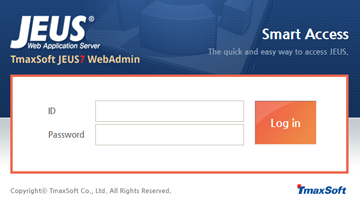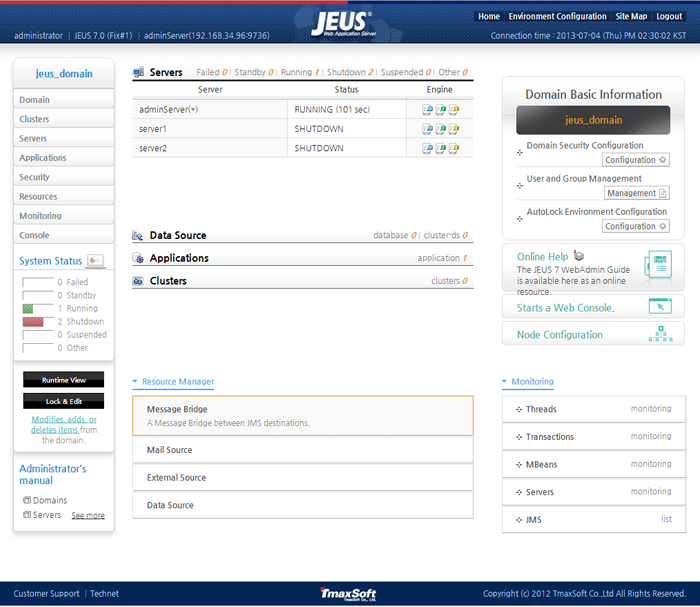Table of Contents
This chapter describes how to start and stop WebAdmin.
To start WebAdmin, the <enable-webadmin> element in JEUSMain.xml (refer to "JEUS Server Guide") must be set to true. The following example shows how to configure JEUSMain.xml to start WebAdmin when starting JEUS.
[Example 3.1] WebAdmin Configuration : <domain.xml>
<domain xmlns="http://www.tmaxsoft.com/xml/ns/jeus" version="7.0">
...
<admin-server-name>adminServer</admin-server-name>
<group-communication-info>
<heartbeat-address>230.30.1.1</heartbeat-address>
<heartbeat-port>3030</heartbeat-port>
</group-communication-info>
<enable-webadmin>true</enable-webadmin>
<servers>
...
</domain>
After the WebAdmin environment is configured, use a Web browser to log in to WebAdmin.