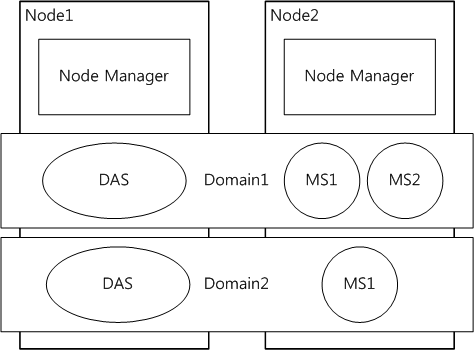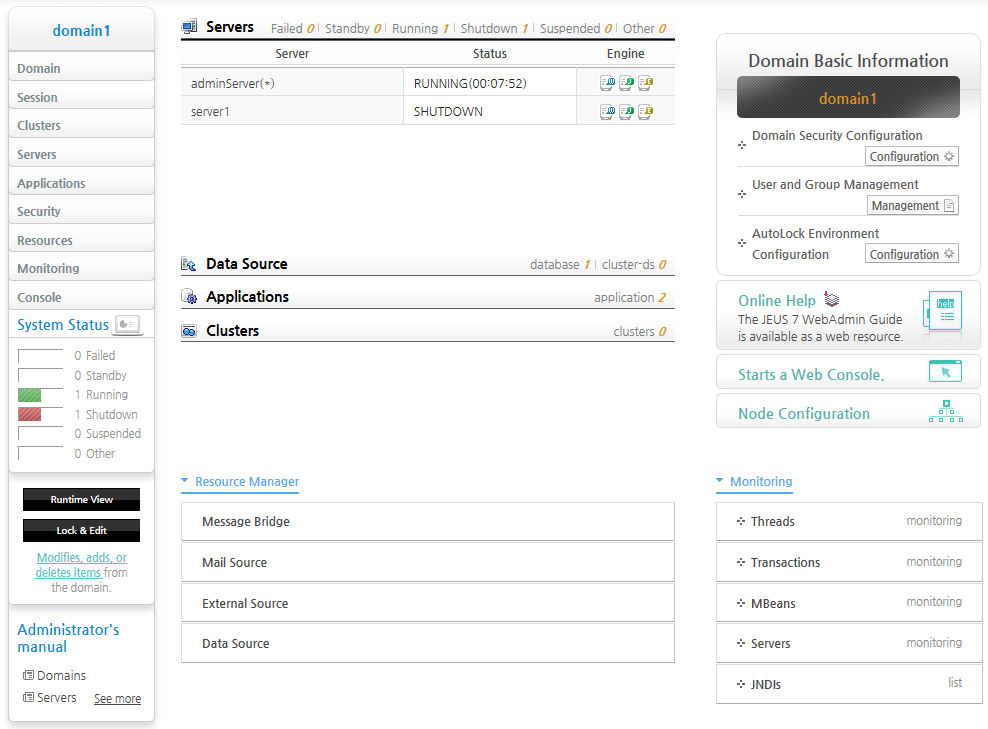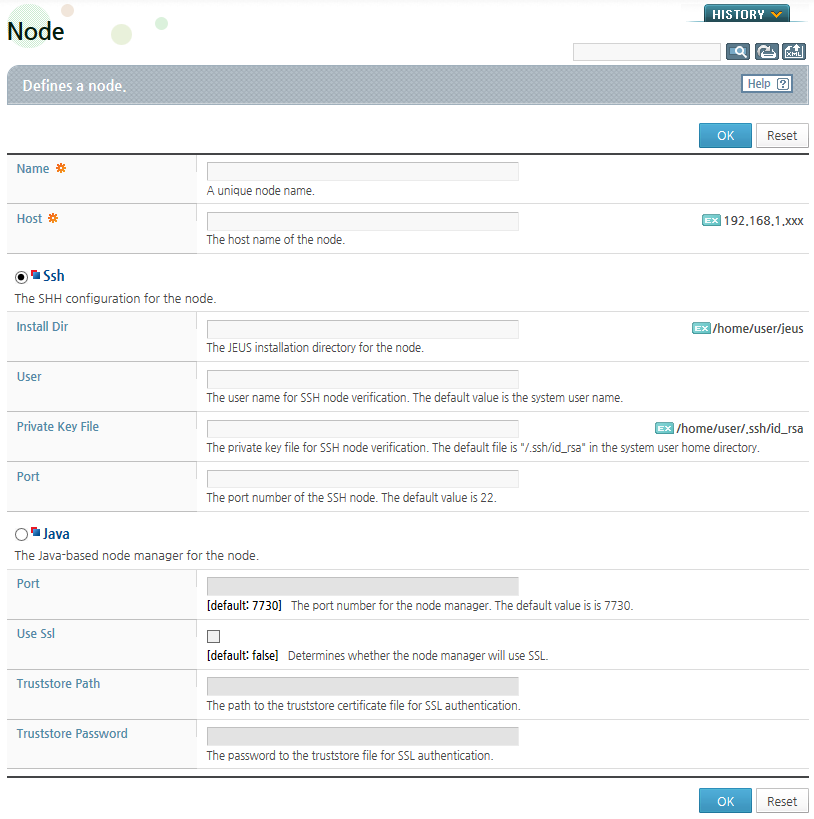Table of Contents
This chapter describes the concepts, purposes, and types of node managers and the common functions of two of the node manager types.
This section describes the basic concepts, purposes, types, and constraints of node managers.
The servers that make up a domain can be on multiple machines, and multiple domains can exist on a single machine. Only one JEUS instance can be installed on a machine, and a JEUS instance can only have one node manager.
In this environment, the node manager manages server processes on the machine regardless of the domains. In other words, the node manager manages servers by machine instead of domain. It starts, terminates, or restarts the servers on a machine to provide services. A JEUS instance can have only a single node manager.
The JEUS that is installed on a machine is defined as a node. A node can be defined uniquely using the address of the machine and the JEUS installation directory path.
The following shows the relationship between nodes, domains, and node managers.
The main purpose of the node manager is to manage server processes that run on a node.
The node manager can start the servers on remote machines where Domain Administration Server (hereafter DAS) is not running. The node manager can restart the server if a server is abnormally terminated or is in an abnormal state defined by the user. If a server suddenly shuts down, DAS can detect this using GMS (GroupManagementService) and restart it.
One instance of node manager exists per node. The instance can receive and apply a server patch. The servers managed by DAS can be started using the console tool (jeusadmin), start-server command, or JEUS WebAdmin (hereafter WebAdmin) through the node manager.
Note
The node manager is an optional function that is not required for the server to provide services. However, it is recommended to use the node manager for stable operation of domains.
The following are the two types of node managers provided by JEUS.
-
It is implemented in Java, so it can run regardless of the OS.
It can start managed servers (MSs) that are on the nodes where DAS is not running. Since the Java node manager detects the server state and abnormal terminations, it can restart a problematic server faster than the SSH node manager. It can also apply patches to the domain.
The Java node manager can be used only when JEUS is installed, so it cannot be installed on a machine where JEUS is not installed. For more information about the Java node manager, refer to "Chapter 2. Java Node Manager".
-
It uses the SSH that is provided by the OS, so it cannot be used if the OS is Windows. The Java node manager must be used to use the node manager function on a machine where Windows is installed.
Like the Java node manager, the SSH node manager can start servers on remote machines or detect an abnormal termination and restart the server. However, since the SSH node manager does not monitor server processes directly, DAS detects the abnormal state of servers by using the GroupManagementService(hereafter GMS) and restarts the remote servers through SSH node manager.
The difference between the SSH node manager and the Java node manager is that JEUS can be installed on a different machine when using the SSH node manager. For more information about the SSH node manager, refer to "Chapter 3. SSH Node Manager".
The following are the constraints for configuring the node manager.
-
The node manager name must be unique within a domain.
-
A JEUS instance can have only one node manager.
-
Since SSH is not provided if the OS is Windows, the Java node manager must be used.
-
To use the Java node manager, it is recommended to register it as a service that is provided by the OS.
-
To use the Java node manger, "useNodeManager" must be configured to "true" in the jeusnm.properties file.
The two node manager types provided by JEUS can be configured using WebAdmin and the console tool.
This section briefly describes how to configure each type in WebAdmin.
All settings associated with the node can be edited and operated through the [Node Configuration] menu. Select [Node Configuration] from the main WebAdmin screen.
From the Node screen of WebAdmin, select "Ssh" or "Java" depending on the desired node type.
-
Configuring the SSH node manager
On the Node page, select "Ssh". Enter the node name and host information and configure the required items for the SSH type. For more information about how to configure the SSH node manager, refer to "3.3.1. Configuring an SSH Node".
-
Configuring the Java node manager
From the Node page, select "Java". Enter the node name, and host information and then configure the required items for Java type. For more information about how to configure the Java node manager, refer to "2.4.1. Configuring Java Type Node".
The following functions are commonly provided by two types of node managers.
-
Starting servers on remote machines
Servers that belong to a domain can be started using the node manager.
If the node manager is not used, the servers must be started using a script by accessing the remote machine. However, if the node manager is used, the servers on remote machines can be started by using a command from DAS. If DAS is running, all MSs or clusters in the domain can be started.
The following conditions must be satisfied to start servers using the node manager.
-
The node information for starting the servers must be registered in nodes.xml.
-
The information about which nodes can start the server must be configured in the server.
-
Must be able to access the node manager.
The Java node manger must be running in order to use it. If the SSH node manager is used, the SSH port must be open on the OS.
-
When the Java node manager is used, the node manager must be configured in the jeusnm.properties file.
-
-
Restarting a server that is in an abnormal state.
When a server that the Java node manager has been monitoring shuts down abnormally, the process must be restarted. For the SSH node manager, If a server goes into an abnormal state (failed) by the GMS service of the domain, the GMS service of DAS sends the restart command for the server to the server's node manager. The node manager that receives the command from DAS restarts the server.
For this to occur, the node must be configured on the server, and the node manager must be running if the Java node manager is being used.
Note
For more information about the functions provided by each node manager type, refer to "Chapter 2. Java Node Manager" and "Chapter 3. SSH Node Manager".