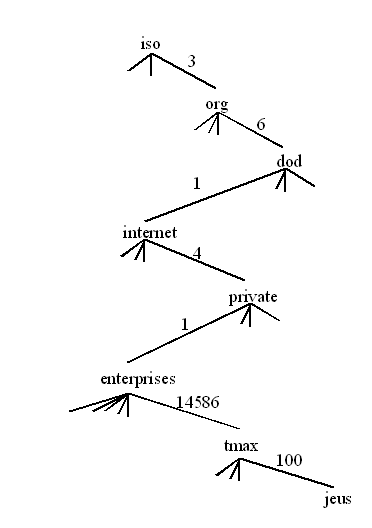Table of Contents
This chapter describes the SNMP MIB.
Users can access all JEUS server attributes, which are defined in JEUS MIB. The MIB is a part of the standard SNMP.
Note
Refer to www.ietf.org for information about MIB.
The JEUS MIB file is defined in the file, TMAX-JEUS7.0-MIB.mib, in the following directory.
%JEUS_HOME%/lib/system
Users can open the MIB file directly, and check the OID attribute mapping information in "Appendix A. JEUS SNMP MIB Information".
Third party MIB browsers can be used. JEUS does not provide a MIB browser, but most of SNMP utility vendors provide one.
Object ID (OID) is a sequence of integers that uniquely identifies a managed object and defines the path to the object using the OID tree. The OID is defined in the MIB file.
Each OID is mapped to each attribute of JEUS Mbean. To get information on a particular OID, send a SNMP packet with the OID value to the JEUS SNMP agent
The following is the JEUS MIB OID tree.
TmaxSoft Enterprise OID is 1.3.6.1.4.1.14586 so the prefix of
all JEUS attributes is 1.3.6.1.4.1.14586.100.
For example, the OID of the server version attribute of JEUS Manager is 1.3.6.1.4.1.14586.100.77.2.
The following is standard suffixes for retrieving an object array.
| Suffix | Description |
|---|---|
| 0 | get all objects. |
| 1 | get the first object among all the objects. |
For example, in the OID 1.3.6.1.4.1.14586.100.9.1.1, 1.3.6.1.4.1.14586.100.9.1 refers to EJB module object name attribute, and 1.3.6.1.4.1.14586.100.9.1.1 refers to the first EJB module object name. Therefore, GET_NEXT 1.3.6.1.4.1.14586.100.9.1 will return the value 1.3.6.1.4.1.14586.100.9.2 instead of 1.3.6.1.4.1.14586.100.9.1.1.
The JEUS SNMP agent provides a special OID suffix "9999" to retrieve the total number of objects. For example, GET 1.3.6.1.4.1.14586.100.9.1.9999 will return 10 if 10 EJB modules are deployed on JEUS.
Note
Not all trees have a suffix, so only the actual OID can be searched.
JEUS supports two kinds of OIDs.
-
The static OID is made up of only MIB-based information. Objects that have the same characteristics have the same OID. If multiple objects have the same OID, their values are returned in a list.
For example, when two web containers operate in JEUS, if an OID that corresponds to the container names is requested, a list of values, e.g., [server name1, server name2], is returned.
It is not easy to monitor an object if multiple objects have the same OID.
-
Dynamic OID made by appending 32 numbers separated by "." to MIB-based OID value in order to allocate a unique OID to an object (e.g. [MIB-based OID].1.2.3.4.5.---.31.32).
The SNMP agent dynamically creates a 32-digit OID when an object is created. It is easy to monitor a specific object because each object has a dynamic OID.
The following shows the difference of using static OID and dynamic OID for getting the maximum and minimum values of the thread pool of each container, when two containers operate in JEUS.
-
Using Static OID
A list of objects that correspond to the MIB based OID is returned.
[OID for maximum value]=[ maximum, maximum' ], [OID for minimum value]=[ minimum, minimum' ]
In the returned list, it is not possible to tell whether the maximum and minimum values in the same position are values from the same container. A value from one container can be placed in the first or second positions.
-
Using Dynamic OID
The result is displayed as follows. It provides the exact values for each object.
[OID for maximum value].[Dynamic OID of server1]=maximum, [OID for minimum value].[Dynamic OID of server1]=minimum
In JEUS, SNMP uses the dynamic OID by default. In order to use the static OID, execute the following through the JEUS execution script.
-Djeus.management.snmp.dynamic=false