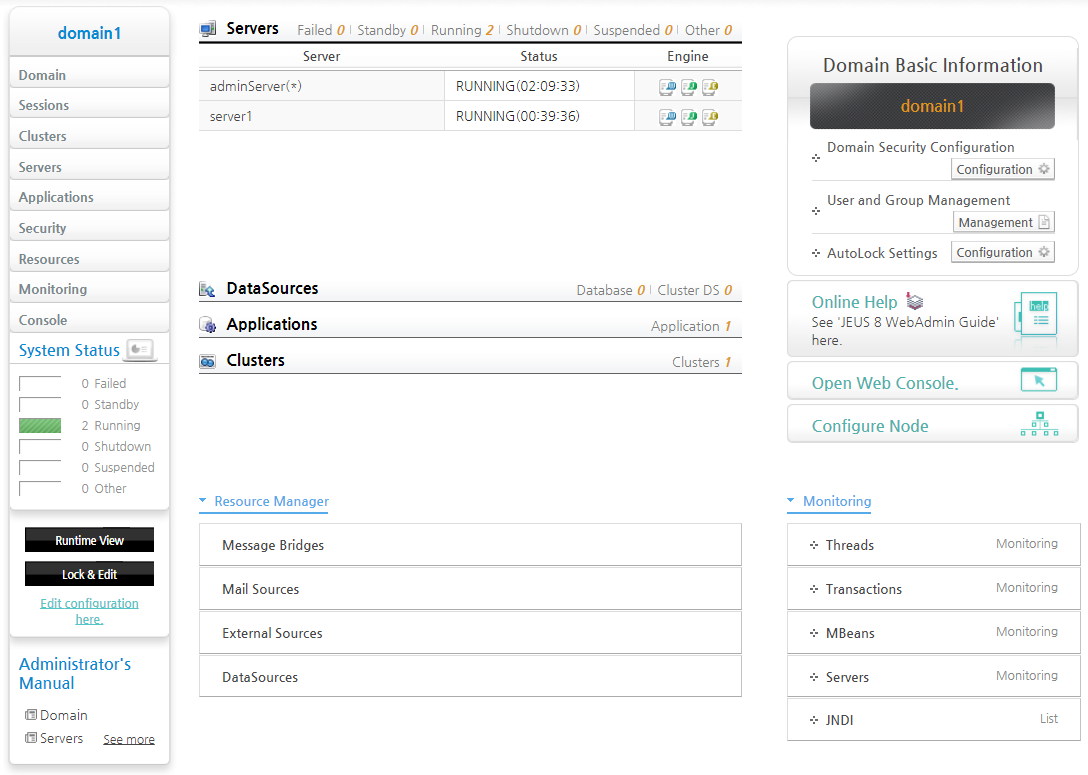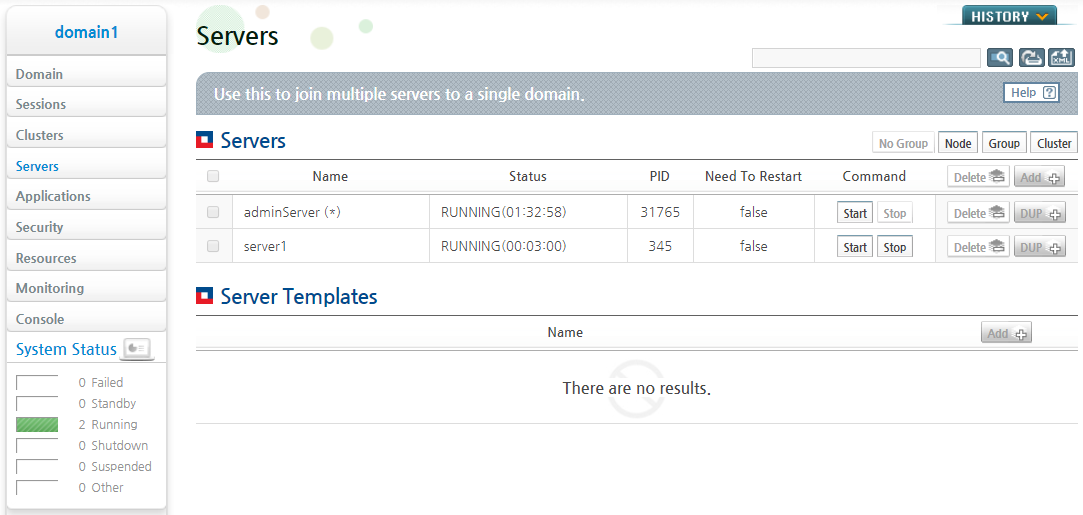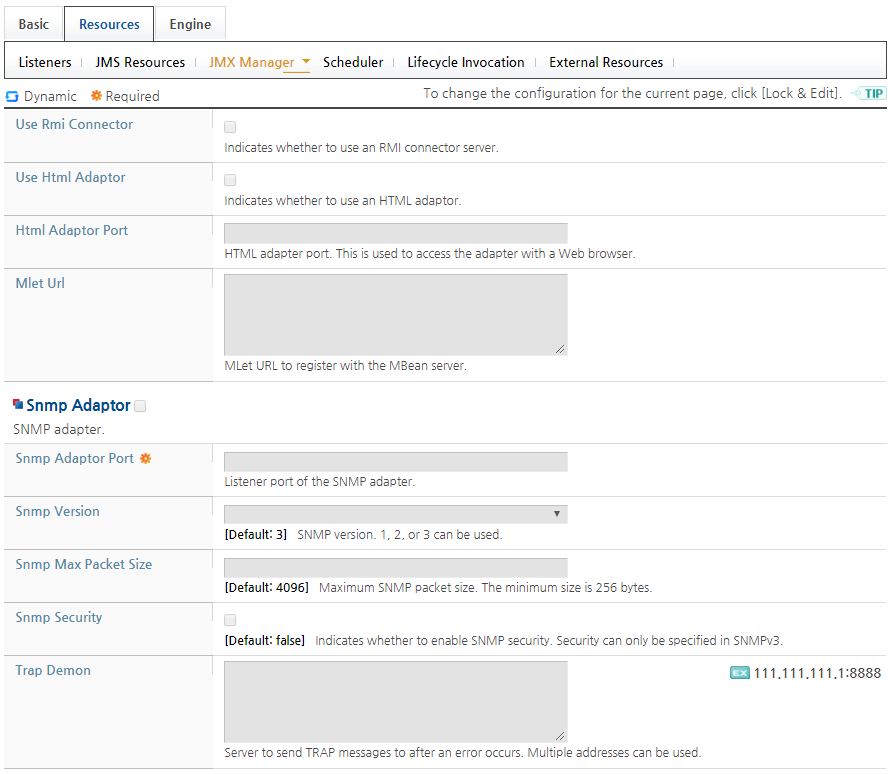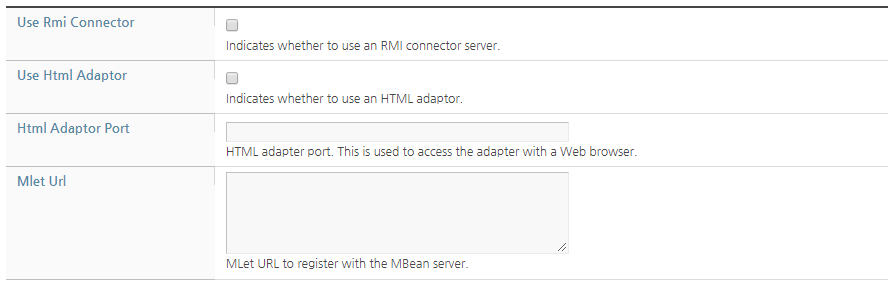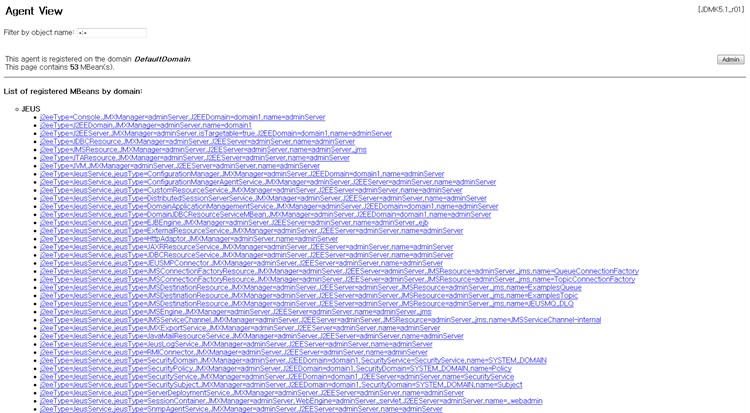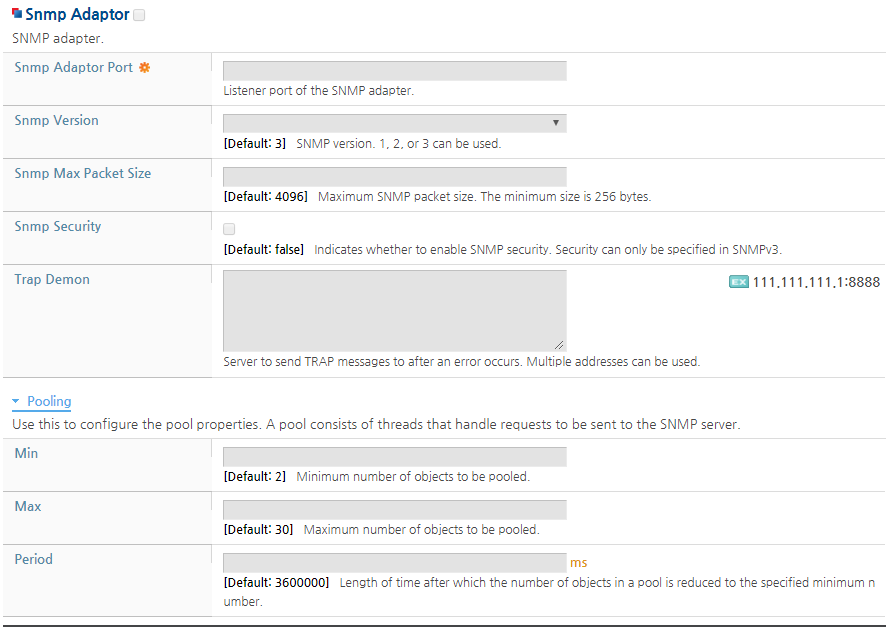Table of Contents
This chapter describes the configuration of JMX Manager environment.
JEUS can be specified to enable JMX client access to MBeans.
To configure the operations of a JMX Manager, the server to which the JMX Manager is connected needs to be selected. Select the server from the WebAdmin main page. Or, click the [Servers] menu from the JEUS node tree on the left section of the WebAdmin screen, and then select the server from the Servers List page.
To get to the JMX Manager page, click the [JMX Manager] sub tab under the [Resources] tab.
The following are the items that can be configured in the configuration screen.
To activate the configurations of JMX connector and SNMP adapter, check the checkbox next to their names. For more information about the settings of JMX connector and SNMP adapter, refer to their relevant sections.
This section explains how to configure the basic settings of the JMX Manager.
-
Use Rmi Connector
Option to use an RMI Connector. If enabled, then the RMI Connector server instance is created when the server is started.
The URL for connecting to the RMI Connector server is in the format "service:jmx:rmi://SERVER_ADDRESS:SERVER_BASE_PORT/jndi/SERVER_NAME".
-
Use HTML Adapter and HTML Adapter Port
The HTML adapter is JMX's protocol adapter that supports HTML.
The HTML adapter port is used to access the adapter through a web browser. If set to -1, the JMX Manager does not use the HTML protocol. Make sure not to use a port that is used by other services.
To verify that the HTML adapter has been configured successfully, run the web browser and then access the server using the IP address of the server and the specified port number.
The following is the screen that shows that the HTML adapter is running successfully.
Note
For more information on HTML adapter, refer to http://www.oracle.com/technetwork/articles/javase/jmx-138825.html.
-
Sets the MLet URL to register with the MBean server. For the specified MLet URL to be applied, the server needs to be restarted.
Note
For more information on MLet, refer to https://docs.oracle.com/javase/7/docs/api/javax/management/loading/MLet.html.
SNMP adapter is an SNMP protocol adapter provided by JMX. To activate the configurations of SNMP adapter, check the checkbox next to 'Snmp Adapter'.
The following page specifies an SNMP adapter using WebAdmin.
Note
For more information on SNMP and the SNMP Adapter, refer to JEUS SNMP Guide. "Chapter 2. SNMP Agent".