Table of Contents
This chapter explains main features of the [ASSET INFO] menu in the PDS detailed mode.
As soon as PDS is registered, internal member assets of the PDS are automatically classified through the classification model. However, if the source code of member assets differs from the data patterns learned by the classification model, they may not be classified automatically or unintended value may be specified. In this case, you can directly specify the classification type for member assets.
-
In the PDS detailed mode, go to the [ASSET INFO] menu.
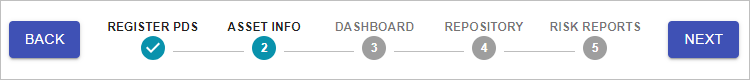
-
In the 'Classified Assets' or 'Unclassified Assets' table on the Asset Info screen, select the checkbox of the asset to change the type. (Multiple selections are available.)

-
If the selected asset is classified, click the [Change Type] button, and if it is unclassified, click the [Assign Type] button.

-
When the Change Type dialog box opens, choose the type you want to change to, and then click the [Save] button.
-
All selected asset types are updated in the asset table.
Provides the detailed information of member assets.
-
In the PDS detailed mode, go to the [ASSET INFO] menu.
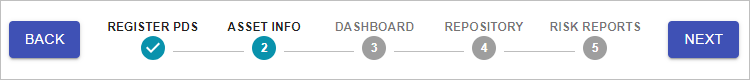
-
In the 'Classified Assets' or 'Unclassified Assets' table on the Asset Info screen, click the name of the asset for which you want to check the details.
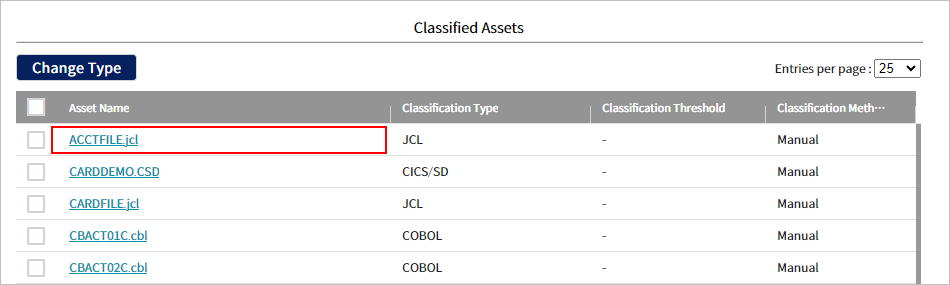
-
The detailed information page of the asset opens.
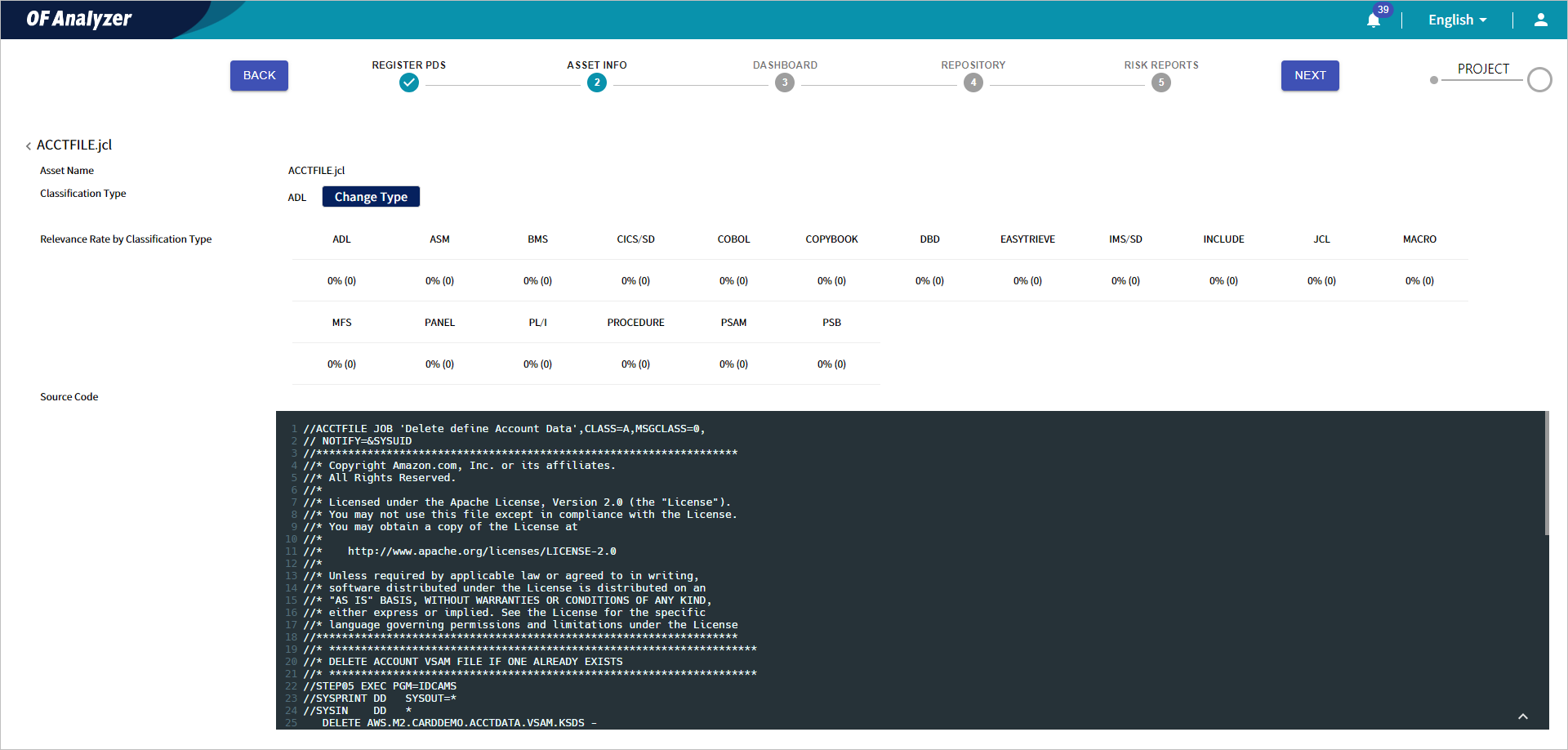
The following describes each item.
Item Description Asset Name
Name of the asset.
Classification Type
The current type of the asset. You can change the classification type of the asset by clicking the [Change Type] button.
Relevance Rate by Classification Type
Information about accuracy or relevance of the classification for each asset type.
Source Code
Source code of the selected asset.