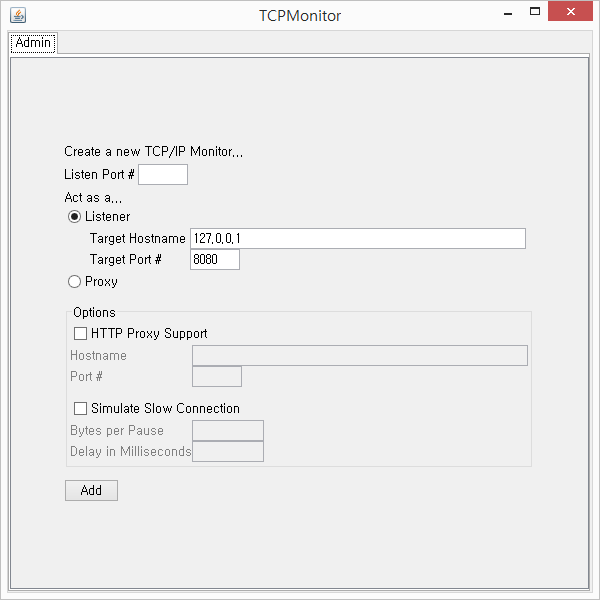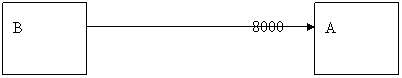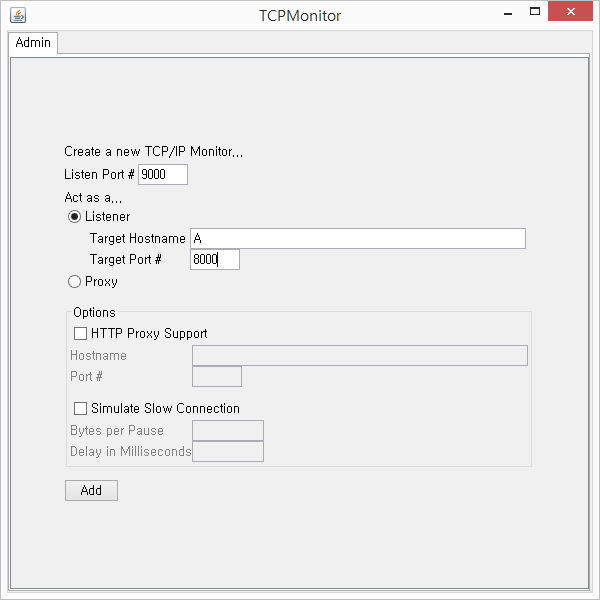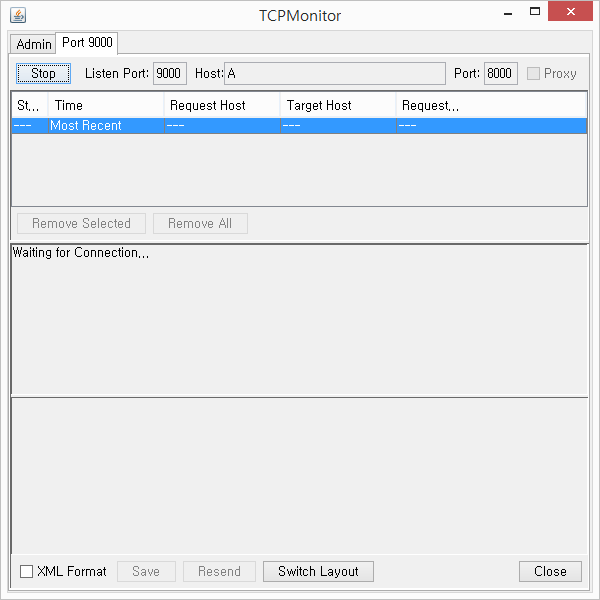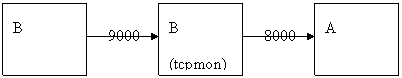Table of Contents
- 4.1. Overview
- 4.2. jeusadmin
- 4.2.1. Starting and Terminating Commands
- 4.2.2. Local Commands
- 4.2.3. Server Management Commands
- 4.2.4. Domain Configuration Commands
- 4.2.5. Thread Management Commands
- 4.2.6. Application Commands
- 4.2.7. EJB Engine Commands
- 4.2.8. Web Engine Commands
- 4.2.9. JMS Engine Commands
- 4.2.10. Data Source Commands
- 4.2.11. Connection Pool Controlling and Monitoring Commands
- 4.2.12. Transaction Commands
- 4.2.13. Security Commands
- 4.2.14. Node Management Commands
- 4.2.15. Node Manager Commands
- 4.2.16. Configuration Editing Commands
- 4.2.17. Executing Commands Using JSON
- 4.2.18. How to Use Script Mode and How to Write Scripts
- 4.3. appcompiler
- 4.4. ejbddinit
- 4.5. webddgen
- 4.6. encryption
- 4.7. wsgen
- 4.8. wsimport
- 4.9. java2wsdl
- 4.10. wsdl2java
- 4.11. wsdl2uddi
- 4.12. xjc
- 4.13. schemagen
- 4.14. tcpmon
This chapter describes the console tools that are used in JEUS and how to use them.
The following describe the console tools used in JEUS.
-
Admin Tool
Console Tool Description jeusadmin JEUS management tool.
-
Other Tools
Console Tool Description appcompiler Compiles EJB interface impl, skeleton, stub classes, and JSP of an application to create servlet classes and web service endpoint classes. ejbddinit Creates JEUS EJB DD files from EJB module DD files (jeus-ejb-dd.xml) by using the information in ejb-jar.xml and previously created property files. webddgen Creates or updates the WEB module DD file (jeus-web-dd.xml). encryption Encrypts or decrypts strings. wsgen Tool for JAX-WS web services that creates WSDL and JAX-RPC mapping files from Java classes. This tool also creates the web service policy configuration file. wsimport Creates Java source code stubs for clients, Java web service interface source codes for servers from the WSDL file, and the web service policy configuration file. java2wsdl Creates WSDL and JAX-RPC mapping files from Java classes. wsdl2java Creates Java source code stubs for clients and Java web service interface source codes for servers from the WSDL file. wsdl2uddi Publishes web services exposed by WSDL to a UDDI registry. xjc Converts XML schema files to JAXB Content classes in the Java programming language. schemagen Creates a schema file for each namespace in the Java classes. tcpmon Checks for transmitted TCP packets. This can also check for SOAP messages over HTTP.
This section describes the jeusadmin (JEUS management console tool) and its usage.
jeusadmin is a console tool used to directly manage JEUS. This tool can be used to perform basic management of JEUS servers like startup, termination, and application management including deployment/undeployment, changing logger levels, and checking the JMX Mbean list.
The following is the basic syntax of the commands used in jeusadmin.
COMMAND [COMMAND_OPTIONS]
[GLOBAL_OPTIONS]
(>|>>) FILENAME
-
COMMAND
Name or alias of the command.
-
COMMAND_OPTIONS
Command options.
-
GLOBAL_OPTIONS
Common options that apply to all commands.
Option Description -verbose Outputs the stack trace if an error occurs. -repeat <count> Number of times to execute the command. -interval <seconds> Interval for commands to repeat (Unit: sec).
If this option is used without setting the -repeat option, an error is thrown.
-
(>|>>) FILENAME
Name of the file in which command execution results are saved.
Usage:
offline>help > result.txt or offline>help >> result.txt
Additions to JEUS 7
The jeusadmin tool can be executed without connecting to the server. The current connection status is displayed at the prompt.
-
(1) Not connected
offline>
-
(2) Connected to DAS
[DAS]domainName.serverName>
-
(3) Connected to Managed Server
domainName.serverName>
The help command output varies depending on the connection state. The help command displays help for the available commands.
The commands in JEUS 7 are different from previous versions. Use the help command or refer to this guide when using a command because commands with similar or equivalent functions to the previous versions may have changed.
When giving parameter values to options, if the parameter value contains a blank space, wrap the value with double quotes (" ") or single quotes (' ').
ex) jeusadmin -u jeus -p jeus "help deploy"
The following describes the commands that start and terminate jeusadmin.
Executes jeusadmin. The file is in the 'JEUS_HOME/bin' directory.
-
Usage
jeusadmin [-u,--username <username>] [-p,--password <password>] [-f <filename>] [-cachelogin] [-d,--domain <domain>] [-host <server address>] [-port <server port>] [-verbose] [-help] [<target command>] [-version] [-fullversion] [-buildversion] [-licensedue] [-licenseinfo] [-debug] [-script (<script file>|"<script file> <args> ...")]
-
Parameters
Parameter Description [-u, --username <username>] User name.
If set, jeusadmin tries to access the server when it starts.
[-p, ---password <password>] Password.
If set, jeusadmin tries to access the server when it starts.
[-f <filename>] File that contains the user name and password required to access the server. [-cachelogin] Option to cache the user name and password used to access a specific domain or the default domain. [-d, --domain <domain>] Name of the domain to connect. [-host <server address> Server address to connect to.
If the [-u] and [-p] options are set without the host option, jeusadmin tries to connect to the localhost.
[-port <server port>] Port number to connect to.
If the [-u] and [-p] options are set without the port option, jeusadmin tries to connect through port 9736.
[-verbose] Option to display details when an error occurs. [-help] Option to display help for jeusadmin. [<target command>] Option to re-execute the <target command>. This is useful when using a script.
If the command requires a connection to the server, required options, such as [-u], [-p], [-host], and [-port], must be provided.
[-version] Option to display the major version of JEUS. [-fullversion] Option to display major and minor versions of JEUS. [-buildversion] Option to display major and build versions of JEUS. [-licensedue] Option to display the number of days the license is valid. If the number is 0, JEUS can no longer run, and a new license must be issued by TmaxSoft. [-licenseinfo] Option to display the current license information. [-debug] Option to display the log messages in jeusadmin through Jeus Logger. [-script (<script file>|"<script file> <args> ...")] Executes jeusadmin in script mode. File extenders must be .py(Python), or .rb(Ruby). -
Example
The following example assumes that the user name is 'administrator' and password is 'jeus'.
-
Executing jeusadmin
The following is an example of executing jeusadmin.
user1@host1:~/jeus/bin$jeusadmin JEUS7 Administration Tool To view help, use the 'help' command. offline> -
Connecting to the server at startup - Method 1
The following is an example of connecting to the server at localhost:9736.
user1@host1:~/jeus/bin$jeusadmin -u administrator -p jeus Attempting to connect to 127.0.0.1:9736. The connection has been established to Domain Administration Server adminServer in the domain domain1. JEUS7 Administration Tool To view help, use the 'help' command. [DAS]domain1.adminServer> -
Connecting to a server when starting up, Method 2
The following is an example of connecting to the server by specifying the IP address and port number.
user1@host1:~/jeus/bin$jeusadmin -u administrator -p jeus -host 192.168.0.1 -port 9746 Attempting to connect 192.168.0.1:9746 The connection has been established to Domain Administration Server adminServer in the domain domain1. JEUS7 Administration Tool To view help, use the 'help' command. [DAS]domain1.adminServer> -
Checking the license information
The following is an example of checking for the JEUS license.
user1@host1:~/jeus/bin$jeusadmin -licensedue Unlimited user1@host1:~/jeus/bin$jeusadmin -licenseinfo ===================== LICENSE INFORMATION ===================== === EDITION : Enterprise (Trial License) === ISSUE-DAY : 2007/1/16 ================================================================
-
-
Connecting to jeusadmin using SSL
In order to connect to jeusadmin using SSL, configure the following system properties in the jeusadmin execution script file. The values of system properties depend on the SSL configuration of the server.
. . . # execute jeusadmin "${JAVA_HOME}/bin/java" -classpath "${BOOTSTRAP_CLASSPATH}" ${TOOL_OPTION} -Djmx.remote.x.request.timeout=600000 -Djava.library.path="${JEUS_LIBPATH}" -Djeus.home="${JEUS_HOME}" -Djeus.baseport=${JEUS_BASEPORT} -Djeus.tool.console.useJLine="false" -Djava.endorsed.dirs="${JEUS_HOME}/lib/endorsed" -Djava.naming.factory.initial=jeus.jndi.JEUSContextFactory -Djava.naming.factory.url.pkgs=jeus.jndi.jns.url -Djava.util.logging.config.file="${JEUS_HOME}/bin/logging.properties" -Djeus.net.client.use-ssl=true -Djavax.net.ssl.trustStore=${JEUS_HOME}/domains/domain1/config/truststore -Djavax.net.ssl.trustStorePassword=changeit -Djavax.net.ssl.trustStoreType=JKS -Dssl.TrustManagerFactory.algorithm=SunX509 ${JAVA_ARGS} jeus.tool.console.ConsoleBootstrapper ${BOOT_PARAMETER}
The following is a list of common commands used in jeusadmin.
| Commands | Description |
|---|---|
| help | Displays command help information. |
| history | Displays the history of entered commands. |
| p | Executes a previously entered command. If no option is specified, the previous command is executed. |
| connect | Tries to access DAS or Managed Server. |
| disconnect | Disconnects and returns to an offline state. |
| verbose | Displays details when executing a command. |
| remove-login-cache | Removes specified user login information from the cache file stored via the cachelogin function. |
| set-server-option | Specifies values for server options. |
| unset-server-option | Deletes the values set by set-server-option. |
| start-record | Starts the recording function that stores entered commands in script format. |
| stop-record | Stops the recording function. |
| set-servers-option | Specifies the default s value for the servers option. |
| unset-servers-option | Deletes the default values specified by set-servers-option. |
Displays command help information. If the command is executed without any other options, a list of commands and an explanation of the basic syntax of the commands are displayed.
-
Usage
help [-g,--group <group name> | <command name> | -l,--list]
-
Parameters
Parameter Description [-g,--group <group name>] Displays a list of commands and simple descriptions that belong to the given group name.
[<command name>] Displays help information of the specified command (command name).
Displays information about the command such as command name, alias, usage, and options.
Options can be omitted.
[-l,--list] Displays a simple description of all commands.
-
Example
-
When only the help command is used
offline>help LIST OF AVAILABLE COMMANDS [ Local]____________________________________________________________________ connect disconnect exit help history p remove-login-cache set-server-option set-servers-option start-record stop-record unset-server-option unset-servers-option verbose [ Server Management]________________________________________________________ local-shutdown local-start-server [ Domain Configuration]_____________________________________________________ apply-configuration-plan create-domain delete-domain list-domains pack-domain unpack-domain [ Application]______________________________________________________________ install-application install-deployment-plan redeploy-application [ Web]______________________________________________________________________ precompile-jsp [ NodeManager]______________________________________________________________ connect-nodemanager disconnect-nodemanager nm-start-server nm-state-server nm-stop-server stop-nodemanager COMMAND GRAMMAR Command Usage COMMAND [COMMAND_OPTIONS] [GLOBAL_OPTIONS] [(>|>>) FILENAME] Details COMMAND: target command to execute. [COMMAND_OPTIONS]: Options for target command. [GLOBAL_OPTIONS]: Common options for all commands. -verbose Prints the stack trace for errors. -repeat <count> Repeats the target command X times. -interval <seconds> Specifies the interval at which to repeat execution, in seconds. [(>|>>) FILENAME] Prints the result of the target command to the specified file. Examples help -l -repeat 3 -interval 10 > result.txt To show detailed information for a command, use 'help [COMMAND_NAME]'. ex) help connect offline> -
When the help command is used with the [-l] option
offline>help -l [ Local]____________________________________________________________________ connect Attempting to authenticate with the target server. disconnect Disconnects from the currently connected server. ...... [ Server Management]________________________________________________________ local-shutdown Shuts down the currently connected server. local-start-server A. Start managed server via SSH (off-line mode). B. Start managed server which is in STANDBY. For B, you "SHOULD" connect to the managed server by using [connect] command. ...... [ NodeManager]______________________________________________________________ connect-nodemanager Connects to the node manager. disconnect-nodemanager Closes the connection to the node manager. nm-start-server Starts a server using the node manager. nm-state-server Shows the state of a server using node manager. nm-stop-server Stops a server using the node manager. stop-nodemanager Stops the node manager. To show detailed information for a command, use 'help [COMMAND_NAME]'. ex) help connect offline>
-
-
-
When the help command is used with the [-g] option
The following is an example of displaying a list of the 'Server Management' group commands.
offline>help -g "Server Management" [ Server Management]________________________________________________________ local-shutdown Shuts down the currently connected server. local-start-server A. Start managed server via SSH (off-line mode). B. Start managed server which is in STANDBY. For B, you "SHOULD" connect to the managed server by using [connect] command. To show detailed information for a command, use 'help [COMMAND_NAME]'. ex) help connect offline> -
When the help command is used with the [<command name>] option, help information for the specified command is displayed.
The following is an example of displaying the help information of the add-server command.
[DAS]domain1.adminServer>help add-server NAMES add-server Adds a new server to the domain configuration. If a server name is not provided, the current server list in this domain will be shown. ALIAS addserver USAGE add-server [<server-name>] [-port,--baseport <base-port>] [-addr,--baseaddr <base-addr>] [-node,--nodeName <node-name>] [-jvm,--jvmOptions <jvm-options>] [-logdir,--logHomeDirectory <server-log-home-directory>] [-a,--actionOnResourceLeak <action-on-resource-leak>] [-l,--logStdoutToRawFormat <print-stdout-to-raw-format>] [-m,--mejb <enable-MEJB>] [-c,--classFtp <enable-class-ftp-service>] [-f,--force] [-detail] OPTIONS [<server-name>] name of the server you want to add [-port,--baseport <base-port>] base service listen port of the server [-addr,--baseaddr <base-addr>] base service listen address of the server [-node,--nodeName <node-name>] name of the node this server is located [-jvm,--jvmOptions <jvm-options>] jvm configurations applied to this server jvm [-logdir,--logHomeDirectory <server-log-home-directory>] the log directory which has all the log files created by this server [-a,--actionOnResourceLeak <action-on-resource-leak>] strategy when resource leak is detected. it must be one of AutoClose, NoAction, Warning [-l,--logStdoutToRawFormat <print-stdout-to-raw-format>] [Dynamic] whether stdout is printed in row format or in JEUS Logger format. [-m,--mejb <enable-MEJB>] [Dynamic] whether using MEJB or not .true, false [-c,--classFtp <enable-class-ftp-service>] [Dynamic] whether using class ftp service or not .true, false [-f,--force] Acquires the configuration lock forcibly. [-detail] show detail results [DAS]domain1.adminServer>
-
-
Note
This command can be used without being connected to the server.
Displays a list of previously executed commands.
The list of commands is stored in {$user.home}/.jeusadmin/commandHistory. Use the p command to re-execute a command. The maximum number of commands in the list is 100.
-
Usage
history [-clear | <size>]
-
Parameters
Parameter Description [-clear] Resets the list of commands. [<size>] Number of commands to display. Displays as many commands as size, in chronological order.
-
Example
offline>history 1 : help history 2 : connect 3 : disconnect To execute a command in the history, please use '!' command (e.g. ! 7) offline>history 1 3 : disconnect To execute a command in the history, please use '!' command (e.g. ! 7) offline>history -clear The command history has been cleared. offline>
-
Note
This command can be used without being connected to the server.
Re-executes a previous command. Use the history command to view the list of previously executed commands.
-
Aliases
!
-
Usage
p [<history number>]
-
Parameters
Parameter Description [<history number>] History number of the command to be re-executed.
-
Example
offline>history 1 : connect -u jeus -p jeus 2 : disconnect To execute a command in the history, please use '!' command (e.g. ! 7) offline>p 1 connect -u jeus -p jeus Enter the server address: Attempting to connect to 127.0.0.1:9736. The connection has been established to Domain Administration Server adminServer in the domain domain1. [DAS]domain1.adminServer>! 2 disconnect The connection has been closed. offline>
-
Note
This command can be used without being connected to the server.
Connects to a server. If no options are specified, the system prompts for missing information.
-
Aliases
login
-
Usage
connect [-u,--username <username>] [-p,--password <password>] [-f <filename>] [-cachelogin] [-h,--host <server address>] [-port <server port>]
-
Parameters
Parameter Description [-u, --username <username>] User name. [-p, --password <password>] Password. [-f <filename>] File that contains the user name and password, which are required to access the server. [-cachelogin] Records the user name and password in a file. [-h, --host <server address>] Server address to connect to. If the user tries to connect to the server without this option, the system prompts for the address. If nothing is entered, jeusadmin tries to connect to the localhost. [-port <server port> Server port to connect to. If not specified, the default value is used. (Default: 9736)
-
Example
-
When executing without the options, the system prompts for required information.
offline>connect Enter the server address: User name: administrator Password: Attempting to connect to 127.0.0.1:9736. The connection has been established to Domain Administration Server adminServer in the domain domain1. [DAS]domain1.adminServer> -
When executing with only the [-u] option, the system prompts for required information.
offline>connect -u administrator Enter the server address: Password: Attempting to connect to 127.0.0.1:9736. The connection has been established to Domain Administration Server adminServer in the domain domain1. [DAS]domain1.adminServer> -
When accessing through the specified port with the [-port] option:
offline>connect -u administrator -p jeus -h 127.0.0.1 -port 9736 Attempting to connect to 127.0.0.1:9736. The connection has been established to Domain Administration Server adminServer in the domain domain1. [DAS]domain1.adminServer>
-
-
Note
This command can be used without being connected to the server.
Closes the connection and returns to an offline state.
-
Aliases
logout
-
Usage
disconnect -
Example
offline>connect Enter the server address: User name: administrator Password: Attempting to connect to 127.0.0.1:9736. The connection has been established to Domain Administration Server adminServer in the domain domain1. [DAS]domain1.adminServer>disconnect The connection has been closed. offline>
-
Note
This command can be used without being connected to the server.
Displays the details of the command process. If no option is specified, the system displays the current setting for this property. If this setting is activated and an error occurs while processing the command, a stack trace is displayed.
-
Usage
verbose [-off | -on]
-
Parameters
Parameter Description [-on] Activates the command. [-off] Deactivates the command.
-
Example
-
To check if the command was activated
offline>verbose Verbose output disabled. offline> -
Execution example
offline>verbose Verbose output disabled. offline>help notexistcommand Command notexistcommand not found offline>verbose -on Verbose output is enabled. offline>help notexistcommand Command notexistcommand not found jeus.tool.console.executor.CommandException: Command notexistcommand not found ...... offline>verbose -off Verbose output disabled. offline>help notexistcommand Command notexistcommand not found offline>
-
-
Note
This command can be used without being connected to the server.
Deletes the specified user login information from the cache file stored by the cachelogin function.
The information stored by jeusadmin is distinguished by <host-name> and <port-number>. When the server that used the script is run, the stored login information is distinguished by <domain-name> and <server-name>.
-
Usage
remove-login-cache [-host <host-name>] [-port <port-number>] [-domain <domain-name>] [-server <server-name>] [-f <filename>]
-
Parameters
Parameter Description [-host <host-name>] Host name used to store the login information through jeusadmin. [-port <port-number>] Port number used to store the login information through jeusadmin. [-domain <domain-name>] Domain name used to store the login information using scripts. [-server <server-name>] Server name used to store the login information using scripts. [-f <filename>] Name of the password file that contains the user name and password.
-
Example
offline>remove-login-cache -host localhost -port 9736 The cached login information [localhost:9736] has been successfully removed from /home/OSUser/.jeusadmin/.jeuspasswd. offline>remove-login-cache -domain domain1 -server adminServer The cached login information [domain1:adminServer] has been successfully removed from /home/OSUser/.jeusadmin/.jeuspasswd.
-
Note
This command can be used without being connected to the server.
Sets the default value for the "-server" option. If no option is specified, the current default value is displayed.
-
Aliases
setserver
-
Usage
set-server-option <server-name>
-
Parameters
Parameter Description <server-name> Sets the server name as the default server option value. -
Example
Set "adminServer" as the default value and execute the ti command. Before a value is set, an error occurs when executing the ti command because the server option is missing. After the value is set, the ti command executes on adminServer without the server option.
[DAS]domain1.adminServer>ti The following options are missing: server [DAS]domain1.adminServer>set-server-option The default server name is not set. [DAS]domain1.adminServer>set-server-option adminServer The default server name has been set: adminServer. [DAS]domain1.adminServer>set-server-option The current default server name: adminServer. [DAS]domain1.adminServer>ti Thread information for the server [adminServer] There are no EJB RMI threads for the server [adminServer]. ========================================================== Thread statistics for the 'ADMIN-HTTP' listener. ...... [DAS]domain1.adminServer>
-
Note
This command can be used without being connected to the server.
Deletes the default value set by the set-server-option command.
-
Aliases
unset-server-option
-
Usage
unset-server-option -
Example
Reset the default value set by the set-server-option command. If the ti command is executed after resetting the default value, an error occurs that states the server option is missing.
[DAS]domain1.adminServer>ti The following options are missing: server [DAS]domain1.server1>set-server-option adminServer The default server name has been set: adminServer. [DAS]domain1.adminServer>ti Thread information for the server [adminServer] There are no EJB RMI threads for the server [adminServer]. ========================================================== Thread statistics for the 'ADMIN-HTTP' listener. ...... [DAS]domain1.adminServer>unset-server-option The default server name has been unset. [DAS]domain1.adminServer>set-server-option The default server name is not set. [DAS]domain1.adminServer>ti The following options are missing: server [DAS]domain1.adminServer>
-
Note
This command can be used without being connected to the server.
Starts the recording function that records entered commands in a script file. Commands are stored according to the extensions of the specified recording files by using the following script. Once recording starts, "-Rec*" is added to the prompt.
-
alias
startrecord
-
Usage
start-record [<recfile>]
-
Parameter
Parameter Description [<recfile>] Specifies the file that will record commands. This is stored as a script file, so only the currently supported script's extensions, ".py" and ".rb" can be used.
-
Example
-
Store commands in record_script_[timestamp].py when executing without specifying an option.
offline>start-record Starting recording to file : record_script_20150101123456.py offline-Rec*>
-
Store commands in the applicable file when [<recfile>] is specified.
offline>start-record record.py Starting recording to file : record.py offline-Rec*>
-
-
Note
The commands can be used even without connecting to a server.
Stops the recording function.
-
alias
stoprecord
-
Usage
stop-record
-
Example
offline-Rec*>stop-record Stopping recording to file : recrod.py offline> -
Note
This command can be used even without connecting to a server.
Sets the default value for the -servers option.
When executing without specifying an option, then the currently set default value will be outputted.
-
alias
setservers
-
Usage
set-servers-option [<server-list>]
-
Parameter
Parameter Description [<server-list>] Specifies the server names to be used as default values for the servers option. Each server name is separated by a comma.
-
Example
The following is an example of using the set-servers-option command to specify the deploy targets (servers), and then using the deploy command to deploy applications to the specified targets (servers).
[DAS]domain1.adminServer>set-servers-option The default server list is not set. [DAS]domain1.adminServer>set-servers-option adminServer,server1 The default server list has been set: adminServer,server1. [DAS]domain1.adminServer>set-servers-option The current default server list: adminServer,server1. [DAS]domain1.adminServer>deploy sample deploy the application for the application [sample] succeeded. [DAS]domain1.adminServer>appinfo Application information for the domain [domain1]. ================================================================================ +----------+-----------+---------+-------------+----------+--------------------+ | Applicati|Application| State | Target | Target | Application Path | | on ID | Type | | Servers | Clusters | | +----------+-----------+---------+-------------+----------+--------------------+ | sample | WAR | RUNNING | server1,admi| | ${INSTALL_HOME}/sam| | | | |nServer | |ple/sample.war | +----------+-----------+---------+-------------+----------+--------------------+ ================================================================================ [DAS]domain1.adminServer>
-
Note
This command can be used even without connecting to a server.
Deletes the default value for the -servers option specified by using the set-server-option command.
-
alias
unsetservers
-
Usage
unset-servers-option
-
Example
[DAS]domain1.adminServer>set-servers-option The current default server list: adminServer,server1. [DAS]domain1.adminServer>unset-servers-option The default server list has been unset. [DAS]domain1.adminServer>set-servers-option The default server list is not set. [DAS]domain1.adminServer> -
Note
This command can be used even without connecting to a server.
The following is a list of server management commands.
| Command | Description |
|---|---|
| add-custom-resource-to-servers | Dynamically registers a custom resource to servers. |
| add-data-sources-to-server | Dynamically registers data sources to a server. |
| add-external-resource-to-servers | Dynamically registers an external resource to servers. |
| add-jvm-option | Adds JVM to a server. |
| add-listener | Adds a listener to a server. |
| add-log-handler | Adds a handler to a server logger. |
| add-logger | Adds a logger to a server. |
| disable-engine-init-on-boot | Sets the initialization point of the internal engines (Servlet, EJB, JMS) of the servers to when the application was deployed. |
| disable-engines | Selectively disables the use of the internal engines (Servlet, EJB, JMS) of a server. |
| disable-json-command | Disables JsonCommand. |
| disable-to-resynchronize-applications | Disables the synchronization of applications when the MS state changes from INDEPENDENT to DEPENDENT. |
| disable-webadmin | Disables the WebAdmin service. |
| dump | Outputs the thread dump(s) of a server or servers that belongs to a cluster. |
| enable-engine-init-on-boot | Sets the initialization point of the internal engines (Servlet, EJB, JMS) of the servers to when the server boots. |
| enable-engines | Selectively enables the use of the internal engines (Servlet, EJB, JMS) of a server. |
| enable-json-command | Enables JsonCommand. |
| enable-to-resynchronize-applications | Enables the synchronization of applications when the MS state changes from INDEPENDENT to DEPENDENT. |
| enable-webadmin | Enables the WebAdmin service. |
| jndi-info | Displays a list of binding names of objects bound to the JNDI context of a server. |
| list-jvm-options | Displays the JVM configuration of a server. |
| list-log-handlers | Displays the information of the handlers registered to a server logger. |
| list-loggers | Displays the information of the loggers registered to a server. |
| list-server-listeners | Displays the configuration of listeners of a server. |
| local-shutdown | Terminates the currently connected server. |
| local-start-server | Starts the server if the currently connected server is in STANDBY. In offline mode, starts a Managed Server through SSH. |
| log-level | Checks for a logger registered to a specific server and the levels of the handlers registered to the logger. |
| mbean-info | Displays a list of Mbeans registered to a server. |
| memory-info | Displays the memory information of a specific server or a server that belongs to a specific cluster. |
| modify-jvm-option | Changes the JVM configuration of a server. |
| modify-listener | Changes a listener configuration of a server. |
| modify-log-handler | Changes a handler registered to a server logger. |
| modify-logger | Changes a logger registered to a server. |
| remove-custom-resource-from-servers | Dynamically deletes a custom resource registered to servers. |
| remove-data-sources-from-server | Dynamically deletes a data sources registered to a server. |
| remove-external-resource-from-servers | Dynamically deletes an external resource registered to servers. |
| remove-jvm-option | Deletes the JVM configuration from a server. |
| remove-listener | Deletes a listener from a server. |
| remove-log-handler | Deletes a hander registered to a server logger. |
| remove-logger | Deletes a logger registered to a server. |
| resume-server | Resumes a temporarily suspended server or cluster. |
| rollback-config | Rolls back to a backup file. |
| run-garbage-collection | Executes full gc on a server or servers that belong to a cluster. |
| server-info | Displays the current status of a server. |
| show-config | Displays the current configuration file and a list of backup configuration files. |
| start-cluster | Starts the Managed Servers that belong to a cluster. |
| start-domain | Starts all the Managed Servers that belong to the current domain. |
| start-server | Starts a Managed Server. |
| stop-cluster | Terminates Managed Servers that belong to a cluster. |
| stop-domain | Terminates Managed Servers that belong to the current domain. |
| stop-server | Terminates a Managed Server. |
| suspend-server | Temporarily suspends a running server. |
| system-info | Displays the system information of a server. |
| server-log | Checks the logs of a server. |
Dynamically registers a custom resource to servers.
-
Alias
add-cr-to-servers
-
Usage
add-custom-resource-to-servers <export-name> -servers <server-list> [-f,--forceLock] [-detail]
-
Parameters
Parameter Description <export-name> JNDI bind name of the custom resource to be registered in the server. -servers <server-list> Server list in which the custom resource is registered. [-f,--forceLock] Forcibly applies configuration changes. [-detail] Displays detailed results of the dynamic changes.
-
Example
[DAS]domain1.adminServer>add-custom-resource-to-servers custom/dog -servers server1 Successfully performed the ADD operation for A custom resource. Check the results using "list-custom-resources"
Dynamically registers data sources to a server.
-
Aliases
adddstosvr
-
Usage
add-data-sources-to-server -server <server-name> [-ids <data-source-id-list> | -all] [-f,--forceLock] [-detail]
-
Parameters
Parameter Description -server <server-name> Server name in which data sources are registered. [-ids <data-source-id-list>] List of data source IDs to register in the server. To specify multiple IDs, separate each ID with a comma (,). [-all] Registers all data sources defined in the domain. [-f,--forceLock] Forcibly applies configuration changes. [-detail] Displays detailed results of the dynamic changes.
-
Example
[DAS]domain1.adminServer>add-data-sources-to-server -server server1 -all Successfully performed the ADD operation for data sources to the server [server1 ]. Check the results using "add-data-sources-to-server -server server1"
Dynamically registers an external resource to servers.
-
Aliases
add-er-to-servers
-
Usage
add-external-resource-to-servers <export-name> -servers <server-list> [-f,--forceLock] [-detail]
-
Parameters
Parameter Description <export-name> External resource name to be registered in the server. -servers <server-list> Server list in which the external resource is registered. [-f,--forceLock] Forcibly applies configuration changes. [-detail] Displays detailed results of the dynamic changes.
-
Example
[DAS]domain1.adminServer>add-external-resource-to-servers test/ext -servers server1 Successfully performed the ADD operation for A external resource. Check the results using "list-external-resources"
Adds JVM to a server.
-
Aliases
add-jvmopt, addjvmopt, add-jvm-config, add-jvmcfg, addjvmcfg
-
Usage
add-jvm-option -server <server-name> [-opt,--jvmOption <jvm-option>] [-f,--forceLock] [-detail]
-
Parameters
Parameter Description -server <server-name> Server name. [-opt,--jvmOption <jvm-option>] JVM configuration to be added. [-f,--forceLock] Forcibly applies configuration changes. [-detail] Displays detailed results.
-
Example
[DAS]domain1.adminServer>add-jvm-option -server server1 -opt "-Xmx256m -XX:MaxPermSize=128m" Successfully performed the ADD operation for JVM configuration for the server (server1)., but all changes were non-dynamic. They will be applied after restarting. Check the results using "list-jvm-options or add-jvm-option"
Adds a listener to a server.
-
Aliases
addlistener, createlistener
-
Usage
add-listener -server <server-name> [-name <listener-name>] [-addr <address>] -port <port> [-block,--useblockingio] [-selectors <selectors>] [-dual] [-backlog <backlog>] [-timeout <read-timeout>] [-rt,--reservedthreads <reserved-threads>]
-
Parameters
Parameter Description -server <server-name> Server name. [-name <listener-name>] Listener name to be added. [-addr <address>] Address of the listener to be added. -port <port> Port number of the listener to be added. The value must be between 1 ~ 65535, and the port number cannot conflict with the port numbers of other listeners. [-block,--useblockingio] Listener type to be added. If this option is set, the listener operates in blocking I/O. [-selectors <selectors>] Number of selectors to use, if the listener to be added is the non-blocking I/O type. [-dual] Uses separate selectors for reading and writing, if the listener to be added is the nonblocking I/O type. [-backlog <backlog>] Backlog of the listener to be added. [-timeout <read-timeout>] Read timeout of the listener to be added. [-rt,--reservedthreads <reserved-threads>] Number of reserved threads used by the listener to be added.
-
Example
[DAS]domain1.adminServer>add-listener -server server1 -name Test -port 10000 Executed Successfully Check the result using 'list-server-listeners -server server1 -name Test. [DAS]domain1.adminServer>list-server-listeners -server server1 -name Test =============================================================== Test +---------------------------------------------------+---------+ | Attribute name | Value | +---------------------------------------------------+---------+ | address | not-set | | port | 10000 | | blocking | false | | selectors | 1 | | dual-selector | false | | backlog | 128 | | read-timeout | 30000 | | reserved-threads | 0 | +---------------------------------------------------+---------+ ===============================================================
Adds a handler to a server logger.
-
Aliases
addloghandler, add-handler, addhandler
-
Usage
add-log-handler -server <server-name> -logger <logger-name> [<handler-name>] [-level <handler-level>] [-filter <filter-class>] [-encoding <encoding>] [-filename <file-name>] [-enable <enable-rotation>] [-count <rotation-count>] [-dir <rotation-dir>] [-buffer <buffer-size>] [-append <append>] [-hour <hour> | -day <day> | -size <size>] [-f,--forceLock] [-detail]
-
Parameters
Parameter Description -server <server-name> Server name. -logger <logger-name> Name of the logger that adds the handler. [<handler-name>] Handler name to be added. [-level <handler-level>] Log level of the handler (Default value: FINEST). [-filter <filter-class>] Class name of the filter for log messages. [-encoding <encoding>] Encoding value for log messages. [-filename <file-name>] File name where logs are recorded.
(Default value: loggerName.log. JeusServer.log for the JEUS logger)
[-enable <enable-rotation>] Option to enable file rotation (Default value: true). [-count <rotation-count>] Maximum number of log files for backup. [-dir <rotation-dir>] Path to the directory that stores backup log files. [-buffer <buffer-size>] Size of the buffer used to record log messages to a file. [-append <append>] Option to append logs to the previous file if the server reboots.
Input either true or false. (Default value: true).
[-hour <hour>] Writes a new log file every hour an entry is made. [-day <day>] Writes a new log file each day an entry is made. [-size <size>] Writes a new log file according to the input size. [-f,--forceLock] Forcibly applies configuration changes. [-detail] Displays detailed results of the dynamic changes.
-
Example
[DAS]domain1.adminServer>add-log-handler -server server1 -logger jeus.jndi fileHandler -day 10 -detail Successfully performed the ADD operation for The handler for the logger(jeus.jndi) on the server(server1)., but all changes were non-dynamic. They will be applied after restarting. Check the results using "list-log-handlers or add-log-handler"
Adds a logger to a server.
-
Aliases
addlogger
-
Usage
add-logger -server <server-name> [<logger-name>] [-level <log-level>] [-useParentHandlers <use-parent-handlers>] [-filter <filter-class>] [-formatter <formatter-class>] [-f,--forceLock] [-detail]
-
Parameters
Parameter Description -server <server-name> Server name. [<logger-name>] Name of the logger to be added in the server. [-level <log-level>] Log level of the logger. [-useParentHandlers <use-parent-handlers>] Option to use the parent logger handler.
Input either true or false..
[-filter <filter-class>] Class name of the filter for log messages. [-formatter <formatter-class>] Class name of the formatter to be applied to the logger. [-f,--forceLock] Forcibly applies configuration changes. [-detail] Displays detailed results of the dynamic changes.
-
Example
[DAS]domain1.adminServer>add-logger -server server1 jeus.security -level FINE Successfully performed the ADD operation for The logger for the server(server1). , but all changes were non-dynamic. They will be applied after restsarting. Check the results using "list-loggers or add-logger"
Sets the initialization point of the internal engines (Servlet, EJB, JMS) of the servers to when the application was deployed. To apply changes, restart the servers.
-
Related Schema
jeus-domain.xsd
-
Aliases
lazyengine
-
Usage
disable-engine-init-on-boot <server-list> [-f,--forceLock]
-
Parameters
Parameter Description <server-list> Server name. To specify multiple servers, separate each server with a comma (,). [-f,--forceLock] Forcibly applies configuration changes.
-
Example
[DAS]domain1.adminServer>disable-engine-init-on-boot adminServer,server1 EngineInitOnBoot was successfully enabled. The configuration was changed. ================================================================================ +------------------------------------------------------------------------------+ | Result | +------------------------------------------------------------------------------+ | Successfully changed only the XML. | | Restart the server to apply the changes. | +------------------------------------------------------------------------------+ ================================================================================
Selectively disables the use of the internal engines (Servlet, EJB, JMS) of a server. To apply changes, restart the server.
-
Related schema
jeus-domain.xsd
-
Aliases
engineoff
-
Usage
disable-engines <server-list> [-all] [-web] [-ejb] [-jms] [-f,--forceLock]
-
Parameters
Parameter Description <server-list> Server name. To specify multiple servers, separate each server with a comma (,). [-all] Apply to all web, ejb, jms engines. [-web] Apply to the web engine. [-ejb] Apply to the ejb engine. [-jms] Apply to the jms engine. [-f,--forceLock] Forcibly applies configuration changes.
-
Example
[DAS]domain1.adminServer>disable-engines adminServer -all All engine(s) was(were) successfully disabled. The configuration was changed. ================================================================================ +------------------------------------------------------------------------------+ | Result | +------------------------------------------------------------------------------+ | Successfully changed only the XML. | | Restart the server to apply the changes. | +------------------------------------------------------------------------------+ ================================================================================ ... [DAS]domain1.adminServer>disable-engines adminServer -web -ejb Web EJB engine(s) was(were) successfully disabled. The configuration was changed. ================================================================================ +------------------------------------------------------------------------------+ | Result | +------------------------------------------------------------------------------+ | Successfully changed only the XML. | | Restart the server to apply the changes. | +------------------------------------------------------------------------------+ ================================================================================ ...
Disables JsonCommand.
-
Aliases
suspend-json-command, jsonoff
-
Usage
disable-json-command [-f,--forceLock] -
Parameters
Parameter Description [-f,--forceLock] Forcibly applies configuration changes.
-
Example
[DAS]domain1.adminServer>disable-json-command JsonCommand was successfully disabled. The configuration was changed. ================================================================================ +------------------------------------------------------------------------------+ | Result | +------------------------------------------------------------------------------+ | Successfully applied the configuration changes. | +------------------------------------------------------------------------------+ ================================================================================
Disables the synchronization of applications when the MS state changes from INDEPENDENT to DEPENDENT.
-
Aliases
disable-resync-apps, disable-resyncapps
-
Usage
disable-to-resynchronize-applications [-f,--forceLock] -
Parameters
Parameter Description [-f,--forceLock] Forcibly applies configuration changes. -
Example
[DAS]domain1.adminServer>disable-to-resynchronize-applications ResyncAppsCommand was successfully disabled. The configuration was changed. ================================================================================ +------------------------------------------------------------------------------+ | Result | +------------------------------------------------------------------------------+ | Successfully applied the configuration changes. | +------------------------------------------------------------------------------+ ================================================================================
Disables the WebAdmin service.
-
Aliases
suspend-webadmin, webadminoff
-
Usage
disable-webadmin [-f,--forceLock] -
Parameters
Parameter Description [-f,--forceLock] Forcibly applies configuration changes. -
Example
[DAS]domain1.adminServer>disable-webadmin WebAdmin was successfully disabled. The configuration was changed. =============================================================== +-------------------------------------------------------------+ | Result | +-------------------------------------------------------------+ | Succeeded to apply configuration changes. | +-------------------------------------------------------------+ ===============================================================
Outputs the thread dump(s) of a server or servers that belongs to a cluster. Output is recorded in the server logs.
-
Aliases
None
-
Usage
dump [-clusters <cluster-list> | -servers <server-list>]
-
Parameters
Parameter Description [-clusters <cluster-list>] Cluster name. To specify multiple clusters, separate each cluster with a comma (,). [-servers <server-list>] Server name. To specify multiple servers, separate each server with a comma (,).
-
Example
[DAS]domain1.adminServer>dump -servers server1 Dumping to the servers. The result of executing a dump of server processes. =============================================================== +--------+----------------------------------------------------+ | Server | Result | +--------+----------------------------------------------------+ | server1| Successfully dumped. | +--------+----------------------------------------------------+ ===============================================================
Sets the initialization point of the internal engines (Servlet, EJB, JMS) of the servers to when the server boots. To apply the changes, restart the servers.
-
Related Schema
jeus-domain.xsd
-
Aliases
eagerengine
-
Usage
enable-engine-init-on-boot <server-list> [-f,--forceLock]
-
Parameters
Parameter Description <server-list> Server name. To specify multiple servers, separate each server with a comma (,). [-f,--forceLock] Forcibly applies configuration changes.
-
Example
[DAS]domain1.adminServer>enable-engine-init-on-boot adminServer EngineInitOnBoot was successfully enabled. The configuration was changed. ================================================================================ +------------------------------------------------------------------------------+ | Result | +------------------------------------------------------------------------------+ | Successfully applied part of the changes. | | Restart the server to apply the remaining changes. | +------------------------------------------------------------------------------+ ================================================================================
Selectively enables the use of the internal engines (Servlet, EJB, JMS) of a server. To apply the changes, restart the server.
-
Related Schema
jeus-domain.xsd
-
Aliases
engineon
-
Usage
enable-engines <server-list> [-all] [-web] [-ejb] [-jms] [-f,--forceLock]
-
Parameters
Parameter Description <server-list> Server name. To specify multiple servers, separate each server with a comma (,). [-all] Apply to all web, ejb, jms engines. [-web] Apply to the web engine. [-ejb] Apply to the ejb engine. [-jms] Apply to the jms engine. [-f,--forceLock] Forcibly applies the configuration changes.
-
Example
[DAS]domain1.adminServer>diable-engines radminServer -all All engine(s) was(were) successfully enabled. The configuration was changed. ================================================================================ +------------------------------------------------------------------------------+ | Result | +------------------------------------------------------------------------------+ | Successfully applied part of the changes. | | Restart the server to apply the remaining changes. | +------------------------------------------------------------------------------+ ================================================================================ ... [DAS]domain1.adminServer>diable-engines adminServer -web -ejb Web EJB engine(s) was(were) successfully enabled. The configuration was changed. ================================================================================ +------------------------------------------------------------------------------+ | Result | +------------------------------------------------------------------------------+ | Successfully applied part of the changes. | | Restart the server to apply the remaining changes. | +------------------------------------------------------------------------------+ ================================================================================ ...
Enables JsonCommand.
-
Aliases
resume-json-command, jsonon
-
Usage
enable-json-command [-f,--forceLock] -
Parameters
Parameter Description [-f,--forceLock] Forcibly applies configuration changes. -
Example
[DAS]domain1.adminServer>enable-json-command JsonCommand was successfully enabled. The configuration was changed. ================================================================================ +------------------------------------------------------------------------------+ | Result | +------------------------------------------------------------------------------+ | Successfully applied the configuration changes. | +------------------------------------------------------------------------------+ ================================================================================
Enables the synchronization of applications when the MS state changes from INDEPENDENT to DEPENDENT.
-
Aliases
enable-resynch-apps, enable-resyncapps, enableresyncapps
-
Usage
enable-to-resynchronize-applications [-f,--forceLock] -
Parameters
Parameter Description [-f,--forceLock] Forcibly applies configuration changes. -
Example
[DAS]domain1.adminServer>enable-to-resynchronize-applications ResyncAppsCommand was successfully enabled. The configuration was changed. ================================================================================ +------------------------------------------------------------------------------+ | Result | +------------------------------------------------------------------------------+ | Successfully applied the configuration changes. | +------------------------------------------------------------------------------+ ================================================================================
Enables the WebAdmin service.
-
Aliases
resume-webadmin, webadminon
-
Usage
enable-webadmin [-f,--forceLock] -
Parameters
Parameter Description [-f,--forceLock] Forcibly applies the configuration changes. -
Example
[DAS]domain1.adminServer>enable-webadmin WebAdmin was successfully enabled. The configuration was changed. =============================================================== +-------------------------------------------------------------+ | Result | +-------------------------------------------------------------+ | Succeeded to apply configuration changes. | +-------------------------------------------------------------+ ===============================================================
Displays a list of binding names of the objects bound to the JNDI context of a server.
-
Aliases
jndiinfo, jndilist
-
Usage
jndi-info -server <server-name> [<context-name>]
-
Parameters
Parameter Description -server <server-name> Server name. [<context-name>] JNDI context name.
If <context-name> is a context, all objects bound to the context are displayed. If <context-name> is a leaf node, details of the object are displayed.
-
Context example
[DAS]domain1.adminServer>jndi-info -server server1 The JNDI list on the server1 List of the context / ================================================================================ +--------------------+-----------------------------------------+---------------+ | Name | Value | Local Binding | +--------------------+-----------------------------------------+---------------+ | Count | jeus.ejb.client.BusinessHome | false | +--------------------+-----------------------------------------+---------------+ | Count#_remote_biz_h| jeus.ejb.client.RemoteBusinessHomeClient| false | |ome |Handler | | +--------------------+-----------------------------------------+---------------+ | Count#my.ejb3.tx.Co| jeus.ejb.client.BusinessHome | false | |unt | | | +--------------------+-----------------------------------------+---------------+ | java:global | jeus.jndi.JNSContext | false | +--------------------+-----------------------------------------+---------------+ | JEUSMQ_DLQ | jeus.jms.common.destination.JeusQueue | false | +--------------------+-----------------------------------------+---------------+ | mgmt | jeus.jndi.JNSContext | false | +--------------------+-----------------------------------------+---------------+ ================================================================================ [DAS]domain1.adminServer>jndi-info -server server1 java:global The JNDI list on the server1 List of the context /java:global ================================================================================ +---------------------------------+----------------------------+---------------+ | Name | Value | Local Binding | +---------------------------------+----------------------------+---------------+ | /countermod/Count |jeus.ejb.client.BusinessHome| false | +---------------------------------+----------------------------+---------------+ | /countermod/Count!my.ejb3.tx.Cou|jeus.ejb.client.BusinessHome| false | |nt | | | +---------------------------------+----------------------------+---------------+ ================================================================================
-
Leaf node example
[DAS]domain1.adminServer>jndi-info -server server1 java:global/countermod/Count The JNDI list on the server1 List of the context /java:global/countermod/Count ================================================================================ +-------------------------------+------------------------------+---------------+ | Name | Value | Local Binding | +-------------------------------+------------------------------+---------------+ | java:global/countermod/Count | jeus.ejb.client.BusinessHome | false | +-------------------------------+------------------------------+---------------+ Reference class name : jeus.ejb.client.BusinessHome Reference Factory class name : jeus.ejb.client.BusinessObjectFactory [0] StringRefAddr : Count#_remote_biz_home, RefAddr type : home.jndiname [1] StringRefAddr : my.ejb3.tx.Count, RefAddr type : interface end of RefAddr ================================================================================
Displays the JVM configuration of a server.
-
Aliases
list-jvmopt, listjvmopt, list-jvm-config, list-jvmcfg, listjvmcfg
-
Usage
list-jvm-options <server-name>
-
Parameters
Parameter Description -server <server-name> Server name.
-
Example
[DAS]domain1.adminServer>list-jvm-config adminServer List of JVM Configurations ================================================================================ +------------------------------------------------------------------------------+ | JVM Configs | +------------------------------------------------------------------------------+ | -Xmx256m -XX:MaxPermSize=128m | +------------------------------------------------------------------------------+ ================================================================================
Displays the information of handlers registered to a server logger.
-
Aliases
listloghandlers, listhandlers, list-handlers
-
Usage
list-log-hanlders -server <server-name> <logger-name>
-
Parameters
Parameter Description -server <server-name> Server name. <logger-name> Logger name.
-
Example
[DAS]domain1.adminServer>list-log-handlers -server adminServer jeus.deploy List of Loggers ================================================================================ +-------------------+----------------------------------------------------------+ | Name | Value | +-------------------+----------------------------------------------------------+ | Handler Name | fileHandler | | Handler Type | FileHandlerType | | Handler Level | FINEST | | Filename | jeus.deploy.log | | Enable Rotation | true | | Rotation Directory| ${SERVER_HOME}/logs | | Valid Day | 1 | | Buffer Size | 1024 | | Logging to Append | true | +-------------------+----------------------------------------------------------+ ================================================================================
Displays the information of loggers registered to a server.
-
Aliases
listloggers
-
Usage
list-loggers <server-name> [-logger<logger-name>]
-
Parameters
Parameter Description <server-name> Server name. [-logger<logger-name>] Logger name.
-
Example
[DAS]domain1.adminServer>list-loggers server1 List of Loggers =========================================================================== +------------------+------+----------------------------+-------+----------+ | Logger Name | Level| Use Parent Handlers | Filter| Formatter| +------------------+------+----------------------------+-------+----------+ | jeus | INFO | false | | | | jeus.security | FINE | true | | | +------------------+------+----------------------------+-------+----------+ ===========================================================================
Displays the configuration of listeners of a server.
-
Aliases
listener, serverlistener
-
Usage
list-server-listeners -server <server-name> [-name <listener-name>]
-
Parameters
Parameter Description -server <server-name> Server name. [-name <listener-name>] Name of the listener to display.
-
Example
[DAS]domain1.adminServer>list-server-listeners -server adminServer ========================================================= +--------------------------------------+---------+------+ | listener-name | address | port | +--------------------------------------+---------+------+ | base | 0.0.0.0 | 9736 | | jms | 0.0.0.0 | 9741 | | http-lisetner | not-set | 8088 | +--------------------------------------+---------+------+ ========================================================= [DAS]domain1.adminServer>list-server-listeners -server adminServer -name base =============================================================== base +---------------------------------------------------+---------+ | address | 0.0.0.0 | | port | 9736 | | blocking | false | | selectors | | | dual-selector | false | | backlog | 128 | | read-timeout | 30000 | | reserved-threads | 0 | +---------------------------------------------------+---------+ ===============================================================
Terminates the currently connected server.
-
Aliases
localdown, localjeusexit
-
Usage
local-shutdown [-to,--shutdowntimeout <timeout> | -f,--force | -g,--graceful]
-
Parameters
Parameter Description [-to, --shutdowntimeout <timeout>] Sets the timeout to shut down the server gracefully.
The server waits the specified period for the current request to complete. (Unit: second)
[-f, --force] Forcibly shuts down the server instead of gracefully shutting down. (Default value) [-g, --graceful] Option to shut down servers gracefully. If set, the system waits indefinitely for a server to complete the current request.
-
Example
Terminates the currently connected server without using the local-shutdown command.
[DAS]domain1.adminServer>local-shutdown The server [adminServer] has been shut down successfully. offline> -
Note
This command can be used without being connected to the server.
Starts the server if the currently connected server is in STANDBY. In offline mode, starts a Managed Server through SSH. The -node, -domain, -server, -u, -p, and -dasurl parameters are required.
-
Aliases
localstartserver, local-boot
-
Usage
The following example is for online mode.
local-start-server [-node <node-name>] [-domain <domain-name>] [-server <server-name>] [-u <user-name>] [-p <password>] [-dasurl <dasurl>] [-f, --force] [-s, --standby]
-
Parameters
Parameter Description [-node <node-name>] Node name. [-domain <domain-name>] Domain name. [-server <server-name>] Server name. [-u <user-name>] User name. [-p <password>] User password. [-dasurl <dasurl>] Server address in which a domain is running. [-f, --force] Forcibly starts even if an application is running. [-s, --standby] Starts the server in STANDBY.
-
Example
offline>local-start-server -node node1 -domain domain1 -server server1 -u administrator -p password -dasurl 192.168.34.55:9736 The Server [server1] was successfully started. -
Note
This command can be used without being connected to the server.
Checks for a logger registered to a specific server and the levels of the handlers registered to the logger.
-
Aliases
loglevel
-
Usage
log-level -server <server-name> <logger-name>
-
Parameters
Parameter Description -server <server-name> Server name. <logger-name> Name of the logger to be checked.
-
Example
[DAS]domain1.adminServer>log-level -server server1 jeus The logger[jeus] information for the server [server1] Information about the logger[jeus]. ========================================================== Logger Name : jeus Level : INFO Use Parent Handlers : false +-------------+-------------+----------------------------+ | Handler Name| Handler Type| Handler Level | +-------------+-------------+----------------------------+ | FileHandler | FileHandler | FINEST | +-------------+-------------+----------------------------+ ==========================================================
Displays a list of Mbeans registered to a server.
-
Aliases
mbeaninfo
-
Usage
mbean-info -server <server-name> [<object-name>]
-
Parameters
Parameter Description -server <server-name> Server name [<object-name>] Query for an object name. Displays a list of MBeans with the specified object name.
For more information about queried object names, refer to "JEUS JMX Guide".
-
Example
[DAS]domain1.adminServer>mbean-info -server server1 The object names of MBeans on the server [server1]. ================================================================================ +------------------------------------------------------------------------------+ | JEUS:j2eeType=JeusService,jeusType=ServerNodeManagerService,JMXManager=server| |1,J2EEServer=server1,name=server1 | | JEUS:j2eeType=J2EEServer,JMXManager=server1,isTargetable=true,J2EEDomain=doma| |in1,name=server1 | | JEUS:j2eeType=JMSResource,JMXManager=server1,J2EEServer=server1,name=server1_| |jms | | JEUS:j2eeType=JeusService,jeusType=SecurityDomain,JMXManager=server1,J2EEDoma| |in=domain1,SecurityService=SecurityService,name=SYSTEM_DOMAIN | | JEUS:j2eeType=JeusService,jeusType=JEUSMPConnector,JMXManager=server1,J2EESer| |ver=server1,name=server1 | | JEUS:j2eeType=JeusService,jeusType=ThreadPool,JMXManager=server1,J2EEServer=s| |erver1,name=threadpool.System | | JEUS:j2eeType=JeusService,jeusType=WebListener,JMXManager=server1,WebEngine=s| |erver1_servlet,J2EEServer=server1,name=ADMIN-HTTP | | JEUS:j2eeType=JeusService,jeusType=ThreadPool,JMXManager=server1,J2EEServer=s| |erver1,name=EJBTimerService | | JEUS:j2eeType=JDBCResource,JMXManager=server1,J2EEServer=server1,name=server1| | JEUS:j2eeType=JeusService,jeusType=ThreadPool_WEBC,JMXManager=server1,WebEngi| |ne=server1_servlet,J2EEServer=server1,WebListener=ADMIN-HTTP,name=ADMIN-HTTP | | JEUS:j2eeType=JeusService,jeusType=EJBEngine,JMXManager=server1,J2EEServer=se| |rver1,name=server1_ejb | | JEUS:j2eeType=JeusService,jeusType=JNDIResourceService,JMXManager=server1,J2E| |EServer=server1,name=server1 | | JEUS:j2eeType=JeusService,jeusType=SecurityService,JMXManager=server1,J2EEDom| |ain=domain1,J2EEServer=server1,name=SecurityService | | JEUS:j2eeType=JeusService,jeusType=WebEngine,JMXManager=server1,J2EEServer=se| |rver1,name=server1_servlet | | JEUS:j2eeType=JeusService,jeusType=SecuritySubject,JMXManager=server1,J2EEDom| |ain=domain1,SecurityDomain=SYSTEM_DOMAIN,name=Subject | | JEUS:j2eeType=JeusService,jeusType=ThreadPool,JMXManager=server1,J2EEServer=s| |erver1,name=server1 | | JEUS:j2eeType=JeusService,jeusType=JMSServiceChannel,JMXManager=server1,J2EES| |erver=server1,JMSResource=server1_jms,name=JMSServiceChannel-default | | JEUS:j2eeType=Console,JMXManager=server1,J2EEServer=server1,name=server1 | | JEUS:j2eeType=JeusService,jeusType=JDBCResourceService,JMXManager=server1,J2E| |EServer=server1,name=server1 | | JEUS:j2eeType=JVM,JMXManager=server1,J2EEServer=server1,name=server1 | | JEUS:j2eeType=JTAResource,JMXManager=server1,J2EEServer=server1,name=server1 | | JEUS:j2eeType=JeusService,jeusType=JMSEngine,JMXManager=server1,J2EEServer=se| |rver1,name=server1_jms | | JEUS:j2eeType=JeusService,jeusType=JMSDestinationResource,JMXManager=server1,| |J2EEServer=server1,JMSResource=server1_jms,name=JEUSMQ_DLQ | | JEUS:j2eeType=JeusService,jeusType=SecurityPolicy,JMXManager=server1,J2EEDoma| |in=domain1,SecurityDomain=SYSTEM_DOMAIN,name=Policy | +------------------------------------------------------------------------------+ ================================================================================
Displays the memory information of a specific server or a server that belongs to a specific cluster.
-
Aliases
memorystatus, memstatus, memoryinfo, meminfo
-
Usage
memory-info [-clusters <cluster-list> | -servers <server-list>]
-
Parameters
Parameter Description [-clusters <cluster-list>] Cluster name. To specify multiple clusters, separate each cluster with a comma (,). [-servers <server-list>] Server name. To specify multiple servers, separate each server with a comma (,).
-
Example
[DAS]domain1.adminServer>memory-info -servers server1 Domain [domain1] Memory Information Memory Information ============================================================================= +--------+------------------------+-----------------------------------------+ | Server | Total Amount of Memory | The Current Amount of Memory | +--------+------------------------+-----------------------------------------+ | server1| 110362624 | 55153456 | +--------+------------------------+-----------------------------------------+ ============================================================================
Changes the JVM configuration of a server.
-
Aliases
modify-jvmopt, modifyjvmopt, modify-jvm-config, modify-jvmcfg
-
Usage
modify-jvm-option -server <server-name> [-old,--oldOption <jvm-option>] [-new,--newOption <jvm-option>] [-f,--forceLock] [-detail]
-
Parameters
Parameter Description -server <server-name> Server name. [-old,--oldOption <jvm-option>] JVM configuration before change. The current JVM configuration. [-new,--newOption <jvm-option>] JVM configuration to be changed. [-f,--forceLock] Forcibly applies configuration changes. [-detail] Displays detail results of the configuration changes.
-
Example
[DAS]domain1.adminServer>modify-jvm-option -server server1 -old "-Xmx256m -XX:Ma xPermSize=128m" -new "-Xmx512m -XX:MaxPermSize=128m" Successfully performed the MODIFY operation for JVM configuration for the server (server1)., but all changes were non-dynamic. They will be applied after restarting. Check the results using "list-jvm-options or modify-jvm-option"
Changes the listener configuration of a server.
-
Aliases
modifylistener, editlistener
-
Usage
modify-listener -server <server-name> -name <listener-name> [-addr <address>] [-port <port>] [-block,--useblockingio] [-selectors <selectors>] [-dual] [-backlog <backlog>] [-timeout <read-timeout>] [-rt,--reservedthreads <reserved-threads>]
-
Parameters
Parameter Description -server <server-name> Server name. -name <listener-name> Listener name to be changed. [-addr <address>] Address of the listener to be changed. [-port <port>] Port number of the listener to be changed. The value must be between 1 ~ 65535. The port number cannot conflict with the ports of other listeners. [-block,--useblockingio] New listener type. If this option is set, the listener operates in blocking I/O. [-selectors <selectors>] Number of selectors to use if the listener to be changed is the non-blocking I/O type. [-dual] Uses separate selectors for reading and writing if the listener to be changed is the nonblocking I/O type. [-backlog <backlog>] Backlog of the listener to be changed. [-timeout <read-timeout>] Read timeout for the listener to be changed. [-rt,--reservedthreads <reserved-threads>] Number of reserved threads used by the listener to be changed.
-
Example
[DAS]domain1.adminServer>modify-listener -server adminServer -name base -dual -b acklog 250 Executed successfully, but some configurations were not applied dynamically. It might be necessary to restart the server. Check the result using 'list-server-listeners -server adminServer -name base. [DAS]domain1.adminServer>list-server-listeners -server adminServer -name base =============================================================== base +---------------------------------------------------+---------+ | address | 0.0.0.0 | | port | 9736 | | blocking | false | | selectors | | | dual-selector | true | | backlog | 250 | | read-timeout | 30000 | | reserved-threads | 0 | +---------------------------------------------------+---------+ ===============================================================
Changes a handler registered to a server logger.
-
Aliases
modifyloghandler, modify-handler, modifyhandler
-
Usage
modify-log-handler -server <server-name> -logger <logger-name> <handler-name> [-level <handler-level>] [-filter <filter-class>] [-encoding <encoding>] [-filename <file-name>] [-enable <enable-rotation>] [-count <rotation-count>] [-dir <rotation-dir>] [-buffer <buffer-size>] [-append <append>] [-hour <hour> | -day <day> | -size <size>] [-f,--forceLock] [-detail]
-
Parameters
Parameter Description -server <server-name> Server name. -logger <logger-name> Logger name. <handler-name> Name of the handler to be changed. [-level <handler-level>] Log level of the handler (Default value: FINEST) [-filter <filter-class>] Class name of the filter for log messages. [-encoding <encoding>] Encoding value for log messages. [-filename <file-name>] File name where logs are recorded.
(Default value: loggerName.log. JeusServer.log for the JEUS logger)
[-enable <enable-rotation>] Option to enable file rotation (Default value: true). [-count <rotation-count>] Maximum number of log files for backup. [-dir <rotation-dir>] Path to the directory that stores backup log files. [-buffer <buffer-size>] Size of the buffer used to record log messages to a file. [-append <append>] Option to append logs to the previous file if the server reboots.
Input either true or false. (Default value: true).
[-hour <hour>] Writes a new log file every hour an entry is made. [-day <day>] Writes a new log file each day an entry is made. [-size <size>] Writes a new log file according to the input size. [-f,--forceLock] Forcibly applies configuration changes. [-detail] Displays detailed results of the dynamic changes.
-
Example
[DAS]domain1.adminServer>modify-log-handler -server server1 -logger jeus newHand ler -level CONFIG Successfully performed the MODIFY operation for The handler(FileHandler) for the logger(jeus) in server (server1). Check the results using "modify-log-handler"
Changes a logger registered to a server.
-
Aliases
modifylogger
-
Usage
modify-logger -server <server-name> <logger-name> [-level <log-level>] [-useParentHandlers <use-parent-handlers>] [-filter <filter-class>] [-formatter <formatter-class>] [-f,--forceLock] [-detail]
-
Parameters
Parameter Description -server <server-name> Server name. <logger-name> Name of the logger. [-level <log-level>] Log level of the logger. [-useParentHandlers <use-parent-handlers>] Option to use the parent logger handler.
Input either true or false.
[-filter <filter-class>] Class name of the filter for log messages. [-formatter <formatter-class>] Class name of the formatter to be applied to a logger. [-f,--forceLock] Forcibly applies configuration changes. [-detail] Displays detailed results of the dynamic changes.
-
Example
[DAS]domain1.adminServer>modify-logger -server server1 jeus.security -level FINE ST -useParentHandlers false Successfully performed the MODIFY operation for The logger[jeus.security] inform ation for the server [server1]. Check the results using "modify-logger"
Dynamically deletes the custom resource registered to servers.
-
Aliases
remove-cr-from-servers
-
Usage
remove-custom-resource-from-servers <export-name> -servers <server-list> [-f,--forceLock] [-detail]
-
Parameters
Parameter Description <export-name> JNDI bind name of the custom resource to be deleted from the server. -servers <server-list> Server list from which the custom resource is deleted. [-f,--forceLock] Forcibly applies configuration changes. [-detail] Displays detailed results of the dynamic changes.
-
Example
[DAS]domain1.adminServer>remove-custom-resource-from-servers custom/dog -servers server1 Successfully performed the REMOVE operation for A custom resource. Check the results using "list-custom-resources"
Dynamically deletes data sources registered to a server.
-
Aliases
rmdsfromsvr
-
Usage
remove-data-sources-from-server -server <server-name> [-ids <data-source-id-list> | -all] [-f,--forceLock] [-detail]
-
Parameters
Parameter Description -server <server-name> Server name from which data sources are to be deleted. [-ids <data-source-id-list>] List of data source IDs to delete in the server. To specify multiple IDs, separate each ID with a comma (,). [-all] Deletes all data sources registered in the server. [-f,--forceLock] Forcibly applies configuration changes. [-detail] Displays detailed results of the dynamic changes.
-
Example
[DAS]domain1.adminServer>remove-data-sources-from-server -server server1 -ids data-source1 Successfully performed the REMOVE operation for data sources from the server [server1]. Check the results using "remove-data-sources-from-server -server server1"
Dynamically deletes an external resource registered to servers.
-
Aliases
remove-er-from-servers
-
Usage
remove-external-resource-from-servers <export-name> -servers <server-list> [-f,--forceLock] [-detail]
-
Parameters
Parameter Description <export-name> External resource name to be deleted from the servers. -servers <server-list> Server list from which the external resource is deleted. [-f,--forceLock] Forcibly applies configuration changes. [-detail] Displays detailed results of the dynamic changes.
-
Example
[DAS]domain1.adminServer>remove-external-resource-from-servers test/ext -servers server1 Successfully performed the REMOVE operation for A external resource. Check the results using "list-external-resources"
Deletes the JVM configurations from a server.
-
Aliases
remove-jvmopt, rm-jvmopt, rmjvmopt, remove-jvm-config, remove-jvmcfg, rm-jvmcfg, rmjvmcfg
-
Usage
remove-jvm-option -server <server-name> [-opt,--jvmOption <jvm-option>] [-f,--forceLock] [-detail]
-
Parameters
Parameter Description -server <server-name> Server name. [-opt,--jvmOption <jvm-option>] JVM configuration to be deleted from the server.
[-f,--forceLock] Forcibly applies configuration changes. [-detail] Displays detailed results of the configuration changes.
-
Example
[DAS]domain1.adminServer>remove-jvm-option -server server1 -opt "-Xmx256m -XX:Ma xPermSize=128m" Successfully performed the REMOVE operation for JVM configuration for the server (server1)., but all changes were non-dynamic. They will be applied after restart ing. Check the results using "list-jvm-options or remove-jvm-option"
Deletes a listener from a server. The base listener and listeners used in other configurations cannot be deleted.
-
Aliases
removelistener, deletelistener
-
Usage
remove-listener -server <server-name> -name <listener-name>
-
Parameters
Parameter Description -server <server-name> Server name. -name <listener-name> Listener name to be deleted.
-
Example
[DAS]domain1.adminServer>list-server-listeners -server adminServer ======================================================== +------------------------------------+---------+-------+ | listener-name | address | port | +------------------------------------+---------+-------+ | base | 0.0.0.0 | 9736 | | jms | 0.0.0.0 | 9741 | | http-lisetner | not-set | 8088 | | Test | not-set | 10000 | +------------------------------------+---------+-------+ ======================================================== [DAS]domain1.adminServer>remove-listener -server adminServer -name Test Executed Successfully, but some configurations were not applied dynamically. It might be necessary to restart the server. Check the result using 'list-server-listeners -server adminServer. [DAS]domain1.adminServer>list-server-listeners -server adminServer ========================================================= +--------------------------------------+---------+------+ | listener-name | address | port | +--------------------------------------+---------+------+ | base | 0.0.0.0 | 9736 | | jms | 0.0.0.0 | 9741 | | http-lisetner | not-set | 8088 | +--------------------------------------+---------+------+ =========================================================
Deletes a handler registered to a server logger.
-
Aliases
removeloghandler, removehandler, remove-handler
-
Usage
remove-log-handler -server <server-name> -logger <logger-name> [<handler-name>] [-f,--forceLock] [-detail]
-
Parameters
Parameter Description -server <server-name> Server name. -logger <logger-name> Name of the logger from which a handler is deleted. [<handler-name>] Handler name to be deleted. [-f,--forceLock] Forcibly applies configuration changes. [-detail] Displays detailed results of the dynamic changes.
-
Example
[DAS]domain1.adminServer>remove-log-handler -server server1 -logger jeus newHandler Successfully performed the REMOVE operation for The handler for the logger(jeus) on the server(server1).. Check the results using "list-log-handlers or remove-log-handler"
Deletes a logger registered to a server.
-
Aliases
removelogger
-
Usage
remove-logger -server <server-name> [<logger-name>] [-f,--forceLock] [-detail]
-
Parameters
Parameter Description -server <server-name> Server name. [<logger-name>] Name of the logger to be deleted. [-f,--forceLock] Forcibly applies configuration changes. [-detail] Displays detailed results of the dynamic changes.
-
Example
[DAS]domain1.adminServer>remove-logger -server server1 jeus.security Successfully performed the REMOVE operation for The logger for the server(server1).. Check the results using "list-loggers or remove-logger"
Resumes a temporarily suspended server or cluster.
-
Aliases
resume
-
Usage
resume-server [-clusters <cluster-list> | -servers <server-list>]
-
Parameters
Parameter Description [-clusters <cluster-list>] Cluster name. To specify multiple clusters, separate each cluster with a comma (,). [-servers <server-list>] Server name. To specify multiple servers, separate each server with a comma (,).
-
Example
[DAS]domain1.adminServer>resume-server -servers server1 Successfully resumed the servers.
Rolls back to a backup file. If this command is used to execute rollback, the server must be restarted because dynamic changes are not supported. However, if WebAdmin is used to execute rollback, the changes are applied dynamically. Use of WebAdmin is recommended.
-
Usage
rollback-config -name <file-name> [-des <description>]
-
Parameters
Parameter Description -name <file-name> Backup file to be rolled back. [-des <description>] If rolled back, the current configuration file is backed up. This option describes the current configuration file to be backed up.
-
Example
[DAS]domain1.adminServer>rollback-config -name domain_20130420_210914.xml Rollback of backup domain.xml file is done successfully. You should restart all servers in domain.
Executes Full Garbage Collection on a server or servers that belong to a cluster.
-
Aliases
rungc, gc
-
Usage
run-garbage-collection [-clusters <cluster-list> | -servers <server-list>]
-
Parameters
Parameter Description [-clusters <cluster-list>] Cluster name. To specify multiple clusters, separate each cluster with a comma (,). [-servers <server-list>] Server name. To specify multiple servers, separate each server with a comma (,).
-
Example
[DAS]domain1.adminServer>run-garbage-collection -servers server1 ============================================================ +--------+-------------------------------------------------+ | Server | Result | +--------+-------------------------------------------------+ | server1| Succeeded to GC. | +--------+-------------------------------------------------+ ============================================================
Displays the current status of a server.
-
Aliases
serverinfo, svrinfo
-
Usage
server-info [-cluster <cluster-name> | -server <server-name>] [-state | -pid]
-
Parameters
Parameter Description [-cluster <cluster-name>] Cluster name. [-server <server-name>] Server name. [-state] Displays the server status. [-pid] Displays the server PID.
-
Example
[DAS]domain1.adminServer>server-info Information about Domain (domain1) ============================================================================================== +--------+---------+-----+-------+-----+----------------+--------+-------------+-------------+ | Server | Status | Node| PID | Clus| Latest | Need to| Listen Ports| Running | | | |Name | | ter | StartTime/Shut |Restart | | Engines | | | | | | | downTime | | | | +--------+---------+-----+-------+-----+----------------+--------+-------------+-------------+ | adminSe| RUNNING | N/A | 12154 | N/A | Sun May 20 | false | base-0.0.0.0| jms, | |rver(*) |(326 sec)| | | |19:39:44 KST | |:9736 | ejb, web | | | | | | |2012 | | http-server-| | | | | | | | | |0.0.0.0:8088 | | +--------+---------+-----+-------+-----+----------------+--------+-------------+-------------+ | server1| RUNNING |node1| 12171 | clus| Sun May 20 | false | base-192.167| jms, | | |(286 sec)| | |ter1 |19:40:43 KST | |.0.124:9836 | ejb, web | | | | | | |2012 | | | | +--------+---------+-----+-------+-----+----------------+--------+-------------+-------------+ | server2| RUNNING | N/A | 12172 | clus| Sun May 20 | false | base-192.167| jms | | |(283 sec)| | |ter1 |19:40:47 KST | |.0.124:9936 | ejb, web | | | | | | |2012 | | | | +--------+---------+-----+-------+-----+----------------+--------+-------------+-------------+ ==============================================================================================
Displays the current configuration file and a list of backup configuration files.
-
Usage
show-config
-
Example
[DAS]domain1.adminServer>show-config ==================================================================== show previous configurations. +----------------------------------------------------+-------------+ | fileName | description | +----------------------------------------------------+-------------+ | domain.xml | | | domain_20130513_170151.xml | | | domain_20130513_165917.xml | | | domain_20130513_163355.xml | | | domain_20130513_160642.xml | | | domain_20130513_160229.xml | | | domain_20130513_154155.xml | | +----------------------------------------------------+-------------+ ====================================================================
Starts the Managed Servers that belong to a cluster. This command can be used when servers are in the SHUTDOWN or STANDBY states. If the servers are in the SHUTDOWN state, the SSH configuration must be properly set to operate normally.
-
Aliases
startcluster
-
Usage
start-cluster <cluster-name> [-f, --force] [-s, --standby] [-seq,--sequential]
-
Parameters
Parameter Description <cluster-name> Cluster name. [-f, --force] Starts the server forcibly. [-s, --standby] Starts the cluster in the STANDBY state. [-seq, --sequential] Sequentially starts servers in the cluster.
-
Example
[DAS]domain1.adminServer>start-cluster cluster1 The cluster [cluster1] has been successfully started.
Starts all the Managed Servers that belong to the current domain. This command can be used when servers are in the SHUTDOWN or STANDBY states. If servers are in the SHUTDOWN state, the SSH configuration must be properly set to run normally.
-
Aliases
startdomain, bootall
-
Usage
start-domain [-f, --force] [-s, --standby] [-seq,--sequential] -
Parameters
Parameter Description [-f, --force] Starts the server forcibly. [-s, --standby] Starts the server in the STANDBY state. [-seq, --sequential] Sequentially starts servers in the domain.
-
Example
[DAS]domain1.adminServer>start-domain All managed servers in the domain have been successfully started.
Starts a Managed Server. This command can be used when the server is in the SHUTDOWN or STANDBY states. If the server is in the SHUTDOWN state, the SSH configuration must be properly set to operate normally.
-
Aliases
startserver, boot
-
Usage
start-server <server-name> [-f, --force] [-s, --standby] [-seq,--sequential]
-
Parameters
Parameter Description <server-name> Server name. [-f, --force] Starts the server forcibly. [-s, --standby] Starts the server in the STANDBY state. [-seq, --sequential] Sequentially starts the given servers.
-
Example
[DAS]domain1.adminServer>start-server server1 The server [server1] was successfully started.
Terminates the Managed Servers that belong to a cluster.
-
Aliases
stopcluster, shutdowncluster, downcluster
-
Usage
stop-cluster <cluster-name> [-to,--shutdowntimeout <timeout> | -f, --force | -g,--graceful]
-
Parameters
Parameter Description <cluster-name> Cluster name. [-to,--shutdowntimeout <time-out>] Sets the timeout to terminate servers gracefully.
The server waits the specified period for the current request to complete. (Unit: second)
[-f, --force] Forcibly shuts down the servers instead of gracefully shutting down. [-g, --graceful] Option to shut down servers gracefully. If set, the system waits indefinitely for a server to complete the current request.
-
Example
[DAS]domain1.adminServer>stop-cluster cluster1 The cluster [cluster1] was successfully stopped.
Terminates the Managed Servers that belong to the current domain. The local-shutdown command can be used to terminate DAS.
-
Aliases
stopdomain, shutdownall, downall
-
Usage
stop-domain [-to,--shutdowntimeout <timeout> | -f, --force | -g,--graceful]
-
Parameters
Parameter Description [-to,--shutdowntimeout <time-out>] Sets the timeout to terminate servers gracefully.
The server waits the specified period for the current request to complete. (Unit: second)
[-f, --force] Forcibly shuts down the servers instead of gracefully shutting down. [-g, --graceful] Option to shut down servers gracefully. If set, the system waits indefinitely for a server to complete the current request.
-
Example
[DAS]domain1.adminServer>stop-domain All managed servers in the domain were successfully stopped. Unable to shut down Domain Administration Server. To shutdown Domain Administrat ion Server, use the local-shutdown command instead.
Terminates a Managed Server.
-
Aliases
stopserver, down, shutdown, jeusexit
-
Usage
stop-server <server-list> [-to,--shutdowntimeout <timeout> | -f, --force | -g,--graceful]
-
Parameters
Parameter Description <server-list> Server name. To specify multiple servers, separate each server with a comma (,). [-to,--shutdowntimeout <timeout>] Sets the timeout to terminate servers gracefully.
The server waits the specified period for the current request to complete. (Unit: second)
[-f, --force] Forcibly shuts down the servers instead of gracefully shutting down. (Default value) [-g, --graceful] Option to shut down servers gracefully. If set, the system waits indefinitely for a server to complete the current request.
-
Example
[DAS]domain1.adminServer>stop-server server1 The server [server1] was successfully stopped.
Temporarily suspends a running server.
-
Aliases
suspend
-
Usage
suspend-server [-clusters <cluster-list> | -servers <server-list>]
-
Parameters
Parameter Description [-clusters <cluster-list>] Cluster name. To specify multiple clusters, separate each cluster with a comma (,). [-servers <server-list>] Server name. To specify multiple servers, separate each server with a comma (,).
-
Example
[DAS]domain1.adminServer>suspend-server -servers server1 Successfully suspended server(s).
Displays the system information of a server.
-
Aliases
systeminfo, sysinfo, sys-info, system-information, system-ststus, systemstatus, systemst
-
Usage
system-info [-process,--process | -jvm,--jvm | -CPU,--cpu | -patch,--patch | -memory,--memory] <server-name>
-
Parameters
Parameter Description [-process,--process] Displays process information. [-jvm,--jvm] Displays JVM information. [-CPU,--cpu] Displays CPU information. [-patch,--patch] Displays the patch information applied to the server. [-memory,--memory] Displays memory information. <server-name> Name of the server that displays system information.
-
Example
[DAS]domain1.adminServer>system-info -process adminServer System Information of Server [adminServer] Process Information [adminServer] ============================================================ +------------------+---------------------------------------+ | Key | Value | +------------------+---------------------------------------+ | Process Id | 8412 | | Thread Count | 96 | | Process Priority | 8 | | Nice | -1 | | Memory Resident | 354,836,480 bytes | | Memory Share | -1 | | Page Faults | 484667 | | CPU Percent | 0.0 % | | User Name | User | +------------------+---------------------------------------+ ============================================================
Checks the logs of a specific server.
-
Aliases
serverlog
-
Usage
server-log -server <server-name> [-time, <base-time>] [-line, <number-of-line>]
-
Parameters
Parameter Description -server <server-name> Name of the server that retrieves the log. [-time, <base-time>] Starting point of the log in time format. "yyyy.MM.dd HH:mm:ss" or "HH:mm:ss" [-line, <number-of-line>] Starting point of the log as a line number.
-
Example
[DAS]domain1.adminServer>server-log -server adminServer [2014.03.11 11:35:24][2] [adminServer-98] [GMS-0100] Processing a GroupLeadershipNotificationSignal from adminServer. [2014.03.11 11:35:24][2] [adminServer-1] [SERVER-0602] Successfully sent the JoinedAndReady event. JeusGMS(domain1_1652906549, adminServer) [2014.03.11 11:35:24][2] [adminServer-1] [UNIFY-0100] Listener information base (plain, 0.0.0.0 : 9736) - VIRTUAL - SecurityServer - FileTransfer - BootTimeFileTransfer - ClassFTP - JNDI - JMXConnectionServer/JeusMBeanServer - JMXConnectionServer/JEUSMP_adminServer - GMS-NetworkManager - TransactionManager - HTTP Listener http-server (plain, 0.0.0.0 : 8088) - VIRTUAL - HTTP Listener jms (plain, 0.0.0.0 : 9741) - VIRTUAL - JMSServiceChannel-default . . .
The following is a list of domain configuration commands.
| Command | Description |
|---|---|
| add-cluster | Dynamically adds a cluster. |
| add-custom-resource | Dynamically adds a custom resource. |
| add-custom-resource-to-clusters | Dynamically adds a custom resource to clusters. |
| add-data-sources-to-cluster | Dynamically adds data sources to a cluster. |
| add-external-resource | Dynamically adds an external resource. |
| add-external-resource-to-clusters | Dynamically adds an external resource to clusters. |
| add-server | Dynamically adds a server. |
| add-servers-to-cluster | Dynamically adds a server to a cluster. |
| apply-configuration-plan | Offline command that creates a new domain.xml file, which is created by applying a configuration plan to the current domain.xml file. |
| create-domain | Creates a new domain. This is a offline command. For a user created by default, the password must be entered separately. |
| delete-domain | Deletes a domain. This is an offline command. |
| list-clusters | Displays information about clusters in the current domain. |
| list-custom-resources | Displays the custom resources defined in the current domain. |
| list-domains | Displays a list of domains. |
| list-external-resources | Checks the external resources defined in the current domain. |
| list-servers | Displays the configuration information about servers in the current domain. |
| modify-group-communication-info | Modifies the GMS services in a domain. |
| modify-cluster | Dynamically modifies a cluster. |
| modify-server | Dynamically modifies a server. |
| remove-cluster | Dynamically deletes a cluster. |
| remove-custom-resource | Dynamically deletes a custom resource. |
| remove-custom-resource-from-clusters | Dynamically deletes a custom resource from clusters. |
| remove-data-sources-from-cluster | Dynamically deletes the data sources registered in a cluster. |
| remove-external-resource | Dynamically deletes an external resource. |
| remove-external-resource-from-clusters | Dynamically deletes a registered external resource from clusters. |
| remove-server | Dynamically deletes a server. |
| remove-servers-from-cluster | Dynamically deletes servers from a cluster. |
| pack-domain | Packs a domain directory. This is an offline command. |
| set-domain-backup | Automatically generates a backup file in the domain when starting DAS. This is an online command. |
| unpack-domain | Unpacks the files packed by the pack-domain command. This is an offline command. |
Dynamically adds a cluster.
-
Aliases
None
-
Usage
add-cluster [<cluster-name>] [-servers <server-list>] [-f,--forceLock] [-detail]
-
Parameters
Parameter Description [<cluster-name>] Cluster name to be added. [-servers <server-list>] Name of the server to be added to the cluster.
To specify multiple servers, separate each server with a comma (,).
[-f,--forceLock] Forcibly applies configuration changes. [-detail] Displays detailed results of the dynamic changes.
-
Check the current clusters.
[DAS]domain1.adminServer>list-clusters List of Clusters =================================================================== +----------+------------------------+-------+-----------+---------+ | Cluster | Server List | MEJB | Class FTP | Running | +----------+------------------------+-------+-----------+---------+ | cluster1 | server1, server2 | false | false | true | +----------+------------------------+-------+-----------+---------+ =================================================================== -
Create a new cluster that contains servers that do not belong to other clusters.
[DAS]domain1.adminServer>add-cluster cluster2 -servers server3,server4 Successfully performed the ADD operation for cluster (cluster2). Check the results using "list-clusters or add-cluster"
Dynamically adds a custom resource.
-
Aliases
addcustomresource, addcr
-
Usage
add-custom-resource [<export-name>] [-resource,--resourceClass <resource-class>] [-factory,--factoryClass <factory-class>] [-p,--properties <properties>] [-servers <server-list>] [-clusters <cluster-list>] [-f,--forceLock] [-detail]
-
Parameters
Parameter Description [<export-name>] JNDI binding name of the custom resource to be added. [-resource,--resourceClass <resource-class >] Class name of the custom resource. [-factory,--factoryClass <factory-class >] Name of the factory class that creates the custom resource. [-p,--properties <properties>] Property of the custom resource. [-servers <server-list>] Adds a custom resource to the domain and concurrently registers the custom resource in the given server list. [-clusters <cluster-list>] Adds a custom resource to the domain and concurrently registers the custom resource in the given cluster list. [-f,--forceLock] Forcibly applies configuration changes. [-detail] Displays detailed results of the dynamic changes.
-
Example
[DAS]domain1.adminServer>add-custom-resource custom/dog -resource dog.Dog -factory dog.DogFactory Successfully performed the ADD operation for A custom resource. Check the results using "list-custom-resources or add-custom-resource"
Dynamically adds a custom resource to clusters.
-
Aliases
add-cr-to-clusters
-
Usage
add-custom-resource-to-clusters <export-name> -clusters <cluster-list> [-f,--forceLock] [-detail]
-
Parameters
Parameter Description <export-name> JNDI bind name of the customer resource to be added to clusters. -clusters <cluster-list> Cluster list in which the custom resource is registered. [-f,--forceLock] Forcibly applies configuration changes. [-detail] Displays detailed results of the dynamic changes.
-
Example
[DAS]domain1.adminServer>add-custom-resource-to-clusters custom/dog -clusters cluster1 Successfully performed the ADD operation for A custom resource. Check the results using "list-custom-resources"
Dynamically adds data sources to a cluster.
-
Aliases
adddstocluster
-
Usage
add-data-sources-to-cluster -cluster <cluster-name> [-ids <data-source-id-list> | -all] [-f,--forceLock] [-detail]
-
Parameters
Parameter Description -cluster<cluster-name> Cluster name in which data sources are registered. [-ids <data-source-id-list>] List of data source IDs to be registered in a cluster.
To specify multiple IDs, separate each ID with a comma (,).
[-all] Registers all data sources defined in the domain. [-f,--forceLock] Forcibly applies configuration changes. [-detail] Displays detailed results of the dynamic changes.
-
Example
[DAS]domain1.adminServer>add-data-sources-to-cluster -cluster cluster1 -ids datasource1 Successfully performed the ADD operation for data sources to the cluster [cluste r1]. Check the results using "add-data-sources-to-cluster -cluster cluster1"
Dynamically adds an external resource.
-
Aliases
addexternalresource, adder
-
Usage
add-external-resource [<name>] [-class,--resourceClass <resource-class>] [-p,--properties <properties>] [-servers <server-list>] [-clusters <cluster-list>] [-f,--forceLock] [-detail]
-
Parameters
Parameter Description [<name>] External resource name to be added. [-class,--resourceClass <resource-class >] Class name of the external resource. [-p,--properties <properties>] Properties of the external resource. [-servers <server-list>] Adds an external resource to the domain and concurrently registers the custom resource in the given server list. [-clusters <cluster-list>] Adds an external resource to the domain and concurrently registers the custom resource in the given cluster list. [-f,--forceLock] Forcibly applies configuration changes. [-detail] Displays detailed results of the dynamic changes.
-
Example
[DAS]domain1.adminServer>add-external-resource test/ext -resource test.ext.TestResourceBootstrapper Successfully performed the ADD operation for A external resource. Check the results using "list-external-resources or add-external-resource"
Dynamically adds an external resource to clusters.
-
Aliases
add-er-to-clusters
-
Usage
add-external-resource-to-clusters [<name>] [-clusters <cluster-list>] [-f,--forceLock] [-detail]
-
Parameters
Parameter Description <name> External resource name to be added to clusters. -clusters <cluster-list> Registers the external resource in the given cluster list. [-f,--forceLock] Forcibly applies configuration changes. [-detail] Displays detailed results of the dynamic changes.
-
Example
[DAS]domain1.adminServer>add-external-resource-to-cluster test/ext -clusters cluster1 Successfully performed the ADD operation for A external resource. Check the results using "list-external-resources"
Dynamically adds a server.
-
Aliases
addserver
-
Usage
add-server [<server-name>] [-target,--duptargetserver <target-server>] [-port,--baseport <base-port>] [-addr,--baseaddr <base-addr>] [-node,--nodeName <node-name>] [-jvm,--jvmOptions <jvm-options>] [-logdir,--logHomeDirectory <server-log-home-directory>] [-a,--actionOnResourceLeak <action-on-resource-leak>] [-l,--logStdoutToRawFormat <print-stdout-to-raw-format>] [-m,--mejb <enable-MEJB>] [-c,--classFtp <enable-class-ftp-service>] [-f,--forceLock] [-detail]
-
Parameters
Parameter Description [<server-name>] Server name. [-target,--duptargetserver <target-server>] Target server name to which the server configurations are copied. [-port,--baseport <base-port>] Base port of the server.
9736 is the default value. If multiple servers run on the same machine, each port must be unique to avoid conflicts.
[-addr,--baseaddr <base-addr>] Address of the server. [-node,--nodeName <node-name>] Node name of the machine on which the server is running.
Information about nodes can be checked using list-nodes.
[-jvm,--jvmOptions <jvm-options>] JVM options that apply to the server.
If the option contains whitespace, wrap the option with double quotes (" ").
[-logdir,--logHomeDirectory <server-log-home-directory>] Log directory in which logs created by the server are located.
[-a,--actionOnResourceLeak <action-on-resource-leak>] Action to take when a resource leak occurs.
Input options:
-
AutoClose
-
NoAction
-
Warning
[-l,--logStdoutToRawFormat <print-stdout-to-raw-format>] Option to print stdout as is or in JEUS logger format.
Input options are 'true' and 'false'.
[-m,--mejb <enable-MEJB>] Option to use MEJB.
Input options are 'true' and 'false'.
[-c,--classFtp <enable-class-ftp-service>] Option to use the FTP service class.
Input options are 'true' and 'false'.
[-f,--forceLock] Forcibly applies configuration changes. [-detail] Displays detailed results of the dynamic changes. -
-
Checking the server list.
[DAS]domain1.adminServer>list-servers ================================================================================================ +------+---------+--------+-----+-----------+-----------+----------+-----+-----+---------------+ |Server| Base | Base | Node|JVM Configs| Action On | Stdout to| MEJB|Class| Server | | | Listen | Listen | | | Resource |Row Format| | FTP | Log Home | | | Address | Port | | | Leak | | | | Directory | +------+---------+--------+-----+-----------+-----------+----------+-----+-----+---------------+ | admin| 0.0.0.0 | 9736 | | -Xmx256m | Warning | true |false| true| none | |Server| | | |-XX:MaxPerm| | | | | | | | | | |Size=128m | | | | | | | | | | | -Xdebug | | | | | | | | | | |-Xrunjdwp:t| | | | | | | | | | |ransport=dt| | | | | | | | | | |_socket,ser| | | | | | | | | | |ver=y,suspe| | | | | | | | | | |nd=n,addres| | | | | | | | | | |s=5005 | | | | | | +------+---------+--------+-----+-----------+-----------+----------+-----+-----+---------------+ | serve| 192.167.| 9836 |node1| | Warning | false |false|false| none | |r1 |0.124 | | | | | | | | | +------+---------+--------+-----+-----------+-----------+----------+-----+-----+---------------+ ================================================================================================ -
Adding a server with a new name.
[DAS]domain1.adminServer>add-server server2 -port 10000 -node node1 -m false Successfully performed the ADD operation for server (server2). Check the results using "list-servers or add-server"
Dynamically adds a server to a cluster.
-
Aliases
None
-
Usage
add-servers-to-cluster <cluster-name> [-servers <server-list>] [-f,--forceLock] [-detail]
-
Parameters
Parameter Description <cluster-name> Cluster name. [-servers <server-list>] Server name to be added to the cluster.
To specify multiple servers, separate each server with a comma (,).
[-f,--forceLock] Forcibly applies the configuration changes. [-detail] Displays detailed results of the dynamic changes.
-
Example
[DAS]domain1.adminServer>add-servers-to-cluster cluster1 -servers server1 Successfully performed the ADD operation for The server list for cluster(cluster1).. Check the results using "list-clusters cluster1 or add-servers-to-cluster cluster1"
Command that creates a new domain.xml file, which is created by applying a configuration plan to the current domain.xml file.
-
Aliases
applycp
-
Usage
apply-configuration-plan -plan,--configPlanPath <configuration-plan-path> -src,--configSourcePath <configuration-source-path> -target,--configTargetPath <configuration-target-path>
-
Parameters
Parameter Description -plan,--configPlanPath <configuration-plan-path> Path to the configuration plan. -src,--configSourcePath <configuration-source-path> Path to the current domain.xml file, which the configuration plan is applied to. -target,--configTargetPath <configuration-target-path> Path to the file, which is the result of applying the configuration plan. -
Example
offline>apply-configuration-plan -src /home/jeus/domains/domain1/config/domain.xml -plan /home/plans/jeus-configuration-plan.xml -target /home/jeus/domains/domain1/config/domain.xml.new Successfully applied configuration plan. -
Note
This command can be used without being connected to the server.
Creates a new domain. For a user created by default, the password must be entered separately. To encrypt the password, AES is used. The default value of the option is set in JEUS_HOME\setup\domain-config-template.properties.
-
Aliases
createdomain
-
Usage
create-domain -domain <domain-name> [-das <das-name>] [-baseport <das-base-port>] [-baseaddress <das-base-address>] [-jmsport <jms-port>] [-user <user-name>] [-httpport <http-port>] [-jvmconfig <jvm-config>] [-node <node-name>] [-pw,--password] [-uvm,--usevirtualmulticast] [-productionmode,--productionmode] [-ha,--heartbeataddress <heart-beat-address>] [-hp,--heartbeatport <heart-beat-port>]
-
Parameters
Parameter Description -domain <domain-name> Domain name. [-das <das-name>] DAS name that manages the domain. [-baseport <das-base-port>] DAS base port. [-baseaddress <das-base-address>] DAS base address. [-jmsport <jms-port>] JMS port of DAS. [-user <user-name>] Domain user name. [-httpport <http-port>] HTTP port of DAS. [-jvmconfig <jvm-config>] JVM configurations to be applied to DAS. [-node <node-name>] Node name to be applied to DAS. [-pw,--password] Receive password only from the console regardless of the template property file configuration. [-uvm,--usevirtualmulticast] Option for GMS to use the virtual multicast via TCP. [-productionmode,--productionmode] Option to use the created JEUS domain in production mode. [-ha,--heartbeataddress <heart-beat-address>] Address for heartbeat used by GMS.
The setting --usevirtualmulticast must not be set.
[-hp,--heartbeatport <heart-beat-port>] Port for heartbeat used by GMS.
The setting --usevirtualmulticast must not be set.
-
Example
offline>create-domain -domain domain1 -das adminServer -baseport 9763 -ha 230.30.1.1 -hp 3030 -jvmconfig "-Xmx1024m -XX:MaxPermSize=256m" Enter the password for [administrator]: ********** Confirm the password: ********** Do you want to encrypt the password? (y/n): y ================================================================================ The domain [domain1] was created successfully. +-------------------------+----------------------------------------------------+ | Property | Value | +-------------------------+----------------------------------------------------+ | Domain name | domain1 | | Das Name | adminServer | | Das Base Listen Port | 9736 | | Das Base Listen Address | 0.0.0.0 | | JMS Internal Port | 9741 | | HTTP Port | 8088 | | User Name | administrator | | Node Name | node1 | | Password | {AES}lBljYlIlBrujFDC7v3NSoHZQprgnncVmdBbkt4oxDRg= | | JVM Option | -Xmx1024m -XX:MaxPermSize=256m | | Production Mode | true | | Heart beat address | 230.30.1.1 | | Heart beat port | 3030 | +-------------------------+----------------------------------------------------+ ================================================================================ -
Note
This command can be used without being connected to the server.
Deletes a domain.
-
Aliases
deletedomain
-
Usage
delete-domain -domain <domain-name>
-
Parameters
Parameter Description -domain <domain-name> Domain name.
-
Example
offline>delete-domain -domain newDomain Deleting the domain directory was successfully. -
Note
This command can be used without being connected to the server.
Displays information about clusters in the current domain.
-
Aliases
None
-
Usage
list-clusters [<cluster-name>]
-
Parameters
Parameter Description [<cluster-name>] Cluster name.
-
Example
[DAS]domain1.adminServer>list-clusters List of Clusters ================================================================================ +---------+------------------------------------------+-----+----------+--------+ | Cluster | Server List | MEJB| Class FTP| Running| +---------+------------------------------------------+-----+----------+--------+ | cluster1| newServer, server1 | | | true | +---------+------------------------------------------+-----+----------+--------+ ================================================================================
Displays the custom resources defined in the current domain.
-
Aliases
listcustomresources, list-cr, listcr
-
Usage
list-custom-resources [-name <export-name>] | [-cluster <cluster-name>] | [-server <server-name>]
-
Parameters
Parameter Description [-name <export-name>] Custom resource name. [-cluster <cluster-name>] Name of the cluster that checks the custom resource registered in the cluster. [-server <server-name>] Name of the server that checks the custom resource registered in the server. -
Example
[DAS]domain1.adminServer>list-custom-resources List of Custom Resources ================================================================================ +-------------+--------------------+--------------------------+----------------+ | Export Name | Resource Class | Factory Class | Properties | +-------------+--------------------+--------------------------+----------------+ | custom/dog | dog.Dog | dog.DogFactory | [test=1, | | | | |test1=2] | +-------------+--------------------+--------------------------+----------------+ ================================================================================
Checks the external resource defined in the current domain.
-
Aliases
listexternalresources, list-er, lister
-
Usage
list-external-resources [-name <export-name>] | [-cluster <cluster-name>] | [-server <server-name>]
-
Parameters
Parameter Description [-name <export-name>] External resource name. [-cluster <cluster-name>] Name of the cluster that checks the external resource registered in the cluster. [-server <server-name>] Name of the server that checks the external resource registered in the server.
-
Example
[DAS]domain1.adminServer>list-external-resources List of External Resources ================================================================================ +-------------+---------------------------------------------------+------------+ | Export Name | Resource Class | Properties | +-------------+---------------------------------------------------+------------+ | test/ext | test.ext.TestResourceBootstrapper | [] | +-------------+---------------------------------------------------+------------+ ================================================================================
Displays a list of domains.
-
Aliases
listdomains
-
Usage
list-domains
-
Example
offline>list-domains List Domains ================================================================================ +------------------------------------------------------------------------------+ | Domains | +------------------------------------------------------------------------------+ | domain1 | +------------------------------------------------------------------------------+ ================================================================================ -
Note
This command can be used without being connected to the server.
Displays the configuration information about servers in the current domain. Use the server-info command to display server state information.
-
Aliases
None
-
Usage
list-servers [<server-name>]
-
Parameters
Parameter Description [<server-name>] Server name.
-
Example
[DAS]domain1.adminServer>list-servers ================================================================================================ +------+---------+--------+-----+-----------+-----------+----------+-----+-----+---------------+ |Server| Base | Base | Node|JVM Configs| Action On | Stdout to| MEJB|Class| Server | | | Listen | Listen | | | Resource |Row Format| | FTP | Log Home | | | Address | Port | | | Leak | | | | Directory | +------+---------+--------+-----+-----------+-----------+----------+-----+-----+---------------+ | admin| 0.0.0.0 | 9736 | | -Xmx256m | Warning | true |false| true| none | |Server| | | |-XX:MaxPerm| | | | | | | | | | |Size=128m | | | | | | | | | | | -Xdebug | | | | | | | | | | |-Xrunjdwp:t| | | | | | | | | | |ransport=dt| | | | | | | | | | |_socket,ser| | | | | | | | | | |ver=y,suspe| | | | | | | | | | |nd=n,addres| | | | | | | | | | |s=5005 | | | | | | +------+---------+--------+-----+-----------+-----------+----------+-----+-----+---------------+ | serve| 192.167.| 9836 |node1| | Warning | false |false|false| none | |r1 |0.124 | | | | | | | | | +------+---------+--------+-----+-----------+-----------+----------+-----+-----+---------------+ | serve| 192.167.| 9936 | | | Warning | false |false|false| none | |r2 |0.124 | | | | | | | | | +------+---------+--------+-----+-----------+-----------+----------+-----+-----+---------------+ ================================================================================================
Dynamically modifies a cluster.
-
Aliases
modifycluster, clusterconf, clusterconfig
-
Usage
modify-cluster <cluster-name> [-m,--mejb <enable-MEJB>] [-c,--classFtp <enable-class-ftp-service>] [-f,--forceLock] [-detail]
-
Parameters
Parameter Description <cluster-name> Cluster name. [-m,--mejb <enable-MEJB>] Option to use MEJB.
Input options are 'true' and 'false'.
[-c,--classFtp <enable-class-ftp-service>] Option to use the FTP service class.
Input options are 'true' and 'false'.
[-f,--forceLock] Forcibly applies configuration changes. [-detail] Displays detailed results of the dynamic changes.
-
Example
[DAS]domain1.adminServer>modify-cluster cluster1 -m true Successfully performed the MODIFY operation for cluster (cluster1). Check the results using "list-clusters cluster1 or modify-cluster cluster1"
Modifies the GMS services in a domain.
-
Aliases
modify-domain-gms, modify-gms, modifygms, config-gms, configgms
-
Usage
modify-group-communication-info [-ha,--heartbeataddress <heart-beat-address>] [-hp,--heartbeatport <heart-beat-port>] [-uvm,--usevirtualmulticast <UseVirtual-multicast>]
-
Parameters
Parameter Description [-ha,--heartbeataddress <heart-beat-address>] Address to be used by the heartbeat in GMS. An address in the Multicast range must be used. (224.0.0.1 ~ 239.255.255.255) [-hp,--heartbeatport <heart-beat-port>] Port number to be used by the heartbeat in GMS. [-uvm,--usevirtualmulticast <Use Virtual-multicast>] Options to use Virtual Multicast.
Virtual Multicast implements Multicast virtually by using TCP in an environment that does not support IP Multicast.
-
Example
[DAS]domain1.adminServer>modify-group-communication-info -uvm true The configuration was changed. ================================================================================ +------------------------------------------------------------------------------+ | Result | +------------------------------------------------------------------------------+ | Successfully changed only the XML. | | Restart the server to apply the changes. | +------------------------------------------------------------------------------+ ================================================================================
Dynamically modifies a server.
-
Aliases
serverconf, serverconfig
-
Usage
modify-server <server-name> [-removelogdir,--removeLogHomeDirectory] [-node,--nodeName <node-name>] [-jvm,--jvmOptions <jvm-options>] [-logdir,--logHomeDirectory <server-log-home-directory>] [-a,--actionOnResourceLeak <action-on-resource-leak>] [-l,--logStdoutToRawFormat <print-stdout-to-raw-format>] [-m,--mejb <enable-MEJB>] [-c,--classFtp <enable-class-ftp-service>] [-f,--forceLock] [-detail]
-
Parameters
Parameter Description <server-name> Server name. [-removelogdir, --removeLogHomeDirectory]
Option to delete the log directory that contains logs created by the server.
[-node,--nodeName <node-name>] Node name of the machine on which the server is running.
Information about nodes can be checked using list-nodes.
[-jvm,--jvmOptions <jvm-options>] JVM options that apply to the server.
If the option contains whitespace, wrap the option with double quotes (" ").
[-logdir,--logHomeDirectory <server-log-home-directory>] Log directory in which logs created by the server are located.
[-a,--actionOnResourceLeak <action-on-resource-leak>] Action to take when a resource leak occurs.
Input options:
-
AutoClose
-
NoAction
-
Warning
[-l,--logStdoutToRawFormat <print-stdout-to-raw-format>] Option to print stdout as is or in JEUS logger format.
Input options are 'true' and 'false'.
[-m,--mejb <enable-MEJB>] Option to use MEJB.
Input options are 'true' and 'false'.
[-c,--classFtp <enable-class-ftp-service>] Option to use the FTP service class.
Input options are 'true' and 'false'.
[-f,--forceLock] Forcibly applies configuration changes. [-detail] Displays detailed results of the dynamic changes. -
-
Example
[DAS]domain1.adminServer>modify-server server1 -a AutoClose -l false Successfully performed the MODIFY operation for server (server1). Check the results using "list-servers server1 or modify-server server1"
Dynamically deletes a cluster.
-
Aliases
None
-
Usage
remove-cluster [<cluster-name>] [-f,--forceLock] [-detail]
-
Parameters
Parameter Description [<cluster-name>] Cluster name. [-f,--forceLock] Forcibly applies configuration changes. [-detail] Displays detailed results of the dynamic changes.
-
Checking the list of clusters.
[DAS]domain1.adminServer>list-clusters List of Clusters =================================================================== +----------+------------------------+-------+-----------+---------+ | Cluster | Server List | MEJB | Class FTP | Running | +----------+------------------------+-------+-----------+---------+ | cluster1 | server1, server2 | false | false | true | +----------+------------------------+-------+-----------+---------+ | cluster2 | server3, server4 | true | true | true | +----------+------------------------+-------+-----------+---------+ =================================================================== -
Deleting a cluster after checking the list of clusters.
[DAS]domain1.adminServer>remove-cluster cluster2 Successfully performed the REMOVE operation for cluster (cluster1). Check the results using "list-clusters or remove-cluster"
Dynamically deletes a custom resource.
-
Aliases
removecr, rmcr
-
Usage
remove-custom-resource [<export-name>] [-f,--forceLock] [-detail]
-
Parameters
Parameter Description [<export-name>] JNDI binding name of the custom resource to be deleted. [-f,--forceLock] Forcibly applies configuration changes. [-detail] Displays detailed results of the dynamic changes.
-
Example
[DAS]domain1.adminServer>remove-custom-resource custom/dog Successfully performed the REMOVE operation for A custom resource. Check the results using "list-custom-resources or remove-custom-resource"
Dynamically deletes a custom resource from clusters.
-
Aliases
remove-cr-from-clusters
-
Usage
remove-custom-resource-from-clusters <export-name> -clusters <cluster-list> [-f,--forceLock] [-detail]
-
Parameters
Parameter Description <export-name> JNDI bind name of the customer resource to be deleted from clusters. -cluster <cluster-list> Cluster list from which the custom resource is deleted. [-f,--forceLock] Forcibly applies configuration changes. [-detail] Displays detailed results of the dynamic changes.
-
Example
[DAS]domain1.adminServer>remove-custom-resource-from-clusters custom/dog -clusters cluster1 Successfully performed the REMOVE operation for A custom resource. Check the results using "list-custom-resources"
Dynamically deletes data sources registered in a cluster.
-
Aliases
rmdsfromcluster
-
Usage
remove-data-sources-from-cluster -cluster <cluster-name> [-ids <data-source-id-list> | -all] [-f,--forceLock] [-detail]
-
Parameters
Parameter Description -cluster <cluster-name> Cluster name from which data sources are deleted. [-ids <data-source-id-list> ] List of IDs of data sources to be deleted from the cluster.
To specify multiple IDs, separate each ID with a comma (,).
[ -all] Deletes all data sources registered with the cluster. [-f,--forceLock] Forcibly applies configuration changes. [-detail] Displays detailed results of the dynamic changes.
-
Example
[DAS]domain1.adminServer>remove-data-sources-from-cluster -cluster cluster1 -all Successfully performed the REMOVE operation for data sources from the cluster [cluster1]. Check the results using "remove-data-sources-from-cluster -cluster cluster1"
Dynamically deletes an external resource.
-
Aliases
removecr, rmcr
-
Usage
remove-external-resource [<name>] [-f,--forceLock] [-detail]
-
Parameters
Parameter Description [<name>] External resource name to be deleted. [-f,--forceLock] Forcibly applies configuration changes. [-detail] Displays detailed results of the dynamic changes.
-
Example
[DAS]domain1.adminServer>remove-external-resource test/ext Successfully performed the REMOVE operation for A external resource. Check the results using "list-external-resources or remove-external-resource"
Dynamically deletes an external resource from clusters.
-
Aliases
remove-er-from-clusters
-
Usage
remove-external-resource-from-clusters <name> -clusters <cluster-list> [-f,--forceLock] [-detail]
-
Parameters
Parameter Description <name> External resource name to be deleted from clusters. -cluster <cluster-list> Cluster list from which the external resource is deleted. [-f,--forceLock] Forcibly applies configuration changes. [-detail] Displays detailed results of the dynamic changes.
-
Example
[DAS]domain1.adminServer>remove-external-resource-from-clusters test/ext -clusters cluster1 Successfully performed the REMOVE operation for A external resource. Check the results using "list-external-resources"
Dynamically deletes a server.
-
Aliases
None
-
Usage
remove-server [<server-name>] [-f,--forceLock] [-detail]
-
Parameters
Parameter Description [<server-name>] Server name. [-f,--forceLock] Forcibly applies configuration changes. [-detail] Displays detailed results of the dynamic changes.
-
Example
-
Checking the list of servers.
[DAS]domain1.adminServer>server-info Information about Domain (domain1) ============================================================================================== +--------+---------+-----+-------+-----+----------------+--------+-------------+-------------+ | Server | Status | Node| PID | Clus| Latest | Need to| Listeners | Running | | | |Name | | ter | Start/Shutdown |Restart | | Engines | | | | | | | Time | | | | +--------+---------+-----+-------+-----+----------------+--------+-------------+-------------+ | adminSe| RUNNING | N/A | 12154 | N/A | Sun May 20 | false | base-0.0.0.0| jms, | |rver(*) |(931 sec)| | | |19:39:44 KST | |:9736 | ejb, web | | | | | | |2012 | | http-server-| | | | | | | | | |0.0.0.0:8088 | | +--------+---------+-----+-------+-----+----------------+--------+-------------+-------------+ | server1| RUNNING |node1| 12171 | clus| Sun May 20 | false | base-192.167| jms, | | |(891 sec)| | |ter1 |19:40:43 KST | |.0.124:9836 | ejb, web | | | | | | |2012 | | | | +--------+---------+-----+-------+-----+----------------+--------+-------------+-------------+ | server2| SHUTDOWN| N/A | N/A | N/A | Sun May 20 | N/A | N/A | jms, | | |(1 sec) | | | |19:55:41 KST | | | ejb, web | | | | | | |2012 | | | | +--------+---------+-----+-------+-----+----------------+--------+-------------+-------------+ ============================================================================================== -
Deletes a server after checking if the server terminated.
[DAS]domain1.adminServer>remove-server server2 Successfully performed the REMOVE operation for server (server1). Check the results using "list-servers or remove-server"
-
Dynamically deletes servers from a cluster.
-
Aliases
None
-
Usage
remove-servers-from-cluster <cluster-name> [-servers <server-lists>] [-f,--forceLock] [-detail]
-
Parameters
Parameter Description <cluster-name> Cluster name. [-servers <server-lists>] Name of the server(s) to be deleted from the cluster.
To specify multiple servers, separate each server with a comma (,).
[-f,--forceLock] Forcibly applies configuration changes. [-detail] Displays detailed results of the dynamic changes.
-
Example
[DAS]domain1.adminServer>remove-servers-from-cluster cluster1 -servers server1 Successfully performed the REMOVE operation for The server list for cluster(cluster1).. Check the results using "list-clusters cluster1 or remove-servers-from-cluster cluster1"
Packs a domain directory.
-
Aliases
packdomain
-
Usage
pack-domain <domain-name> [-f <file-path>]
-
Parameters
Parameter Description <domain-name> Domain name. [-f <file-path>] Path to the packed file.
(Default value: DOMAIN_HOME/<domain-name>_packed.zip)
-
Example
offline>pack-domain domain1 Packing the domain [domain1] configuration completed successfully at the path [DOMAIN_HOME/domain1_packed.zip]. -
Note
This command can be used without being connected to the server.
Modifies a DAS backup. An online command that automatically creates a backup file when DAS starts.
-
Aliases
domain-backup
-
Usage
set-domain-backup [-backupOnBoot <backup-on-boot>] [-backupDir <backup-directory>] [-nodeName <nodeName>] [-f,--forceLock] [-detail]
-
Parameters
Parameter Description [-backupOnBoot <backup-on-boot>] Option to create a backup file when DAS starts. Input options are 'true' and 'false'. [-backupDir <backup-directory>] Directory in which the DAS backup file is created. The backup directory will be not backed up, though it is set inside the domain directory.
[-nodeName <nodeName>] Sets the node in which the backup file will be located. If this is set, then it means that backupDir is a directory in the node. If failed to sent to the specified node, then the backup file will be located in the domainshome directory in the local node.
[-f,--forceLock] Forcibly applies configuration changes. [-detail] Displays detailed results of the dynamic changes.
-
Example
offline>set-domain-backup -backupOnBoot true Successfully performed the MODIFY operation for Domain Backup Policy. Check the results using "set-domain-backup"
Unpacks the files packed by the pack-domain command. The address and port of DAS can be changed if set in the domain configuration.
-
Aliases
unpackdomain
-
Usage
unpack-domain [<domain-name>]|[-f <file-path>]
-
Parameters
Parameter Description [<domain-name>] Domain name. [-f <file-path>] Path to the files to be unpacked.
(Default value: DOMAIN_HOME/<domain-name>_packed.zip )
-
Example
offline>unpack-domain domain1 The Domain Administration Server listener address is already set to [192.168.34.55]. Do you want to change it? (y/n): y Enter the Domain Administration Server base listener address: 192.168.34.56 The Domain Administration Server listener port is already set to [9736]. Do you want to change it? (y/n): n The Domain Administration Server nodename is already set to [node1]. Do you want to change it? (y/n): y Enter the Domain Administration Server nodename: node2 The nodemanager of DAS machine listener address is already set to [192.168.34.56]. Do you want to change it? (y/n): n The nodemanager of DAS machine listener port is already set to [7730]. Do you want to change it? (y/n): n Unpacking the domain [domain1] configuration completed successfully. -
Note
This command can be used without being connected to the server.
The following is a list of thread management commands.
| Command | Description |
|---|---|
| interrupt-thread | Sends an interrupt signal to a servlet or an EJB RMI thread. |
| modify-service-thread-pool | Dynamically changes the thread pool dedicated to a server. |
| modify-system-thread-pool | Dynamically changes the system thread pool. |
| print-stack-trace | Displays stack traces of a servlet thread or an EJB RMI thread. |
| show-service-thread-pool | Displays information about a service thread pool that uses the system thread pool of a server. |
| show-system-thread-pool | Displays the system thread pool information of a server. |
| thread-info | Displays information about servlet threads or EJB RMI threads that handle requests. |
Sends an interrupt signal to a servlet or an EJB RMI thread. For more information about the result of sending an interrupt signal to a thread, refer to JEUS Server Guide. "3.3.1. Thread Monitoring".
Caution
This function only sends an interrupt signal. It does not guarantee that the thread stops its operation.
-
Aliases
interruptthread, interrupt, intthread
-
Usage
interrupt-thread -server <server-name> -li <listener-id> | <thread-id>
-
Parameters
Parameter Description -server <server-name> Server name. -li <listener-id> Web listener name. Sends an interrupt signal to all threads in the thread pools of the web listener. <thread-id> ID of the thread that sends the signal.
-
Example
[DAS]domain1.adminServer>interrupt-thread -server server1 50 Sent an interrupt hint signal to the thread [tid=50] on the server server1.
Dynamically changes the thread pool dedicated to a server. This command applies only for the naming server, scheduler, and the transaction thread pool that use the current integrated configuration. If the configuration is unspecified, this command displays the current configuration.
-
Aliases
modify-svctp, modifysvctp, svctpconfig, svctpconf
-
Usage
modify-service-thread-pool -service <service name> <server-name> [-min <min>] [-max <max>] [-k,--keepalivetime <keep-alive-time>] [-q,--queuesize <queue-size>] [-m,--maxstuckthreadtime <max-stuck-thread-time>] [-a,--actiononstuckthread <action-on-stuck-thread>] [-stcp,--stuckthreadcheckperiod <stuck-thread-check-period>] [-f,--forceLock] [-detail]
-
Parameters
Parameter Description -service <service name> Service name that uses the system thread pool.
Input options:
-
transaction
-
scheduler
-
namingserver
<server-name> Server name. [-min <min>] Minimum number of threads in the thread pool. [-max <max>] Maximum number of threads in the thread pool. [-k,--keepalivetime <keep-alive-time>] If the number of threads is greater than the minimum number, threads idle for a specified period of time are deleted. [-q,--queuesize <queue-size>] Maximum number of worker threads in a queue. [-m,--maxstuckthreadtime <max-stuck-thread-time>] Determines a thread to be in the STUCK state if the execution time of the thread exceeds the specified period. [-a,--actiononstuckthread <action-on-stuck-thread>] Method for handling threads in the STUCK state.
Input options:
-
IgnoreAndReplace
-
Interrupt
-
None
[-stcp,--stuckthreadcheckperiod <stuck-thread-check-period>] Sets the interval at which to check threads in the STUCK state. (Unit: ms)
[-f,--forceLock] Forcibly applies the configuration changes. [-detail] Displays detailed results of the dynamic changes. -
-
Example
[DAS]domain1.adminServer>modify-service-thread-pool server1 -service transaction -min 10 -max 20 Successfully performed the MODIFY operation for The transaction thread pool of the server (server1)., but all changes were non-dynamic. They will be applied after restarting. Check the results using "show-service-thread-pool server1 -service transaction or modify-service-thread-pool server1 -service transaction"
Dynamically changes the system thread pool. This command can modify the number of threads allocated to services that use the system thread pool.
-
Aliases
modify-systp, modifysystp, systpconfig, systpconf
-
Usage
modify-system-thread-pool <server-name> [-min <min>] [-max <max>] [-k,--keepalivetime <keep-alive-time>] [-q,--queuesize <queue-size>] [-m,--maxstuckthreadtime <max-stuck-thread-time>] [-a,--actiononstuckthread <action-on-stuck-thread>] [-stcp,--stuckthreadcheckperiod <stuck-thread-check-period>] [-service <service name>] [-r,--reservednum <reserved-number>] [-f,--forceLock] [-detail]
-
Parameters
Parameter Description <server-name> Server name. [-min <min>] Minimum number of threads in the thread pool. [-max <max>] Maximum number of threads in the thread pool. [-k,--keepalivetime <keep-alive-time>] If the number of threads is greater than the minimum number, threads idle for a specified period of time are deleted. [-q,--queuesize <queue-size>] Maximum number of worker threads in a queue. [-m,--maxstuckthreadtime <max-stuck-thread-time>] Determines a thread to be in the STUCK state if the execution time of the thread exceeds the specified period. [-a,--actiononstuckthread <action-on-stuck-thread>] Method for handling threads in the STUCK state.
Input options:
-
IgnoreAndReplace
-
Interrupt
-
None
[-stcp,--stuckthreadcheckperiod <stuck-thread-check-period>] Sets the interval at which to check threads in the STUCK state. (Unit: ms)
[-service <service-name>] Service name that uses the system thread pool.
Input options:
-
transaction
-
scheduler
-
namingserver
[-r,--reservednum <reserved-number>] Minimum number of threads allocated to services that use the system thread pool. [-f,--forceLock] Forcibly applies the configuration changes. [-detail] Displays detailed results of the dynamic changes. -
-
Example
[DAS]domain1.adminServer>modify-system-thread-pool server1 -min 10 -max 60 -service transaction -reservednum 20 -detail Successfully performed the MODIFY operation for the system thread pool of the server (server1). ================================================================================ +-----------------------------------------------------------+-------+----------+ | servers.server.{? name == 'server1' }.systemThreadPool | MODIFY| ACTIVATED| | servers.server.{? name == 'server1' }.tmConfig | MODIFY| ACTIVATED| +-----------------------------------------------------------+-------+----------+ ================================================================================ Check the results using "modify-system-thread-pool server1 or show-system-thread -pool server1" ------------------details------------------- servers.server.{? name == 'server1' }.tmConfig : ACTIVATED servers.server.{? name == 'server1' }.tmConfig.pooling : ACTIVATED servers.server.{? name == 'server1' }.tmConfig.pooling.shared : ACTIVATED servers.server.{? name == 'server1' }.tmConfig.pooling.shared.reservedThreadNum : ACTIVATED previous value : 0, edited value : 20, result value : 20 servers.server.{? name == 'server1' }.systemThreadPool : ACTIVATED servers.server.{? name == 'server1' }.systemThreadPool.min : ACTIVATED previous value : 0, edited value : 10, result value : 10 servers.server.{? name == 'server1' }.systemThreadPool.max : ACTIVATED previous value : 100, edited value : 60, result value : 60
Displays stack traces of a servlet thread or an EJB RMI thread.
-
Aliases
stacktrace, strace
-
Usage
print-stack-trace -server <server-name> -li <listener-id> | <thread-id>
-
Parameters
Parameter Description -server <server-name> Server name. [-li <listener-id>] Web listener name. Displays stack traces of all threads in the thread pools of the web listener. [<thread-id>] Thread ID.
-
Example
[DAS]domain1.adminServer>print-stack-trace -server server1 50 servlet thread [tid=50] Stack trace of http1-1 [server1-50] tid=50 java.lang.Thread.State: WAITING at sun.misc.Unsafe.park(Native Method) at java.util.concurrent.locks.LockSupport.park(LockSupport.java:156) at java.util.concurrent.locks.AbstractQueuedSynchronizer$ConditionObject. await(AbstractQueuedSynchronizer.java:1987) at java.util.concurrent.LinkedBlockingQueue.take(LinkedBlockingQueue.java:399) at jeus.util.ThreadPoolExecutor.getTask(ThreadPoolExecutor.java:1291) at jeus.servlet.engine.WebThreadPoolExecutor.getTask(WebThreadPoolExecutor.java:68) at jeus.util.ThreadPoolExecutor$Worker.run(ThreadPoolExecutor.java:1215) at jeus.servlet.engine.WebThreadPoolExecutor$WebRequestWorker. run(WebThreadPoolExecutor.java:332) at java.lang.Thread.run(Thread.java:662)
Displays information about a service thread pool that uses the system thread pool of a server.
-
Aliases
show-svctp, showsvctp
-
Usage
show-service-thread-pool <server-name> -service <service name>
-
Parameters
Parameter Description <server-name> Server name. -service <service name> Service name.
Input options:
-
transaction
-
scheduler
-
namingserver
-
-
Example
[DAS]domain1.adminServer>show-service-thread-pool server1 -service transaction Shows the current configuration. ===================================================================== +----------------------------------------------------------+--------+ | Min | 10 | | Max | 20 | | Keep-Alive Time | 60000 | | Queue Size | 4096 | | Max Stuck Thread Time | 3600000| | Action On Stuck Thread | NONE | | Stuck Thread Check Period | 300000 | +----------------------------------------------------------+--------+ =====================================================================
Displays the system thread pool information of a server.
-
Aliases
show-systp, showsystp
-
Usage
show-system-thread-pool <server-name> [-service <service name>]
-
Parameters
Parameter Description <server-name> Server name. [-service <service name>] Service name.
Input options:
-
transaction
-
scheduler
-
namingserver
-
-
Example
[DAS]domain1.adminServer>show-system-thread-pool server1 Shows the current configuration. the system thread pool of the server (server1). ====================================================================== +------------------------------------------------------------+-------+ | Min | 10 | | Max | 60 | | Keep-Alive Time | 300000| | Queue Size | 4096 | | Max Stuck Thread Time | 0 | | Action On Stuck Thread | NONE | | Stuck Thread Check Period | 300000| | Reserved Threads for the Service transaction | 0 | +------------------------------------------------------------+-------+ ======================================================================
Displays information about servlet threads or EJB RMI threads that handle requests and about other JEUS thread pools. For servlets, information about the listener's thread pool and each worker thread can be checked. For EJB RMI threads, information about EJB RMI threads that handle remote requests can be checked. From the server, information about basic server thread pools can be checked by default. According to the option, information about all pools can be checked.
-
Aliases
threadinfo, ti
-
Usage
thread-info -server <server-name> [-type <thread-type>] [-li <listener-id> | -ctx <context-name>] [-r,--request | -a,--all] [-s <thread-state>] [-os,--only-stats] [-st,--stacktrace]
-
Parameters
Parameter Description -server <server-name> Server name. [-type <thread-type>] Input options:
-
servlet: Servlet Thread
-
ejb: EJB RMI Thread
-
server: Server Thread Pool
If the -ctx option is specified, enter the following values.
-
webasync: Thread pool for servlet 3.0 async processing
-
websocket: Thread pool for Asyn Send of WebSocket Container
[-li <listener-id>] Listener ID. This option only applies to servlet threads. [-ctx <context-name>] Web context name. This option only applies to servlet threads. If asynchronous servlet is specified, thread pool information for asynchronous processing is displayed. [-r,--request ] Displays servlet thread request information.
This option only applies to servlet threads.
[ -a,--all] Display all information about servlet threads. This option only applies to servlet threads. [-s <thread-state>] To search for threads in a specific state, enter the state.
-
active
-
idle
-
blocked
-
reconn
[-os,--only-stats] Servlet only displays statistical information by listener. Server displays only statistical information of pools. [-st,--stacktrace] Searches the traces of all active threads (thread currently running for actual tasks) that belong to the pools searched by the server. This option only applies to servers. -
-
Example
[DAS]domain1.adminServer>thread-info -server server1 Thread information for the server [server1] There are no EJB RMI threads for the server [server1]. ============================================================= The web container threads for 'ADMIN-HTTP' listener. +----+------------------------------+--------+---------+----+ | tid| name | state | elapsed | uri| +----+------------------------------+--------+---------+----+ | 45 | ADMIN-HTTP-w00 | waiting| 48521870| | +----+------------------------------+--------+---------+----+ elsapsed: Elapsed time (ms) ============================================================= =================================================================== Thread statistics for the 'ADMIN-HTTP' listener. +---------------------------+------+-------+-----+--------+-------+ | | total| active| idle| blocked| reconn| +---------------------------+------+-------+-----+--------+-------+ | The number of threads. | 1 | 0 | 1 | 0 | 0 | +---------------------------+------+-------+-----+--------+-------+ total = active + idle, reconn: reconnecting =================================================================== ===================================================== The web container threads for 'http1' listener. +------+--------------------+--------+---------+----+ | tid | name | state | elapsed | uri| +------+--------------------+--------+---------+----+ | 46 | http1-w00 | waiting| 48521873| | | 47 | http1-w01 | waiting| 48521868| | | 48 | http1-w02 | waiting| 48521868| | | 49 | http1-w03 | waiting| 48521868| | | 51 | http1-w05 | waiting| 48521862| | | 52 | http1-w06 | waiting| 48521858| | | 53 | http1-w07 | waiting| 48521858| | | 54 | http1-w08 | waiting| 48521857| | | 55 | http1-w09 | waiting| 48521857| | | 21203| http1-w10 | waiting| 37629 | | +------+--------------------+--------+---------+----+ elsapsed: Elapsed time (ms) ===================================================== =================================================================== +---------------------------+------+-------+-----+--------+-------+ | | total| active| idle| blocked| reconn| +---------------------------+------+-------+-----+--------+-------+ | The number of threads. | 10 | 0 | 10 | 0 | 0 | +---------------------------+------+-------+-----+--------+-------+ total = active + idle, reconn: reconnecting =================================================================== ====================================================================== The threads for the 'threadpool.System' thread pool. +-----+------------------------------+---------------+---------------+ | tid | name | thread state | active thread | +-----+------------------------------+---------------+---------------+ | 93 | threadpool.System-2 | TIMED_WAITING | false | | 92 | threadpool.System-1 | TIMED_WAITING | false | | 94 | JMXMP [adminServer-94] | RUNNABLE | true | +-----+------------------------------+---------------+---------------+ ====================================================================== ================================================================================ The statistics for the 'threadpool.System' thread pool. +-----------+-----------+-----------+-----------+----------+-------------------+ | pool name | minimum | maximum | current | work | remaining work | | | pool size | pool size | pool size |queue size| queue size | +-----------+-----------+-----------+-----------+----------+-------------------+ | threadpool| 0 | 100 | 3 | 4096 | 4096 | |.System | | | | | | +-----------+-----------+-----------+-----------+----------+-------------------+ ================================================================================
The following is a list of application commands.
| Command | Description |
|---|---|
| add-application-repository | Adds a new application repository to the domain. |
| add-application-target | Adds a server or cluster as a target of a deployed application. Deploys the application to a server or cluster. |
| application-info | Displays information about applications in the domain. |
| deploy-application | Deploys an application installed on DAS to the target servers. If deployment fails on a single server, applications are undeployed from all successful servers. |
| deployment-plan-info | Displays the deployment plan information installed on a domain. |
| distribute-application | Distributes an application installed on DAS to each server or cluster. In order to run the service, the application must be started using the start-application command. |
| install-application | Installs an application on DAS. The application ID can be set. |
| install-deployment-plan | Installs a deployment plan on DAS. At this time, the deployment plan identifier can be defined. |
| list-application-repositories | Displays the application repository information registered to the domain. |
| redeploy-application | Redeploys an application. |
| remove-application-repository | Deletes the application repository registered to the domain. |
| remove-application-target | Deletes an application deployed or distributed on a server or cluster from the server or cluster. |
| start-application | Starts the deployed application. |
| stop-application | Suspends a running application. |
| undeploy-application | Undeploys a deployed application. |
| uninstall-application | Deletes installed applications from DAS. |
| uninstall-deployment-plan | Deletes the installed deployment plan from DAS. |
Adds a new application repository to the domain.
-
Aliases
addapprepo, installapps
-
Usage
add-application-repository [<application-repository-path>] [-f,--forceLock] [-detail]
-
Parameters
Parameter Description <application-repository-path> Absolute path to the application repository to be added. [-f, --forceLock] Forcibly applies the configuration changes. [-detail] Displays detailed information.
-
Example
[DAS]domain1.adminServer>add-application-repository /home/user1/apps Successfully performed the ADD operation for An application repository. Check the results using "add-application-repository or list-application-repositories"
Adds a server or cluster as a target of a deployed application. Deploys the application to a server or cluster. This command can only be used when the application is in the DEPLOYED, DISTRIBUTED, or RUNNING state.
-
Aliases
addapptarget, addtarget
-
Usage
add-application-target <application-id> [-servers <server-list>] [-clusters <cluster-list>] [-vh,--virtualHost <virtual-host>]
-
Parameters
Parameter Description <application-id> ID of the application to which the target is added.
Use only when the application is in the DEPLOYED, DISTRIBUTED, or RUNNING states.
[-servers <server-list>] Names of the servers to which the application is added. To specify multiple servers, separate each server with a comma (,). [-clusters <cluster-list>] Names of the clusters to which the application is added. To specify multiple clusters, separate each cluster with a comma (,). [-vh,--virtualHost <virtual-host>] Sets a virtual host name.
-
Example
[DAS]domain1.adminServer>add-application-target deployment_helloear -servers server2 add a target server or cluster to the application for the application [deployment_helloear] succeeded.
Displays information about applications in the domain.
-
Aliases
appinfo, list-applications
-
Usage
application-info[-server <server-name>] [-id <application-id> | -state <application-state>] [-type <application-type>] [-module <module-name>] [-bean <bean-name>] [-jndi <jndi-context>] [-mod <jndi-module-name>] [-comp <jndi-component-name>] [-detail,--detail] [-sps,--stateperserver]
-
Parameters
Parameter Description [-server <server-name>] Name of the server in which the application information is displayed in detail. [-id <application-id>] Application ID. [-state <application-state>] Displays information about applications in the specified state. [-type <application-type>] Displays information about applications of the specified type.
Input options:
-
EAR
-
EJB
-
WAR
-
CAR
-
RAR
[-module <module-name>] Displays the module information of EAR. [-bean <bean-name>] Displays detailed information about an EJB Bean.
Server, ID, and module information are required.
[-jndi <jndi-context>] Displays the JNDI information about an application.
Server and ID information are required.
[-mod <jndi-module-name>] Displays the JNDI namespace of a module. [-comp <jndi-component-name>] Displays the namespace of a component. [-detail,--detail] Displays detailed information about a stand-alone module.
For a web module, lists of servlets, filters, listeners, WebSocket Server Endpoints, and EJB Bean (EJB in a .war) are displayed.
[-sps,--stateperserver] Displays the server status for each application. If a server is down, then 'NO_STATE' is displayed. -
-
Example
-
A basic example.
[DAS]domain1.adminServer>application-info Application information for the domain [domain1]. ================================================================================ +------------+----------+---------+---------+---------+------------------------+ | Application| Applicati| State | Server | Cluster | Application Path | | ID | on Type | | Targets | Targets | | +------------+----------+---------+---------+---------+------------------------+ | deployment_| EAR | RUNNING | server1,| | ${INSTALL_HOME}/deploym| |helloear | | |server2 | |ent_helloear/deployment_| | | | | | |helloear.ear | +------------+----------+---------+---------+---------+------------------------+ ================================================================================ -
An example where the stateperserver option is used.
Server status for each application is displayed. Servers without a status are displayed as 'NO_STATE'.
[DAS]domain1.adminServer>application-info -sps Application information for the domain [domain1]. ================================================================================ +---------+----------+---------+------------+----------+-----------------------+ | Applicat| Applicati| State | Target | Target | Application Path | | ion ID | on Type | | Servers | Clusters | | +---------+----------+---------+------------+----------+-----------------------+ | ejb_jar | EJB | RUNNING | | cluster1 | ${INSTALL_HOME}/ejb_ja| | | | | | |r/ejb.jar | +---------+----------+---------+------------+----------+-----------------------+ | sample_w| WAR | RUNNING | adminServer| | ${INSTALL_HOME}/sample| |ar | | |,server3 | |_war/sample.war | +---------+----------+---------+------------+----------+-----------------------+ ================================================================================ Server-specific state information for each application in the domain [domain1] ================================================================================ +-----------+------------+----------+-------------+----------+-----------------+ |Application| Application| State | Server | Cluster | Application Path| | ID | Type | | | | | +-----------+------------+----------+-------------+----------+-----------------+ | ejb_jar | EJB | RUNNING | server1 | cluster1 | ${INSTALL_HOME}/| | | | | | |ejb_jar/ejb.jar | +-----------+------------+----------+-------------+----------+-----------------+ | ejb_jar | EJB | NO STATE | server2 | cluster1 | ${INSTALL_HOME}/| | | | | | |ejb_jar/ejb.jar | +-----------+------------+----------+-------------+----------+-----------------+ | sample_war| WAR | RUNNING | adminServer | | ${INSTALL_HOME}/| | | | | | |sample_war/sample| | | | | | |.war | +-----------+------------+----------+-------------+----------+-----------------+ | sample_war| WAR | NO STATE | server3 | | ${INSTALL_HOME}/| | | | | | |sample_war/sample| | | | | | |.war | +-----------+------------+----------+-------------+----------+-----------------+ ================================================================================
-
Deploys an application installed on DAS to the target servers. If deployment fails on a single server, application are undeployed from all successful servers.
-
Aliases
deployapp, deploy
-
Usage
deploy-application [<application-id>] [-path,--applicationPath <path>] [-servers <server-list>] [-clusters <cluster-list>] [-all] [-vh,--virtualHost <virtual-host>] [-type,--applicationType <application-type>] [-cl,--classloading <classloading-mode>] [-auto,--autoRedeployCheckInterval <auto-redeploy-check-interval>] [-security,--securityDomainName <security-domain-name>] [-fast,--fastDeploy] [-keep,--keepGenerated] [-shared,--sharedDisk] [-u,--upgrade] [-plan,--deploymentPlanName <deployment-plan-name>] [-ctxp,--contextPath <context-path>] [-staging] [-con,--concurrent]
-
Parameters
Parameter Description [<application-id>] Application ID entered when the application was installed on DAS. To specify multiple application IDs, separate each ID with a comma (,). An ID can be given to an application when a file path is used for distribution. When using a file path, only one ID and one path can be entered. [-path,--applicationPath <path>] Path to application files. This option can be used when using the file path without installing the application on DAS. This is possible only when the files are in the same machine as DAS. [-servers <server-list>] Servers to which the application is to be deployed. To specify multiple servers, separate each server with a comma (,). [-clusters <cluster-list>] Clusters to which the application is to be deployed. To specify multiple clusters, separate each cluster with a comma (,). [-all] Deploys to all the servers in the domain. [-vh,--virtualHost <virtual-host>] Virtual host address. A virtual host name defined in the web engine can be selected. This option only operates in a web module. [-type,--applicationType <application-type>] Sets the application type.
Input options:
-
EAR
-
EJB
-
WAR
-
CAR
-
RAR
If not specified, this option can be set automatically through DD or annotation.
[-cl,--classloading <classloading-mode>] Sets the class loading type.
Input options:
-
SHARED
-
ISOLATED (Default value)
[-auto,--autoRedeployCheckInterval <auto-redeploy-check-interval>] Interval at which to check for automatic application redeployment. (Unit: ms)
[-security,--securityDomainName <security-domain-name>] Security domain name to be applied to the application.
By default, the value set in default-application-domain of the domain configuration is used.
[-fast,--fastDeploy] Option to use previously created files (if any exists) to speed up the deployment process. [-keep,--keepGenerated] Option to keep the files generated during deployment. [-shared,--sharedDisk] Uses NAS to avoid copying the application file. [-u,--upgrade] Changes the DD format of JEUS 6 or lower to JEUS 7 for compatibility. [-plan,-deploymentPlanName <deployment-plan-name>] Sets the deployment plan file name. [-ctxp,--contextPath <context-path>] Sets the context for web applications. [-staging] Compresses applications in an exploded module type to send to other machines. [-con, --concurrent] Option to deploy multiple applications simultaneously during deployment. -
-
Example
[DAS]domain1.adminServer>deploy-application deployment_helloear -servers server1 deploy the application for the application [deployment_helloear] succeeded.
Displays the deployment plan information installed on a domain.
-
Aliases
dpinfo
-
Usage
deployment-plan-info [-name,--deploymentPlanName <deployment-plan-name>]
-
Parameters
Parameter Description [-name,--deploymentPlanName <deployment-plan-name> ] Sets the deployment plan name (identifier). -
Example
[DAS]domain1.adminServer>deployment-plan-info The list of deployment plans installed in the domain and the applications to which each deployment plan applies =========================================================== +------------------------------------------+--------------+ | Deployment plan | Applications | +------------------------------------------+--------------+ | plan1 | | +------------------------------------------+--------------+ ===========================================================
Distributes an application installed on DAS to each server or cluster. In order to run the service, the application must be started using the start-application command.
-
Aliases
distributeapp, distapp, distribute
-
Usage
distribute-application [<application-id>] [-path,--applicationPath <path>] [-servers <server-list>] [-clusters <cluster-list>] [-all] [-vh,--virtualHost <virtual-host>] [-type,--applicationType <application-type>] [-cl,--classloading <classloading-mode>] [-auto,--autoRedeployCheckInterval <auto-redeploy-check-interval>] [-security,--securityDomainName <security-domain-name>] [-fast,--fastDeploy] [-keep,--keepGenerated] [-shared,--sharedDisk] [-u,--upgrade] [-plan,--deploymentPlanName <deployment-plan-name>] [-ctxp,--contextPath <context-path>] [-staging] [-con,--concurrent]
-
Parameters
Parameter Description [<application-id>] Application ID entered when the application was installed on DAS. To specify multiple application IDs, separate each ID with a comma (,). An ID can be given to an application when a file path is used for distribution. When using a file path, only one ID and one path can be entered. [-path,--applicationPath <path>] Path to application files. This option can be used when using the file path without installing the application on DAS. This is possible only when the files are in the same machine as DAS. [-servers <server-list>] Servers to which the application is to be deployed. To specify multiple servers, separate each server with a comma (,). [-clusters <cluster-list>] Clusters to which the application is to be deployed. To specify multiple clusters, separate each cluster with a comma (,). [-all] Installs onto all servers in the domain. [-vh,--virtualHost <virtual-host>] Virtual host address. A virtual host name defined in the web engine can be selected. This option only operates in a web module. [-type,--applicationType <application-type>] Sets the application type.
Input options:
-
EAR
-
EJB
-
WAR
-
CAR
-
RAR
If not specified, this option can be set automatically through DD or annotation.
[-cl,--classloading <classloading-mode>] Sets the class loading type.
Input options:
-
SHARED
-
ISOLATED (Default value)
[-auto,--autoRedeployCheckInterval <auto-redeploy-check-interval>] Interval at which to check for automatic application redeployment. (Unit: ms)
[-security,--securityDomainName <security-domain-name>] Security domain name to be applied to the application.
By default, the value set in default-application-domain of the domain configuration is used.
[-fast,--fastDeploy] Option to use previously created files (if any exists) to speed up the deployment process. [-keep,--keepGenerated] Option to keep the files generated during deployment. [-shared,--sharedDisk] Uses NAS to avoid copying the application file. [-u,--upgrade] Changes the DD format of JEUS 6 or lower to JEUS 7 for compatibility. [-plan,-deploymentPlanName <deployment-plan-name>] Sets the deployment plan file name. [-ctxp,--contextPath <context-path>] Sets the context for web applications. [-staging] Compresses applications in an exploded module type to send to other machines. [-con, --concurrent] Option to deploy multiple applications simultaneously during deployment. -
-
Example
[DAS]domain1.adminServer>distribute-application deployment_helloear -servers server1 distribute the application for the application [deployment_helloear] succeeded.
Installs an application in DAS. The application ID can be set. The application file name can be used instead of the ID, and the '.' character is replaced with the '_' character.
-
Aliases
installapp, install-app
-
Usage
install-application <application-source-path> [-id,--applicationId <application-id>] [-f,--force] [-u,--upgrade]
-
Parameters
Parameter Description <application-source-path> Path to the application. [-id,--applicationId <application-id>] Application ID. [-f,--force] Overwrites the existing application with the same ID. [-u,--upgrade] Changes the DD format of JEUS 6 or lower to JEUS 7 for compatibility.
-
Example
[DAS]domain1.adminServer>install-application /home/apps/deployment_helloear.ear -id deployment_helloear Successfully installed the application [deployment_helloear]. -
Note
This command can be used without being connected to the server.
Installs a deployment plan on DAS. At this time, the deployment plan identifier can be defined.
-
Aliases
installdp
-
Usage
install-deployment-plan -path,--deploymentPlanPath <deployment-plan-path> [-name,--deploymentPlanName <deployment-plan-name>] [-f,--force] -
Parameters
Parameter Description -path,--deploymentPlanPath <deployment-plan-path> Path to the deployment plan. [-name,--deploymentPlanName <deployment-plan-name>] Sets the deployment plan name (identifier). [-f,--force] Overwrites the existing deployment plan with the same name. -
Example
[DAS]domain1.adminServer>install-deployment-plan -path /home/dev/plans/jeus-deployment-plan.xml -name plan1 Installing the deployment plan [plan1] was successful. -
Note
This command can be used without being connected to the server.
Displays the application repository information registered to the domain.
-
Aliases
listapprepos
-
Usage
list-application-repositories
-
Example
[DAS]domain1.adminServer>list-application-repositories Application Repositories ================================================================================ +------------------------------------------------------------------------------+ | Path of Application Repository | +------------------------------------------------------------------------------+ | /home/apps/ | | //192.168.34.55/shared/apps | +------------------------------------------------------------------------------+ ================================================================================
Redeploys an application.
-
Aliases
redepapp, redeploy
-
Usage
redeploy-application <application-id> [-path,--uploadPath <application-upload-path>] [-dasPath,--pathManuallyInstalled <application-source-path-in-das>] [-to <graceful-timeout>] [-f,--force] [-distonly,--distributeOnly] [-plan,-deploymentPlanName <deployment-plan-name>]
-
Parameters
Parameter Description <application-id> Application ID. To specify multiple application IDs, separate each ID with a comma (,). [-path, --uploadPath <application-upload-path>] Path to the modified application files. This can be used to reinstall files on DAS. [-dasPath, --pathManuallyInstalled <application-source-path-in-das>] Path to the local files of the changed application. This can be accessed from DAS. This does not include the installation on DAS. [-to <graceful-timeout>] Timeout value for graceful undeployment. (Unit: seconds) [-f,--force] Keeps the existing application running on the server. [-distonly,--distributeOnly] Distributes the application to each server. [-plan,-deploymentPlanName <deployment-plan-name>] Sets the deployment plan file name.
-
Example
[DAS]domain1.adminServer>redeploy-application deployment_helloear redeploy application on das for the application [deployment_helloear] succeeded. -
Note
This command can be used without being connected to the server.
Deletes the application repository registered to the domain.
-
Aliases
rmapprepo, removeapprepo, uninstallapps
-
Usage
remove-application-repository [<application-repository-path>] [-f,--forceLock] [-detail]
-
Parameters
Parameter Description [<application-repository-path>] Path to the application repository to be deleted from the domain. [-f, --forceLock] Forcibly applies the configuration changes. [-detail] Displays detailed information.
-
Example
[DAS]domain1.adminServer>remove-application-repository /home/user1/apps Successfully performed the REMOVE operation for An application repository. Check the results using "remove-application-repository or list-application-repositories"
Deletes an application deployed or distributed on a server or a cluster from a server or cluster.
-
Aliases
remove-app-target, remove-target, rm-app-target, rmapptarget
-
Usage
remove-application-target <application-id> [-servers <server-list>] [-clusters <cluster-list>] [-vh,--virtualHost <virtual-host>]
-
Parameters
Parameter Description <application-id> ID of the application to be deleted. [-servers <server-lists>] Server from which the application is deleted. To specify multiple servers, separate each server with a comma (,). [-clusters <cluster-lists>] Cluster from which the application is deleted. To specify multiple clusters, separate each cluster with a comma (,). [-vh,--virtualHost <virtual-host>] Virtual host name.
-
Example
[DAS]domain1.adminServer>remove-application-target deployment_helloear -servers server2 remove server or cluster target from the application for the application [deployment_helloear] succeeded.
Starts the deployed application.
-
Aliases
startapp, start-app
-
Usage
start-application <application-id> [-con,--concurrent]
-
Parameters
Parameter Description <application-id> ID of the application to be started. To specify multiple applications, separate each application with a comma (,). [-con, --concurrent] Option to start multiple applications simultaneously.
-
Example
[DAS]domain1.adminServer>start-application deployment_helloear start the application for the application [deployment_helloear] succeeded.
Suspends a running application.
-
Aliases
stopapp, stop-app
-
Usage
stop-application <application-id> [-con,--concurrent]
-
Parameters
Parameter Description <application-id> ID of the application to be stopped. To specify multiple applications, separate each application with a comma (,). [-con, --concurrent] Option to stop multiple applications simultaneously.
-
Example
[DAS]domain1.adminServer>stop-application deployment_helloear stop the application for the application [deployment_helloear] succeeded.
Undeploys a deployed application.
-
Aliases
undeployapp, undeploy
-
Usage
undeploy-application <application-id> [-to,--gracefultimeout <graceful-undeploy-timeout>] [-f,--force <non-graceful undeploy>] [-new | -old | -all] [-con,--concurrent]
-
Parameters
Parameter Description <application-id> Application ID. To specify multiple applications, separate each application with a comma (,). [-to,--gracefultimeout <graceful-undeploy-timeout>] Period in which to apply graceful undeployment. Waits the specified period for the current request to complete. (Unit: second) [-f,--force <non-graceful undeploy>] Graceful undeployment is not performed. The current process requests are ignored, and the application is undeployed. [-new] When gracefully redeploying, undeploys a new application and runs the existing application. [-old] When gracefully redeploying, undeploys the existing application. [-all] When gracefully redeploying, undeploys both new and existing applications. [-con, --concurrent] Option to start multiple applications simultaneously.
-
Example
[DAS]domain1.adminServer>undeploy-application deployment_helloear Undeploying [deployment_helloear] (This may take time due to graceful undeployment) .......... undeploy the application for the application [deployment_helloear] succeeded. Successfully undeployed (elapsed = 2822ms)
Deletes installed applications from DAS.
-
Aliases
uninstallapp, uninstall
-
Usage
uninstall-application <application-id> | [-all]
-
Parameters
Parameter Description <application-id> Application ID. To specify multiple IDs, separate each ID with a comma (,). [-all] Deletes all applications from the domain.
-
Example
[DAS]domain1.adminServer>uninstall-application deployment_helloear uninstall the application for the application [deployment_helloear] succeeded. : Successfully deleted [deployment_helloear].
Deletes the installed deployment plan from DAS.
-
Aliases
uninstalldp
-
Usage
uninstall-deployment-plan <deployment-plan-name> | [-all]
-
Parameters
Parameter Description <deployment-plan-name> Deployment plan identifier (name) to be deleted. [-all] Deletes all deployment plans from DAS. -
Example
[DAS]domain1.adminServer>uninstall-deployment-plan plan1 Uninstalling the deployment plan was successful.
The following is a list of EJB engine commands.
| Command | Description |
|---|---|
| cancel-ejb-timer | Cancels the EJB timer of a server. |
| ejb-timer-info | Displays the EJB timer information of a server. |
| modify-active-management | Changes the active management of a server. |
| modify-check-resolution | Changes the resolution of a server. |
| show-active-management | Displays the active management information of a server. |
| show-check-resolution | Displays the resolution information of a server. |
Cancels the EJB timer of a server.
-
Aliases
cancelejbtimer, canceltimer
-
Usage
cancel-ejb-timer -server <server-name> -module <module-id> | -timer <timer-id>
-
Parameters
Parameter Description -server <server-name> Server name. -module <module-id> ID of the module for which the timer will be canceled. -timer <timer-id> ID of the timer to be canceled.
-
Example
[DAS]domain1.adminServer>cancel-ejb-timer -server server1 -timer 502 Successfully canceled.
Displays the EJB timer information of a server.
-
Aliases
ejbtimerinfo, timerinfo, scheduler
-
Usage
ejb-timer-info -server <server-name> [-module <module-id> | -all] [-detail]
-
Parameters
Parameter Description -server <server-name> Server name. [-module <module-id> ] Name of the EJB module for which the timer information is to be displayed. [-all] Displays the timer information for all EJB modules. [-detail] Displays detailed timer information.
-
Example
[DAS]domain1.adminServer>ejb-timer-info -server server1 -all -detail Module ID: Test ================================================================================ +----+------+------------+----------------------+---------------+--------------+ | ID | BEAN | METHOD | SCHEDULE | INFO | NEXT | +----+------+------------+----------------------+---------------+--------------+ | 502| TestB| timeout(jav| sec=*/5,min=*,hour=*,| testIntervalNo| Sat | | |eanEJB|ax.ejb.Timer|dayOfMonth=*,dayOfWeek|npersistentTime|May | | |5 |) |=*,month=*,year=* |r |05 | | | | | | |16:34:25 | | | | | | |KST 2012 | +----+------+------------+----------------------+---------------+--------------+ ================================================================================
Changes the active management of a server.
-
Aliases
modifyam
-
Usage
modify-active-management -server <server-name> [-mbt,--maxBlockedThread <max-blocked-thread>] [-mit,--maxIdleTime <max-idle-time>] [-f,--forceLock] [-detail]
-
Parameters
Parameter Description -server <server-name> Server name. [-mbt,--maxBlockedThread <max-blocked-thread>] Maximum number of blocked threads. [-mit,--maxIdleTime <max-idle-time>] Maximum idle time to determine the blocked state. [-f,--forceLock] Forcibly applies the configuration changes. [-detail] Displays detailed results of the dynamic changes.
-
Example
[DAS]domain1.adminServer>modify-active-management -server server1 -mbt 5 -mit 300001 Successfully performed the MODIFY operation for active-management for the server (server1).. Check the results using "show-active-management -server server1"
Changes the resolution of a server.
-
Aliases
modifyresolution, ejbengineresolution
-
Usage
modify-check-resolution -server <server-name> [-r,--resolution <resolution>] [-f,--forceLock] [-detail]
-
Parameters
Parameter Description -server <server-name> Server name. [-r,--resolution <resolution>] Resolution of the EJB engine to be changed. [-f,--forceLock] Forcibly applies the configuration changes. [-detail] Displays detailed results of the dynamic changes.
-
Example
[DAS]domain1.adminServer>modify-check-resolution -server server1 -r 3000001 Successfully performed the MODIFY operation for The EJB engine resolution of th server (server1).. Check the results using "show-check-resolution -server server1"
Displays the active management information of a server.
-
Aliases
showam
-
Usage
show-active-management -server <server-name>
-
Parameters
Parameter Description -server <server-name> Server name.
-
Example
[DAS]domain1.adminServer>show-active-management -server server1 Shows the current configuration. active-management for the server (server1). =================================================================== +---------------------------------------------------------+-------+ | Max Blocked Thread | 5 | | Max Idle Time | 300001| +---------------------------------------------------------+-------+ ===================================================================
Displays the resolution information of a server.
-
Aliases
showresolution
-
Usage
show-check-resolution -server <server-name>
-
Parameters
Parameter Description -server <server-name> Server name.
-
Example
[DAS]domain1.adminServer>show-check-resolution -server server1 Shows the current configuration. The EJB engine resolution of the server (server1). ======================================================== +---------------------------------------------+--------+ | Resolution | 3000001| +---------------------------------------------+--------+ ========================================================
The following list two types of web engine commands.
-
Monitoring and control commands
These commands are for checking or controlling the states of web contexts that are deployed. These commands also check and control the states of web engines.
-
Command Description resume-web-component Resumes a temporarily suspended web component (servlet). suspend-web-component Suspends the specified web component (servlet). reload-web-context Reloads the specified context from a disk. show-web-engine-configuration Displays web engine configurations. show-web-statistics Displays the JVM memory information of the web engine, the thread pool states of each listener/connector of the web engine, and the request count and process time of the context. clear-web-statistics Resets the statistical data requested by the specified component. show-request-processing-flow Displays the process flow for a request received through a URL pattern or a host name. precompile-jsp Precompiles the JSP files of deployed web contexts. show-session-configuration Displays session information. modify-session-configuration Changes session configurations. list-session Displays the information of sessions sorted by idle time. remove-session Removes the sessions without access during the entered timeout (irrelevant to session timeout).
-
Configuration change commands
These commands dynamically add, delete, or change the configuration of the web engine. Any modified configurations apply to the domain.xml file but not to the currently running service (memory area). For example, a virtual host can be added or deleted, but only the domain.xml file is changed. In order to apply the changes to the actual service, the server must be restarted.
Command Description add-web-cookie-policy Adds an HTTP Cookie Policy to the web engine. modify-web-cookie-policy Changes the HTTP Cookie Policy configurations of the web engine. remove-web-cookie-policy Deletes a Cookie Policy configuration. add-web-encoding Adds a Character Set Encoding configuration. modify-web-encoding Changes the property configurations of the web engine. remove-web-encoding Deletes a Character Set Encoding configuration. add-web-properties Adds property configurations to the web engine. modify-web-properties Changes the property configurations of the web engine. remove-web-properties Deletes property configurations from the web engine. add-response-header Adds an HTTP Response Custom Header configuration. modify-response-header Changes the HTTP Response Custom Header configuration. remove-response-header Deletes an HTTP Response Custom Header configuration. modify-jsp-engine Changes the JSP engine configurations. add-virtual-host Adds a virtual host. modify-virtual-host Changes the access log format configuration of virtual hosts. remove-virtual-host Deletes a virtual host. add-webtob-connector Adds a WebtoB connector. modify-webtob-connector Changes the thread pool configuration of a WebtoB connector. remove-webtob-connector Deletes a WebtoB connector. add-tmax-connector Adds a Tmax connector. modify-tmax-connector Changes the thread pool configuration of a Tmax connector. remove-tmax-connector Deletes a Tmax connector. add-web-listener Adds the HTTP, TCP, and AJP listeners. modify-web-listener Changes the thread pool configurations of HTTP, TCP, and AJP listeners. remove-web-listener Deletes an HTTP, TCP, or AJP listener. modify-web-engine-configuration Changes the web engine configuration dynamically.
The following options are shared by web engine commands. Only one of the following options can be set.
-
[-cluster <cluster_name> ] option
This option is used to specify the cluster to which each command applies. If the option is not set, the command is applied to the web engine of the currently connected server.
The description of this option is omitted from each command option description. Note that
precompile-jspdoes not offer this option. -
[-server <server_name> ] option
This option is used to specify the server to which each command is applied. If this option is not set, the command is applied to the web engine of the currently connected server.
The description of this option is omitted from each command option description.
Note
1. For a configuration that is not immediately applied in the server, if a command is executed that reconfigures a pending configuration to the initial configuration, the (Restart the Server) message is not displayed.
2. In DAS, either the -cluster or -server option is required. If the command is executed from a Managed Server instead of DAS, even if options are not specified, the command is executed using the connected server.
Adds an HTTP Cookie Policy to the web engine. The changes only apply to the domain.xml file. In order to apply changes to the actual service, the server must be restarted.
-
Related Schema
web-engine.xsd - web-engine/cookie-policy
-
Aliases
addcookie
-
Usage
-
add-web-cookie-policy [-cluster <cluster-name> | -server <server-name>] [-f, -forceLock] [-auer,--apply-url-encoding-rule <apply-url-encoding-rule>] [-enc,--charset-encoding <charset-encoding>] [-vh <virtual-host-name>]
-
Parameters
Parameter Description [-f, --forceLock] Forcibly applies the configuration changes. [-auer,--apply-url-encoding-rule <apply-url-encoding-rule>] Option to apply URL Encoding Rule. [-enc,--charset-encoding <charset-encoding>] Charset Encoding, which is used to apply the URL Encoding Rule. If not set, the Request Encoding value is used. [-vh <virtual-host-name>] Virtual host. -
Example
add-web-cookie-policy -server server1 -auer true add-web-cookie-policy -server server1 -enc EUC-KR
Adds a Character Set Encoding to the web engine. The changes only apply to the domain.xml file. In order to apply changes to the actual service, the server must be restarted.
(To add an encoding, delete the existing encoding first. When encoding is changed, the change applies after the server restarts.)
-
Related Schema
web-engine.xsd - web-engine/encoding
-
Aliases
addenc
-
Usage
-
add-web-encoding [-cluster <cluster-name> | -server <server-name>] [-f, -forceLock] <charset encoding> -co | -default | -forced [-url] [-req] [-res] [-vh <virtual-host-name>]
-
Parameters
Parameter Description [-f, --forceLock] Forcibly applies the configuration changes. <charset encoding> Character set encoding name to be set. If an invalid value is entered, an error message is displayed and the command fails. -co | -default | -forced Sets the entered encoding to either default or forced. For a request encoding (not including the two values), client-override can be set. [-url] Character set encoding of Request URL. [-req] Character set encoding of requests. [-res] Character set encoding of responses. [-vh <virtual-host-name>] Virtual host. -
Example
add-web-encoding -server server1 -default -url UTF-8 addenc -server server1 UTF-8 -forced -req -res
Adds property configurations to the web engine. The added property is case sensitive. The changes only apply to the domain.xml file. In order to apply changes to the actual service, the server must be restarted.
-
Related Schema
web-engine.xsd - web-engine/properties
-
Aliases
addwebpr
-
Usage
-
add-web-properties [-cluster <cluster-name> | -server <server-name>] [-f, -forceLock] [-p,--properties <properties>] [-vh <virtual-host-name>]
-
Parameters
Parameter Description [-f, --forceLock] Forcibly applies the configuration changes. [-p,--properties <properties>] Properties to be added to the web engine.
To set a property, use an equal sign ("="). E.g., "key=value".
To specify multiple properties, separate each property with a comma (,).
[-vh <virtual-host-name>] Virtual host. -
Example
add-web-properties -server server1 -p jeus.servlet.jsp.modern=false add-web-properties -server server1 -p jeus.servlet.jsp.compile-java-source-concurrently1=false, jeus.servlet.jsp.assure-utf8-file-encoding-detection=true
Adds an HTTP Response Header configuration to the web engine. The Response Header is not case sensitive. The changes only apply to the domain.xml file. In order to apply changes to the actual service, the server must be restarted.
-
Related Schema
web-engine.xsd - web-engine/response-header
-
Aliases
addwebrh
-
Usage
add-response-header [-cluster <cluster-name> | -server <server-name>] [-f, --forceLock] [-n,--name <header-name>] [-v,--value <header-value>]
-
Parameters
Parameter Description [-f, --forceLock] Forcibly applies the configuration changes. [-n,--name <header-name>] Name of HTTP Response Header to be added. The name is case insensitive. Each header name must be unique. [-v,--value <header-value>] Value of HTTP Response Header to be added. The value is case insensitive.
-
Example
add-response-header -server server1 -n testHeader -v testValue
Adds a Tmax connector. The changes only apply to the domain.xml file. In order to apply changes to the actual service, the server must be restarted.
-
Related Schema
web-engine.xsd - web-engine/web-connections/tmax-connector
-
Aliases
addtmaxcon
-
Usage
-
add-tmax-connector [-cluster <cluster-name> | -server <server-name>] [-f, --forceLock] -name <web-connection-name> -tmin <minimum-thread-num> [-tmax <maximum-thread-num>] -addr <server-address> -port <server-port> -svrg <server-group-name> -svr <server-name> -dcc <dispatcher-config-class>
-
Parameters
Parameter Description [-f, --forceLock] Forcibly applies the configuration changes. -name <web-connection-name> Tmax Connector name. -tmin <minimum-thread-num> Minimum number of threads in the thread pools. [-tmax <maximum-thread-num>] Maximum number of threads in the thread pools. -addr <server-address> Tmax server address. -port <server-port> Tmax server port. -svrg <server-group-name> Tmax server group name. -svr <server-name> Tmax server name. -dcc <dispatcher-config-class> Class name that implements the jeus.servlet.tcp.TCPDispatcherConfig interface. -
Example
add-tmax-connector -name tmax1 -tmin 20 -tmax 20 -addr 5.0.1.2 -port 1024 -svrg group1 -svr server1 -server server1 -dcc serice.DispatcherConfig
Adds a virtual host. The changes only apply to the domain.xml file. In order to apply changes to the actual service, the server must be restarted.
-
Related Schema
web-engine.xsd - web-engine/virtual-host
-
Aliases
addvh
-
Usage
-
add-virtual-host [-cluster <cluster-name> | -server <server-name>] [-f, --forceLock] <virtual-host-name> -list <host-name-list>
-
Parameters
Parameter Description [-f, --forceLock] Forcibly applies the configuration changes. <virtual-host-name> Virtual host name. -list <host-name-list> Domain name or IP address to be registered in the virtual host. -
Example
-
add-virtual-host -server server1 host2 -list www.foo.com,192.168.1.2
Adds the HTTP, TCP, and AJP listeners. The changes to the TCP listener only apply to the domain.xml file. In order to apply changes to the actual service, the server must be restarted.
-
Related Schema
web-engine.xsd - web-engine/web-connections/http-listener, ajp13-listener, tcp-listener
-
Aliases
addwebl
-
Usage
-
add-web-listener [-cluster <cluster-name> | -server <server-name>] [-f, --forceLock] -name <web-connection-name> -tmin <minimum-thread-num> [-tmax <maximum-thread-num>] [-ajp | -http | -tcp] -slref <server-listener-ref-name> [-dcc <dispatcher-config-class>]
-
Parameters
Parameter Description [-f, --forceLock] Forcibly applies the configuration changes. -name <web-connection-name> Listener name. -tmin <minimum-thread-num> Minimum number of threads in the thread pools. [-tmax <maximum-thread-num>] Maximum number of threads in the thread pools. [-ajp | -http | -tcp] Listener type. If not specified, -http is used. -slref <server-listener-ref-name> Service listener name registered to the server. [-dcc <dispatcher-config-class>] Class name that implements the jeus.servlet.tcp.TCPDispatcherConfig interface. It is required for a TCP listener. -
Example
add-web-listener -name http1 -tmin 10 -tmax 20 -server server1 -slref http-server add-web-listener -name ajp -ajp -tmin 10 -tmax 20 -server server1 -slref ajp add-web-listener -name tcp1 -tcp -tmin 10 -tmax 20 -slref tcp -server server1 -dcc tcp.DispatcherConfigImpl
Adds a WebtoB connector. The added WebtoB connector can be used for the actual service. Once added, the WebtoB address and port cannot be changed.
-
Related Schema
web-engine.xsd - web-engine/web-connections/webtob-connector
-
Aliases
addwebtobcon
-
Usage
-
add-webtob-connector [-cluster <cluster-name> | -server <server-name>] [-f, --forceLock] -name <web-connection-name> -num <thread-number> [-ver <<wjp-version>>] [-addr <server-address>] -port <server-port> | -dsocket -regid <registration-id> [-wbhome <webtob-home>] [-ipcport <ipc-base-port>] [-sndbuf <send-buffer-size>] [-rcvbuf <receive-buffer-size>]
-
Parameters
Parameter Description [-f, --forceLock] Forcibly applies the configuration changes. -name <web-connection-name> WebtoB Connector name. -num <thread-number> Number of threads in the thread pools. -ver <wjp-version> Protocol version used for communication with WebtoB. Input options are 1 and 2. -addr <server-address> WebtoB server address. If -port is used, this option is required. -port <server-port> WebtoB server port. -regid <registration-id> Registration ID in WebtoB. -dsocket Option to use Unix Domain Socket (Pipe) for communication between JEUS and WebtoB. -wbhome <webtob-home> Absolute path to WebtoB when WebtoB is installed on the same machine as JEUS. -ipcport <ipc-base-port> Default port number used for communication between internal processes of WebtoB in a Windows environment. -sndbuf <send-buffer-size> SO_SNDBUF. The size of the send buffer of the TCP socket or the Unix Domain Socket. If set to 0, the default value of the OS is used. -rcvbuf <receive-buffer-size> SO_RCVBUF. The size of the receive buffer of the TCP Socket or the Unix Domain Socket. If set to 0, the default value of the OS is used. -
Example
-
add-webtob-connector -server server1 -name webtob1 -num 10 -regid MyGroup -port 9999 -addr localhost
Resets the statistical data requested by the specified component.
-
Related Schema
web-engine.xsd
-
Aliases
clrstat, clst, clrwebstat
-
Usage
-
clear-web-statistics [-server <server-name>] [-ctx,--context <context-name>] [-servlet <servlet-name>]
-
Parameters
Parameter Description [-context <context-name>] Context for which the request count and processing time records are deleted. [-servlet <servlet-name>] Servlet for which the request count and processing time records are deleted. -
Example
clear-web-statistic -server server1 -ctx ctx1
Changes the HTTP Cookie Policy configurations of the web engine. The changes only apply to the domain.xml file. In order to apply changes to the actual service, the server must be restarted.
-
Related Schema
web-engine.xsd - web-engine/cookie-policy
-
Aliases
modcookie
-
Usage
-
modify-web-cookie-policy [-cluster <cluster-name> | -server <server-name>] [-auer,--apply-url-encoding-rule <apply-url-encoding-rule>] [-enc,--charset-encoding <charset-encoding>] [-vh <virtual-host-name>]
-
Parameters
Parameter Description [-f, --forceLock] Forcibly applies the configuration changes. [-auer,--apply-url-encoding-rule <apply-url-encoding-rule>] Option to apply URL Encoding Rule. [-enc,--charset-encoding <charset-encoding>] Charset encoding used when applying URL Encoding Rule. [-vh <virtual-host-name>] Virtual host. -
Example
modify-web-cookie-policy -server server1 -auer false modify-web-cookie-policy -server server1 -enc UTF-8
Changes the property configurations of the web engine. The changes only apply to the domain.xml file. In order to apply changes to the actual service, the server must be restarted.
-
Related Schema
web-engine.xsd - web-engine/encoding
-
Aliases
modenc
-
Usage
-
modify-web-encoding [-cluster <cluster-name> | -server <server-name>] [-f, --forceLock] <charset encoding> -co | -default | -forced [-url] [-req] [-res] [-vh <virtual-host-name>]
-
Parameters
Parameter Description [-f, --forceLock] Forcibly applies the configuration changes. <charset encoding> Character set encoding name to be changed. If an invalid value is entered, an error message is displayed and the command fails. -co | -default | -forced Sets the encoding to either default or forced. For a request encoding, besides the two values, client-override can be set. [-url] Character set encoding of Request URL. [-req] Character set encoding of requests. [-res] Character set encoding of responses. [-vh <virtual-host-name>] Virtual host. -
Example
-
modify-web-encoding -server server1 EUC-KR -forced -url modify-web-encoding -server server1 ISO-8859-1 -default -url -res -req
Changes property configurations of the web engine. The changed properties are case sensitive. The changes only apply to the domain.xml file. In order to apply changes to the actual service, the server must be restarted.
-
Related Schema
web-engine.xsd - web-engine/properties
-
Aliases
modwebpr
-
Usage
-
modify-web-properties [-cluster <cluster-name> | -server <server-name>] [-f, --forceLock] [-p,--properties <properties>] [-vh <virtual-host-name>]
-
Parameters
Parameter Description [-f, --forceLock] Forcibly applies the configuration changes. [-p,--properties <properties>] Properties to be changed in the web engine.
To set a property, use an equal sign ("="). E.g., "key=value".
To specify multiple properties, separate each property with a comma (,).
[-vh <virtual-host-name>] Virtual host. -
Example
modify-web-properties -server server1 -p jeus.servlet.jsp.compile-java-source-concurrently=false
Changes the HTTP Response Custom Header configuration. The changed Response Header is case insensitive. The changes only apply to the domain.xml file. In order to apply changes to the actual service, the server must be restarted.
-
Related Schema
web-engine.xsd - web-engine/response-header
-
Aliases
modwebrh
-
Usage
-
modify-response-header [-cluster <cluster-name> | -server <server-name>] [-f, --forceLock] [-n,--name <header-name>] [-v,--value <header-value>]
-
Parameters
Parameter Description [-f, --forceLock] Forcibly applies the configuration changes. [-n,--name <header-name>] Name of the HTTP Response Header to be changed. The name is case insensitive. Each header name must be unique. [-v,--value <header-value>] Value of the HTTP Response Header to be changed. The value is case insensitive. -
Example
modify-response-header -server server1 -n testheader -v testvalue3
Changes the JSP engine configurations of the web engine. The changes only apply to the domain.xml file. In order to apply changes to the actual service, the server must be restarted.
-
Related Schema
web-engine.xsd - web-engine/jsp-engine
-
Aliases
modjsp
-
Usage
-
modify-jsp-engine [-cluster <cluster-name> | -server <server-name>] [-f, --forceLock] [-rjwd,--remove-jsp-work-dir | -jwd,--jsp-work-dir <jsp-work-dir>] [-javac,--java-compiler <java-compiler>] [-cod,--compile-output-dir <compile-output-dir> | -rcod,--remove-compile-output-dir] [-rcopt,--remove-compile-option | -copt,--compile-option <compile-option>] [-renc,--remove-compile-encoding | -enc,--compile-encoding <compile-encoding>] [-cij,--check-included-jspfile <check-included-jspfile>] [-kg,--keep-generated <keep-generated>] [-gjr,--graceful-jsp-reloading <graceful-jsp-reloading>] [-gjrp,--graceful-jsp-reloading-period <graceful-jsp-reloading-period>] [-umc,--use-in-memory-compilation <use-in-memory-compilation>]
-
Parameters
Parameter Description [-f, --forceLock] Forcibly applies the configuration changes. [-rjwd,--remove-jsp-work-dir | -jwd,--jsp-work-dir <jsp-work-dir>] The -jwd,--jsp-work-dir <jsp-work-dir> sets the location of the files created in Java from JSP and the class files created by compiling the files. The value must be a absolute path.
The configuration can be deleted using -rjwd,--remove-jsp-work-dir. If deleted, the default value of the engine is used.
[-javac,--java-compiler <java-compiler>] Java compiler, which is used to compile Java source files of JSP to servlet class files.
Input options: (Refer to schema for a description of each value)
-
java6 (Default value)
-
sun.tools.javac
-
javac
-
com.sun.tools.javac
The default value is recommended because it is the most efficient.
[-cod,--compile-output-dir <compile-output-dir> | -rcod,--remove-compile-output-dir] The -cod,--compile-output-dir <compile-output-dir> stores class files created from JSP files to a different directory instead of the JSP Work Dir. If not set, class files are located in the JSP Work Dir.
The configuration can be deleted using -rcod,--remove-compile-output-dir. If deleted, the default value of the engine is used.
[-rcopt,--remove-compile-option | -copt,--compile-option <compile-option>] Options used in the servlet compiler.
The value can be deleted using -rcopt,--remove-compile-option.
[-renc,--remove-compile-encoding | -enc,--compile-encoding <compile-encoding>] The -enc,--compile-encoding <compile-encoding> sets values for encoding options used when compiling servlet source files, which are created by parsing JSP files.
The encoding can be deleted using -renc,--remove-compile-encoding.
[-cij,--check-included-jspfile <check-included-jspfile>] Checks if the included JSP file and Tag files are changed. If the file are changed, this option determines whether to recompile the JSP files. [-kg,--keep-generated <keep-generated>] Compiles Java source files created from JSP pages to create servlet class files, and then determines whether to store the Java source files. [-gjr,--graceful-jsp-reloading <graceful-jsp-reloading>] Compiles JSP files, which are exclusive on a JVM, into a batch type Java file. The JSP sources and compiled class files are shared.
This option only works when a shared directory is specified in JSP Work Dir.
[-gjrp,--graceful-jsp-reloading-period <graceful-jsp-reloading-period>] Interval at which to perform Graceful JSP reloading. [-umc,--use-in-memory-compilation <use-in-memory-compilation>] When recompiling JSP files that are in use, 'java' and '.class' files are created in memory and compiled. '.class' files are written on a file system using a background thread so they are not recompiled during reboot.
If <keep-generated> is true, '.java' files are written on a file system using a background thread.
-
-
Example
modify-jsp-engine -server server1 -jwd /home/jeus/jsp
Changes the session configurations.
-
Related Schema
jeus-session-server.xsd, jeus-session-domain.xsd
-
Aliases
setsc, msc
-
Usage
-
modify-session-configuration [-server <server-name>][-cluster <cluster-name>] [-f, --forceLock] [-hsc,--http-session-config <string mode : add or remove or modify>] [-to,--timeout <int timeout>] [-mc,--max-session-count <int max count>] [-sh,--shared <boolean shared>] [-rp,--reload-persistent <boolean reload-persistent>] [-tmc,--tracking-mode.cookie <boolean enable-cookie>] [-tmu,--tracking-mode.url <boolean enable-url>] [-tms,--tracking-mode.ssl <boolean enable-ssl>] [-scn,--session-cookie.cookie-name <string cookie-name>] [-scv,--session-cookie.version <int version(1 or 0)>] [-scd,--session-cookie.domain <string domain-scope>] [-scp,--session-cookie.path <string path-scope>] [-scm,--session-cookie.max-age <int max-age>] [-scs,--session-cookie.secure <boolean secure>] [-sch,--session-cookie.http-only <boolean http-only>] [-scc,--session-cookie.comment <string comment>] [-tn,--reserved-thread-num <int thread-num>] [-ct,--connection-timeout <long connection-timeout>] [-rt,--read-timeout <long read-timeout>] [-bl,--backup-level <string backup-level>] [-fd,--failover-delay <long failover delays(s)>] [-rd,--restart-delay <long restart delays(s)>] [-dpa,--file-db.path <string db-path>] [-dmh,--file-db.min-hole <long min-hole>] [-lmp,--login-manager.primary <string primary>] [-lms,--login-manager.secondary <string secondary>] [-dpt,--file-db.passivation-timeout <int passivation-timeout>] [-dpr,--file-db.packing-rate <float packing-rate>]
-
Parameter Description [-f, --forceLock] Forcibly applies the configuration changes. [-hsc,--http-session-config <string mode>] Select to add, modify, or remove the http-session-config. [-to,--timeout <int timeout>] Session timeout of session-config. [-mc,--max-session-count <int max count>] Maximum number of sessions to be stored. [-sh,--shared <boolean shared>] SHARED mode of session-config. [-rp,--reload-persistent <boolean reload-persistent>] Reload persistent of session-config. [-tmc,--tracking-mode.cookie <boolean enable-cookie>] Cookie for the session-config tracking mode. [-tmu,--tracking-mode.url <boolean enable-url>] URL rewriting for the session-config tracking mode. [-tms,--tracking-mode.ssl <boolean enable-ssl>] SSL for the session-config tracking mode. [-scn,--session-cookie.cookie-name <string cookie-name>] Session cookie name. [-scv,--session-cookie.version <int version(1 or 0)>] Compilation version of session cookies. [-scd,--session-cookie.domain <string domain-scope>] Determines the domain scope of session cookies. [-scp,--session-cookie.path <string path-scope>] Determines the path scope of session cookies. [-scm,--session-cookie.max-age <int max-age>] Determines the length of time to keep session cookies on a browser. [-scs,--session-cookie.secure <boolean secure>] Determines if a browser sends cookies only over SSL. [-sch,--session-cookie.http-only <boolean http-only>] Determines if a browser uses session cookies only for HTTP requests. [-scc,--session-cookie.comment <string comment>] Session cookie description when the cookie version is 1. [-tn,--reserved-thread-num <int thread-num>] Minimum number of threads allocated to handle requests in distributed session servers. [-ct,--connection-timeout <long connection-timeout>] Determines the socket connection reset timeout of distributed session servers. [-rt,--read-timeout <long read-timeout>] Timeout for request responses of distributed session servers. [-bl,--backup-level <string backup-level>] Determines the update conditions of distributed session servers. [-fd,--failover-delay <long failover delays(s)>] When a web engine suffers a failure, other engines connect to a cluster. This is the timeout value for it. [-rd,--restart-delay <long restart delays(s)>] When a web engine is terminated normally, other engines connect to a cluster. This is the timeout value for it. [-lmp,--login-manager.primary <string primary>] Sets the primary server for the JEUS login manager. [-lms,--login-manager.secondary <string secondary>] Sets the secondary server for the JEUS login manager. [-dpa,--file-db.path <string db-path>] File DB location of distributed session servers. [-dmh,--file-db.min-hole <long min-hole>] Determines the packing condition (number) of the file DB of distributed session servers. [-dpt,--file-db.passivation-timeout <int passivation-timeout>] Determines the time when sessions move from memory to the file DB in distributed session servers. [-dpr,--file-db.packing-rate <float packing-rate>] Determines the packing condition (ratio) of the file DB of distributed session servers. -
Example
-
[-server <server-name>] is used
modify-session-configuration -server server1 -to 40 -sh true -scs true
-
[-cluster <cluster-name>] is used
modify-session-configuration -cluster distribute -tn 1 -ct 3000 -dmh 200
-
Displays the information of sessions sorted in idle time.
-
Related Schema
jeus-session-server.xsd, jeus-session-domain.xsd
-
alias
lisession, lss
-
Usage
list-session [-server <server-name>] [-s,--simple ] [-c,--count <int count: default=100>]
-
Parameters
Parameter Description [-s,--simple ] Results are displayed in a simple format. [-c,--count <int count: default=100>] Sets the number of sessions to be checked through monitoring. If omitted, 100 is set as default. -
Example
-
No option is used.
list-session -server server1
-
The [-s,--simple ] option is used.
list-session -server server1 --simple
-
Removes expired session from the session manager.
-
Related Schema
jeus-session-server.xsd, jeus-session-domain.xsd
-
alias
rmsession, rms
-
Usage
remove-session [-server <server-name>] [-time,--timeout <int timeout(min)>]
-
Parameter
Parameter Description [-time,--timeout <int timeout(min)>] Sets the timeout for removing a session. -
Example
-
The [-time,--timeout <int timeout(min)>] option is used.
remove-session -server server1 --timeout 3
-
Changes the thread pool configuration of a Tmax connector. The number of threads in the thread pools changes during the thread pool check cycle.
-
Related Schema
web-engine.xsd - web-engine/web-connections/tmax-connector
-
alias
modtmaxcon
-
Usage
modify-tmax-connector [-cluster <cluster-name> | -server <server-name>] [-f, --forceLock] -name <web-connection-name> [-tmin <minimum-thread-num>] [-tmax <maximum-thread-num>] [-tidle <max-idle-time>] [-obuf <output-buffer-size>] [-addr <server-address>] [-port <server-port>] [-svrg <server-group-name>] [-svr <server-name>]
-
Parameters
Parameter Description [-f, --forceLock] Forcibly applies the configuration changes. -name <web-connection-name> Tmax connector name. [-tmin <minimum-thread-num>] [Dynamic change] Minimum number of threads in the thread pools. [-tmax <maximum-thread-num>] [Dynamic change] Maximum number of threads in the thread pools. [-tidle <max-idle-time>] [Dynamic change] Maximum idle time of threads in the thread pools. [-obuf <output-buffer-size>] Servlet response buffer size. [-addr <server-address>] Tmax server address. [-port <server-port>] Tmax server port number. [-svrg <server-group-name>] Server group name of Tmax server. [-svr <server-name>] Tmax server name. -
Example
modify-tmax-connector -name tmax1 -tmin 30 -server server1 -tmax 30
Changes the access log format configuration of virtual hosts. If the access log of a virtual host is not in the ENABLE state, the server must be restarted to apply the command to the actual service.
-
Related Schema
web-engine.xsd - web-engine/virtual-host
-
Aliases
modvh
-
Usage
-
modify-virtual-host [-cluster <cluster-name> | -server <server-name>] [-f, --forceLock] <virtual-host-name> [-aluph <access-log-use-parent-handler (true/false)>| -alf <access-log-format> | -aluse <use-access-log (true/false)> | -alhnl <access-log-enable-host-name-lookup> | -alext <access-log-excluded-extensions>] [-hnrm <host-name> | -hnadd <host-name>] [-ast <attach-stacktrace-on-error>]
-
Parameters
Parameter Description [-f, --forceLock] Forcibly applies the configuration changes. <virtual-host-name> Virtual host name. -aluph <access-log-use-parent-handler > [Dynamic change] Option to record a web engine access log.
Input options are true and false. t or f can also be entered.
[-alf <access-log-format>] [Dynamic change] Access log format. If the option contains whitespace, wrap the option with double quotes (" ").
For more information about log formats, refer to JEUS Web Engine Guide. Section 1.6.10, “Formatting Access Logs”.
-aluse <use-access-log> [Dynamic change] Option to use access logs.
Input options are true and false. t or f can also be entered.
-alhnl <access-log-enable-host-name-lookup> Option to use DNS Resolution for the IP address when logging in the %h format.
Input options are true and false. t or f can also be entered.
-alext <access-log-excluded-extensions> Extensions that do not leave any records in the access logs.
To specify multiple extensions, separate each extension with a comma(,). E.g., '.gif', '.jpg'.
Enter only a comma for no entry.
-hnrm <host-name> Deletes a host name registered to the virtual host.
-hnadd <host-name> Registers a new host name to the virtual host.
[-ast <attach-stacktrace-on-error>] Option to attach the stack trace to the error page sent by JEUS. -
Example
modify-virtual-host -server server1 vhost1 -alf "common %I"
Changes the web engine configuration dynamically. The command can only change the configurations that apply to the actual service. The monitoring cycle and the access log format information can be updated.
-
Related Schema
web-engine.xsd - web-engine
-
Aliases
setwebcfg, setwebconf, set-web-engine-configuration, modwebcfg, modwebconf
-
Usage
-
modify-web-engine-configuration [-cluster <cluster-name> | -server <server-name>] [-f, --forceLock] [-tpp <monitoring/check-thread-pool>] [-crp <monitoring/check-class-reload>] [-sp <monitoring/check-session>] [-alf <access-log-format> | -aluse <use-access-log> | -alhnl <access-log-enable-host-name-lookup> | -alext <access-log-excluded-extensions>] [-ast <attach-stacktrace-on-error>] [-att <async-timeout-min-threads>] [-rerp | -erp <default-error-page>]
-
Parameters
Parameter Description [-f, --forceLock] Forcibly applies the configuration changes. [-tpp <monitoring/check-thread-pool>] [Dynamic change] Thread Pool check cycle. [-crp <monitoring/check-class-reload>] [Dynamic change] Web context reloading check cycle. [-sp <monitoring/check-session>] [Dynamic change] Session check cycle. [-alf <access-log-format>] [Dynamic change] Access log format. If the format name contains whitespace, wrap the format with double quotes (" ").
For more information about log formats, refer to JEUS Web Engine Guide. Section 1.6.10, “Formatting Access Logs”.
[-aluse <use-access-log >] [Dynamic change] Option to use the access logs.
Enter true or false. Or enter t or f.
-alhnl <access-log-enable-host-name-lookup> Option to use DNS Resolution for the IP address when logging in the %h format.
Enter true or false. Or enter t or f.
[-alext <access-log-excluded-extensions>] Extensions that do not leave any records in the access logs.
To specify multiple extensions, separate each extension with a comma(,). E.g., '.gif', '.jpg'.
Enter only a comma for no entry.
[-ast <attach-stacktrace-on-error>] Option to attach a stack trace to the error page sent by JEUS. [-att <async-timeout-min-threads>] Minimum number of threads pools used to handle timeout when asynchronous servlets in Servlet 3.0 are used.
Set a value greater than or equal to 1. Otherwise, timeout may not be handled correctly.
[-rerp | -erp <default-error-page>] -erp <default-error-page> sets the error page used when an error page is not set in web applications. Only a static page (HTML, HTM) can be set. Use an absolute path.
The configuration can be deleted using -rerp.
-
Example
-
The [-alf <access-log-format>] option is used.
modify-web-engine-configuration -server server1 -alf "common %I" modify-web-engine-configuration -server server1 -alf "%h %l %u %t \"%r\" %>s %b"
-
The [-aluse <use-access-log >] option is used.
modify-web-engine-configuration -server server1 -aluse false
-
The [-alext <access-log-excluded-extentions>] option is used.
modify-web-engine-configuration -server server1 -alext .gif modify-web-engine-configuration -server server1 -alext .gif,.jpg
-
The [-alext <access-log-excluded-extentions>] option is used to remove the existing extension information.
modify-web-engine-configuration -server server1 -alext ,
-
The [-tpp <monitoring/check-thread-pool>], [-crp <monitoring/check-class-reload>], and [-sp <monitoring/check-session>] options are used.
modify-web-engine-configuration -tpp 10000 -crp 20000 -server server1 -sp 25000
-
The [-ast <attach-stacktrace-on-error>] option is used.
modify-web-engine-configuration -server server1 -ast true
-
The [-att <async-timeout-min-threads>] option is used.
modify-web-engine-configuration -server server1 -att 10
-
The [-rerp | -erp <default-error-page>] option is used.
modify-web-engine-configuration -server server1 -erp /home/jeus/error/error.html
-
Changes the thread pool configurations of the HTTP, TCP, and AJP listeners. The number of threads in the thread pools changes during the thread pool check cycle.
-
Related Schema
web-engine.xsd - web-engine/web-connections/http-listener, ajp13-listener, tcp-listener
-
Aliases
modwebl
-
Usage
modify-web-listener [-cluster <cluster-name> | -server <server-name>] [-f, --forceLock] -name <web-connection-name> [-tmin <minimum-thread-num>] [-tmax <maximum-thread-num>] [-tidle <max-idle-time>] [-obuf <output-buffer-size>]
-
Parameters
Parameter Description [-f, --forceLock] Forcibly applies the configuration changes. -name <web-connection-name> Listener name. [-tmin <minimum-thread-num> ] [Dynamic change] Minimum number of threads in the thread pools. [-tmax <maximum-thread-num>] [Dynamic change] Maximum number of threads in the thread pools. [-tidle <max-idle-time>] [Dynamic change] Maximum idle time of each thread in the thread pools. -obuf <output-buffer-size> Response buffer size used by servlets. -
Example
modify-web-listener -name http1 -tmin 30 -server server1 -tmax 30 modify-web-listener -name ajp1 -server server1 -tmin 20 modify-web-listener -name tcp1 -server server1 -tmax 25
Changes the thread pool configuration of a WebtoB connector. The number of threads in the thread pools changes during the thread pool check cycle.
-
Related Schema
web-engine.xsd - web-engine/web-connections/webtob-connector
-
Aliases
modwebtobcon
-
Usage
modify-webtob-connector [-cluster <cluster-name> | -server <server-name>] [-f,--forceLock] -name <web-connection-name> -num <thread-number> [-obuf <output-buffer-size>] [-addr <server-address>] [-port <server-port>] [-regid <registration-id>] [-sndbuf <send-buffer-size>] [-rcvbuf <receive-buffer-size>]
Precompiles the JSP files of deployed web contexts.
JSP files are generally compiled when the web engine receives JSP file requests from web browsers. Initial JSP file requests consume a large amount of resources for parsing and compiling, which lengthens the response time.
If there is a large number of JSP files and frequent web user requests, the time and resources required to handle the initial request can affect overall service. To prevent this effect, the precompile-jsp command is used, and the JSP source files are compiled in advance before the service starts.
The precompile-jsp command compiles the deployed modules after JEUS boots up. To use the command when JEUS is not started, refer to "4.3. appcompiler".
Note
1. precompile-jsp does not offer cluster as an option.
2. In JEUS 6, the jspc command is used under the $JEUS_HOME/bin directory as a batch compiler. In JEUS 7, an internal jeusadmin command is used.
-
Related Schema
web-engine.xsd
-
Aliases
jspc
-
Usage
precompile-jsp [-server <server-name>] -ctx <context-name> [-e <excluded-jsp-list-file> | -l <included-jsp-list-file>]
-
Parameters
Parameter Description -ctx <context-name> Web context name. If the context is in EAR, the input format must be ear-name#context-name. [-e <excluded-jsp-list-file>] Text file that describes paths that are not compiled based on a web context. JSP paths must be relative paths from the context root and must start with a slash (/).
Use an absolute path to jsp-list-file.
[-l <included-jsp-list-file>] Text file that describes paths compiled based on a web context. JSP paths must be relative paths from the context root and must start with a slash (/).
Use an absolute path to jsp-list-file.
-
Example
precompile-jsp -server server1 -ctx myctx
-
Note
This command can be used without being connected to the server.
Reloads the specified entity (web context) from a disk. Reloads already loaded servlets (JSP) and classes. This command can be used when the reload functions of a servlet or class, such as enable-reload and check-class-reload, are deactivated. (enable-reload, check-class-reload).
-
Related Schema
jeus-web-dd.xsd
-
alias
webreload, reloadctx
-
Usage
reload-web-context [-cluster <cluster-name> | -server <server-name>] -ctx <context-name>
-
Parameters
Parameter Description -ctx <context-name> Context to be reloaded. A value is required. -
Example
reload-web-context -server server1 -ctx servlets-examples
Removes an HTTP Cookie Policy configuration from the web engine. The changes only apply to the domain.xml file. In order to apply changes to the actual service, the server must be restarted.
-
Related Schema
web-engine.xsd - web-engine/cookie-policy
-
Aliases
rmcp, rmcookie
-
Usage
remove-web-cookie-policy [-cluster <cluster-name> | -server <server-name>] [-f,--forceLock] [-auer,--apply-url-encoding-rule] [-enc,--charset-encoding] [-vh <virtual-host-name>]
-
Parameters
Parameter Description [-f, --forceLock] Forcibly applies the configuration changes. [-auer,--apply-url-encoding-rule] Deletes the configuration that determines whether to apply URL Encoding Rule. [-enc,--charset-encoding] Deletes Charset Encoding, which is used when applying URL Encoding Rule. [-vh <virtual-host-name>] Virtual host. -
Example
remove-web-cookie-policy -server server1 -auer
Deletes a Character Set Encoding from the web engine. The changes only apply to the domain.xml file. In order to apply changes to the actual service, the server must be restarted.
-
Related Schema
web-engine.xsd - web-engine/encoding
-
Aliases
rmenc
-
Usage
remove-web-encoding [-cluster <cluster-name> | -server <server-name>] [-f,--forceLock] [-url] [-req] [-res] [-vh <virtual-host-name>]
-
Parameters
Parameter Description [-f, --forceLock] Forcibly applies the configuration changes. [-url] Deletes the character set encoding of a request URL. [-req] Deletes the character set encoding of a request. [-res] Deletes the character set encoding of a response. [-vh <virtual-host-name>] Virtual host. -
Example
remove-web-encoding -server server1 -url remove-web-encoding -server server1 -req -res
Deletes property configurations from the web engine. The deleted properties are case sensitive. The changes only apply to the domain.xml file. In order to apply changes to the actual service, the server must be restarted.
-
Related Schema
web-engine.xsd - web-engine/properties
-
Aliases
rmwebpr
-
Usage
remove-web-properties [-cluster <cluster-name> | -server <server-name>] [-f,--forceLock] [-a,--all | -k,--keys <keys>] [-vh <virtual-host-name>]
-
Parameters
Parameter Description [-f, --forceLock] Forcibly applies the configuration changes. [-a,--all | -k,--keys <keys>] -
-k, --keys <keys> deletes a specified property from the web engine. The value is case sensitive. To specify multiple keys, separate each key with a comma (,).
-
-a, --all deletes all properties currently set.
[-vh <virtual-host-name>] Virtual host. -
-
Example
remove-web-properties -server server1 -k jeus.servlet.jsp.compile-java-source-concurrently1 remove-web-properties -server server1 -a
Deletes an HTTP Response Custom Header configuration from the web engine. The deleted Response Headers are case insensitive. The changes only apply to the domain.xml file. In order to apply changes to the actual service, the server must be restarted.
-
Related Schema
web-engine.xsd - web-engine/response-header
-
Aliases
rmwebrh
-
Usage
remove-response-header [-cluster <cluster-name> | -server <server-name>] [-f,--forceLock] [-a,--all | -n,--name <header-name>]
-
Parameters
Parameter Description [-f, --forceLock] Forcibly applies the configuration changes. [-a,--all | -n,--name <header-name>] -
-n, --name <header-name> deletes an HTTP Response Header. The value is case insensitive. To specify multiple headers, separate each header with a comma (,).
-
-a, --all deletes all HTTP Response Headers that are currently set.
-
-
Example
remove-response-header -server server1 -n testheader remove-response-header -server server1 -n testheader2,testheader4 remove-response-header -server server1 -a
Deletes a Tmax connector. This command only applies to the domain.xml file. In order to apply changes to the actual service, the server must be restarted.
-
Related Schema
web-engine.xsd - web-engine/web-connections/tmax-connector
-
Aliases
rmtmaxcon
-
Usage
remove-tmax-connector [-cluster <cluster-name> | -server <server-name>] [-f,--forceLock] <web-connection-name>
-
Parameters
Parameter Description [-f, --forceLock] Forcibly applies the configuration changes. <web-connection-name> Tmax connector name. -
Example
remove-tmax-connector -server server1 tmax1
Deletes a virtual host. This command only applies to the domain.xml file. In order to apply changes to the actual service, the server must be restarted.
-
Related Schema
web-engine.xsd - web-engine/virtual-host
-
Aliases
rmvh
-
Usage
remove-virtual-host [-cluster <cluster-name> | -server <server-name>] [-f,--forceLock] <virtual-host-name>
-
Parameters
Parameter Description [-f, --forceLock] Forcibly applies the configuration changes. <virtual-host-name> Virtual host name. -
Example
-
remove-virtual-host -server server1 host2
Deletes an HTTP, TCP, or AJP listener. This command only applies to the domain.xml file. In order to apply changes to the actual service, the server must be restarted. The ADMIN-HTTP listener is not deleted.
-
Related Schema
web-engine.xsd - web-engine/web-connections/http-listener, ajp13-listener, tcp-listener
-
Aliases
rmwebl
-
Usage
remove-web-listener [-cluster <cluster-name> | -server <server-name>] [-f,--forceLock] <web-connection-name>
-
Parameters
Parameter Description [-f, --forceLock] Forcibly applies the configuration changes. <web-connection-name> Listener name. -
Example
remove-web-listener -server server1 http1
Deletes a WebtoB connector. This command only applies to the domain.xml file. In order to apply changes to the actual service, the server must be restarted.
-
Related Schema
web-engine.xsd - web-engine/web-connections/webtob-connector
-
alias
rmwebtobcon
-
Usage
remove-webtob-connector [-cluster <cluster-name> | -server <server-name>] [-f,--forceLock] <web-connection-name>
-
Parameters
Parameter Description [-f, --forceLock] Forcibly applies the configuration changes. <web-connection-name> WebtoB connector name. -
Example
remove-webtob-connector -server server1 webtob1
Resumes a temporarily suspended web component (servlet).
Note
In JEUS 6, the webresume and webtob
-r commands are two separate commands. In JEUS 7, however,
the two commands were merged into one command. In JEUS 7, the start
command for web contexts is no longer supported. Instead, it is
recommended to use the start-application command in
DAS.
-
Related Schema
web-engine.xsd - web-engine/web-connections
-
Alias
webresume
-
Usage
resume-web-component [-cluster <cluster-name> | -server <server-name>] [-ctx,--context <context>] -svl,--servlet <servlet> ]
-
Parameters
Parameter Description [-ctx, --context <context>] Web context that contains the servlet to be started.
This parameter must be used in conjunction with the -svl option.
Set <context> to the module name from the result of executing the command that used the application-information -type option.
[-svl,--servlet <servlet>] Servlet to be restarted. This parameter can be used only when the context option is set. -
Example
-
[-svl,--servlet <servlet>] option is used
resume-web-component -server server1 -ctx servlets -svl CookieExample
-
Displays the process flow for a request received through a URL pattern or a host name.
-
Related Schema
web-app_3_0.xsd
-
Aliases
reqflow
-
Usage
show-request-processing-flow [-cluster <cluster-name> | -server <server-name>] -path <url-pattern> [-hostname <host-name>]
-
Parameter
Parameter Description -path <url-pattern> URL pattern that starts with a slash (/). [-hostname <host-name>] Host name specified in the HTTP host header. -
Example
show-request-processing-flow -server server1 -path /test/index.jsp show-request-processing-flow -server server1 -path /test -hostname examples.com
Displays session information.
-
Related Schema
jeus-session-server.xsd, jeus-session-domain.xsd
-
Aliases
getsc, ssc
-
Usage
show-session-configuration [-server <server-name>] [-cluster <cluster-name>] [-hsc,--http-session-config] [-sl,--server-list]
-
Parameters
Parameter Description [-hsc,--http-session-config] http-session-config specified in the domain. [-sl,--server-list] Current clustering configurations and a list of single servers. -
Example
-
The [-server <server-name>] option is used
-
show-session-configuration -server server1
-
The [-cluster <cluster-name>] option is used
show-session-configuration -cluster cluster1
-
The [-sl,--server-list] option is used
show-session-configuration --server-list
-
Displays web engine configurations. For more information about the items and fields displayed when executing this command, refer to the web engine structure reference in the domain.xml file.
An item not set in the domain.xml file is not displayed. In other words, if a value is displayed, the configuration is set or is assigned a default value.
-
Related Schema
web-engine.xsd - web-gine
-
Aliases
webcfg, webconf, showwebcfg, showwebconf
-
Usage
show-web-engine-configuration [-cluster <cluster-name> | -server <server-name>] [-vh,--virtual host] [-cn,--web-connections] [-al,--access-log] [-sc,--session-config] [-rh,--response-header] [-mo,--monitoring] [-enc,--encoding] [-cp,--cookie-policy] [-jsp,--jsp-engine] [-pr,--properties] [-erp,--error-page] [-att,--async-timeout_thread] [-ast,--attach-stacktrace]
-
Parameters
Parameter Description [-vh,--virtual host] Displays the virtual host configuration information. [-cn,--web-connections] Displays the web connection configuration information. [-al,--access-log] Displays the access log configuration information. [-sc,--session-config] Displays the web engine session configuration information. [-rh,--response-header] Displays the response header configuration information. [-mo,--monitoring] Displays the web engine monitoring configuration information. [-enc,--encoding] Displays the web engine encoding configuration information. [-cp,--cookie-policy] Displays the cookie policy configuration information. [-jsp,--jsp-engine] Displays the JSP engine configuration information. [-pr,--properties] Displays the web engine property configuration information. [-erp,--error-page] Displays the default error page configuration of the web engine. [-att,--async-timeout_thread] Displays the timeout thread configuration information of an asynchronous servlet. [-ast,--attach-stacktrace] Displays the configuration that determines whether to add the stack trace when an error occurs. -
Example
-
Display all web engine configurations.
show-web-engine-configuration -server server1
-
Display web engine configurations by options.
show-web-engine-configuration -erp -att -server server1 show-web-engine-configuration -server server1 -sc
-
Displays the JVM memory information of the web engine, the thread pool states of each listener/connector of the web engine, and the request count and the process time of the context.
-
Related Schema
web-engine.xsd
-
Aliases
webstats, stat, st
show-web-statistics [-server <server-name>] [-ctx,--context <context-name>] [-t,--thread | -s,--session | -r,--request |-m,--memory]
-
Usage
Parameter Description [-t,--thread] Displays the thread pool states of each web engine listener. The information displayed includes the number of allocated worker threads, the number of clients in the wait queue, and the maximum number of threads in the thread pool. [-s,--session] Displays the connection information of the session servers in the web engine.
The information displayed includes the name of the currently connected session server, the total number of sessions, and the number of session servers and connections used in the pool.
[-r,--request] Displays the accumulated number of processed requests and the average process time for each context. [-m,--memory] Displays the state of the memory used by the current JVM in the web engine. -
Example
## Displays listener thread pool information show-web-statistics -server server1 -t ## Checks session server information show-web-statistics -server server1 -s
Suspends the specified context or servlet.
Note
In JEUS 6, the websuspend and webtob -s commands are two separate commands. In JEUS 7, however, the two commands were merged into one command. In JEUS 7, the suspend command for web contexts is no longer supported. Instead, it is recommended to use the stop-application command in DAS.
-
Related Schema
web-engine.xsd - web-engine/web-connections
-
Aliases
websuspend
-
Usage
suspend-web-component [-cluster <cluster-name> | -server <server-name>] [-ctx,--context <context>] -svl,--servlet <servlet>]
-
Parameter
Parameter Description [-ctx, --context <context>] Web context that contains the servlet to be suspended.
This parameter must be used in conjunction with the -svl option.
Set <context> to the module name from the result of executing the command that used the application-information -type option.
[-svl,--servlet <servlet>] Servlet to be suspended. This parameter can be used only when the context option is set. -
Example
-
The [-svl,--servlet <servlet>] option is used.
suspend-web-component -svl CookieExample -server server1 -ctx servlets
-
The following is a list of JMS engine commands.
| Command | Description |
|---|---|
| list-jms-connection-factories | Displays a list of all connection factories registered with the JMS engine or the information of a specified connection factory. |
| add-jms-connection-factory | Adds a new connection factory. |
| remove-jms-connection-factory | Deletes a specified connection factory. |
| list-jms-destinations | Displays a list of all destinations registered with the JMS engine or the information of a specified destination. |
| add-jms-destination | Adds a new destination to the JMS engine. |
| remove-jms-destination | Deletes a destination from the JMS engine. |
| control-jms-destination | Controls the service status of a specified destination. |
| list-jms-clients | Displays a list of all connected clients. |
| ban-jms-client | Forcibly disconnects a connection with a JMS client. |
| list-jms-durable-subscriptions | Displays a list of all durable subscribers registered with the JMS engine or the information of a specified durable subscriber. |
| list-jms-messages | Displays destination message information. |
| view-jms-message | Displays detailed information of a specified message. |
| move-jms-messages | Moves messages to a different destination. |
| delete-jms-messages | Deletes messages from a destination. |
| export-jms-messages | Exports a message from a specified destination in the XML type. |
| import-jms-messages | Imports an XML type message exported to a specified destination. |
| list-jms-pending-transactions | Displays a list of pending transactions. |
| commit-jms-pending-transaction | Forcibly commits a pending transaction. |
The following options are shared by JMS engine commands. Only one of the following options can be set.
-
[-cluster <cluster-name> ] option
This option is used to specify the cluster to which each command applies. This option can only be used when connected to the Domain Admin Server. If connected to a Managed Server, the server command is used.
This option is only supported for destination related commands.
-
[-server <server-name> ] option
This option is used to specify the server to which each command applies. This option can only be used when connected to the Domain Admin Server. If connected to a Managed Server, the server command is used.
This option is only supported for non-destination related commands.
Displays a list of all connection factories registered with the JMS engine or the information of a specified connection factory.
-
Aliases
jmscf, jmsconf
-
Usage
list-jms-connection-factoryies -server <server-name> [-n, --name <factory-name>]
-
Parameters
Parameter Description -server <server-name> Server name to which the connection factory belongs. [-n, --name <factory-name>] Connection factory name. If not specified, brief descriptions of all connection factories are displayed. -
Example
[DAS]domain1.adminServer>list-jms-connection-factories -server adminServer Connection Factory Information ================================================================================ +-------------------------------------+--------------------------------+-------+ | Factory Name | Export Name | Type | +-------------------------------------+--------------------------------+-------+ | ConnectionFactory | ConnectionFactory | nonxa | | XAConnectionFactory | XAConnectionFactory | xa | +-------------------------------------+--------------------------------+-------+ ================================================================================ [DAS]domain1.adminServer>list-jms-connection-factories -server adminServer -name ConnectionFactory =================================================================== ConnectionFactory +---------------------------------------------+-------------------+ | Factory Name | ConnectionFactory | | Export Name | ConnectionFactory | | Type | nonxa | | Client ID | not-set | | Max Client Session Threads | 100 | | Clustered | false | | Broker Selection Policy | round-robin | +---------------------------------------------+-------------------+ =================================================================== ================================================================================ +------------------------------------------------------------------------------+ | Addresses | +------------------------------------------------------------------------------+ | 192.168.0.26:9741(JMSServiceChannel-internal) | +------------------------------------------------------------------------------+ ================================================================================
Adds a new connection factory to the JMS engine. A queue or a topic connection factory can be created.
-
Aliases
add-connection-factory, addconf, createconf
-
Usage
add-jms-connection-factory -server <server-name> -type <factory-type> -name <factory-name> [-export <export name>] [-clientid <client-id>]
-
Parameters
Parameter Description -server <server-name> Server name to which the connection factory is added. -type <factory-type> Connection factory type
Input options:
-
nonxa
-
xa
-
queue
-
topic
-
xaqueue
-
xatopic
-name <factory-name> Connection factory name.
The name must be unique within the JMS engine.
[-export <export name>] JNDI name of the new connection factory.
The name must be unique within the JNDI server.
[-clientid <client-id>] Client ID. It is given to a connection created by the connection factory. -
-
Example
[DAS]domain1.adminServer>add-jms-connection-factory -server adminServer -type nonxa -name MyConnectionFactory Executed Successfully View the results using 'list-jms-connection-factories -server adminServer -name MyConnectionFactory' [DAS]domain1.adminServer>list-jms-connection-factories -server adminServer Connection Factory Information ================================================================================ +-------------------------------------+--------------------------------+-------+ | Factory Name | Export Name | Type | +-------------------------------------+--------------------------------+-------+ | ConnectionFactory | ConnectionFactory | nonxa | | MyConnectionFactory | MyConnectionFactory | nonxa | | XAConnectionFactory | XAConnectionFactory | xa | +-------------------------------------+--------------------------------+-------+ ================================================================================
Deletes a specified connection factory from the JMS engine.
-
Aliases
remove-connection-factory, deleteconf, removeconf
-
Usage
remove-jms-connection-factory -server <server-name> -name <factory-name>
-
Parameters
Parameter Description -server <server-name> Server name to which the connection factory belongs. -name <factory-name> Connection factory to be deleted. -
Example
[DAS]domain1.adminServer>list-jms-connection-factories -server adminServer Connection Factory information ================================================================================ +-------------------------------------+--------------------------------+-------+ | Factory Name | Export Name | Type | +-------------------------------------+--------------------------------+-------+ | ConnectionFactory | ConnectionFactory | nonxa | | MyConnectionFactory | MyConnectionFactory | nonxa | | XAConnectionFactory | XAConnectionFactory | xa | +-------------------------------------+--------------------------------+-------+ ================================================================================ [DAS]domain1.adminServer>remove-jms-connection-factory -server adminServer -name MyConnectionFactory Executed Successfully View the results using 'list-jms-connection-factories -server adminServer' [DAS]domain1.adminServer>list-jms-connection-factories -server adminServer Connection Factory information ================================================================================ +-------------------------------------+--------------------------------+-------+ | Factory Name | Export Name | Type | +-------------------------------------+--------------------------------+-------+ | ConnectionFactory | ConnectionFactory | nonxa | | XAConnectionFactory | XAConnectionFactory | xa | +-------------------------------------+--------------------------------+-------+ ================================================================================
Displays a list of all destinations registered with the JMS engine or the information of a specified destination.
-
Aliases
jmsdest, dest
-
Usage
list-jms-destinations -cluster <cluster-name> | -server <server-name> [-n, --name <destination-name>]
-
Parameters
Parameter Description -cluster <cluster-name> | -server <server-name> Cluster or server name to which the destination belongs. [-n, --name <destination-name>] Destination name. If not specified, brief descriptions of all destinations are displayed. -
Example
[[DAS]domain1.adminServer>list-jms-destinations -server adminServer Destination information in Server adminServer ================================================================================ +---------+---------+-------+------------+-------------+-----------+-----------+ | Name | Export | Type | Remaining | Dead Letter | Produce | Consume | | | Name | | Messages | Destination | Suspended | Suspended | +---------+---------+-------+------------+-------------+-----------+-----------+ | Examples| Examples| Topic | 0 | JEUSMQ_DLQ | false | false | |Topic |Topic | | | | | | +---------+---------+-------+------------+-------------+-----------+-----------+ | Examples| Examples| Queue | 0 | JEUSMQ_DLQ | false | false | |Queue |Queue | | | | | | +---------+---------+-------+------------+-------------+-----------+-----------+ | JEUSMQ_D| JEUSMQ_D| Queue | 0 | JEUSMQ_DLQ | false | false | |LQ |LQ | | | | | | +---------+---------+-------+------------+-------------+-----------+-----------+ For detailed information, use the -name option ================================================================================ [DAS]domain1.adminServer>list-jms-destinations -server adminServer -name ExamplesQueue Detailed destination information in Server adminServer ================================================================== ExamplesQueue +------------------------------------------------+---------------+ | Export Name | ExamplesQueue | | Type | Queue | | Dead Letter Destination | JEUSMQ_DLQ | | Consumer Count | 0 | | Processed Messages | 0 | | Remaining Messages | 0 | | Pending Messages | 0 | | Dispatched Messages | 0 | | Delivered Messages | 0 | | Expired Messages | 0 | | Moved Messages | 0 | | Memory Usage (current) | 0kb | | Memory Usage (high mark) | 0kb | | Produce Suspended | false | | Consume Suspended | false | +------------------------------------------------+---------------+ ==================================================================
Adds a new destination to the JMS engine.
-
Aliases
add-destination, adddest, createdest
-
Usage
add-jms-destination -cluster <cluster-name | -server <server-name> -type <destination-type> -name <destination-name> [-export <export-name>]
-
Parameters
Parameter Description -cluster <cluster-name | -server <server-name> Cluster or server name to which the destination is added. -type <destination-type> Destination type (queue or topic). -name <destination-name> Destination name to be created.
The name must be unique within the JMS engine.
[-export <export-name>] JNDI name of the new connection factory.
The name must be unique within the JEUS JNDI server. If not specified, the value of destination-name is used.
-
Example
[DAS]domain1.adminServer>add-jms-destination -server adminServer -type queue -name MyQueue Executed Successfully View the results using 'list-jms-destinations -server adminServer -name MyQueue' [DAS]domain1.adminServer>list-jms-destinations -server adminServer Destination information in Server adminServer ================================================================================ +---------+---------+-------+------------+-------------+-----------+-----------+ | Name | Export | Type | Remaining | Dead Letter | Produce | Consume | | | Name | | Messages | Destination | Suspended | Suspended | +---------+---------+-------+------------+-------------+-----------+-----------+ | MyQueue | MyQueue | Queue | 0 | JEUSMQ_DLQ | false | false | +---------+---------+-------+------------+-------------+-----------+-----------+ | Examples| Examples| Topic | 0 | JEUSMQ_DLQ | false | false | |Topic |Topic | | | | | | +---------+---------+-------+------------+-------------+-----------+-----------+ | Examples| Examples| Queue | 0 | JEUSMQ_DLQ | false | false | |Queue |Queue | | | | | | +---------+---------+-------+------------+-------------+-----------+-----------+ | JEUSMQ_D| JEUSMQ_D| Queue | 0 | JEUSMQ_DLQ | false | false | |LQ |LQ | | | | | | +---------+---------+-------+------------+-------------+-----------+-----------+ For detailed information, use the -name option ==============================================================================
Deletes a destination from the JMS engine.
-
Aliases
remove-destination, deletedest, removedest
-
Usage
remove-jms-destination -cluster <cluster-name | -server <server-name> -name <destination-name>
-
Parameter
Parameter Description -cluster <cluster-name | -server <server-name> Cluster or server name to which the destination belongs. -name <destination-name> Destination name to be deleted. -
Example
[DAS]domain1.adminServer>list-jms-destinations -server adminServer Destination information in Server adminServer ================================================================================ +---------+---------+-------+------------+-------------+-----------+-----------+ | Name | Export | Type | Remaining | Dead Letter | Produce | Consume | | | Name | | Messages | Destination | Suspended | Suspended | +---------+---------+-------+------------+-------------+-----------+-----------+ | MyQueue | MyQueue | Queue | 0 | JEUSMQ_DLQ | false | false | +---------+---------+-------+------------+-------------+-----------+-----------+ | Examples| Examples| Topic | 0 | JEUSMQ_DLQ | false | false | |Topic |Topic | | | | | | +---------+---------+-------+------------+-------------+-----------+-----------+ | Examples| Examples| Queue | 0 | JEUSMQ_DLQ | false | false | |Queue |Queue | | | | | | +---------+---------+-------+------------+-------------+-----------+-----------+ | JEUSMQ_D| JEUSMQ_D| Queue | 0 | JEUSMQ_DLQ | false | false | |LQ |LQ | | | | | | +---------+---------+-------+------------+-------------+-----------+-----------+ For detailed information, use the -name option ============================================================================== [DAS]domain1.adminServer> remove-jms-destination -server adminServer -name MyQueue Executed Successfully View the results using 'list-jms-destinations -server adminServer' [DAS]domain1.adminServer>list-jms-destinations -server adminServer Destination information in Server adminServer ================================================================================ +---------+---------+-------+------------+-------------+-----------+-----------+ | Name | Export | Type | Remaining | Dead Letter | Produce | Consume | | | Name | | Messages | Destination | Suspended | Suspended | +---------+---------+-------+------------+-------------+-----------+-----------+ | Examples| Examples| Topic | 0 | JEUSMQ_DLQ | false | false | |Topic |Topic | | | | | | +---------+---------+-------+------------+-------------+-----------+-----------+ | Examples| Examples| Queue | 0 | JEUSMQ_DLQ | false | false | |Queue |Queue | | | | | | +---------+---------+-------+------------+-------------+-----------+-----------+ | JEUSMQ_D| JEUSMQ_D| Queue | 0 | JEUSMQ_DLQ | false | false | |LQ |LQ | | | | | | +---------+---------+-------+------------+-------------+-----------+-----------+ For detailed information, use the -name option ==============================================================================
Controls the service status of a specified destination.
-
Aliases
destctrl
-
Usage
control-jms-destination -cluster <cluster-name | -server <server-name> -dest <destination-name> -suspend | -resume [-produce] [-consume]
-
Parameters
Parameter Description -cluster <cluster-name | -server <server-name> Cluster or server name to which the destination belongs. -dest <destination-name> Destination name to be controlled. -suspend| -resume Destination state to be controlled.
-
suspend: The destination service is temporarily suspended.
-
resume: The destination service is resumed.
[-produce] Determines whether to control the produce of the specified destination. [-consume] Determines whether to control the consume of the specified destination. -
-
Example
[DAS]domain1.adminServer>control-jms-destination -server adminServer -dest ExamplesQueue -suspend -produce Controlling destination is successful in ExamplesQueue : [production] is suspended [DAS]domain1.adminServer>control-jms-destination -server adminServer -dest ExamplesQueue -resume -produce Controlling destination is successful in ExamplesQueue : [production] is resumed
Displays a list of all connected clients.
-
Aliases
jmsclient, jmsentry
-
Usage
list-jms-clients -server <server-name>
-
Parameters
Parameter Description -server <server-name> Server name of which a list of clients is displayed. -
Example
[DAS]domain1.adminServer>list-jms-clients -server adminServer JEUS MQ client information ================================================================================ +---------------+----------------------+------------------+----------+---------+ | Entry Name | Remote Address | Start Time |Connection| Session | | | | | Count | Count | +---------------+----------------------+------------------+----------+---------+ | JMSClient-RE63| 192.168.34.33/192.168| Tue Mar 19 | 1 | 1 | |675900002 |.34.33:49490 |16:14:32 KST 2013 | | | +---------------+----------------------+------------------+----------+---------+ | JMSClient-RE63| 192.168.34.33/192.168| Tue Mar 19 | 1 | 1 | |675900001 |.34.33:49484 |16:14:23 KST 2013 | | | +---------------+----------------------+------------------+----------+---------+ ================================================================================
Forcibly disconnects a connection with a JMS client.
-
Aliases
killentry, banentry
-
Usage
ban-jms-client -server <server-name> -name <entry-name>
-
Parameters
Parameter Description -server <server-name> Server name. -name <entry-name> JMS client name to which a connection is forcibly closed. The name can be displayed using the list-jms-clients command.
Displays a list of all durable subscribers registered with the JMS engine or the information of a specified durable subscriber.
-
Aliases
durable, dur
-
Usage
list-jms-durable-subscriptions -cluster <cluster-name> | -server <server-name>
-
Parameters
Parameter Description -cluster <cluster-name> | -server <server-name> Server name of which a list of durable subscribers is displayed. -
Example
[DAS]domain1.adminServer>list-jms-durable-subscriptions -server adminServer Durable Subscription information ============================================================================== +----------------+-----------+---------------------+-------------------------+ | Durable Name | Client ID | Message Selector | Remaining Messages | +----------------+-----------+---------------------+-------------------------+ | testDurable | testClient| | 5 | +----------------+-----------+---------------------+-------------------------+ ==============================================================================
Displays destination message information.
-
Aliases
message, msg
-
Usage
list-jms-messages -cluster <cluster-name> | -server <server-name> -dest <destination-name> | -durable <<client-id>_<durable-name>> [-s,--selector <message-selector>] [-offset <offset>] [-size <size>] [-id <message-id-pattern>] [-type <message-type>] [-from <YYYY:MM:DD:HH:MM:SS>] [-to <YYYY:MM:DD:HH:MM:SS>]
-
Parameter
Parameter Description -cluster <cluster-name> | -server <server-name> Cluster or server name to which the destination belongs. -dest <destination-name> | -durable <<client-id>_<durable-name>> Destination name or durable subscriber name of the message to be displayed. [-s, --selector <message-selector>] Only messages with the specified message selector can be displayed. [-offset <offset>] Offset from which messages are displayed when messages are divided before displayed. [-size <size>] Number of messages to be displayed when messages are divided before displayed. [-id <message-id-pattern>] Only messages with the specified message ID pattern can be displayed. [-type <message-type>] Only messages with the specified message type can be displayed. [-from <YYYY:MM:DD:HH:MM:SS>] Only messages received after the specified time can be displayed. [-to <YYYY:MM:DD:HH:MM:SS>] Only messages received before the specified time can be displayed. -
Example
[DAS]domain1.adminServer>list-jms-messages -server adminServer -dest ExamplesQueue Messages in Destination ExamplesQueue. ============================================================================== +-------------------------+-------------+------------------------------------+ | Message ID | Message Type| Created Time | +-------------------------+-------------+------------------------------------+ | ID:0:36386800005:2:2 | Text | Mon May 07 20:10:01 KST 2012 | | ID:0:36386800006:2:2 | Text | Mon May 07 20:10:03 KST 2012 | | ID:0:36386800007:2:2 | Text | Mon May 07 20:10:04 KST 2012 | | ID:0:36386800008:2:2 | Text | Mon May 07 20:10:06 KST 2012 | +-------------------------+-------------+------------------------------------+ ==============================================================================
Displays detailed information of a specified message.
-
Aliases
viewmsg
-
Usage
view-jms-messages -cluster <cluster-name> | -server <server-name> -dest <destination-name> | -durable <<client-id>_<durable-name>> -id <message-id>
-
Parameters
Parameter Description -cluster <cluster-name> | -server <server-name> Cluster or server name to which the destination or the durable subscriber belongs. -dest <destination-name> | -durable <<client-id>_<durable-name>> Destination name or durable subscriber name of the message to be displayed. -id <message-id> Message ID of the message to be displayed. -
Example
[DAS]domain1.adminServer>list-jms-messages -server adminServer -dest ExamplesQueue Messages in Destination ExamplesQueue ================================================================================ +------------------+--------------+--------------------------------------------+ | Message ID | Message Type | Created Time | +------------------+--------------+--------------------------------------------+ | ID:1:6927265:1:0 | Text | Tue Mar 19 15:53:17 KST 2013 | | ID:1:6927265:1:1 | Text | Tue Mar 19 15:53:17 KST 2013 | | ID:1:6927265:1:2 | Text | Tue Mar 19 15:53:17 KST 2013 | | ID:1:6927265:1:3 | Text | Tue Mar 19 15:53:17 KST 2013 | | ID:1:6927265:1:4 | Text | Tue Mar 19 15:53:17 KST 2013 | +------------------+--------------+--------------------------------------------+ ================================================================================ [DAS]domain1.adminServer>view-jms-message -server adminServer -dest ExamplesQueue -id ID:1:6927265:1:0 Message ID:1:6927265:1:0 ================================================================================ +------------------+-----------------------------------------------------------+ | Attribute name | Value | +------------------+-----------------------------------------------------------+ | Message ID | ID:1:6927265:1:0 | | Destination Name | ExamplesQueue | | Delivery Mode | 2 | | Message Type | Text | | Correlation ID | | | Created Time | Tue Mar 19 15:53:17 KST 2013 | | Expiration Time | - | | Time-to-live | 0 | | Priority | 4 | | Redelivered | false | | Delivery Time | Tue Mar 19 15:53:17 KST 2013 | | Redelivery Limit | 4 | | Reply To | | | Message Body | Test Message | +------------------+-----------------------------------------------------------+ ================================================================================
Moves messages to a different destination.
-
Aliases
mvmsg
-
Usage
move-jms-message -cluster <cluster-name> | -server <server-name> -dest <destination-name> | -durable <<client-id>_<durable-name>> -id <message-id> | -all -target <destination-name>
-
Parameters
Parameter Description -cluster <cluster-name> | -server <server-name> Cluster or server name to which the destination or the durable subscriber belongs. -dest <destination-name> | -durable <<client-id>_<durable-name>> Destination name or durable subscriber name of the message to be displayed. -id <message-id> | -all ID of the message to be moved. Individual message IDs or all messages can be selected. -target <destination-name> Target destination of the message. -
Example
[DAS]domain1.adminServer>list-jms-destinations -server adminServer Destination information in Server adminServer ================================================================================ +---------+---------+-------+------------+-------------+-----------+-----------+ | Name | Export | Type | Remaining | Dead Letter | Produce | Consume | | | Name | | Messages | Destination | Suspended | Suspended | +---------+---------+-------+------------+-------------+-----------+-----------+ | MyQueue | MyQueue | Queue | 0 | JEUSMQ_DLQ | false | false | +---------+---------+-------+------------+-------------+-----------+-----------+ | Examples| Examples| Topic | 0 | JEUSMQ_DLQ | false | false | |Topic |Topic | | | | | | +---------+---------+-------+------------+-------------+-----------+------- ----+ | Examples| Examples| Queue | 5 | JEUSMQ_DLQ | false | false | |Queue |Queue | | | | | | +---------+---------+-------+------------+-------------+-----------+-----------+ | JEUSMQ_D| JEUSMQ_D| Queue | 0 | JEUSMQ_DLQ | false | false | |LQ |LQ | | | | | | +---------+---------+-------+------------+-------------+-----------+-----------+ For detailed information, use the -name option ================================================================================ [DAS]domain1.adminServer>move-jms-messages -server adminServer -dest ExamplesQueue -all -target MyQueue Successfully moved all messages from ExamplesQueue to MyQueue is successful [DAS]domain1.adminServer>list-jms-destinations -server adminServer Destination information in Server adminServer ================================================================================ +---------+---------+-------+------------+-------------+-----------+-----------+ | Name | Export | Type | Remaining | Dead Letter | Produce | Consume | | | Name | | Messages | Destination | Suspended | Suspended | +---------+---------+-------+------------+-------------+-----------+-----------+ | MyQueue | MyQueue | Queue | 5 | JEUSMQ_DLQ | false | false | +---------+---------+-------+------------+-------------+-----------+-----------+ | Examples| Examples| Topic | 0 | JEUSMQ_DLQ | false | false | |Topic |Topic | | | | | | +---------+---------+-------+------------+-------------+-----------+-----------+ | Examples| Examples| Queue | 0 | JEUSMQ_DLQ | false | false | |Queue |Queue | | | | | | +---------+---------+-------+------------+-------------+-----------+-----------+ | JEUSMQ_D| JEUSMQ_D| Queue | 0 | JEUSMQ_DLQ | false | false | |LQ |LQ | | | | | | +---------+---------+-------+------------+-------------+-----------+-----------+ For detailed information, use the -name option ================================================================================
Deletes a message or all messages from a queue or durable subscriber.
-
Aliases
deletemsg, deletemessage, removemsg, removemessage, rmmsg
-
Usage
delete-jms-message -cluster <cluster-name> | -server <server-name> -dest <destination-name> | -durable <<client-id>_<durable-name>> -id <message-id> | -all
-
Parameters
Parameter Description -cluster <cluster-name> | -server <server-name> Cluster or server name to which the destination or the durable subscriber belongs. -dest <destination-name> | -durable <<client-id>_<durable-name>> Destination name or durable subscriber name of the message to be deleted. -id <message-id> | -all ID of the message to be deleted. Individual message IDs or all messages can be selected.
Exports a message of a destination in the XML type.
-
Aliases
exmsg
-
Usage
export-jms-message -cluster <cluster-name> | -server <server-name> -dest <destination-name> | -durable <<client-id>_<durable-name>> -path <file-path> -id <message-id> | -all
-
Parameter
Parameter Description -cluster <cluster-name> | -server <server-name> Cluster or server name to which the destination or the durable subscriber belongs. -dest <destination-name> | -durable <<client-id>_<durable-name>> Destination name or durable subscriber name of the message to be exported. -path <file-path> Path to the file to which exported messages are saved. -id <message-id> | -all ID of the message to be exported. Individual message IDs or all messages can be selected. -
Example
[DAS]domain1.adminServer>export-jms-messages -server adminServer -dest ExamplesQueue -all -path exported.xml Successfully exported 5 messages.
Imports all messages from an XML file in a destination.
-
Aliases
immsg
-
Usage
import-jms-message -cluster <cluster-name> | -server <server-name> -dest <destination-name> -path <file-path> [-overwrite]
-
Parameter
Parameter Description -cluster <cluster-name> | -server <server-name> Cluster or server name to which the destination or the durable subscriber belongs. -dest <destination-name> Destination name of the message to be imported. -path <file-path> Path to the file to which imported messages are saved. [-overwrite] A new JMSMessageID is not issued to an imported message. A message with the same ID is overwritten. -
Example
[DAS]domain1.adminServer>list-jms-messages -server adminServer -dest ExamplesQueue There are no messages in ExamplesQueue. [DAS]domain1.adminServer>import-jms-messages -server adminServer -dest ExamplesQueue -path exported.xml Successfully imported 5 of 5 messages. [DAS]domain1.adminServer>list-jms-messages -server adminServer -dest ExamplesQueue Messages in Destination ExamplesQueue ================================================================================ +------------------------+--------------+--------------------------------------+ | Message ID | Message Type | Created Time | +------------------------+--------------+--------------------------------------+ | ID:1:1239036099:1:5 | Text | Tue Mar 19 19:52:54 KST 2013 | | ID:1:1239036099:1:6 | Text | Tue Mar 19 19:52:54 KST 2013 | | ID:1:1239036099:1:7 | Text | Tue Mar 19 19:52:54 KST 2013 | | ID:1:1239036099:1:8 | Text | Tue Mar 19 19:52:54 KST 2013 | | ID:1:1239036099:1:9 | Text | Tue Mar 19 19:52:54 KST 2013 | +------------------------+--------------+--------------------------------------+ ================================================================================
Displays a list of transactions in the indoubt state.
-
Aliases
jmspt, pt
-
Usage
list-jms-pending-transactions -server <server-name>
-
Parameters
Parameter Description -server <server-name> Name of the server whose transactions are in the indoubt state are displayed.
Forcibly commits a pending transaction.
-
Aliases
jmsptcommit, ptcommit
-
Usage
commit-jms-pending-transaction -server <server-name> -id <tx-id>
-
Parameters
Parameter Description -server <server-name> Server name. -id <tx-id> Transaction ID to be forcibly committed. The list-jms-pending-transactions command can be used to check the ID.
The following is a list of data source commands that manage data sources and change data source configurations.
| Commands | Description |
|---|---|
| add-data-source | Dynamically adds a data source to the domain. |
| remove-data-source | Deletes a data source from the domain. |
| modify-data-source | Changes the configuration of a data source. Some configurations can be changed dynamically. |
| list-data-sources | Displays a list of all data sources in the domain. If a data source ID is specified, its configuration is displayed in detail. |
| test-data-sources-config | Checks if a data source configuration is correct. |
| add-cluster-data-source | Dynamically adds a cluster data source to the domain. |
| remove-cluster-data-source | Deletes a cluster data source from the domain. |
| modify-cluster-data-source | Changes the configuration of a cluster data source. Most configurations can be changed dynamically. |
| list-cluster-data-sources | Displays a list of all cluster data sources in the domain. If a data source ID is specified, its configuration is displayed in detail. |
Dynamically adds a data source to the domain.
-
Aliases
addds
-
Usage
add-data-source [-id,--dataSourceID <data-source-id>] [-ac,--autoCommit <auto-commit-value>] [-sqt,--stmtQueryTimeout <statement-query-timeout>] [-aocl,--actionOnConnectionLeak <action-on-connection-leak>] [-min,--min <minimum-size>] [-max,--max <maximum-size>] [-step,--step <resizing-step>] [-period,--period <resizing-period>] [-ew,--enableWait <enable-wait>] [-wt,--waitTime <wait-time>] [-dds,--delegationDataSource <delegation-data-source>] [-muc,--maxUseCount <max-use-count>] [-cq,--checkQuery <check-query>] [-cqt,--checkQueryTimeout <check-query-timeout>] [-nvi,--nonValidationInterval <non-validation-interval>] [-cqp,--checkQueryPeriod <check-query-period>] [-cqrc,--checkQueryRetrialCount <check-query-retrial-count>] [-dpocq,--destroyPolicyOnCheckQuery <destroy-policy-on-check-query>] [-scs,--stmtCachingSize <stmt-caching-size>] [-sfs,--stmtFetchSize <stmt-fetch-size>] [-ct,--connectionTrace <connection-trace>] [-gct,--getConnectionTrace <get-connection-trace>] [-act,--autoCommitTrace <auto-commit-trace>] [-ust,--useSqlTrace <use-sql-trace>] [-kcho,--keepConnectionHandleOpen <keep-connection-handle-open>] [-en,--exportName <export-name>] [-dscn,--dataSourceClassName <data-source-class-name>] [-dst,--dataSourceType <data-source-type>] [-vendor,--vendor <vendor>] [-desc,--description <description>] [-sn,--serverName <server-name>] [-pn,--portNumber <port-number>] [-dn,--databaseName <database-name>] [-user,--user <user>] [-pw,--password <password>] [-lt,--loginTimeout <login-timeout>] [-il,--isolationLevel <isolation-level>] [-pdt,--poolDestroyTimeout <pool-destroy-timeout>] [-prop,--property <property>] [-sxe,--supportXaEmulation <support-xa-emulation>] [-ddba,--delegationDba <delegation-dba>] [-dbat,--dbaTimeout <dba-timeout>] [-cqc,--checkQueryClass <check-query-class>] [-is,--initSql <init-sql>] [-f,--forceLock] [-detail]
-
Parameters
Parameter Description [-id,--dataSourceID <data-source-id>] Data source ID. The data source ID must be unique within the domain. [-ac,--autoCommit <auto-commit-value>] Option to use the auto-commit configuration of the data source.
Input options:
-
TRUE
-
FALSE
-
DRIVER: If DRIVER is selected, the auto-commit configuration of the JDBC driver is used. The configuration value can only be set when the transaction is not linked to the connection pool data sources that use the XA emulation function or linked to XA data sources.
[-sqt,--stmtQueryTimeout <statement-query-timeout> ] Query timeout used for java.sql.Statement objects created through the data source connection.
JEUS calls the query timeout configuration method (java.sql.Statement#setQueryTimeout) defined in the JDBC API and implemented by the JDBC driver vendor. The query timeout differs depending on the JDBC driver vendors. (Unit: ms)
[-aocl,--actionOnConnectionLeak <action-on-connection-leak>] Determines the action JEUS takes when it detects JDBC connections used by applications (stateless component - servlet/JSP, stateless session bean, MDB), but not yet returned.
Input options are listed below. If unspecified, the configuration of the server is used.
-
NO_ACTION: Take no actions.
-
WARNING: Log the information of the JDBC connections that are not returned.
-
AUTO_CLOSE: Log the information of the unreturned JDBC connections and collect them.
[-min,--min <minimum-size>] Minimum number of connections in the connection pool. [-max,--max <maximum-size>] Maximum number of connections in the connection pool. [-step,--step <resizing-step>] Number of DB connections obtained if the number of connections is insufficient and the number of connections in the connection pool is less than the maximum value. [-period,--period <resizing-period>] Period in which to adjust the connection pool size based on the minimum value. If the connection pool size is greater than the minimum value, unused connections are closed. If the size is less than the minimum value, new DB connections are obtained. (Unit: ms) [-ew,--enableWait <enable-wait>] Determines how to handle connection requests when no connections are available in the pool and additional connections cannot be added.
-
true: Wait until a connection is available.
-
false: Create a new (disposable) connection that does not enter the pool and is discarded after use.
[-wt,--waitTime <wait-time>] Period in which to wait for a connection if --enable-wait is true. If a connection cannot be obtained within the period, JEUS generates a timeout exception. (Unit: ms) [-dds,--delegationDataSource <delegation-data-source>] If a request does not involve a transaction, it is better to get a connection from the connection pool data source instead of from the XA data source.
In this situation, a connection from the connection pool data source provides the same functionality as a connection from the XA data source, but with a smaller impact on system performance. Therefore, when using the XA data source, delegate connection requests unrelated to transactions to the connection pool data source.
When Oracle and DB2 use XA connections for both cases, with or without transactions, unexplained errors can occur; using this configuration can help avoid such situation.
[-muc,--maxUseCount <max-use-count>] Maximum number of times a connection can be used. If the number of times a connection is used exceeds the specified number, the connection is replaced with a new connection.
The default value is 0: a connection is not replaced.
[-cq,--checkQuery <check-query>] Query (query-check) that checks the connection status.
Simple selection queries are recommended when validating the connection to the DB.
[-cqt,--checkQueryTimeout <check-query-timeout>] When a check-query is executed to check the connection status, a driver can be in the wait state indefinitely if the DB does not respond. Apply a timeout to the check-query to avoid this situation.
This can be set by using the java.sql.Statement#setQueryTimeout method defined in the JDBC API.
If the value is less than 1000ms, the value is set to 0. (Unit: ms)
[-nvi,--nonValidationInterval <non-validation-interval>] Option to skip connection checks if the interval between the last check and the recent check is within the specified interval. This option is useful for when overhead is created by frequent connection checks. (Unit: ms)
For example, if the option is set to 5000 ms, and 5 seconds has not passed since the last connection check, connections are sent to the applications without being checked.
[-cqp,--checkQueryPeriod <check-query-period>] Checks the connections in the connection pool at the specified interval to delete faulty connections. (Unit: ms)
For data sources that belong to cluster data sources, this option must be set to be used for checking its own state.
[-cqrc,--checkQueryRetrialCount <check-query-retrial-count>] If --destroyPolicyOnCheckQuery is set to FAILED_CONNECTION_ONLY, a connection check is performed only once.
If --destroyPolicyOnCheckQuery is set to ALL_CONNECTIONS and a problem is detected during the first connection check, all other connections are also checked, resulting in the connection check being performed twice.
The total connection check count is determined by adding this option value to the default connection check value.
[-dpocq,--destroyPolicyOnCheckQuery <destroy-policy-on-check-query>] Policy for connections in the connection pool when invalid connections are found.
-
FAILED_CONNECTION_ONLY: Delete only invalid connections.
-
ALL_CONNECTIONS: Delete invalid connections and validate other connections in the connection pool. If another invalid connection is detected in the pool, delete all the connections from the connection pool.
[-scs,--stmtCachingSize <stmt-caching-size>] JDBC driver parses SQL statements sent as parameters whenever applications request prepared statements. Parsing SQL statements can affect system performance, so JEUS offers a function that internally caches the prepared statements. This option sets the number of prepared statements that can be cached. If this option is used, connections are always open, so the clear job performed by the driver is not executed.
For example, when the Oracle JDBC driver sets auto-commit to false and closes the connection without executing commit or rollback, commit is executed unconditionally.
The use of the statement caching function is recommended if provided by the JDBC driver.
[-sfs,--stmtFetchSize <stmt-fetch-size>] Fetch size of the JDBC driver statement. [-ct,--connectionTrace<connection-trace>] Option to offer additional information for connections.
-
false: --getConnectionTrace and --autoCommitTrace cannot be used.
[-gct,--getConnectionTrace <get-connection-trace>] Displays the stack trace when the application calls java.sql.DataSource#getConnection. [-act,--autoCommitTrace <auto-commit-trace>] Records logs and the stack trace to server logs when java.sql.Connection#setAutoCommit is called. The log level of jeus.jdbc.connection-trace logger must be set to FINE. [-ust,--useSqlTrace <use-sql-trace>] Displays SQL queries used by connections.
If the jeus.jdbc.sql logger level is set to FINE, the SQL query history can be checked in server logs. If this function is used, the statement implementation class of the JDBC driver is wrapped by a JEUS class. Therefore, applications that cast and use statement objects of the JDBC driver cannot use this function.
[-kcho,--keepConnectionHandleOpen <keep-connection-handle-open>] If this option is set to true and an XA connection is used and returned to the pool, the handle (or the logical connection) is kept open.
This function is required when using DB2 universal drivers. If this option is used, connections are always open, so the clear job performed by the driver is not executed.
For example, when the Oracle JDBC driver sets auto-commit to false and closes the connection without executing commit or rollback, commit is executed unconditionally.
The use of the statement caching function is recommended if provided by the JDBC driver.
[-en,--exportName <export-name>] JNDI name of the data source.
If two data sources are guaranteed to be bound to different JNDIs on different servers, they can have the same JNDI name. Different data sources with the same JNDI names are not allowed on the same server.
If not specified, the data source ID is used as the JNDI name.
[-dscn,--dataSourceClassName <data-source-class-name>] JDBC driver data source class name. Enter the full name, including the package name. [-dst,--dataSourceType <data-source-type>] Data source type.
Input options:
-
DATA_SOURCE: Connection pooling service is not provided.
-
CONNECTION_POOL_DATA_SOURCE: Connection pooling service is provided.
-
XA_DATA_SOURCE: XA interface and the connection pooling service are provided.
[-vendor,--vendor <vendor>] JDBC driver vendor name. [-desc,--description <description>] Displays data source descriptions. [-sn,--serverName <server-name>] Host name or IP at which the database runs. [-pn,--portNumber <port-number>] Listener port number of the database. [-dn,--databaseName <database-name>] Database name. Sets the database SID (for Oracle).
[-user,--user <user>] Database user ID. The user must have the proper permissions to handle transactions. [-pw,--password <password>] Database user password. To encrypt the password before storing, use the '{algorithm}ciphertext' format. [-lt,--loginTimeout <login-timeout>] Maximum time to wait for the login screen to connect to the database. (Unit: seconds) [-il,--isolationLevel <isolation-level>] Transaction isolation level defined in java.sql.Connection. [-pdt,--poolDestroyTimeout <pool-destroy-timeout>] Amount of time in wait for the connection pool destroy command to complete. (Unit: ms)
The connection pool is destroyed when applications that defined the data sources are undeployed or when the server goes down. During this process, if the connection is used for network communication with a DB, the destroy process can be blocked and left hanging indefinitely. This option is used to avoid this situation. If this option is set, connection pool destruction waits the specified time period and then performs undeployment or terminates the server.
[-prop,--property <property>] This option provides a unified configuration method to accommodate all property configurations that can differ by JDBC driver.
For a single property, use the 'name:type=value' format.
To specify multiple properties, separate each property with a comma (,).
[-sxe,--supportXaEmulation <support-xa-emulation>] This option only applies to the connection pool data source type. This option emulates the connection pool data source connection to participate in a global transaction (XA).
For JEUS 6 and earlier versions, this option is an alternative to LocalXADataSource. It is used in the ConnectionPoolDataSource type connection pools.
Note that only one connection pool data source can participate per transaction.
[-ddba,--delegationDba <delegation-dba>] JNDI name of the data source (hereafter DBA delegation data source), which has permission to forcibly terminate database sessions (DBA permission). If there is a delay in handling a query through the connection received from the data source, a query that forcibly terminates the DB session is sent to the DB using the DBA delegation data source. After the application handles exceptions that occurred due to the disabled connection, it closes the connection. JEUS then deletes the connection and gets a new connection from the DB and assigns it to the connection pool.
Currently, this function is supported for Tibero, Oracle, and Sybase. It was created to suspend queries that take too long to perform for JDBC driver version 2.0 and earlier. For JDBC driver version 3.0 and later, it is recommended to use java.sql.Statement#setQueryTimeout instead of forcibly terminating DB sessions.
Especially for XA data sources, if DB sessions are terminated while XA operates normally, the XA operation can generate an error. Therefore, the use of the statement query timeout and the transaction timeout properties is recommended.
[-dbat,--dbaTimeout <dba-timeout>] The delegation DBA data source waits the specified period for queries on a connection to finish. If timeout occurs, a query is sent to the DB that forcibly terminates the DB session.
This option only applies when --delegationDba is set. (Unit: ms)
[-cqc,--checkQueryClass <check-query-class>] Class name. It includes the package name, that implements the function for users or developers who want to customize the connection check function.
The class must implement the jeus.jdbc.connectionpool.JEUSConnectionChecker interface.
[-is,--initSql <init-sql>] SQL query that is initially handled after a connection has been created. [-f,--forceLock] Forcibly applies the configuration changes. [-detail] Displays the detailed results of the configuration changes. -
-
Example
[DAS]domain1.adminServer>addds -id ds1 -dst ConnectionPoolDataSource -dscn oracle.jdbc.pool.OracleConnectionPoolDataSource -sn 61.77.153.4 -pn 1521 - dn orcl -user scott -password tiger -property driverType;java.lang.String;thin Successfully performed the ADD operation for data source [ds1] to domain. Check the results using "add-data-source"
Deletes a data source from the domain.
-
Aliases
rmds
-
Usage
remove-data-source [-id,--dataSourceID <data-source-id>] [-f,--forceLock] [-detail]
-
Parameters
Parameter Description [-id,--dataSourceID <data-source-id>] Data source ID. [-f,--forceLock] Forcibly applies the configuration changes. [-detail] Displays the detailed results of the configuration changes.
-
Example
[DAS]domain1.adminServer>rmds -id ds1 Successfully performed the REMOVE operation for data source [ds1] from the domain. Check the results using "remove-data-source"
Changes the configuration of a data source. Some configurations can be changed dynamically.
-
Aliases
modifyds
-
Usage
modify-data-source -id,--dataSourceID <data-source-id> [-ac,--autoCommit <auto-commit-value>] [-sqt,--stmtQueryTimeout <statement-query-timeout>] [-aocl,--actionOnConnectionLeak <action-on-connection-leak>] [-min,--min <minimum-size>] [-max,--max <maximum-size>] [-step,--step <resizing-step>] [-period,--period <resizing-period>] [-ew,--enableWait <enable-wait>] [-wt,--waitTime <wait-time>] [-dds,--delegationDataSource <delegation-data-source>] [-muc,--maxUseCount <max-use-count>] [-cq,--checkQuery <check-query>] [-cqt,--checkQueryTimeout <check-query-timeout>] [-nvi,--nonValidationInterval <non-validation-interval>] [-cqp,--checkQueryPeriod <check-query-period>] [-cqrc,--checkQueryRetrialCount <check-query-retrial-count>] [-dpocq,--destroyPolicyOnCheckQuery <destroy-policy-on-check-query>] [-scs,--stmtCachingSize <stmt-caching-size>] [-sfs,--stmtFetchSize <stmt-fetch-size>] [-ct,--connectionTrace <connection-trace>] [-gct,--getConnectionTrace <get-connection-trace>] [-act,--autoCommitTrace <auto-commit-trace>] [-ust,--useSqlTrace <use-sql-trace>] [-kcho,--keepConnectionHandleOpen <keep-connection-handle-open>] [-en,--exportName <export-name>] [-dscn,--dataSourceClassName <data-source-class-name>] [-dst,--dataSourceType <data-source-type>] [-vendor,--vendor <vendor>] [-desc,--description <description>] [-sn,--serverName <server-name>] [-pn,--portNumber <port-number>] [-dn,--databaseName <database-name>] [-user,--user <user>] [-pw,--password <password>] [-lt,--loginTimeout <login-timeout>] [-il,--isolationLevel <isolation-level>] [-pdt,--poolDestroyTimeout <pool-destroy-timeout>] [-prop,--property <property>] [-sxe,--supportXaEmulation <support-xa-emulation>] [-ddba,--delegationDba <delegation-dba>] [-dbat,--dbaTimeout <dba-timeout>] [-cqc,--checkQueryClass <check-query-class>] [-is,--initSql <init-sql>] [-f,--forceLock] [-detail]
-
Parameters
Parameter Description [-id,--dataSourceID <data-source-id>] Data source ID. The data source ID must be unique within the domain. [-ac,--autoCommit <auto-commit-value>] [Dynamic change] Option to use the auto-commit configuration of the data source.
Input options:
-
TRUE
-
FALSE
-
DRIVER: If DRIVER is selected, the auto-commit configuration of the JDBC driver is used. The configuration value can only be set when the transaction is not linked to the connection pool data sources that use the XA emulation function or linked to XA data sources.
[-sqt,--stmtQueryTimeout <statement-query-timeout>] [Dynamic change] Query timeout used for java.sql.Statement objects created through the data source connection.
JEUS calls the query timeout configuration method (java.sql.Statement#setQueryTimeout) defined in the JDBC API and implemented by the JDBC driver vendor. The query timeout differs depending on the JDBC driver vendors. (Unit: ms)
[-aocl,--actionOnConnectionLeak <action-on-connection-leak>] [Dynamic change] Determines the action JEUS takes when it detects JDBC connections used by applications (stateless component - servlet/JSP, stateless session bean, MDB), but not yet returned.
Input options:
-
NO_ACTION: Take no actions.
-
WARNING: Log the information of the JDBC connections that are not returned.
-
AUTO_CLOSE: Log the information of the unreturned JDBC connections and collect them.
If not specified, the configuration of the server is used. To undo this setting, enter "unset" as the option value.
[-min,--min <minimum-size>] [Dynamic change] Minimum number of connections in the connection pool. [-max,--max <maximum-size>] [Dynamic change] Maximum number of connections in the connection pool. [-step,--step <resizing-step>] [Dynamic change] Number of DB connections to be obtained if the number of connections is insufficient and the number of connections in the connection pool is less than the maximum value. [-period,--period <resizing-period>] [Dynamic change] Period in which to adjust the connection pool size based on the minimum value. If the connection pool size is greater than the minimum value, unused connections are closed. If the size is less than the minimum value, new DB connections are obtained. (Unit: ms) [-ew,--enableWait <enable-wait>] [Dynamic change] Determines how to handle connection requests when no connections are available in the pool and additional connections cannot be added.
-
true: Wait until a connection is available.
-
false: Create a new (disposable) connection that does not enter the pool and is discarded after use.
[-wt,--waitTime <wait-time>] [Dynamic change] Period in which to wait for a connection if --enable-wait is true. If a connection cannot be obtained within the period, JEUS generates a timeout exception. (Unit: ms) [-dds,--delegationDataSource <delegation-data-source>] [Dynamic change] If a request does not involve a transaction, it is better to get a connection from the connection pool data source instead of from the XA data source.
In this situation, a connection from the connection pool data source provides the same functionality as a connection from the XA data source, but with a smaller impact on system performance. Therefore, when using the XA data source, delegate connection requests unrelated to transactions to the connection pool data source.
When Oracle and DB2 use XA connections for both cases, with or without transactions, unexplained errors can occur; using this configuration can help avoid such situation.
To undo this setting, enter "unset" as the option value.
[-muc,--maxUseCount <max-use-count>] [Dynamic change] Maximum number of times a connection can be used. If the number of times a connection is used exceeds the specified number, the connection is replaced with a new connection. The default value is 0: a connection is not replaced. [-cq,--checkQuery <check-query>] [Dynamic change] Query (query-check) that checks the connection status. Simple selection queries are recommended when validating the connection to the DB.
In order to undo this setting, enter "unset" as the option value.
[-cqt,--checkQueryTimeout <check-query-timeout>] [Dynamic change] When a check-query is executed to check the connection status, a driver can be in the wait state indefinitely if the DB does not respond. Apply a timeout to the check-query to avoid this situation.
This can be set by using the java.sql.Statement#setQueryTimeout method defined in the JDBC API.
If the value is less than 1000ms, the value is set to 0. (Unit: ms)
[-nvi,--nonValidationInterval <non-validation-interval>] [Dynamic change] Option to skip connection checks if the interval between the last check and the recent check is within the specified time period. This option is useful for when overhead is created by frequent connection checks. (Unit: ms)
For example, if the option is set to 5000 ms, and 5 seconds has not passed since the last connection check, connections are sent to the applications without checking.
[-cqp,--checkQueryPeriod <check-query-period>] [Dynamic change] Checks the connections in the connection pool at the specified interval to delete faulty connections. (Unit: ms)
For data sources that belong to cluster data sources, this option must be set to be used for checking its own state.
[-cqrc,--checkQueryRetrialCount <check-query-retrial-count>] [Dynamic change] If --destroyPolicyOnCheckQuery is set to FAILED_CONNECTION_ONLY, a connection check is performed only once.
If --destroyPolicyOnCheckQuery is set to ALL_CONNECTIONS and a problem is detected during the first connection check, all other connections are also checked, resulting in the connection check being performed twice.
The total connection check count is determined by adding this option value to the default connection check value.
[-dpocq,--destroyPolicyOnCheckQuery <destroy-policy-on-check-query>] [Dynamic change] Policy for connections in the connection pool when invalid connections are found.
-
FAILED_CONNECTION_ONLY: Delete only invalid connections.
-
ALL_CONNECTIONS: Delete invalid connections and validate other connections in the connection pool. If another invalid connection is detected in the pool, delete all connections in the connection pool.
[-scs,--stmtCachingSize <stmt-caching-size>] [Dynamic change] JDBC driver parses SQL statements sent as parameters whenever applications request prepared statements. Parsing SQL statements can affect system performance, so JEUS offers a function that internally caches the prepared statements. This option sets the number of prepared statements that can be cached. If this option is used, connections are always open, so the clear job performed by the driver is not executed.
For example, when the Oracle JDBC driver sets auto-commit to false and closes the connection without executing commit or rollback, commit is executed unconditionally.
The use of the statement caching function is recommended if provided by the JDBC driver.
[-sfs,--stmtFetchSize <stmt-fetch-size>] [Dynamic change] Fetch size of JDBC driver statement. [-ct,--connectionTrace <connection-trace>] [Dynamic change] Option to offer additional information for connections.
-
false: --getConnectionTrace and --autoCommitTrace cannot be used.
[-gct,--getConnectionTrace <get-connection-trace>] [Dynamic change] Displays the stack trace when the application calls java.sql.DataSource#getConnection. [-act,--autoCommitTrace <auto-commit-trace>] [Dynamic change] Records logs and the stack trace to server logs when java.sql.Connection#setAutoCommit is called. The log level of jeus.jdbc.connection-trace logger must be set to FINE. [-ust,--useSqlTrace <use-sql-trace>] [Dynamic change] Displays SQL queries used by connections.
If the jeus.jdbc.sql logger level is set to FINE, the SQL query history can be checked in server logs. If this function is used, the statement implementation class of the JDBC driver is wrapped by a JEUS class. Therefore, applications that cast and use statement objects of the JDBC driver cannot use this function.
[-kcho,--keepConnectionHandleOpen <keep-connection-handle-open>] [Dynamic change] If this option is set to true and an XA connection is used and returned to the pool, the handle (or the logical connection) is kept open.
This function is required when using DB2 universal drivers. If this option is used, connections are always open, so the clear job performed by the driver is not executed.
For example, when the Oracle JDBC driver sets auto-commit to false and closes the connection without executing commit or rollback, commit is executed unconditionally.
The use of the statement caching function is recommended if provided by the JDBC driver.
[-en,--exportName <export-name>] JNDI name of the data source.
If two data sources are guaranteed to be bound to different JNDIs on different servers, they can have the same JNDI name. Different data sources with the same JNDI names are not allowed on the same server.
If not specified, the data source ID is used as the JNDI name. To undo this setting, enter "unset" as the option value.
[-dscn,--dataSourceClassName <data-source-class-name>] JDBC driver data source class name. Enter the full name, including the package name. [-dst,--dataSourceType <data-source-type>] Data source type.
-
DATA_SOURCE: Connection pooling service is not provided.
-
CONNECTION_POOL_DATA_SOURCE: Connection pooling service is provided.
-
XA_DATA_SOURCE: XA interface and the connection pooling service are provided.
[-vendor,--vendor <vendor>] JDBC driver vendor name.
To undo this setting, enter "unset" as the option value.
[-desc,--description <description>] Displays data source descriptions.
To undo this setting, enter "unset" as the option value.
[-sn,--serverName <server-name>] Host name or IP at which the database runs.
To undo this setting, enter "unset" as the option value.
[-pn,--portNumber <port-number>] Listener port number of the database.
To undo this setting, enter "unset" as the option value.
[-dn,--databaseName <database-name>] Database name. Sets the database SID (for Oracle).
To undo this setting, enter "unset" as the option value.
[-user,--user <user>] Database user ID. The user must have the proper permissions to handle transactions.
To undo this setting, enter "unset" as the option value.
[-pw,--password <password>] Database user password.
To encrypt the password before storing, use the '{algorithm}ciphertext' format.
To undo this setting, enter "unset" as the option value.
[-lt,--loginTimeout <login-timeout>] Maximum time to wait for the login screen to connect to the database. (Unit: seconds) [-il,--isolationLevel <isolation-level>] Transaction isolation level defined in java.sql.Connection. If not specified, the default configuration of the JDBC driver is used.
To undo this setting, enter "unset" as the option value.
[-pdt,--poolDestroyTimeout <pool-destroy-timeout>] Period in which to wait for the connection pool destroy command to complete. (Unit: ms)
The connection pool is destroyed when applications that defined the data sources are undeployed or when the server goes down. During this process, if the connection is used for network communication with the DB, the destroy process can be blocked and left hanging indefinitely. This option is used to avoid this situation. If this option is set, connection pool destruction waits the specified time period and then performs undeployment or server termination.
[-prop,--property <property>] This option provides a unified configuration method to accommodate all property configurations that can differ by JDBC driver.
For a single property, use the 'name:type=value' format.
To specify multiple properties, separate each property with a comma (,).
[-sxe,--supportXaEmulation <support-xa-emulation>] This option only applies to the connection pool data source type. This option emulates the connection pool data source connection to participate in a global transaction (XA).
For JEUS 6 and earlier versions, this option is an alternative to LocalXADataSource. It is used in the ConnectionPoolDataSource type of connection pools.
Note that only one connection pool data source can participate per transaction.
[-ddba,--delegationDba <delegation-dba>] JNDI name of the data source (hereafter DBA delegation data source), which has permission to forcibly terminate database sessions (DBA permission). If there is a delay in handling a query through the connection received from the data source, a query that forcibly terminates the DB session is sent to the DB using the DBA delegation data source. After the application handles exceptions that occurred due to the disabled connection, it closes the connection. JEUS then deletes the connection and gets a new connection from the DB and assigns it to the connection pool.
Currently, this function is supported for Tibero, Oracle, and Sybase. This function was created to suspend queries that take too long to perform for JDBC driver version 2.0 and earlier. For JDBC driver version 3.0 and later, it is recommended to use java.sql.Statement#setQueryTimeout instead of forcibly terminating DB sessions.
Especially for XA data sources, if DB sessions are terminated while XA operates normally, the XA operation can generate an error. Therefore, use the statement query timeout and the transaction timeout properties.
In order to undo this setting, enter "unset" as the option value.
[-dbat,--dbaTimeout <dba-timeout>] The delegation DBA data source waits the specified time period for queries on a connection to finish. If timeout occurs, a query is sent to the DB that forcibly terminates the DB session.
This option only applies when --delegationDba is set. (Unit: ms)
[-cqc,--checkQueryClass <check-query-class>] Class name, which includes the package name, that implements the function for users or developers who want to customize the connection check function.
The class must implement the jeus.jdbc.connectionpool.JEUSConnectionChecker interface.
In order to undo this setting, enter "unset" as the option value.
[-is,--initSql <init-sql>] SQL query that is initially handled after a connection has been created.
In order to undo this setting, enter "unset" as the option value.
[-f,--forceLock] Forcibly applies the configuration changes. [-detail] Displays the detailed results of the configuration changes. -
-
Example
[DAS]domain1.adminServer>modifyds -id ds1 -min 10 -max 50 Successfully performed the MODIFY operation for configuration of the data source [ds1]. Check the results using "modify-data-source -id ds1"
Displays a list of all data sources in the domain. If a data source ID is specified, its configuration is displayed in detail.
-
Aliases
listds, lsds
-
Usage
list-data-sources [-id,--dataSourceID <data-source-id>]
-
Parameters
Parameter Description [-id,--dataSourceID <data-source-id>] Data source ID.
-
Example
[DAS]domain1.adminServer>lsds The list of data sources ================================================================================ +----------------+----------------------+--------------------------------------+ | Data source ID | JNDI export name | Data source type | +----------------+----------------------+--------------------------------------+ | ds1 | ds1 | ConnectionPoolDataSource | | ds2 | ds2 | ConnectionPoolDataSource | | ds3 | ds3 | ConnectionPoolDataSource | +----------------+----------------------+--------------------------------------+ ================================================================================ [DAS]domain1.adminServer>lsds -id ds1 The configuration of the data source [ds1] ================================================================================ +----------------------------+-------------------------------------------------+ | Configuration name | Configuration value | +----------------------------+-------------------------------------------------+ | id | ds1 | | export-name | ds1 | | data-source-class-name | oracle.jdbc.pool.OracleConnectionPoolDataSource | | data-source-type | ConnectionPoolDataSource | | vendor | oracle | | server-name | 61.77.153.4 | | port-number | 1521 | | database-name | orcl | | user | scott | | password | tiger | | login-timeout | 0 | | auto-commit | DRIVER | | stmt-query-timeout | 0 | | pool-destroy-timeout | 10000 | | property | [driverType;java.lang.String;thin] | | action-on-connection-leak | Warning | | support-xa-emulation | false | | min | 10 | | max | 50 | | step | 1 | | period | 3600000 | | enable-wait | false | | wait-time | 10000 | | max-use-count | 0 | | dbaTimeout | -1 | | stmt-caching-size | -1 | | stmt-fetch-size | -1 | | connection-trace | false | | get-connection-trace | true | | auto-commit-trace | false | | use-sql-trace | false | | keep-connection-handle-open| false | +----------------------------+-------------------------------------------------+ ================================================================================
Checks if a data source configuration is correct.
-
Aliases
testdsconf, testdscfg
-
Usage
test-data-source-config -id <data-source-id>
-
Parameters
Parameter Description -id <data-source-id> Data source ID.
-
Example
[DAS]domain1.adminServer>testdscfg -id ds1 The data source [ds1] is properly configured and can be used.
Dynamically adds a cluster data source to the domain.
-
Aliases
addcds
-
Usage
add-cluster-data-source [-id,--dataSourceID <data-source-id>] [-en,--exportName <export-name>] [-dss,--dataSourceSelector <data-source-selector>] [-lb,--loadBalance <load-balance>] [-ipc,--isPreConn <is-pre-conn>] [-ufb,--useFailback <use-failback>] [-cds,--componentDataSources <component-data-sources>] [-f,--forceLock] [-detail]
-
Parameters
Parameter Description [-id,--dataSourceID <data-source-id>] Data source ID. The data source ID must be unique within the domain. [-en,--exportName <export-name>] JNDI name of the cluster data source.
If two data sources are guaranteed to be bound to different JNDIs on different servers, they can have the same JNDI name. Different data sources with the same JNDI names are not allowed on the same server.
If not specified, the cluster data source ID is used as the JNDI name.
[-dss,--dataSourceSelector <data-source-selector>] When obtaining connections from cluster data sources, users or developers can customize policies for a specific component data source selection by inheriting and implementing the jeus.jdbc.helper.DataSourceSelector abstract class. Next, the class name to include the implementation class package name must be set. After it is set, the Load Balance configuration is ignored, and failover and failback are performed unconditionally.
-
Failover is performed for one round, starting from the next index of the component data source that was initially selected.
-
Failback is performed in the same fashion as when Use Failback is set. The implementor must consider synchronization when defining the policy.
[-lb,--loadBalance <load-balance>] Option to use load balancing.
-
true: The configurations --isPreConn and --useFailback are ignored.
[-ipc,--isPreConn <is-pre-conn>] Option to create connection pools of component data sources that belong to the cluster data source, in advance. Although creating connection pools in advance can improve performance, it is not a good use of resources. [-ufb,--useFailback <use-failback>] Option to perform failback using the main data source after performing failover using the assistant data source. By default, failback is performed.
This option provides compatibility with earlier versions of JEUS that only support failover.
To perform failback, --checkQuery and --checkQueryPeriod must be set for the main data source.
[-cds,--componentDataSources <component-data-sources>] Data source ID of the component data sources that belong to the cluster data source. [-f,--forceLock] Forcibly applies the configuration changes. [-detail] Displays detailed results of the configuration changes. -
-
Example
[DAS]domain1.adminServer>addcds -id cds1 -cds ds1,ds2 Successfully performed the ADD operation for cluster data source [cds1] to domain. Check the results using "add-cluster-data-source"
Deletes a cluster data source from the domain.
-
Aliases
rmcds
-
Usage
remove-cluster-data-source [-id,--dataSourceID <data-source-id>] [-f,--forceLock] [-detail]
-
Parameters
Parameter Description [-id,--dataSourceID <data-source-id>] Cluster data source ID. [-f,--forceLock] Forcibly applies the configuration changes. [-detail] Displays detailed results of the configuration changes.
-
Example
[DAS]domain1.adminServer>rmcds -id cds1 Successfully performed the REMOVE operation for cluster data source [cds1] from domain. Check the results using "remove-cluster-data-source"
Changes the configuration of a cluster data source. Most configurations can be changed dynamically.
-
Aliases
modifycds
-
Usage
modify-cluster-data-source -id,--dataSourceID <data-source-id> [-en,--exportName <export-name>] [-dss,--dataSourceSelector <data-source-selector>] [-lb,--loadBalance <load-balance>] [-ipc,--isPreConn <is-pre-conn>] [-ufb,--useFailback <use-failback>] [-cds,--componentDataSources <component-data-sources>] [-oc,--onsConfig <ons-config>] [-xa,--xaAffinity <xa-affinity>] [-f,--forceLock] [-detail]
-
Parameters
Parameter Description -id,--dataSourceID <data-source-id>] Cluster data source ID.
The cluster data source ID must be unique within a domain.
[-en,--exportName <export-name>] JNDI name of the cluster data source.
If two data sources are guaranteed to be bound to different JNDIs on different servers, they can have the same JNDI name. Different data sources with the same JNDI names are not allowed on the same server.
If not specified, the cluster data source ID is used as the JNDI name. In order to undo this setting, enter "unset" as the option value.
[-dss,--dataSourceSelector <data-source-selector>] [Dynamic change] When obtaining connections from cluster data sources, users or developers can customize policies for a specific component data source selection by inheriting and implementing the jeus.jdbc.helper.DataSourceSelector abstract class. Next, the class name to include the implementation class package name must be set. After it is set, the Load Balance configuration is ignored, and failover and failback are performed unconditionally.
-
Failover is performed for one round, starting from the next index of the component data source that was initially selected.
-
Failback is performed in the same fashion as when Use Failback is set. The implementor must consider synchronization when defining the policy.
In order to undo this setting, enter "unset" as the option value.
[-lb,--loadBalance <load-balance>] [Dynamic change] Option to use load balancing.
-
true: the configurations --isPreConn and --useFailback are ignored.
[-ipc,--isPreConn <is-pre-conn>] [Dynamic change] Option to create connection pools of component data sources that belong to the cluster data source, in advance. Although creating connection pools in advance can improve performance, it is not a good use of resources. [-ufb,--useFailback <use-failback>] [Dynamic change] Option to perform failback using the main data source after performing failover using the assistant data source. By default, failback is performed.
This option provides compatibility with earlier versions of JEUS that only support failover.
To perform failback, --checkQuery and --checkQueryPeriod must be set for the main data source.
[-cds,--componentDataSources <component-data-sources>] [Dynamic change] Data source ID of the component data sources that belong to the cluster data source. [-oc,--onsConfig <ons-config>] Configuration for using cluster data sources that are combined with ONS. Each RAC node on ONS writes the IPs and ports used for ONS communication. Cluster data sources execute a socket connection to configured IPs and ports, and are run using the ONS client. The following shows an example. nodes=host1:6200,host2:6200 [-xa,--xaAffinity <xa-affinity>] Option for global transaction affinity configuration. If this configuration is turned on, then global transactions are executed with a limit of one RAC instance, which improves global transaction performance. [-f,--forceLock] Forcibly applies the configuration changes. [-detail] Displays detailed results of the configuration changes. -
-
Example
[DAS]domain1.adminServer>modifycds -id cds1 -cds ds1 Successfully performed the MODIFY operation for configuration of the cluster data source [cds1]. Check the results using "modify-cluster-data-source -id cds1"
Displays a list of all cluster data sources in the domain. If a data source ID is specified, its configuration is displayed in detail.
-
Aliases
listcds, lscds
-
Usage
list-cluster-data-sources [-id,--dataSourceID <data-source-id>]
-
Parameters
Parameter Description [-id,--dataSourceID <data-source-id>] Cluster data source ID.
-
Example
[DAS]domain1.adminServer>lscds The list of cluster data sources ================================================================================ +--------------------+-----------------------+---------------------------------+ | Data source ID | JNDI export name | Component data sources | +--------------------+-----------------------+---------------------------------+ | cds1 | cds1 | [ds1, ds2] | | cds2 | cds2 | [ds3, ds4] | +--------------------+-----------------------+---------------------------------+ ================================================================================ [DAS]domain1.adminServer>lscds -id cds1 The configuration of cluster data source [cds1] ================================================================================ +------------------------------------------+-----------------------------------+ | Configuration name | Configuration value | +------------------------------------------+-----------------------------------+ | id | cds1 | | export-name | cds1 | | load-balance | false | | is-pre-conn | false | | use-failback | true | | component-data-sources | [ds1, ds2] | +------------------------------------------+-----------------------------------+ ================================================================================
The following is a list of commands that monitor and control JDBC/JCA Connection pools.
| Command | Description |
|---|---|
| create-connection-pool | Creates a JDBC connection pool. This does not apply to JCA connection pools. |
| enable-connection-pool | Activates a JDBC connection pool. This does not apply to JCA connection pools. |
| disable-connection-pool | Deactivates a JDBC connection pool. This does not apply to JCA connection pools. |
| refresh-connection-pool | Replaces connections in the JDBC connection pool with new connections. This does not apply to JCA connection pools. |
| shrink-connection-pool | Reduces the number of connections in the JDBC connection pool to the minimum number. This does not apply to JCA connection pools. |
| control-connection-pool | Controls JDBC/JCA connection pools. This command can create, activate, deactivate, refresh, or shrink connection pools. |
| connection-pool-info | Monitors JDBC/JCA connection pools. If a connection pool ID is specified, its information is displayed in detail. |
| control-cluster-data-source | Controls cluster data sources. Displays a list of component data sources of cluster data sources or performs failback. |
Creates a JDBC connection pool. This does not apply to JCA connection pools.
-
Aliases
createcp
-
Usage
create-connection-pool -id <connection-pool-id> [-server <server-name>]
-
Parameters
Parameter Description -id <connection-pool-id> JDBC connection pool ID. [-server <server-name>] Server name.
-
Example
[DAS]domain1.adminServer>createcp -id ds1 -server server1 Servers that successfully created a connection pool : server1 Servers that failed to create a connection pool : none.
Activates a JDBC connection pool. This does not apply to JCA connection pools.
-
Aliases
enablecp
-
Usage
enable-connection-pool -id <connection-pool-id> [-server <server-name>]
-
Parameter
Parameter Description -id <connection-pool-id> JDBC connection pool ID. [-server <server-name>] Server name.
-
Example
[DAS]domain1.adminServer>enablecp -id ds1 -server server1 Servers that successfully enabled a connection pool : server1 Servers that failed to enable a connection pool : none.
Deactivates a JDBC connection pool. This does not apply to JCA connection pools.
-
Aliases
disablecp
-
Usage
disable-connection-pool -id <connection-pool-id> [-server <server-name>]
-
Parameter
Parameter Description -id <connection-pool-id> JDBC connection pool ID. [-server <server-name>] Server name.
-
Example
[DAS]domain1.adminServer>disablecp -id ds1 -server server1 Servers that successfully disabled a connection pool : server1 Servers that failed to disable a connection pool : none.
Replaces connections in the JDBC connection pool with new connections. This does not apply to JCA connection pools.
-
Aliases
refreshcp
-
Usage
refresh-connection-pool -id <connection-pool-id> [-server <server-name>]
-
Parameters
Parameter Description -id <connection-pool-id> JDBC connection pool ID. [-server <server-name>] Server name.
-
Example
[DAS]domain1.adminServer>refreshcp -id ds1 -server server1 Servers that successfully refreshed a connection pool : server1 Servers that failed to refresh a connection pool : none.
Reduces the number of connections in the JDBC connection pool to the minimum number. This does not apply to JCA connection pools.
-
Aliases
shrinkcp
-
Usage
shrink-connection-pool -id <connection-pool-id> [-server <server-name>]
-
Parameters
Parameter Description -id <connection-pool-id> JDBC connection pool ID. [-server <server-name>] Server name.
-
Example
[DAS]domain1.adminServer>shrinkcp -id ds1 -server server1 Servers that successfully shrank a connection pool : server1 Servers that failed to shrink a connection pool : none.
Controls JDBC/JCA connection pools. This command can create, activate, deactivate, refresh, or shrink connection pools.
-
Aliases
controlcp, ctrlcp
-
Usage
control-connection-pool -id <connection-pool-id> [-server <server-name>] -enable | -shrink | -disable | -refresh | -create
-
Parameters
Parameter Description -id <connection-pool-id> Connection pool ID. [-server <server-name>] Server name. -enable Activates a connection pool. -shrink Reduces the number connections of connection pool to the minimum number of connections. -disable Deactivates a connection pool. -refresh Replaces connections in the connection pool with new connections. -create Creates a connection pool.
-
Example
[DAS]domain1.adminServer>ctrlcp -id ds1 -server server1 -enable Servers that successfully enabled a connection pool : server1 Servers that failed to enable a connection pool : none. [DAS]domain1.adminServer>ctrlcp -id ds1 -server server1 -shrink Servers that successfully shrank a connection pool : server1 Servers that failed to shrink a connection pool : none. [DAS]domain1.adminServer>ctrlcp -id ds1 -server server1 -disable Servers that successfully disabled a connection pool : server1 Servers that failed to disable a connection pool : none. [DAS]domain1.adminServer>ctrlcp -id ds1 -server server1 -refresh Servers that successfully refreshed a connection pool : server1 Servers that failed to refresh a connection pool : none. [DAS]domain1.adminServer>ctrlcp -id ds1 -server server1 -create Servers that successfully created a connection pool : server1 Servers that failed to create a connection pool : none.
Monitors JDBC/JCA connection pools. If a connection pool ID is specified, its information is displayed in detail.
-
Aliases
cpinfo
-
Usage
connection-pool-info -server <server-name> [-id <connection-pool-id>] [-jca | -jdbc] [-jndi] [-active] [-t] [-stmt]
-
Parameters
Parameter Description -server <server-name> Server name [-id <connection-pool-id>] Connection pool ID. [-jca] Displays only JCA connection pool information. [-jdbc] Displays only JDBC connection pool information. [-jndi] Displays the JNDI name of the connection pool. [-active] Displays the created connection pools on the server. [-t] Displays the name of the thread that most recently used the connection.
This parameter requires the -id parameter to be used.
[-stmt] Statement cache information by each connection.
-
Example
[DAS]domain1.adminServer>cpinfo -server server1 -jndi -jdbc The connection pool information on the server [server1]. ================================================================================ +------------+------------+-----+-----+-----+------+--------+-----+-----+------+ | Connection | JNDI export| Min | Max | Acti| Idle | Disposa|Total| Wait| Enabl| | Pool ID | name | | | ve | | ble | | | ed | +------------+------------+-----+-----+-----+------+--------+-----+-----+------+ | ds1 | ds1 | 2 | 30 | 0 | 2 | 0 | 2 |false| true | +------------+------------+-----+-----+-----+------+--------+-----+-----+------+ | ds2 * | ds2 | 2 | 30 | 0 | 0 | 0 | 0 |false| false| +------------+------------+-----+-----+-----+------+--------+-----+-----+------+ * : has not been created, total = active + idle + disposable ================================================================================ [DAS]domain1.adminServer>cpinfo -server server1 -id ds1 -t -jdbc Information about connections in the server [server1]'s connection pool [ds1]. ================================================================================ +---------------+-------+-------------------+-----------+--------+-------------+ | Connection ID | State | State time(sec.) | Use count | Type | Thread name | +---------------+-------+-------------------+-----------+--------+-------------+ | ds1-1 | active| 1105.954 | 1 | pooled | http-w1 | | ds1-2 | idle | 1105.923 | 0 | pooled | | +---------------+-------+-------------------+-----------+--------+-------------+ ================================================================================ [DAS]domain1.adminServer>cpinfo -server server1 -id ds1 -stmt -jdbc Information about statement caches in the server [server1]'s connection pool [ds1]. ================================================================================ +--------------+-----------+--------+---------+--------+-----------+-----------+ | Connection ID| Access | Hit | Miss | Add | Remove | Current | | | Count | Count | Count | Count | Count | Size | +--------------+-----------+--------+---------+--------+-----------+-----------+ | ds1-1 | 5 | 0 | 5 | 5 | 0 | 5 | +--------------+-----------+--------+---------+--------+-----------+-----------+ | ds1-2 | 5 | 2 | 3 | 3 | 0 | 3 | +--------------+-----------+--------+---------+--------+-----------+-----------+ ================================================================================
Controls cluster data sources. Performs failback or displays a list of component data sources of cluster data sources.
-
Aliases
controlcds, ctrlcds
-
Usage
control-cluster-data-source -server <server-name> -id <data-source-id> [-failback]
-
Parameters
Parameter Description -server <server-name> Server name. -id <data-source-id> Cluster data source ID. [-failback] Performs failback for cluster data sources.
-
Example
[DAS]domain1.adminServer>ctrlcds -server server1 -id cds1 Component data sources of the cluster data source [cds1] : ds1, ds2 [DAS]domain1.adminServer>ctrlcds -server server1 -id cds1 -failback The failback for the cluster data source [cds1] succeeded.
The following is a list of transaction commands.
| Command | Description |
|---|---|
| modify-transaction-manager | Changes the configuration of the transaction manager of a server. |
| recover-transactions | Recovers the resource manager of a server. Resources to be recovered can be selected. |
| show-transaction-manager | Checks the configuration of the transaction manager of a server. |
| transaction-info | Checks the transaction by its status on a server. |
Changes the configuration of the transaction manager of a server.
-
Aliases
modify-tm, modifytm, tmconfig, tmconf
-
Usage
modify-transaction-manager <server-name> [-at,--activeTimeout <active timeout>] [-pt,--prepareTimeout <prepare timeout>] [-pdt,--preparedTimeout <prepared timeout>] [-ct,--commitTimeout <commit timeout>] [-rt,--recoveryTimeout <recovery timeout>] [-ut,--uncompletedTimeout <uncompleted timeout>] [-d,--txLogDir <transaction log directory>] [-a,--automaticRecovery <automatic recovery enable/disable>] [-f,--forceLock] [-detail]
-
Parameters
Parameter Description <server-name> Name of the server for which the transaction configuration is changed. [-at,--activeTimeout <active timeout>] Period in which to commit when starting a transaction. If timeout occurs, the transaction is forcibly rolled back. [-pt,--prepareTimeout <prepare timeout>] Period in which the root coordinator receives a response from a sub-coordinator after sending the prepare command. [-pdt,--preparedTimeout <prepared timeout>] Period in which the sub-coordinator waits for global decisions from the root coordinator after sending the prepare response. [-ct,--commitTimeout <commit timeout>] Period in which the root coordinator receives a response after sending the commit command to a sub-coordinator. [-rt,--recoveryTimeout <recovery timeout>] Period in which to receive the recovery information. If timeout occurs, the recovery is delegated to the user. [-ut,--uncompletedTimeout <uncompleted timeout>] Period in which incomplete transactions recover. If timeout occurs, incomplete transactions are deleted. [-d,--txLogDir <transaction log directory>] Directory that stores transactions for recovery. For more information, refer toJEUS Server Guide. "7.5.2. Recovery Related Log File". [-a,--automaticRecovery <automatic recovery enable/disable>] [Dynamic changes] Option to let another server recover incomplete transactions when an error occurs in the server. For more information, refer to JEUS Server Guide. "7.5. Transaction Recovery". [-f,--forceLock] Forcibly applies the configuration changes. [-detail] Displays detailed results of the configuration changes. -
Example
-
Check the current configuration.
[DAS]domain1.adminServer>modify-transaction-manager server1 Shows the current configuration. transaction of server (server1) ================================================================================ +---------------------+--------------------------------------------------------+ | Active Timeout | 600000 | | Prepare Timeout | 120000 | | Prepared Timeout | 60000 | | Commit Timeout | 240000 | | Recovery Timeout | 120000 | | Uncompleted Timeout | 86400000 | | Tx Log Dir | ${SERVER_HOME}/.workspace/tmlog | | Automatic Recovery | false | +---------------------+--------------------------------------------------------+ ================================================================================ -
Dynamically turn on the transaction auto-recovery function.
[DAS]domain1.adminServer>modify-transaction-manager server1 -automaticRecovery true Successfully performed the MODIFY operation for transaction of server (server1). Check the results using "show-transaction-manager server1 or modify-transaction-manager server1" -
Change the timeout configuration that applies when the server reboots.
[DAS]domain1.adminServer>modify-transaction-manager server1 -activeTimeout 20000 Successfully performed the MODIFY operation for transaction of server (server1), but all changes were non-dynamic. They will be applied after restarting. Check the results using "show-transaction-manager server1 or modify-transaction-manager server1" -
Change the configuration that allows dynamic changes and the configuration that applies when the server reboots.
[DAS]domain1.adminServer>modify-transaction-manager server1 -automaticRecovery true -activeTimeout 20000 Successfully performed the MODIFY operation for transaction of server (server1), but some changes were non-dynamic. They will be applied after restarting. Check the results using "show-transaction-manager server1 or modify-transaction-manager server1"
-
Recovers the resource manager of a server. Resources to be recovered can be selected.
-
Aliases
recovertx, tmresync
-
Usage
recover-transactions -server <server-name> <resource-type> <export-name> [<connector-module-name>]
-
Parameters
Parameter Description -server <server-name> Server name. <resource-type> Resource type to be recovered.
Input options:
-
sql: JDBC XADataSource
-
jms: JMS Connection Factory
-
connector: Connector Resource Adapter
<export-name> export-name of the resource. [<connector-module-name>] If the resource is a connector, sets the name of the connector module. -
-
Example
[DAS]domain1.adminServer>recover-transactions -server server1 sql jdbc/derby/XADataSource The recover-transactions command was executed on the server1 server.
Checks the configuration of the transaction manager of a server.
-
Aliases
show-tm, showtm
-
Usage
show-transaction-manager <server-name>
-
Parameters
Parameter Description <server-name> Server name. -
Example
[DAS]domain1.adminServer>show-transaction-manager server1 Shows the current configuration. transaction of server (server1) ================================================================================ +---------------------+--------------------------------------------------------+ | Active Timeout | 600000 | | Prepare Timeout | 120000 | | Prepared Timeout | 60000 | | Commit Timeout | 240000 | | Recovery Timeout | 120000 | | Uncompleted Timeout | 86400000 | | Tx Log Dir | ${SERVER_HOME}/.workspace/tmlog | | Automatic Recovery | false | +---------------------+--------------------------------------------------------+ ================================================================================
Checks the transaction by its status on a server.
-
Aliases
transactioninfo, txinfo
-
Usage
transaction-info -server <server-name> [-i,--inflight] [-d,--indoubt] [-r,--retrying]
-
Parameters
Parameter Description -server <server-name> Server name. [-i,--inflight] Checks the running transactions, transactions in the memory that have not reached the commit or rollback step. [-d,--indoubt] Checks the incomplete transactions, transactions that require recovery or that have undetermined status. [-r,--retrying] Checks the transactions to be retried within JEUS because one-phase-commit or two-phase-commit was not successfully performed due to problems with the resource manager. -
Example
[DAS]domain1.adminServer>transaction-info -server server1 <transactions of server1> In-Flight Transaction Information ================================================================================ +------------------+---------+-------+--------+---------+---------+------------+ | XID | Coordina| Extern| Status | Timeout | Elapse | XAResources| | | tor |al XID | | | | | +------------------+---------+-------+--------+---------+---------+------------+ | 049FE5.00C0A80011| 192.168.| | STATUS | 5000(ms)| 7418(ms)| jdbc/derby/| |2608221CC3D6B40000|0.17:9736| |_MARKED_| | |XADataSource| |000000000011.00 | | |ROLLBACK| | | | +------------------+---------+-------+--------+---------+---------+------------+ ================================================================================ In-doubt Transaction Information ========================================================================== +----+----------------+--------------------+-------+------------+--------+ | XID| Coordinator | External XID | Status| Decision | Sub-XID| +----+----------------+--------------------+-------+------------+--------+ (No data available) ========================================================================== Retrying Transaction Information ============================================================= +----+-----+------------------------------+-------+---------+ | XID| Name| Failure Count | Status| Decision| +----+-----+------------------------------+-------+---------+ (No data available) =============================================================
The following is a list of security commands for user, group, and policy.
-
User management commands
User management commands are used to add, change, and delete users.
Command Description add-user Adds a new user to the security system. remove-user Deletes a user from the current domain. list-user-names Displays a list of all users (user names) that logged onto the current domain and the lock state of each user. show-user Displays detailed user information. set-password Sets the user password. lock-user Locks a user. unlock-user Releases a lock on a user. -
Group management commands
Group management commands are used to add, update, or delete groups.
Command Description add-group Adds a new group to the security system. add-user-to-group Adds a new member to a group registered with the security system. remove-user-from-group Deletes a user from a group in the current domain. remove-group Deletes a group. list-group-names Displays a list of groups of the security system. show-group Displays detailed group information. check-group-member Checks if the user is registered with a group. -
Policy management commands
Policy commands are used to manage security system policies, add or delete principal-role mappings or role-resource mappings, and manage the overall policy associated with authorization checks of the security system.
Command Description show-policy Displays policies that include a context ID. assign-role Assigns a role to a principal. unassign-role Deletes a role from a principal. assign-resource Assigns a resource and action to a role. unassign-resource Deletes a resource from a role.
Caution
Due to the sensitive nature of the information processed by these commands, the user must have proper permissions.
The following options are shared by all security commands.
The description of this option is omitted from each command option description.
-
[-domain <domain-name>] option
This option is used to set the security domain, a scope for security commands in JEUS. (Default value: SYSTEM_DOMAIN)
For more information about domains, refer to "JEUS Security Guide".
Adds a new user to the security system. The user name must be unique within the current domain. User names can be checked with the "list-user-names" command. The user name is used to refer to a user during the calling process, it corresponds to the ID of the user.
-
Aliases
adduser
-
Usage
add-user <user-name> [-domain <domain-name>] [-f,--force]
-
Parameters
Parameter Description <user-name> User name. [-f,--force] Forcibly applies the configuration changes.
-
Example
[DAS]domain1.adminServer> add-user user1 The user [user1] has been successfully added.
Deletes a user from the current domain.
-
Aliases
removeuser
-
Usage
remove-user <user-name> [-domain <domain-name>] [-f,--force]
-
Parameters
Parameter Description <user-name> User name. [-f,--force] Forcibly applies the configuration changes.
-
Example
[DAS]domain1.adminServer> remove-user user1 The user [user1] has been successfully removed.
Displays a list of all users (user names) that logged onto the current domain and the lock state of each user.
-
Aliases
listusernames, getusernames
-
Usage
list-user-names [-domain <domain-name> ]
-
Example
[DAS]domain1.adminServer> list-user-names ====================================================== +-----------+----------------------------------------+ | User Name | Lock State | +-----------+----------------------------------------+ | jeus | unlocked | | admin | locked | +-----------+----------------------------------------+ ======================================================
Displays detailed user information.
-
Aliases
showuser, getuser
-
Usage
show-user <user-name> [-domain <domain-name>]
-
Parameter
Parameter Description <user-name> User name.
-
Example
[DAS]domain1.adminServer> show-user user1 [SUBJECT] Description: No description Domain: SYSTEM_DOMAIN Main principal: Principal user1 Principals: [Principal user1,Administrators(members:Principal admin,Principal user1)] Public credentials: []
Sets the user password. The password must be created using plain characters without any encryption or encoding. The password can be encrypted using the algorithm option.
Caution
This command deletes all previous passwords set for the user.
-
Aliases
setpassword
-
Usage
set-password <user-name> <password> [-algorithm <algorithm>] [-domain <domain-name>] [-f,--force]
-
Parameters
Parameter Description <user-name> User name. <password> User password. [-algorithm <algorithm>] Password encryption algorithms.
Input options:
-
AES
-
DES
-
DESede
-
Blowfish
-
SEED
[-f,--force] Forcibly applies the configuration changes. -
-
Example
[DAS]domain1.adminServer> set-password user1 pass1 -algorithm AES The password is set for [user1].
This command sets a lock on a user. If "SubjectLockoutValidationService" is properly configured on the server, all login attempts by the user fail until the unlock-user command is called.
For more information about subject validation, refer to JEUS Security Guide. "5.4.1. SubjectValidationService SPI".
-
Aliases
lockuser
-
Usage
lock-user <user-name> [-domain <domain-name>]
-
Parameters
Parameter Description <user-name> User name.
-
Example
[DAS]domain1.adminServer> lock-user user2 The user [user2] has been locked out.
Releases a lock on a user set by the lock-user command.
-
Aliases
unlockuser
-
Usage
unlock-user <user-name> [-domain <domain-name>]
-
Parameter
Parameter Description <user-name> User name.
-
Example
[DAS]domain1.adminServer> unlock-user user2 The user [user2] has been successfully unlocked.
Adds a new group to the security system. The group name must be unique within the current domain. Domain names can be checked using the list-group-names command. The group name is used to refer to a specific group during the calling process, it corresponds to the ID of the group.
-
Aliases
addgroup
-
Usage
add-group <group-name> [-domain <domain-name>] [-f,--force]
-
Parameters
Parameter Description <group-name> Group name. [-f,--force] Forcibly applies the configuration changes.
-
Example
[DAS]domain1.adminServer> add-group group1 The group [group1] has been successfully added.
Adds a new member to a group registered with the security system.
-
Aliases
addusertogroup
-
Usage
add-user-to-group <group-name> <user-name> [-domain <domain-name>] [-f,--force]
-
Parameters
Parameter Description <group-name> Group name. <user-name> User name. [-f,--force] Forcibly applies the configuration changes.
-
Example
[DAS]domain1.adminServer> add-user-to-group group1 user1 The user [user1] has been successfully added to the group [group1].
Deletes a user member from a group in the current domain.
-
Aliases
removeuserfromgroup
-
Usage
remove-user-from-group <group-name> <user-name> [-domain <domain-name>] [-f,--force]
-
Parameters
Parameter Description <group-name> Group name. <user-name> User name. [-f,--force] Forcibly applies the configuration changes.
-
Example
[DAS]domain1.adminServer> remove-user-from-group group1 user1 The user [user1] has been successfully removed from the group [group1].
Deletes a group from the current domain. Only groups with no users can be deleted.
-
Aliases
removegroup
-
Usage
remove-group <group-name> [-domain <domain-name>] [-f,--force]
-
Parameters
Parameter Description <group-name> Group name. [-f,--force] Forcibly applies the configuration changes.
-
Example
[DAS]domain1.adminServer> remove-group group1 The group [group1] has been successfully removed.
Displays the list of all groups in the current domain.
-
Aliases
listgroupnames, getgroupnames
-
Usage
list-group-names [-domain <domain-name> ]
-
Example
[DAS]domain1.adminServer> list-group-names ================================================================================ +------------------------------------------------------------------------------+ | Group Name | +------------------------------------------------------------------------------+ | Administrators | +------------------------------------------------------------------------------+ | group1 | +------------------------------------------------------------------------------+ ================================================================================
Displays detailed group information.
-
Aliases
showgroup, getgroup
-
Usage
show-group <group-name> [-domain <domain-name>]
-
Parameters
Parameter Description <group-name> Group name.
-
Example
[DAS]domain1.adminServer> show-group Administrators Administrators(members:Principal admin,Principal user1)
Checks if the user is registered with a group.
-
Aliases
checkgroupmember, ismember
-
Usage
check-group-member <group-name> <user-name> [-domain <domain-name>]
-
Parameters
Parameter Description <group-name> Group name. <user-name> User name.
-
Example
[DAS]domain1.adminServer> check-group-member group1 user1 The user [user1] is a member of the group [group1].
Displays policies that include a context ID. If a context-id is not specified, it is set to "default".
-
Aliases
showpolicy, getpolicy
-
Usage
show-policy [-contextid <context-id>] [-domain <domain-name>]
-
Parameters
Parameter Description [-contextid <context-id>] Context name that distinguishes policies.
-
Example
[DAS]domain1.adminServer> show-policy ______________POLICY_______________ ROLE PERMISSIONS: PERMISSION MAP -------------- Excluded permissions: (none) Unchecked permissions: (jeus.security.resource.RolePermission jndiUser) Checked permissions: Permission owner: Principal user1 Permissions of owner: (jeus.security.resource.RolePermission AdministratorsRole) Permission owner: Principal anonymous Permissions of owner: (jeus.security.resource.RolePermission jndiUser) RESOURCE PERMISSIONS: Context id: default PERMISSION MAP -------------- Excluded permissions: (none) Unchecked permissions: (none) Checked permissions: Permission owner: Role jndiUser Permissions of owner: (jeus.security.resource.ResourcePermission jeus.jndi.* lookup) Permission owner: Role AdministratorsRole Permissions of owner: (jeus.security.resource.ResourcePermission jeus.* *)
A class configured with -classname must be a Java class that extends the class java.security.Permission abstract. The class must have at least one constructor that receives a string type "role" as an argument.
jeus.security.resource.RolePermission is the default class. The contextID is used to specify a context other than the default context.However, for an anonymous, allocation can be performed only when the target role contains an unchecked permission.
-
Aliases
assignrole
-
Usage
assign-role <principal> <role-name> [-classname <classname>] [-domain <domain-name>] [-f,--force]
-
Parameters
Parameter Description <principal-name> Principal name. <role-name> Role name. [-classname <classname>] Permission class name. [-f,--force] Forcibly applies the configuration changes.
-
Example
[DAS]domain1.adminServer> assign-role user1 AdministratorsRole The role [AdministratorsRole] is assigned to the principal [user1].
Deletes a role from a principal.
-
Aliases
unassignrole
-
Usage
unassign-role <principal> <role-name> [-domain <domain-name>] [-f,--force]
-
Parameters
Parameter Description <principal> Principal name. <role-name> Role name. [-f,--force] Forcibly applies the configuration changes.
-
Example
[DAS]domain1.adminServer> unassignrole jeus deploy -contextid login -classname jeus.security.resourc The role [jndiuser] has been successfully unassigned from the principal [jeus].
Assigns a resource and action to a role.
-
Aliases
assignresource, assignres
-
Usage
assign-resource <role-name> <resource-name> [-actions <actions>] [-contextid <context-id>] [-classname <classname>] [-domain <domain-name>] [-f,--force]
-
Parameters
Parameter Description <role-name> Role name. <resource-name> Resource name. Resource names are Java class names that represent the resource. E.g., jeus.server. -actions <actions> Actions assigned to the role.
A list of actions for a resource. Each action is separated by a blank space. For example, the jeus.server resource has "boot" and "down" as its actions.
If -actions is set, actions are the second parameter of the constructor of the class configured with -classname. The default class name is jeus.security.resource.ResourcePermission, and its constructor parameters are "resource" and "actions".
[-contextid <context-id>] Context name that distinguishes policies. The contextID is used to specify a context other than the default context. [-classname <classname>] Permission class name.
A class configured with -classname must be a Java class that extends the class java.security.Permission abstract. The class must have at least one constructor that receives a string type "role" as an argument.
For more information about resource permissions, refer to the jeus.security.resource.ResourcePermission class.
For more information about which resource permissions are checked in JEUS, refer to JEUS Security Guide. "Appendix B. JEUS Server Permissions."
[-f,--force] Forcibly applies the configuration changes.
-
Example
[DAS]domain1.adminServer> assign-resource deployRole jeus.* -actions deploy-applications The resource [jeus.*] is assigned to the role [deployRole].
Deletes a resource from a role. The role cannot access the resource.
-
Aliases
unassignresource, usassignres
-
Usage
unassign-resource <role-name> <resource-name> -actions <actions> [-contextid <context-id>] [-domain <domain-name>] [-f,--forceLock]
-
Parameters
Parameter Description <role-name> Role name. <resource-name> Resource name. -actions <actions> List of actions assigned to the role. [-contextid <context-id>] Context name that distinguishes policies. [-f,--forceLock] Forcibly applies the configuration changes.
-
Example
[DAS]domain1.adminServer> unassign-resource deployRole jeus.* -actions deploy-applications The resource [jeus.*] has been successfully unassigned from the role [deployRole].
This section describes node management commands. A node is a JEUS installation on a machine. The commands are used to manage a remote server from the DAS (Domain Administrator Server) so they can only be accessed through the DAS. For more information, refer to "JEUS Node Manager Guide".
The following is a list of node management commands.
| Command | Description |
|---|---|
| add-java-node | Adds a new Java node. |
| add-ssh-node | Adds a new SSH node. |
| apply-patch | Applies a patch to a specified node. |
| check-jeus-installed | Checks if JEUS is installed on a node. |
| check-ssh-node | Checks if the SSH node is configured properly. |
| install-jeus | Installs JEUS, including the current domain configuration, on a node. |
| list-nodes | Displays a list of nodes |
| modify-java-node | Changes the configuration of a Java node. |
| modify-node | Changes the configuration of a node. |
| modify-ssh-node | Changes the configuration of a SSH node. |
| patch-info | Displays the information of the patches applied on the node. |
| remove-node | Deletes a node. |
| remove-patch | Deletes a patch applied to the specified node. |
| show-node | Displays node information and a list of servers mapped to the node. |
| uninstall-jeus | Uninstalls JEUS from a node. |
Adds a new Java node. Input proper values for each option to access Java NodeManager, which is set in the node.
-
Aliases
addjavanode
-
Usage
add-java-node <node-name> -host <host-name> [-port <port-number>] [-ssl] [-truststore <truststore-path>] [-truststorepassword <truststore-password>]
-
Parameters
Parameter Description <node-name> Node name to be added. The name must be unique because it is used as ID. -host <host-name> Host address used by the node manager. [-port <port-number>] Port number used by the node manager. (Default value: Port 7730) [-ssl] Option to use SSL. [-truststore <truststore-path>] Path to the truststore file. [-truststorepassword <truststore-password>] Password for the truststore file.
-
Example
[DAS]domain1.adminServer> add-java-node node1 -host 192.168.34.55 -port 7730 The node [node1] was successfully added.
Adds a new SSH node. Input proper values for each options to access SSH. The check-ssh-node command is used to check the access to SSH. The SSH node can be changed using the modify-ssh-node command.
-
Aliases
addsshnode
-
Usage
add-ssh-node <node-name> -host <host-name> [-dir <install-dir> ] [-port <port-number> ] [-user <user-name> ] [-privatekey <file-path> ]
-
Parameters
Parameter Description <node-name> Node name to be added. The name must be unique because it is used as ID. -host <host-name> Host address of the remote node. [-dir <install-dir>] JEUS installation directory of the remote node. [-port <port-number>] SSH access port (Default value: Port 22) [-user <user-name>] SSH access user name. [-privatekey <file-path>] Path to the private key file used for SSH access.
-
Example
[DAS]domain1.adminServer> add-ssh-node node1 -host 192.168.34.55 -dir /home/sshU ser/jeus -user sshUser The node [node1] was successfully added.
Applies a patch to a specified node.
-
Aliases
applypatch
-
Usage
apply-patch [<file-name>] [-nodes <node-name>] [-rolling] [-nodas] [-action <action-on-error>]
-
Parameters
Parameter Description [<file-name>] Patch to be applied. If not specified, the entire JEUS_HOME/lib/jext directory is sent. [-nodes <node-name>] List of nodes to which the patch is applied. If not specified, the patch is applied to all nodes in the domain. [-rolling] Option to restart the server after sending a patch. [-nodas] DAS is not restarted. [-action <action-on-error>] Action to take if the patch fails to be applied.
Input options:
-
CONTINUE
-
ROLLBACK
-
STOP
-
-
Example
[DAS]domain1.adminServer>apply-patch -nodes node2 jext.jar The patch was successfully applied to the nodes [node1].
Checks if JEUS is installed on a node. The version of JEUS running on the node is displayed.
-
Aliases
checkjeusinstalled, isjeusinstalled
-
Usage
check-jeus-installed <node-name>
-
Parameters
Parameter Description <node-name> Node name.
-
Example
[DAS]domain1.adminServer> check-jeus-installed node1 The JEUS version on the node [node1] : JEUS 7.0 (Fix#1)
Checks if the SSH node is configured properly. The result of executing JSP on the node is displayed.
-
Aliases
checksshnode, checknode
-
Usage
check-ssh-node <node-name>
-
Parameters
Parameter Description <node-name> Node name.
-
Example
[DAS]domain1.adminServer> check-ssh-node node1 The Domain Administration Server can execute the "java" process via SSH.
Installs JEUS, including the current domain configuration, on a node. The installation time required varies depending on the environment because files are packed and copied.
-
Aliases
installjeus
-
Usage
install-jeus <node-name>
-
Parameters
Parameter Description <node-name> Node name.
-
Example
[DAS]domain1.adminServer> install-jeus node1 JEUS was successfully installed on the node [node1].
Displays a list of nodes. The node name, type, JEUS installation version, and whether the node is controllable are displayed.
-
Aliases
listnodes, nodelist
-
Usage
list-nodes
-
Example
[DAS]domain1.adminServer> list-nodes ======================================================================== +-------------+-----+---------------------+----------------------------+ | Node name | Type| Under control | JEUS version | +-------------+-----+---------------------+----------------------------+ | node1 | SSH | Y | - | | node2 | SSH | Y | JEUS 7.0 (Fix#0) | | node3 | JAVA| N | - | +-------------+-----+---------------------+----------------------------+ ========================================================================
Changes the configuration of a Java node.
-
Aliases
modifyjavanode
-
Usage
modify-java-node <node-name> [-host <host-name>] [-port <port-number>] [-ssl <enable-SSL>] [-truststore <truststore-path>] [-truststorepassword <truststore-password>]
-
Parameters
Parameter Description <node-name> Node name. [-host <host-name>] Host address used by the node manager. [-port <port-number>] Port number used by the node manager. (Default value: Port 7736) [-ssl <enable-SSL>] Option to use SSL. [-truststore <truststore-path>] Path to the truststore file. [-truststorepassword <truststore-password>] Password of the truststore file.
-
Example
[DAS]domain1.adminServer> modify-java-node node1 -port 7731 The node [node1] was modified successfully. Check the results using "show-node"
Changes the configuration of a node. The node manage type can be changed.
-
Aliases
modifyjavanode
-
Usage
modify-node <node-name> [-type <node-type>] [-host <host-name>] [-port <port-number>] [-ssl] [-truststore <truststore-path>] [-truststorepassword <truststore-password>] [-dir <install-dir>] [-user <user-name>] [-privatekey <file-path>]
-
Parameters
Parameter Description <node-name> Node name. [-type <host-name>] Changes the node type: java or ssh. [-host <host-name>] Host address to be used by the node manager. [-port <port-number>] Port number to be used by the node manager.
(Default: 7730 for Java type, 22 for SSH type)
[-ssl] Option to use SSL. [-truststore <truststore-path>] Path to the truststore file. [-truststorepassword <truststore-password>] Password of the truststore file. [-dir <install-dir>] JEUS installation directory. [-user <user-name>] SSH access user name. [-privatekey <file-path>] Path to the private key file used for SSH access.
-
Example
[DAS]domain1.adminServer> modify-node node1 -type ssh -port 23 The node [node1] was modified successfully. Check the results using "show-node"
Changes the configurations of a SSH node.
-
Aliases
modifysshnode, modifynode
-
Usage
modify-ssh-node <node-name> [-host <host-name>] [-dir <install-dir>] [-port <port-number>] [-user <user-name>] [-privatekey <file-path>]
-
Parameters
Parameter Description <node-name> Node name. [-host <host-name>] Host address of the remote node. [-dir <install-dir>] JEUS installation directory for the remote node. [-port <port-number>] SSH access port. (Default value: Port 22) [-user <user-name>] SSH access user name. [-privatekey <file-path>] Path to the private key file used for SSH access.
-
Example
[DAS]domain1.adminServer> modify-ssh-node node1 -port 23 The node [node1] was modified successfully. Check the results using "show-node"
Displays the information of the patches applied on the node.
-
Aliases
patchinfo, patch-list, patchlist, list-patch, listpatch
-
Usage
patch-info [<node-names>]
-
Parameters
Parameter Description [<node-names>] Node name. To specify multiple nodes, separate each node with a comma (,).
-
Example
[DAS]domain1.adminServer>patch-info Successfully got patch information for the nodes. ========================================================== Node Name[node1] +---------------------------------------+----------------+ | Patch File Name | Patch Contents | +---------------------------------------+----------------+ (No data available) Unable to get patch information to SSH NodeManager ========================================================== =============================================================== Node Name[node2] +--------------------------------------------+----------------+ | Patch File Name | Patch Contents | +--------------------------------------------+----------------+ | jext_patch_test.jar | patch test | +--------------------------------------------+----------------+ ===============================================================
Deletes a node.
-
Aliases
removenode, rmnode, rm-node
-
Usage
remove-node <node-name>
-
Parameters
Parameter Description <node-name> Node name.
-
Example
[DAS]domain1.adminServer>remove-node node1 The node [node1] was successfully removed.
Deletes a patch applied to the specified node.
-
Aliases
removepatch, rmpatch, rm-patch
-
Usage
remove-patch [<file-name>] [-nodes <node-name>] [-rolling] [-nodas] [-action <action-on-error>]
-
Parameters
Parameter Description [<file-name>] Patch file to be deleted. If not specified, the entire JEUS_HOME/lib/jext directory is deleted. [-nodes <node-name>] List of nodes from which a patch is deleted. If not specified, the patch is deleted from all nodes in the domain. [-rolling] Option to restart the server after deleting the patch file to apply the configuration changes. [-nodas] DAS is not restarted. [-action <action-on-error>] Action to take if the patch file cannot be deleted.
Input options:
-
CONTINUE
-
STOP
-
ROLLBACK
-
-
Example
[DAS]domain1.adminServer>remove-patch -nodes node2 jext.jar The nodes [node2] have successfully removed patch file.
Displays node information and a list of servers mapped to the node.
The default SSH node information can be changed using the modify-ssh-node command. The information about servers mapped to the node can be changed using the modify-server command.
-
Aliases
shownode, nodeinfo
-
Usage
show-node <node-name>
-
Parameters
Parameter Description <node-name> Node name.
-
Example
[DAS]domain1.adminServer> show-node node1 ================================================================================ +------------------+-----------------------------------------------------------+ | Property | Value | +------------------+-----------------------------------------------------------+ | Node Name | node1 | | Host | 192.168.34.55 | | Mapped Servers | adminServer server1 | | Node Type | JAVA | | NodeManager Port | 7730 | | Use SSL | false | +------------------+-----------------------------------------------------------+ ================================================================================
This section describes the commands available when accessing the node manager. A node is a JEUS installation on a machine. The status of a server can be checked by accessing the Java type node manager. For more information about the Java type node manager, refer to JEUS Node Manager Guide. "JEUS Node Manager Guide".
The following is a list of node management commands.
| Command | Description |
|---|---|
| connect-nodemanager | Accesses the node manager. |
| disconnect-nodemanager | Disconnects from the node manager. This command can only be used when connected to the node manager. |
| nm-start-server | Starts a server through the node manager. This command can only be used when connected to the node manager. |
| nm-state-server | Checks and displays the state of a server started through the node manager. This command can only be used when connected to the node manager. |
| nm-stop-server | Terminates a server started through the node manager. This command can only be used when connected to the node manager. |
| stop-nodemanager | Terminates the node manager. This command can only be used when connected to the node manager. |
Accesses the node manager.
-
Aliases
connect-nm, connectnm, nm-connect, nmconnect
-
Usage
connect-nodemanager [-domain <domain-name>] [-h,--host <host-address>] [-p,--port <port>] [-t,--type <connect-type>] [-ts,--truststoreFile <truststore-file>] [-tsp,--truststorePass <truststore-password>]
-
Parameters
Parameter Description [-domain <domain-name>] Domain name. [-h,--host <host-address>] Host address of the node manager. [-p,--port <port>] Port number of the node manager. [-t,--type <connect-type>] Option to use SSL when accessing the node manager.
Input options:
-
ssl
-
plain (Default value)
[-ts,--truststoreFile <truststore-file>] Path to the truststore file when SSL is used. [-tsp,--truststorePass <truststore-password>] Password for the truststore file when SSL is used. -
-
Example
offline>connect-nodemanager -host 192.168.34.55 -port 7730 -domain domain1 The connection to the node manager domain1 has been established. -
Note
This command can be used without being connected to the server.
Disconnects from the node manager.
-
Aliases
disconnect-nm, disconnectnm, disconnm, nm-disconnect, nmdisconnect
-
Usage
disconnect-nodemanager
-
Example
[NodeManager]domain1>disconnect-nodemanager disconnect to node manager. -
Note
This command can be used without being connected to the server.
Starts a server through the node manager.
-
Aliases
nmstart, nmstartserver
-
Usage
nm-start-server [-domain <domain-name>] -server <server-name> -u,--user <user-name> -p,--password <password> [-dasurl <dasurl>] [-f,--force] [-s,--standby] [-host <nm-host>] [-port <nm-port>] [-t,--type <connect-type>] [-ts,--truststoreFile <truststore-file>] [-tsp,--truststorePass <truststore-password>]
-
Parameter
Parameter Description [-domain <domain-name>] Domain name to which the server to be started belongs. -server <server-name> Server name to be started. -u,--user <user-name> Account information required to start the server. -p,--password <password> Password of the account required to start the server. [-dasurl <dasurl>] URL information of DAS, which is required to start MS. [-f, --force] Sets MS to the RUNNING state, even if application deployment failed when starting MS. [-s, --standby] Sets MS to the STANDBY state. [-host <nm-host>] If the node manager is not connected, the host information of the node manager can be given as an option to access the node manager to start the server. [-port <nm-port>] If the node manager is not connected, the port information of the node manager can be given as an option to access the node manager to start the server. [-t --type <connect-type>] Option to use SSL when accessing a node manager.
Input options:
-
ssl
-
plain (Default value)
[-ts,--truststoreFile <truststore-file>] Path to the truststore file when SSL is used. [-tsp,--truststorePass <truststore-password>] Password of the truststore file when SSL is used. -
-
Example
[NodeManager]domain1>nm-start-server -server server1 -u jeus -p jeus succeed to start server[server1]. RUNNING -
Note
This command can be used without being connected to the server.
Checks and displays the state of a server started through the node manager.
-
Aliases
nmstate-server, nmstateserver
-
Usage
nm-state-server [-domain <domain-name>] [-server <server-name>] -u,--user <user-name> -p,--password <password>
-
Parameters
Parameter Description [-domain <domain-name>] Domain name to which the server belongs. [-server <server-name>] Server name. -u,--user <user-name> Account information required to display the server status. -p,--password <password> Password of the account required to display the server status.
-
Example
[NodeManager]domain1>nm-state-server -server server1 -u jeus -p jeus server[server1] : RUNNING -
Note
This command can be used without being connected to the server.
Terminates a server started through the node manager.
-
Aliases
nmstop-server, nmstopserver
-
Usage
nm-stop-server [-domain <domain-name>] -server <server-name> -u,--user <user-name> -p,--password <password>
-
Parameters
Parameter Description [-domain <domain-name>] Domain name to which the server belongs. -server <server-name> Name of the server to be terminated. -u,--user <user-name> Account information required to shut down the server -p,--password <password> Password of the account required to shut down the server.
-
Example
[NodeManager]domain1>nm-stop-server -server server1 -u jeus -p jeus succeed to stop server[server1]. -
Note
This command can be used without being connected to the server.
Terminates the node manager.
-
Aliases
stop-nm, stopnm, nm-stop, nmstop
-
Usage
stop-nodemanager [-host <host-address>] [-port <port>] [-t, --type <connect-type>] [-ts, --truststoreFile <truststore-file>] [-tsp, --truststorePass <truststore-password>]
-
Parameters
Parameter Description [-host <host-address>] Host information of the node manager to be terminated. [-port <port>] Port information of the node manager to be terminated. [-t,--type <connect-type>] Option to use SSL when accessing the node manager.
Input options:
-
ssl
-
plain (Default value)
[-ts,--truststoreFile <truststore-file>] Path to the truststore file when SSL is used. [-tsp,--truststorePass <truststore-password>] Password of the truststore file when SSL is used. -
-
Example
[NodeManager]domain1>stop-nodemanager Succeed to stop the node manager. -
Note
This command can be used without being connected to the server.
This section describes the commands that edit JEUS configurations. JEUS's dynamic configuration modification tool can be used through the console by using these commands.
Note
For more information about the dynamic configuration modification tool, refer to JEUS Domain Guide. "Chapter 3. Configuring a Domain".
The following needs to be pointed out before describing the commands.
-
JEUS configurations edited by using the configuration editing commands
The configuration editing commands are used to edit Java objects which are used by the JEUS server to save configurations. These objects used JAXB to change the XML schema defined in domain.xml (which expresses JEUS configuration) to Java objects. As a result, the object structure and the names of each item are similar to those in domain.xml, but some parts may be expressed differently.
-
Simple Type
Does not contain child items.
-
Complex Type
Contains child items. A child can have simple types, or lists that contain complex types and simple types, or lists that contain complex types.
-
List
Also contains configuration items in the list format containing simple types or complex types as elements.
-
Path
Configuration editing commands express the location of each item as a path in JEUS configurations. A path consists of the name of a configuration item, the identifier of a complex type, or an index.
Each item is separated by a slash (/).
-
A root is expressed as a single slash.
-
The current location is expressed as a single dot.
-
The parent item of the current location is expressed as two dots. For example, the path name for the parent of the '/servers' item is expressed as '/servers/..'.
-
The name of a configuration item is usually the path name of the configuration item. For example, the path of the servers item under 'root' are expressed as '/servers'. The servers item has child items, and if one of the item's name is called 'server', then the path of the server item is '/servers/server'.
-
A list that contains a complex type as an element uses the value of the identifier of the complex type as the path name. An identifier is a child item with a unique value that identifies a specific complex type when multiple complex types in the same format exist. For example, '/servers/server' is a list that consists of multiple complex types that contains the configurations of each server in the domain configuration. An identifer is specified to use the server name in a complex type, which contains the server configuration. As a result, the path name of the configuration item for server1 can be expressed as '/servers/server/server1'.
-
A list that has a simple type (instead of a complex type) as an element cannot contain an identifier. As a result, an index, which identifies the element number in the list, is used as the path name. An index number with an integer greater than 0 is specified inside brackets. For example, if there is a list with a path named '/a/b' and 'b' as the simple type, then the first element of the list is expressed as '/a/b/[0]'.
Note
The first element when expressing the path for a simple type list is expressed as [0], not [1].
-
Each configuration editing command may specify or modify the current path. The current path is stored in a server. As a result, if multiple jeusadmin are executed, and configuration changes are applied in multiple places, then the current path may be changed inadvertently. This may result in abnormal execution of the command. Therefore, when modifying a configuration, it is recommended that only one jeusadmin is executed.
-
The following table describes the list of commands used for editing configurations. All these commands can only be used when connected to a server.
| Command | Description |
|---|---|
| start-configuration-editing | Sends a request to a server to request a lock for dynamic configuration changes. |
| change-current-path | Checks or changes the current path. |
| show-element | Displays the information about an item that exists in a specified path. |
| create-empty-element | Creates an empty complex type in a specified item, or creates a new item in a list that has complex type as an element. |
| set-element-value | Changes the value of a specified simple type, or adds a new item to a list that has simple type as an element. |
| delete-element | Deletes an item located in a specified path. |
| activate-configuration | Applies modified configurations to a server and displays the results. |
| cancel | Disables the lock for dynamic configuration changes, and deletes the modified history stored in a server. This command can be used even when there is no lock. |
Acquires a lock for dynamic configuration changes by sending a request to a server. If a lock is acquired, then the server's current path is initialized. When a lock is not acquired, commands (excluding the cancel command) are not executed. As a result, a lock must be acquired by first executing this command.
-
alias
lock-and-edit, edit
-
Usage
start-configuration-editing [-f]
-
Parameter
Parameter Description [-f] When another user has a lock for dynamic configuration changes, this parameter ignores this and attempts to forcibly acquire the lock.
-
Example
[DAS]domain1.adminServer>start-configuration-editing Successfully acquired a configuration lock from Domain Administration Server.
Changes a specified path to the current path. If a path is not specified, then the current path will be displayed.
-
alias
cd
-
Usage
change-current-path [<path>]
-
Parameter
Parameter Description [<path>] Specifies a path to be changed. The path can be specified by using either the absolute path method or the relative path method.
-
Example
[DAS]domain1.adminServer>change-current-path servers/server/adminServer Current path is changed to /servers/server/adminServer [DAS]domain1.adminServer>change-current-path .. Current path is changed to /servers/server [DAS]domain1.adminServer>change-current-path . Current path is changed to /servers/server [DAS]domain1.adminServer>change-current-path / Current path is changed to / [DAS]domain1.adminServer>change-current-path servers/server/server1/../.././server/adminServer Current path is changed to /servers/server/adminServer [DAS]domain1.adminServer>cd /servers/server/adminServer
Displays the information about the items located in a specified path. The information displayed includes name, value, and type. When a path is not specified, the path for the current location is displayed.
-
alias
ls
-
Usage
show-element [<path>]
-
Parameter
Parameter Description [<path>] Specifies the path of the item to be viewed.
-
Example
-
This is an example of displaying the information about a complex type. The item name, value (if there is one), and the type of the value are displayed.
[DAS]domain1.adminServer>show-element name adminServer logHome Not specified (string) nodeName node1 group Not specified (string) listeners complex type jvmConfig complex type userInterceptor Not specified (complex type) userLogging Not specified (complex type) systemLogging list of [systemLogging] logStdoutToRawFormat true actionOnResourceLeak WARNING (enum[NO_ACTION, WARNING, AUTO_CLOSE]) tmConfig complex type externalResource list of [externalResource] scheduler Not specified (complex type) namingServer complex type jmxManager Not specified (complex type) gms complex type systemThreadPool complex type dataSourceRemoteLookup Not specified (boolean) engineInitOnStartup true useWebEngine true useEjbEngine true useJmsEngine true webEngine complex type ejbEngine complex type jmsEngine complex type useMEJB false classFtp true enableInterop Not specified (complex type) lifecycleInvocation list of [lifecycleInvocation] resRef Not specified (complex type) jmsResource complex type dataSources Not specified (complex type) customResourceRefs Not specified (complex type) externalResourceRefs Not specified (complex type) -
This is an example of displaying the information about the list of the items that have complex type as an element. The name of each item is displayed as the value of the identifier. The identifer and the type of the value in the list are displayed.
[DAS]domain1.adminServer>show-element /servers/server adminServer server1 Current list can contain the following type of elements: [server] The name of the identifier element of [server] element is [name].
-
Creates a new complex type in a specified location. The complex type will be empty, and it must be filled manually. If an element with a complex type uses an identifier value as an item name, it creates a type in which a specified value becomes an identifier value, and adds the type to the list.
-
alias
create
-
Usage
create-empty-element <name> [<type>]
-
Parameter
Parameter Description <name> Specifies the name of the item to be created. When adding a new complex type in a list that has a complex type as an element, then this parameter creates a complex type which uses the value specified by using the item name as the identifier value. [<type>] Specifies the type of the item to be created. Typically they do not need to be specified. However, for a list with multiple types as the element, then the type to be created needs to be specified.
-
Example
-
The following is an example of creating an empty complex type.
[DAS]domain1.adminServer>create-empty-element httpSessionConfig Created an empty complex type of sessionRouterConfig at path / -
The following is an example of adding a new complex type to a list that has a complex type as an element. A new server item that uses 'server2' as the server name (which is an identifier) is created and added to the list.
[DAS]domain1.adminServer>cd /servers/server Current path is changed to /servers/server [DAS]domain1.adminServer>ls adminServer server1 Current list can contain the following type of elements: [server] The name of the identifier element of [server] element is [name]. [DAS]domain1.adminServer>create-empty-element server2 Added a new element of type server with id [name == server2] to the list at path /servers/server [DAS]domain1.adminServer>ls adminServer server1 server2 Current list can contain the following type of elements: [server] The name of the identifier element of [server] element is [name]. -
The following is an example of specifying the complex type to be created by using the type option. The results of the show-element command shows multiple types of elements. If a type is not specified, then a help message will be displayed.
[DAS]domain1.adminServer>cd /servers/server/adminServer/systemLogging/jeus/handler/ fileHandlerOrSmtpHandlerOrSocketHandler [DAS]domain1.adminServer>ls fileHandler Current list can contain the following type of elements: [fileHandler, userHandler, smtpHandler, socketHandler] The name of the identifier element of [fileHandler, userHandler, smtpHandler, socketHandler] element is [name]. [DAS]domain1.adminServer>create-empty-element handler1 Must specify an element type to create a new element. Available types are fileHandler, userHandler, smtpHandler, socketHandler. [DAS]domain1.adminServer>create-empty-element handler1 userHandler Added a new element of type userHandler with id [name == handler1] to the list at path /servers/server/adminServer/systemLogging/jeus/handler/fileHandlerOrSmtpHandlerOrSocketHandler [DAS]domain1.adminServer>ls fileHandler handler1 Current list can contain the following type of elements: [fileHandler, userHandler, smtpHandler, socketHandler] The name of the identifier element of [fileHandler, userHandler, smtpHandler, socketHandler] element is [name].
-
This is used for modifying the value of a simple type item, or adding a value to a list that has simple type as an element.
This command cannot delete values.
-
alias
set
-
Usage
set-element-value <path><value>
-
Parameters
Parameter Description <path> Specifies the path of the item to be modified. <value> Specifies the value to be modified. -
Example
-
This is an example of setting a value called "Hello,world!" in the description item by using the set-element-value command.
[DAS]domain1.adminServer>cd / Current path is changed to / [DAS]domain1.adminServer>ls description Not specified (string) productionMode true id 715149206 securityManager complex type adminServerName adminServer domainLogHome Not specified (string) httpSessionConfig complex type sessionClusterConfig Not specified (complex type) groupCommunicationInfo complex type domainBackup Not specified (complex type) gms complex type enableWebadmin Not specified (boolean) enableJsonCommand Not specified (boolean) enableToResynchronizeApplications Not specified (boolean) servers complex type clusters Not specified (complex type) lifecycleInvocation list of [lifecycleInvocation] applicationRepositories Not specified (complex type) deployedApplications Not specified (complex type) resources Not specified (complex type) [DAS]domain1.adminServer>set-element-value description "Hello, world!" The value Hello, world! is set at the specified location /description. [DAS]domain1.adminServer>ls description Hello, world! productionMode true id 715149206 securityManager complex type adminServerName adminServer domainLogHome Not specified (string) httpSessionConfig complex type sessionClusterConfig Not specified (complex type) groupCommunicationInfo complex type domainBackup Not specified (complex type) gms complex type enableWebadmin Not specified (boolean) enableJsonCommand Not specified (boolean) enableToResynchronizeApplications Not specified (boolean) servers complex type clusters Not specified (complex type) lifecycleInvocation list of [lifecycleInvocation] applicationRepositories Not specified (complex type) deployedApplications Not specified (complex type) resources Not specified (complex type) -
This is an example of adding a value to a list that has simple type as an element. The path of the list in which a value will be added is used as an item name.
[DAS]domain1.adminServer>cd [0] Current path is changed to /lifecycleInvocation/com.tmax.sample/invocation/[0] [DAS]domain1.adminServer>ls invocationMethod Not specified (complex type) invocationArgument list of [string] invocationType Not specified (enum[BOOT, BEFORE_DEPLOY, AFTER_DEPLOY, READY, BEFORE_UNDEPLOY, AFTER_UNDEPLOY]) [DAS]domain1.adminServer>set-element-value invocationArgument arg0 The value arg0 added to the list in the specified location: /lifecycleInvocation/com.tmax.sample/invocation/[0]/invocationArgument. [DAS]domain1.adminServer>cd invocationArgument Current path is changed to /lifecycleInvocation/com.tmax.sample/invocation/[0]/invocationArgument [DAS]domain1.adminServer>ls [0] arg0 Current list can contain the following type of elements: [string] [DAS]domain1.adminServer>set-element-value . arg1 The value arg1 added to the list in the specified location: /lifecycleInvocation/com.tmax.sample/invocation/[0]/invocationArgument. [DAS]domain1.adminServer>ls [0] arg0 [1] arg1 Current list can contain the following type of elements: [string]
-
Deletes an item located in a specified path.
-
alias
delete, rm
-
Usage
delete-element <path>
-
Parameter
Parameter Description <path> Specifies the path of the item whose value will be deleted.
-
Example
[DAS]domain1.adminServer>ls description Hello, world! productionMode true id 715149206 securityManager complex type adminServerName adminServer domainLogHome Not specified (string) httpSessionConfig Not specified (complex type) sessionClusterConfig Not specified (complex type) groupCommunicationInfo complex type domainBackup Not specified (complex type) gms complex type enableWebadmin Not specified (boolean) enableJsonCommand Not specified (boolean) enableToResynchronizeApplications Not specified (boolean) servers complex type clusters Not specified (complex type) lifecycleInvocation list of [lifecycleInvocation] applicationRepositories Not specified (complex type) deployedApplications Not specified (complex type) resources Not specified (complex type) [DAS]domain1.adminServer>delete-element description Successfully delete the target element at /description. [DAS]domain1.adminServer>ls description Not specified (string) productionMode true id 715149206 securityManager complex type adminServerName adminServer domainLogHome Not specified (string) httpSessionConfig Not specified (complex type) sessionClusterConfig Not specified (complex type) groupCommunicationInfo complex type domainBackup Not specified (complex type) gms complex type enableWebadmin Not specified (boolean) enableJsonCommand Not specified (boolean) enableToResynchronizeApplications Not specified (boolean) servers complex type clusters Not specified (complex type) lifecycleInvocation list of [lifecycleInvocation] applicationRepositories Not specified (complex type) deployedApplications Not specified (complex type) resources Not specified (complex type)
Applies changes to a server and displays results.
-
alias
activate
-
Usage
activate-configuration
-
Example
[DAS]domain1.adminServer>ls description Not specified (string) productionMode true id 715149206 securityManager complex type adminServerName adminServer domainLogHome Not specified (string) httpSessionConfig Not specified (complex type) sessionClusterConfig Not specified (complex type) groupCommunicationInfo complex type domainBackup Not specified (complex type) gms complex type enableWebadmin Not specified (boolean) enableJsonCommand Not specified (boolean) enableToResynchronizeApplications Not specified (boolean) servers complex type clusters Not specified (complex type) lifecycleInvocation list of [lifecycleInvocation] applicationRepositories Not specified (complex type) deployedApplications Not specified (complex type) resources Not specified (complex type) [DAS]domain1.adminServer>set description "Hello, world!" The value Hello, world! is set at the specified location /description. [DAS]domain1.adminServer>activate The activation completed successfully. [Details] domain.xml : ACTIVATED domain : ACTIVATED domain.description : ACTIVATED
Deletes changes, and releases the lock for dynamic configuration changes. This can be used even when a user that executes commands does not acquire a lock. This is a command that can forcibly release the lock intended for dynamic configuration changes.
-
Usage
cancel -
Example
[DAS]domain1.adminServer>edit Successfully acquired a configuration lock from Domain Administration Server. [DAS]domain1.adminServer>ls description Hello, world! productionMode true id 715149206 securityManager complex type adminServerName adminServer domainLogHome Not specified (string) httpSessionConfig Not specified (complex type) sessionClusterConfig Not specified (complex type) groupCommunicationInfo complex type domainBackup Not specified (complex type) gms complex type enableWebadmin Not specified (boolean) enableJsonCommand Not specified (boolean) enableToResynchronizeApplications Not specified (boolean) servers complex type clusters Not specified (complex type) lifecycleInvocation list of [lifecycleInvocation] applicationRepositories Not specified (complex type) deployedApplications Not specified (complex type) resources Not specified (complex type) [DAS]domain1.adminServer>cancel Current configuration editing status is cleared, and the configuration lock is released. [DAS]domain1.adminServer>ls Current user does not have the configuration lock.
Starting from JEUS v7.0 Fix#1, commands can be executed using JSON.
If a JSON message, which requests command execution, is sent as a HTTP POST request to a server, the server handles the request and then sends a JSON message, which contains the result, as the HTTP response.
Note
For more information about JSON, refer to www.json.org.
The following is a command used as an example in this section.
serverinfo -server server1 -state
The following is the process of executing a command using JSON.
-
Create a JSON message that executes a command.
The following is a JSON message that executes the example command.
-
{ "jeusadmin": { "command": "server-info", "options":[ "-server server1", "-state" ], "argument": null } }Classification Description command Name of the command to be executed. options Options and parameters of the command. argument Arguments of the command. -
Send the JSON message to the server to request command execution. Set HTTP as the protocol and POST as the method.
The following is a URL that receives requests for executing JSON messages in JEUS.
http://${SERVER_HOST}:${SERVER_BASE_PORT}/jsonCommand/command.jsonNote
To execute a command on a JEUS server, user authentication is required. Use HTTP Basic Authentication for user authentication.
-
The server interprets and executes the JSON message. The JSON result message is then sent as a HTTP response. The execution result differs depending on the individual command.
The following is an example of a result that can be received as a server response. The result may change according to the JEUS domain configuration.
{ "jeusadmin-result": { "message":"", "data":[ { "title":"Information of Domain (domain1)", "header":null, "column-names":[ "Server","Status","Node Name","PID","Cluster", "Latest StartTime/ShutdownTime","Need to Restart", "Listen Ports" ], "rows":[ { "row-key":"0", "values":[ "server1(*)","RUNNING (284sec)","N/A","2151","N/A", ... (생략) ] } ], "footer":null } [, "post-message":"" } }The following comprise a JSON result message.
-
message
Message displayed at the top. If there are multiple messages, a list of messages is displayed. Depending on the command, a message may not exist.
-
data
Object that contains the execution result. Depending on the command, an object may not exist. A table is a regular data structure and comprised of the following.
-
Classification Description title Table title. header Table header. column-names Table column names. rows Table rows.
A row is comprised of two elements.
-
row-key: Row name.
-
values: Row value.
footer Table footer. -
-
post-message
Message displayed at the bottom. If there are multiple post-messages, a list is displayed. Depending on the command, a message may not exist.
-
This section describes how to install and distribute an application using JSON. Unlike other commands, to install or distribute an application, the application must be sent along with the JSON message.
The following describes the process of installing or distributing an application using JSON.
-
Create a JSON message that requests command execution. The following is the command used to distribute the Hello.war application to 'server1'.
{ "jeusadmin": { "command": "deploy-application", "options":[ "-servers server1", "-path Hello.war" ], "argument": null } } -
Send the written JSON message and files as a multi-part type to the server to request command execution. Multi-part consists of a command part, which contains the JSON command written in the step 1, and a file part, which sets the application archive to be distributed.
The following is a URL that receives application deployment requests using a JSON message in the JEUS server.
http://${SERVER_HOST}:${SERVER_BASE_PORT}/jsonCommand/install.jsonImportant
To execute a command on a JEUS server, user authentication is required. Use HTTP Basic Authentication for user authentication.
-
The server interprets and executes the JSON message. The JSON result message is then sent as a HTTP response. This part is same as executing regular commands. For more information, refer to "4.2.17.1. Executing Regular Commands".
Note
1. For more information about application installation and distribution, see install-application, deploy-application, distribute-application.
2. For more information about using JSON for regular commands, refer to"4.2.17.1. Executing Regular Commands".
This section describes how to use script mode and how to write scripts.
Run jeusadmin by using script mode.
-
Example
The following is an example of jeusadmin script mode which runs the test.py script with the assumption that the JEUS user name is 'administrator' and the password is 'jeus'.
user1@host1:~/jeus/bin$jeusadmin -u administrator -p jeus -script test.py Attempting to connect to 127.0.0.1:9736. The connection has been established to Domain Administration Server adminServer in the domain domain1. JEUS7 Administration Tool To view help, use the 'help' command.Arguments can be given to a script as shown below.
user1@host1:~/jeus/bin$jeusadmin -u administrator -p jeus -script "test.py arg1 arg2"
jeusadmin provides the results data and methods for executing commands when it is executed in script mode.
-
Executing a command
Commands can be executed for each script language as shown below.
-
Python
result = command("server-info") -
Ruby
result = $command.call "server-info"
-
-
Results data
The JeusResult object is returned from executing the command. If the returned results include results in the table format, then the Jeus TabularData object can be obtained from JeusResult.
Each data type is provided with the methods shown below.
-
JeusResult
Method Description isComplete() Returns whether a command has been successfully executed. getMessage() Returns a results message. getData() Returns the list of JeusTabularData which is the table data of results. -
JeusTabularData
Method Description getTitle() Returns the title of a table. getHeader() Returns the header of a table. getFooter() Returns the footer of a table. getColumnNames() Returns only the title of each column in a table in list format. getRows() Returns the list of each column of table data.
-
-
Example
-
Searches and displays the servers in SHUTDOWN status and restarts.
result = command("server-info") tables = result.getData(); table = tables[0]; rows = table.getRows(); shutdown_servers = [] for row in rows: if "SHUTDOWN" in row[1]: shutdown_servers.append(row[0]) print("Server : %s, Node : %s" % (row[0], row[2])) if shutdown_servers: command("start-server %s" % (",".join(shutdown_servers))) -
Use the script argument to receive the application path and the list of servers to be deployed, and then install and deploy applications. Then, restart the server.
import time import sys import os path = sys.argv[0] servers = sys.argv[1] direc, app = os.path.split(path) apptype = os.path.splitext(app)[1][1:].upper() command("undeploy -f %s " % app) command("uninstall-application %s" % app) command("install-application %s -id %s" % (path, app)) command("deploy %s -servers %s -type %s" % (app, servers, apptype)) # restart servers command("stop-server %s" % servers) time.sleep(5) command("start-server %s" % servers)
-
Note
Currently, jeusadmin provides script mode only for two script languages, Python and Ruby, and they are separated with an extension. Only scripts with .py and .rb extensions are recognized and executed.
This section describes the application compiler that compiles EJB interface impl, skeleton, stub classes, and the servlet classes and web service endpoint classes created by compiling JSP.
This tool may be selectively used to compile EJB 2.1 interface impl, RMI stub, skeleton classes, and the JSP of a web module to create servlet classes in advance. EJB that only consists of EJB 3 interfaces, JAX-WS clients, and server applications do not need to use this tool.
This tool is useful in the following cases:
-
When there are many beans that conform to EJB 2.x standards, and the initial deployment period is long.
-
When JSP must be precompiled because JSP compilation time is a large portion of the service time.
For EJB 2.x modules, the fast-deploy configuration must be set or the [-fast] option must be added to the deploy command of the jeusadmin console tool when deploying applications. If the fast-deploy option is set to true, the appcompiler can be prevented from automatically executing when deploying modules at runtime. If the fast-deploy option is set, impl, skeleton, and stub classes are not compiled and pre-created classes are used to decrease the deployment time.
The appcompiler tool consists of the 'Each' mode and the 'Batch' mode. The 'Each' mode creates a file and then compiles it separately, while the 'Batch' mode creates all files first and then compiles them all at once. In the 'Batch' mode, the processing speed is faster than in the 'Each' mode; however, in 'Batch' mode, if an error occurs during compilation, the debugging is much more difficult.
'Each' is the default mode. To use the 'Batch' mode, use the [-batch] option or set jeus.app.compiler.mode=batch. However, the 'Batch' mode only applies to EJB 2.x modules.
Warning
When executing appcompiler for WAR files on Windows, the temporary directory may not be deleted because java.net.URLClassLoader cannot explicitly close the WEB-INF/lib/*.jar files included in a WAR file. Starting from Java 7, a close method for java.net.URLClassLoader is provided, so later versions do not generate this error. Currently, the temporary directories must be deleted manually.
The following describes tool parameters and how to use them. Examples are given.
-
Usage
appcompiler [-h] [-verbose] [-clp <class-path>] [-keep] [-jspmap] [-batch] [-q] [-client <clientview_filename>] [-noaddfile] [-deloldgen] [-ejbjar <ejb-jar.xml_path>] [-jeusejbdd <jeus-ejb-dd.xml_path>] [-D <property=value>] [-property <file-name>] [-target <application-path>] [-j concurrency-level] [-ejbonly] [-webonly]
-
Parameters
Parameter Description [-h] Displays appcompiler help information. [-verbose] Sets the verbose mode, which displays detailed process information (Sets the log level to FINEST). [-clp] Registers libraries required for compilation as class paths. A file or directory can be specified. To specify multiple items, separate each item with a semicolon (;) in Windows or a colon (:) in UNIX. [-keep] Option to keep the source code created during compilation. [-jspmap] Option to create a servlet-mapping table (jeus_jspmap.xml). If this option is used, the name of the directory that contains JSP files cannot include Java reserved words. E.g., enum, class, etc. [-batch] Sets the batch mode, which creates all files and then compiles them all at once.
If this option is not set, the 'each' mode is used, which creates a file and then compiles it. This option only applies to EJB 2.x modules.
[-q] When compiling an EAR application that contains multiple modules, if a web module fails to compile, the compilation process stops immediately and error messages are displayed. If this option is not set and a web module fails to compile, error messages are displayed but the compilation process proceeds with the remaining modules.
[-client <clientview_filename>] Name of the clientview file that contains new stub and interface classes.
-
<clientview_filename> supports only JAR files, an EJB archived file type. The clientview file is created in the same directory as the archived or exploded applications, which are to be compiled. This option applies to standalone EJB modules and EAR applications that contain EJB modules.
-
If <clientview_filename> is the same as <application_file_or_directory_name>, it is not supported.
-
If a file with the same name as <clientview_filename> exists, include the clientview interface classes and stub classes in the file. The clientview file is provided to the client to develop applications that use EJB installed on the server.
[-noaddfile] This option is only valid when used with the [-client] option. -noaddfile creates a clientview file, however, the target files are not compiled and the original files are maintained.
For example, when appcompiler is used for calc.jar, the -client option is used to create the clientview file. The clientview file contains stubs and remote and home interface classes. Before creating the clientview file, compile the calc.jar file. The compiled file includes class files, such as impl, skeleton, and stub files created during the compilation. To create a clientview file without compiling calc.jar, the [-noaddfile] option can be used.
[-deloldgen] When compiling an EJB module, the compilation is executed after the impl, skel, and stub files created by the previous version of JEUS are deleted.
[Note]
Setting the name of impl, skel, and stub classes in JEUS 4 and JEUS 5 is different from that in JEUS 7. If an EJB module, created in JEUS 4 or JEUS 5, is compiled using the JEUS 7 appcompiler, the impl, skel, and stub files created in JEUS 4 or JEUS 5 can cause EJB to run abnormally. This parameter is used to prevent this problem.
[-ejbjar <ejb-jar.xml_path>] ejb-jar.xml file to be used for compilation. [-jeusejbdd <jeus-ejb-dd.xml_path> ] jeus-ejb-dd.xml file to be used for compilation. [-D <property=value>] Specifies a system property. This option can be used more than once. [-property <file-name>] File name that contains system properties to be set. [-target <application-path>] File (archived ear, jar, war) or directory (exploded EAR, JAR, WAR) of the target application to be compiled.
EAR, standalone JAR, and WAR are regarded as applications. impl, skel, and stub class files created during compilation are added to the target application files.
[-j concurrency-level] This option is used when compiling JSP files. If there is a large number of JSP files, set this option to perform compilation using multiple threads concurrently. (Default value: 1) [-ejbonly] Compile only EJB modules in EAR. [-webonly] Compile only Web modules in EAR. -
-
Example
appcompiler is a regular script file located in the JEUS_HOME/bin/ directory.
-
The following command creates a home and remote interface, impl, skel, and stub classes of the "ejb.jar" module. The command also includes the files in the ejb.jar file.
$ appcompiler ejb.jar -
The following command creates servlet classes from all JSP files of the web.war module and includes them in the war file.
$ appcompiler web.war -
The following command compiles modules in batch mode.
$ appcompiler -batch app.jar -
The following command creates a home and remote interface, impl, skel, and stub classes of the "ejb.jar" module. The command also includes the files in the ejb.jar file, and creates the clientview.jar file, which contains the home and remote interfaces and the created stub classes.
$ appcompiler -client clientview.jar ejb.jar
-
This section explains how to automatically create the JEUS EJB DD file (jeus-ejb-dd.xml), using the information in the ejb-jar.xml file and previously created property files.
The properties required to deploy EJB can be set as default values, so the JEUS EJB DD file is not required. Although the JEUS EJB DD file is not necessary to create a new EJB, it can be used to create an application or to easily create templates to migrate applications to JEUS.
Note
Currently, only ejbddinit is provided to create JEUS EJB DD. However, tools for creating JEUS WEB DD are scheduled for release. The annotation-based method in Java EE 6 is not supported since it can be configured within the source files.
The following describes how to use the tool and parameters. Examples are provided.
-
Usage
ejbddinit [-property property_file_path] [-level log_level] [-source application_file_or_directory_name]
-
Parameters
Parameter Description [-property property_file_path] Path to the property files. This option is required to the create the jeus-ejb-dd.xml file correctly. Values can be set by mapping properties to JEUS EJB DD tags. For more information about the list of configurable properties, refer toSection 4.4, “List of properties”.
-
Ex) export-port=40001
Creates the jeus-ejb-dd.xml file and sets export-port to 40001 for all EJBs.
-
Ex) SampleBean.export-port=40004
Creates the jeus-ejb-dd.xml file and sets export-port to 40004 for the EJB with a name of SampleBean in the ejb.jar file. By placing a dot(.) separator before each property name, the property of a specific EJB can be set. If the same property exists in a EJB, the property that names a specified EJB has higher property.
[-level log_level] Log level displayed on the screen when executing ejbddinit. [-source application_file_or_directory_name] Path to the EJB modules. The EJB module can be a directory or a compressed file with the .jar extension.
If a JEUS EJB DD file is successfully created and the EJB module is a directory, the jeuc-ejb-dd.xml file is created under the META-INF folder. If the EJB module is a compressed file, a new compressed file with the ".new" extension, added to the original file name, is created. The jeus-ejb-dd.xml file is also created under the META-INF folder within the compressed file.
-
-
Example
-
Display usage information.
$ ejbddinit -
Create the ejb.jar.new file based on the propertied defined in ejbddinit.properties for the ejb.jar file. The jeus-ejb-dd.xml file is under the META-INF folder in the ejb.jar.new file.
$ ejbddinit -property ejbddinit.properties -source ejb.jar -
Create the jeus-ejb-dd.xml file for the ejb_dir based on the properties defined in the ejbddinit.properties in the META-INF folder.
$ ejbddinit -property ejbddinit.properties -source ejb_dir -
Create the jeus-ejb-dd.xml file based on the properties defined in ejbddinit.properties. Since the source option value is not provided, the path to the EJB module must be set in ejbddinit.properties.
$ ejbddinit -property ejbddinit.properties -
Create the ejb.jar.new file based on the properties defined in ejbddinit.properties for the ejb.jar file. The jeus-ejb-dd.xml file is under the META-INF folder in the ejb.jar.new file. The FILE logging level outputs the logs onto the screen.
$ ejbddinit -property ejbddinit.properties -level FINE -source ejb.jar
Note
ejbddinit supports Ant Task. ejbddinit Ant Task is described in "5.4.2. ejbddinit".
-
List of properties
The following is a list of properties supported by ejbddinit. Refer to the descriptions of the corresponding jeus-ejb-dd.xml tags for property details.
[Table 4.1] ejbddinit property
| Property | Type | Note |
|---|---|---|
| source | String | Path to EJB modules. This is not related to the jeus-ejb-dd.xml tags. |
| logging-level | String | Log level displayed when ejbddinit is executed. This is not related to jeus-ejb-dd.xml tags. |
| export-name | String | Corresponds to the <export-name> tag of jeus-ejb-dd.xml. This property is recommended only for specific EJBs. For more information, refer to Supported patterns for export-name property. |
| local-export-name | String | Corresponds to the <local-export-name> tag of jeus-ejb-dd.xml. This property is recommended only for specific EJBs. |
| export-port | int (not negative) | Corresponds to the <export-port> tag of jeus-ejb-dd.xml. |
| export-iiop | boolean | Corresponds to the <export-iiop> tag of jeus-ejb-dd.xml. |
| thread-max | int (not negative) | Corresponds to the <thread-max> tag of jeus-ejb-dd.xml. |
| bean-pool-min | int (not negative) | Corresponds to the <bean-pool>/<pool-min> tag of jeus-ejb-dd.xml. |
| bean-pool-max | int (not negative) | Corresponds to the <bean-pool>/<pool-max> tag of jeus-ejb-dd.xml. |
| connect-pool-min | int (not negative) | Corresponds to the <connect-pool>/<pool-min> tag of jeus-ejb-dd.xml. |
| connect-pool-max | int (not negative) | Corresponds to the <connect-pool>/<pool-max> tag of jeus-ejb-dd.xml. |
| capacity | int (not negative) | Corresponds to the <capacity> tag of jeus-ejb-dd.xml. |
| passivation-timeout | long (not negative or -1 for disable) | Corresponds to the <passivation-timeout> tag of jeus-ejb-dd.xml. |
| disconnect-timeout | long (not negative or -1 for disable) | Corresponds to the <disconnect-timeout> tag of jeus-ejb-dd.xml. |
| engine-type | String (defined) | Corresponds to the <engine-type> tag of jeus-ejb-dd.xml. Input options:
|
| subengine-type | String (defined) | Corresponds to the <subengine-type> tag of jeus-ejb-dd.xml. Input options:
|
| fetch-size | int (not negative) | Corresponds to the <fetch-size> tag of jeus-ejb-dd.xml. |
| init-caching | boolean | Corresponds to the <init-caching> tag of jeus-ejb-dd.xml. |
| table-name | String | Corresponds to the <table-name> tag of jeus-ejb-dd.xml. |
| creating-table | String (defined) | Corresponds to the <creating-table> tag of jeus-ejb-dd.xml. Input options:
|
| deleting-table | boolean | Corresponds to the <deleting-table> tag of jeus-ejb-dd.xml. |
| db-vendor | String | Corresponds to the <db-vendor> tag of jeus-ejb-dd.xml. |
| datasource-name | String | Corresponds to the <data-source-name> tag of jeus-ejb-dd.xml. |
| enable-instant-ql | boolean | Corresponds to the <enable-instant-ql> tag of jeus-ejb-dd.xml. |
Supported patterns for the export-name property
In general, export-name is set to the EJB module name or set by using the values of the <ejb-name> and <ejb-class> tags of the EJB component defined in ejb-jar.xml. Patterns are provided for easier use of these values.
[Table 4.2] Patterns that support export-name
| Pattern Name | Pattern Value |
|---|---|
| %{module-name} | EJB module name. For jar files, use the file name without the .jar extension. |
| %{ejb-name} | EJB component name. The tag value of <ejb-name> of the EJB component defined in ejb-jar.xml. |
| %{ejb-fqn} | Fully qualified name of the EJB class of the EJB component. The value of the <ejb-class> tag of the EJB component defined in ejb-jar.xml. |
| %{ejb-class} | Class name without the package name from the value of %{ejb-fqn}. |
The following describes how to use patterns. The example assumes that an EJB class named 'sample-ejb' exists and the fully qualified EJB component class name is 'sample.SampleBean'. It is packaged within an EJB module named 'myejb'.
-
Set export-name to 'myejb_sample-ejb'.
export-name=%{module-name}_%{ejb-name} -
Set export-name to 'PREFIX_sample.SampleBean'.
export-name=PREFIX_%{ejb-fqn} -
Set export-name to 'SampleBean_POSTFIX'.
export-name=%{ejb-class}_POSTFIX
As shown in the previous example, when setting export-name, a combination of patterns can be used or the required (such as PREFIX or POSTFIX) character strings can be appended to a pattern. The pattern name is case insensitive.
Property File Example
The following is an example of creating the ejbddinit property file. It is recommended to modify the following example to suit each EJB in which JEUS EJB DD is created.
# PROPERTY FILE SAMPLE # JEUS EJB DD Generation Option # target file or directory path source=/home/workspace/ejb.jar # log-level for EJB DD init logging-level=DEBUG # JEUS EJB DD configuration tag and value pairs for all EJBs db-vendor=mysql datasource-name=jdbc/__default creating-table=use-existing deleting-table=false engine-type=EXCLUSIVE_ACCESS subengine-type=ReadLocking fetch-size=1111 enable-instant-ql=true export-port=9999 export-iiop=false thread-max=100 bean-pool-min=10 bean-pool-max=100 capacity=10000 passivation-timeout=300000 disconnect-timeout=-1 connect-pool-min=10 connect-pool-max=100 init-caching=false # JEUS EJB DD configuration tag and value pairs for BookBean EJB BookBean.export-name=BookBeanFromProperty BookBean.local-export-name=LocalBookBeanFromProperty BookBean.export-port=55555 BookBean.thread-max=100
webddgen creates and updates jeus-web-dd.xml in the WEB-INF directory of a web application according to the user input values. This tool also creates the jeus-ejb-dd.xml file in the WEB-INF directory of a web module. If the file is compressed, jeus-web-dd.xml is included in the file.
The following describes how to use the tool and parameters. Examples are provided.
-
Usage
webddgen -file <war-file-path> [-ctx <context-path>] [-prop <context-level-property>] [-verbose] [-websocket]
-
Parameters
Parameter Description -file <war-file-path> Path to the web module.
The web module can be a directory or a compressed file with the .jar extension.
[-ctx <context-path>] context-path to be set in jeus-web-dd.xml. [-prop <context-level-property>] Web module-specific property.
For example, to use the JSP written in JEUS 4 without modifying the file, set the jeus.servlet.jsp.modern property of the web module that contains the JSP to false. The property format is name=value.
(E.g., jeus.servlet.jsp.modern=false)
[-verbose] Option that ensures the directory used internally in webddgen is not deleted unless webddgen is re-executed. This option is useful when debugging a problem that occurred during operation. [-websocket] Set this option when WebSocket Container is used. If this option is set, add the <websocket/> tag to jeus-web-dd.xml.
-
Example
-
Display usage.
$ webddgen -help
-
Create jeus-web-dd.xml in the web.war file.
$ webddgen -file web.war
-
Add context-path when creating jeus-web-dd.xml.
$ webddgen -file web.war -ctx /web1
-
Set the jeus.servlet.jsp.modern property to false in the web module that contains the JSP written in JEUS 4.
$ webddgen -file oldjsps.war -prop jeus.servlet.jsp.modern=false
-
The encryption tool is used to encrypt and decrypt strings. It also encodes strings in base64 format and provides the hash result.
For algorithms that require a secret key, such as AES, DES, DESEDE, BLOWFISH, and SEED, a security.key file must be created in advance. The security.key file is located in the JEUS_HOME/domains/<domain name>/config/security directory, and the path can be changed using the system property jeus.security.keypath property.
Note
In JEUS v6.0 Fix#3 and later, a master password can be used to encrypt the secret.key file.
The encryption algorithm was updated in JEUS 6.0 Fix#4. The option to convert the previous ciphertext format to a new format was added to the encryption tool in JEUS 6.0 Fix#5.
The encryption tool is invoked using the encryption script located in the following directory.
JEUS_HOME/bin/
Example
In the example it is assumed that the JEUS_HOME system environment variable is set and the JEUS_HOME/bin directory is set as the system path.
-
When invoked, the tool simply shows encoded or decoded strings.
If no parameters are specified or if the call syntax is incorrect, a help screen is displayed.
$ ./encryption base64 mypassword [BASE64] : [mypassword] --> [encode:bXlwYXNzd29yZA==] [BASE64] : [bXlwYXNzd29yZA==] --> [decode:mypassword]The string, "bXlwYXNzd29yZA==", is the result of encoding "mypassword" in base64 format.
$ ./encryption DESede mypassword [DESEDE] : [mypassword] --> [encode:8JLoskMPHkwwLKi+TJeOgQZBDO15PBQ=] [DESEDE] : [8JLoskMPHkwwLKi+TJeOgQZBDO15PBQ=] --> [decode:mypassword]The string, "8JLoskMPHkwwLKi+TJeOgQZBDO15PBQ=", is the result of encrypting "mypassword" using the DESede cipher algorithm. The secret key, created for the encryption, is stored in the secret.key file under the JEUS_HOME/domains/<domain name>/config/security directory. (If an encryption was previously performed, the key stored in the secret.key file is used.)
-
Use the -protectkey option to encrypt the secret.key file with a master password.
$ ./encryption -protectkey AES mypassword Input the master password For key encryption> Confirm the master password For key encryption> [AES] : [mypassword] --> [encode:qsHQdjqh8aAr3fWPYWbU0/VkFbs9yllZeRJaK5xSiuo=] [AES] : [qsHQdjqh8aAr3fWPYWbU0/VkFbs9yllZeRJaK5xSiuo=] --> [decode:mypassword]This example is similar to the previous examples. However, in this example, a master password is required.
The password is used to encrypt the secret key with the DESede algorithm. To use the secret.key file, which was created using a master password, the master password must be entered. The following shows how to encrypt using the encrypted secret.key file.
$ ./encryption -protectkey AES mypassword The encryption key file is encrypted. Enter the master password. Password> [AES] : [mypassword] --> [encode:qsHQdjqh8aAr3fWPYWbU0/VkFbs9yllZeRJaK5xSiuo=] [AES] : [qsHQdjqh8aAr3fWPYWbU0/VkFbs9yllZeRJaK5xSiuo=] --> [decode:mypassword]
-
In JEUS 6.0 Fix#4, the encryption algorithm was enhanced for greater security. In JEUS 6.0 Fix#4, encryption syntax created in earlier versions cannot be used because the ciphertext format was updated. Fix#5 and later versions provide a function that converts the ciphertext in the encryption tool. The function can be used with the -convert option.
$ ./encryption -convert AES i06wYRz3u60/Gqun2sKtXH1u= Decryption was successful. [before:i06wYRz3u60/Gqun2sKtXH1u=] --> [after:ET7c/P21Qx1Io8UI6Ss2NvZ0G=]
-
When the security.key file is encrypted, decrypt the file.
$ ./encryption -convert -protectkey AES i06wYRz3u60/Gqun2sKtXH1u= The encryption key file is encrypted. Enter the master password. Password> Decryption succeed. [before:i06wYRz3u60/Gqun2sKtXH1u=] --> [after:ET7c/P21Qx1Io8UI6Ss2NvZ0G=]
The wsgen tool is for the JAX-WS web service. It creates a WSDL file and JAX-RPC mapping files from Java classes. wsgen can also create web service policy configuration files.
wsgen creates the following from the service endpoint interface classes and classes implemented in Java.
-
Portable Artifacts
-
WSDL file of web services (option)
-
The web service policy wsit-<endpoint classname>.xml file (option)
The following describes how to use the tool and parameters. Examples are provided.
-
Usage
Usage: wsgen [options] <SEI> where [options] include: -classpath <path> specify where to find input class files -cp <path> same as -classpath <path> -d <directory> specify where to place generated output files -extension allow vendor extensions - functionality not specified by the specification. Use of extensions may result in applications that are not portable or may not interoperate with other implementations -help display help -keep keep generated files -r <directory> resource destination directory, specify where to place resouce files such as WSDLs -s <directory> specify where to place generated source files -verbose output messages about what the compiler is doing -version print version information -wsdl[:protocol] generate a WSDL file. The protocol is optional. Valid protocols are [soap1.1 and Xsoap1.2]. The default is soap1.1. The non standard protocals [Xsoap1.2] can only be used in conjunction with the -extension option. -servicename <name> specify the Service name to use in the generated WSDL Used in conjunction with the -wsdl option. -portname <name> specify the Port name to use in the generated WSDL Used in conjunction with the -wsdl option. Examples: wsgen -cp . example.Stock wsgen -cp . example.Stock -wsdl -servicename {http://mynamespace}MyService
-
Parameters
Parameter Description -classpath <path> Path to Java class files. -cp <path> Alias for -classpath <path>. -d <directory> Result files directory. -extension Allows vendor extensions. This option may cause compatibility and portability issues. -help Displays help. -keep Keeps created files. -r <directory> WSDL file directory. Used with the genwsdl property. -s <directory> Source files directory. -verbose Displays verbose messages. -version Displays version information. -wsdl[:protocol] Normally, the wsgen tool does not create a WSDL file. This option allows developers to view the WSDL file before it is deployed.
'[:protocol]' is optional, and the default value is soap1.1. To use Xsoap1.2, the -extension option must be specified.
-servicename <name> Name of a specific wsdl:service element of the created WSDL file. Used with the -wsdl property. -portname <name> Name of a specific wsdl:portname element of the created WSDL file. Used with the -wsdl property. -
Example
wsgen is a general script file located in JEUS_HOME/bin/.
The following is an example of executing wsgen.
~$ wsgen -classpath build/classes -d build/classes -wsdl fromjava.server.AddNumbersImplThe previous command organizes the JAX-WS web service from fromjava.server.AddNumbersImpl, the service endpoint implementation class. The class path to fromjava.server.AddNumbersImpl is "build/classes", and Java Bean files are created in the "build/classes" directory with the WSDL file.
The wsimport tool is for the JAX-WS web service. It creates client-side Java stub source files and server-side web service interface Java source files from the WSDL file. wsimport also creates web service policy configuration files.
wsimport creates the following from the WSDL file.
-
SEI, service classes, and other JAXB related Java classes
-
wsit-client.xml file and the WSDL file that includes the web service policy settings
The following describes how to use the tool and parameters. Examples are provided.
-
Usage
Usage: wsimport [options] <WSDL_URI> where [options] include: -b <path> specify jaxws/jaxb binding files or additional schemas (Each <path> must have its own -b) -B <jaxbOption> Pass this option to JAXB schema compiler -catalog <file> specify catalog file to resolve external entity references supports TR9401, XCatalog, and OASIS XML Catalog format -d <directory> specify where to place generated output files -extension allow vendor extensions - functionality not specified by the specification. Use of extensions may result in applications that are not portable or may not interoperate with other implementations -help display help -httpproxy:<host>:<port> specify a HTTP proxy server (port defaults to 8080) -keep keep generated files -p <pkg> specifies the target package -quiet suppress wsimport output -s <directory> specify where to place generated source files -target <version> generate code as per the given JAXWS spec version Defaults to 2.2, Accepted values are 2.0, 2.1 and 2.2 e.g. 2.0 will generate compliant code for JAXWS 2.0 spec -verbose output messages about what the compiler is doing -version print version information -wsdllocation <location> @WebServiceClient.wsdlLocation value Extensions: -XadditionalHeaders map headers not bound to request or response message to Java method parameters -Xauthfile file to carry authorization information in the format http://username:password@example.org/stock?wsdl -Xdebug print debug information -Xno-addressing-databinding enable binding of W3C EndpointReferenceType to Java -Xnocompile do not compile generated Java files Examples: wsimport stock.wsdl -b stock.xml -b stock.xjb wsimport -d generated http://example.org/stock?wsdl
-
Parameters
Parameter Description -b <path> External JAX-WS or JAXB binding files. -B <jaxbOption> Specifies to pass this option to the JAXB schema compiler. -catalog <file> Sets the external entity reference values such as the TR9401, XCatalog, and OASIS XML Catalog types. The ant xmlcatalog type can also be used. -d <directory> Result files directory. -extension Allows vendor extensions. This option may cause compatibility and portability issues. -help Displays help. -httpproxy:<host>:<port> HTTP proxy server. (Default value: 8080) -keep Keeps created files. -p <pkg> Java package names for all Namespace URIs defined in WSDL. quiet Prevents output messages from being displayed. -s <directory> Source files directory. If this property is set, the keep property is automatically set. -target <version> Creates code according to the specified version of JAX-WS specifications. -verbose Displays verbose messages. (Default value: false) -version Displays version information. -wsdllocation <location> If WSDL URI is set in this property, it applies to service end-point interfaces and @WebServiceClient.wsdlLocation and @WebService.wsdlLocation annotations of the service interfaces.
-
Example
wsimport is a general script file located in JEUS_HOME/bin/.
The following is an example of executing wsimport.
~$ wsimport -d build/classes -keep -p fromwsdl.server src/conf/AddNumbers.wsdlThe previous command created a portable artifact with a package name of fromwsdl.server from AddNumbers.wsdl. Java class source files created by the [-keep] option are not deleted.
The java2wsdl tool is for the JAX-RPC web service. It creates WSDL files and JAX-RPC mapping files from Java classes. java2wsdl creates resources, such as web service WSDL files and JAX-RPC mappings files, from the service endpoint interface Java classes or implementation classes.
The following describes how to use the tool and parameters. Examples are provided.
-
Usage
Usage: java2wsdl <options> <input file> where <input file> include: configuration file service configuration xml file (by default) where <options> include: -classpath <path> specify where to find input class files -cp <path> same as -classpath <path> -d <directory> specify where to place generated output files -level <log-level> specify a log level -verbose [optional] turn verbose mode on
-
Parameters
Parameter Description -classpath <path> Path to Java class files. -cp <path> Alias for -classpath <path>. -d <directory> Result files directory. -level Log level. -verbose Displays verbose messages.
-
Example
java2wsdl is a general script file located in JEUS_HOME/bin/.
The following is an example of executing java2wsdl.
~$ java2wsdl -classpath build/classes -d build/web/WEB-INF service-config.xmlThe previous command created WSDL files and JAX-RPC mapping files in the "build/web/WEB-INF" directory using the service-config.xml configuration file and classes in the "build/classes" directory.
The wsdl2java tool is for the JAX-RPC web service. The following are the codes created by wsdl2java from a WSDL file.
-
Web service Java source code stubs for clients
-
Web service interface Java source code for servers
The following describes how to use the tool and parameters. Examples are provided.
-
Usage
Usage: wsdl2java mode [options] wsdlURI where mode include: -gen:client generate all client artifacts -gen:server generate all server artifacts -gen same as -gen:client -import:client generate client JSR-109 portable artifacts only -import:server generate server JSR-109 portable artifacts only -import same as -import:client where [options] include: * destination directory -d <directory> specify where to put output files -cd <directory> specify where to put compiled class files If not specifed, the compile class files will be put in where '-d' specifies * WSDL and Java mapping -inputmapping <filename> specify the input JSR-109 JAX-RPC mapping file (used for generating Java artifacts) -package <package_name> specify the java package name to which all namespaceURI in the WSDL map -ns2pkg NS=PKG specify the namespaceURI and java package name mapping (NS : namespaceURI, PKG : java package name) This option can be used serveral times * output file -outputmapping <filename> specify the output JSR-109 JAX-RPc mapping file for the input WSDL This option can not be used with '-inputmapping' -compile compile generated Java source files ('tools.jar' must be in the classpath) -nokeepsrc delete generated java source files * artifact generation options -nowrapped disable wrapped mode detection for the WSDL -datahandleronly force javax.activation.DataHandler for MIME types -nodatabinding force javax.xml.soap.SOAPElement for all WSDL parts -soapver <VER> specify SOAP version used in stub/tie class. VER : '11' for SOAP 1.1, '12' for SOAP 1.2 -resolvedir directory specify directory where to be put local copies of include/import schemas and import WSDL * other options -username username to access the WSDL-URI -password password to access the WSDL-URI * verbose options -level <LEVEL> specify log level. LEVEL : SEVERE, WARNING, INFO, FINE, FINER, FINEST -verbose same as -level FINE
-
Parameters
Parameter Description -gen:client Creates Java classes for clients. -gen:server Creates Java classes for servers. -gen Same as -gen:client. -import:client Creates Portable Artifact for clients. -import:server Creates a Portable Artifact for servers -import Same as -import:client. -d <directory> Output directory. -cd <directory> Compiled class files directory. -inputmapping <filename> Input JAX-RPC mapping files used to create Java classes. -package <package_name> Java package name for all namespace URIs in WSDL. -ns2pkg NS=PKG Java package name for the namespace URI.
-
NS: Namespace URI
-
PKG: Java package name
-outputmapping <filename> Output JAX-RPC mapping files for the WSDL input. -compile Compiles created Java files. -nokeepsrc Deletes created Java source files. -nowrapped Disables the wrapped mode detection function for WSDL. -datahandleronly Applies javax.activation.DataHandler to the MIME type. -nodatabinding Applies javax.xml.soap.SOAPElement to all WSDL message parts. -soapver <VER> SOAP version used in stub/tie classes.
-
11: SOAP 1.1
-
12: SOAP 1.2
-resolvedir <directory> Stores remote WSDL files, including schema files, in an accessible repository. -username Username to access WSDL-URI -password Password to access WSDL-URI -level <LEVEL> Log level. -verbose Displays verbose messages. -
-
Example
wsdl2java is a general script file located in JEUS_HOME/bin/.
The following is an example of executing wsdl2java.
~$ wsdl2java -gen:client -d build/classes -outputmapping build/classes/web/WEB-INF/jaxrpcmapping.xml -compile http://localhost:8088/AddNumbers/addnumbers?wsdlThe previous command created service interfaces and stubs for web service clients using the remote "http://localhost:8088/AddNumbers/addnumbers?wsdl" WSDL file.
The stubs and service interfaces are created in the "build/classes" directory. The JAX-RPC mapping files are created in the "build/classes/web/WEB-INF" directory. The stub and interface files created using the "-compile" option are compiled.
WSDL complements the UDDI standards by providing a binding protocol between abstract interfaces and network services. wsdl2uddi is provided by JEUS UDDI WSDL Publishing.
The wsdl2uddi tool can publish web services to UDDI from the WSDL file.
Usage
The following describes how to use the tool and parameters. Examples are provided.
-
Usage
Usage: wsdl2uddi UDDIVersion WSDLURI [wsdl-options] -uddiInquiry <UDDIInquiryURI> -uddiPublish <UDDIPublish> -uddiUsername <UDDIUsername> -uddiPassword <UDDIPassword> [options] * wsdl-options -wsdlUsername username to access the WSDL-URI -wsdlPassword password to access the WSDL-URI * options -level <LEVEL> specify log level. LEVEL : SEVERE, WARNING, INFO, FINE, FINER, FINEST -verbose same as -level FINE
-
Parameters
Parameter Description UDDIVersion UDDI version. Input options: v2 and v3. WSDLURI URI value of the location of the actual WSDL. -uddiInquiry <UDDIInquiryURI> Inquiry URI value of the actual UDDI. -uddiPublish <UDDIPublish> Publish URI value of the actual UDDI. -uddiUsername <UDDIUsername> Username required to access UDDI. -uddiPassword <UDDIPassword> Password required to access UDDI. -wsdlUsername Username required to access WSDL URL. -wsdlPassword Password required to access WSDL URL. -level <LEVEL> Log level. -verbose Displays verbose messages (same as the 'FINE' log level).
-
Example
wsdl2uddi is a general script file located in JEUS_HOME/bin/.
The following is an example of executing wsdl2uddi.
~$ wsdl2uddi v3 http://localhost:8088/AddNumbers/addnumbers?wsdl -uddiInquiry http://localhost:8088/uddi/inquiry -uddiPublish http://localhost:8088/uddi/publish -uddiUsername jeus -uddiPassword jeus -verboseThe previous command publishes web services to UDDI using the remote "http://localhost:8088/AddNumbers/addnumbers?wsdl" WSDL file. The UDDI Inquiry, the Publish URI, username, and password can be specified.
The 'xjc' tool converts XML schema files to JAXB content classes in the Java programming language.
The following describes how to use the tool and parameters. Examples are provided.
-
Usage
Usage: xjc [-options ...] <schema file/URL/dir/jar> ... [-b <bindinfo>] ... If dir is specified, all schema files in it will be compiled. If jar is specified, /META-INF/sun-jaxb.episode binding file will be compiled. Options: -nv : do not perform strict validation of the input schema(s) -extension : allow vendor extensions - do not strictly follow the Compatibility Rules and App E.2 from the JAXB Spec -b <file/dir> : specify external bindings files (each <file> must have its own -b) If a directory is given, **/*.xjb is searched -d <dir> : generated files will go into this directory -p <pkg> : specifies the target package -httpproxy <proxy> : set HTTP/HTTPS proxy. Format is [user[:password]@]proxyHost:proxyPort -httpproxyfile <f> : Works like -httpproxy but takes the argument in a file to protect password -classpath <arg> : specify where to find user class files -catalog <file> : specify catalog files to resolve external entity references support TR9401, XCatalog, and OASIS XML Catalog format. -readOnly : generated files will be in read-only mode -npa : suppress generation of package level annotations (**/package-info.java) -no-header : suppress generation of a file header with timestamp -target 2.0 : behave like XJC 2.0 and generate code that doesnt use any 2.1 features. -xmlschema : treat input as W3C XML Schema (default) -relaxng : treat input as RELAX NG (experimental,unsupported) -relaxng-compact : treat input as RELAX NG compact syntax (experimental,unsupported) -dtd : treat input as XML DTD (experimental,unsupported) -wsdl : treat input as WSDL and compile schemas inside it (experimental,unsupported) -verbose : be extra verbose -quiet : suppress compiler output -help : display this help message -version : display version information Extensions: -Xlocator : enable source location support for generated code -Xsync-methods : generate accessor methods with the 'synchronized' keyword -mark-generated : mark the generated code as @javax.annotation.Generated -episode <FILE> : generate the episode file for separate compilation
-
Parameters
Parameter Description -nv Option to check schema validation.
Enter true or false.
-extension Option to execute the XJC binding compiler in extension mode.
Enter true or false. (Default value: false)
-b <file/dir> Sets at least one external binding file. -d <dir> By default, the XJC binding compiler creates Java content classes in the current directory. This option specifies a different directory. -p <pkg> Specified target package name that overwrites any other customization. -httpproxy <proxy> HTTP/HTTPS proxy. -httpproxyfile <f> Similar to the -httpproxy parameter but uses arguments in the file to protect the password. -classpath <arg> Path to client application classes registered with the <jxb:javaType> and <xjc:superClass> customizations. -catalog <file> External catalog files for TR9401, XCatalog, and OASIS XML catalog formats. -readOnly Sets Java source files to 'read only' mode. (Default value: false) -npa Summarizes the package level annotations in package-info.java. -no-header Creates file headers without timestamps. -target (2.0|2.1) Behaves like XJC 2.0 or 2.1, and creates code that is fully 2.0 or 2.1 compatible (2.2 functions are not used). -xmlschema Treats input as a W3C XML schema.
Input options:
-
relaxng
-
relaxng-compact
-
dtd
-
wsdl
-
xmlschema (Default)
-relaxng Treats input as RELAX NG. -relaxng-compact Treats input as simple RELAX NG. -dtd XML DTD file is used as the input schema of the compiler. -wsdl Specifies a WSDL file and compiles the schema files in the WSDL file. -verbose Displays verbose messages. -quiet Prevents compiler output messages from being displayed, such as progression information or warning messages. -help Displays help. -version Displays the compiler version. -
-
Example
xjc is a general script file located in JEUS_HOME/bin/.
The following is an example of executing xjc.
~$ xjc -d build/classes -p com.tmaxsoft src/conf/ts.xsdThe previous command creates compiled Java class files with a package name of "com.tmaxsoft" in the "build/classes" folder, from the ts.xsd schema file.
The schemagen tool creates a schema file for each namespace in a Java class.
The following describes how to use the tool and parameters. Examples are provided.
-
Usage
Usage: schemagen [-options ...] <java files> Options: -d <path> : specify where to place processor and javac generated class files -cp <path> : specify where to find user specified files -classpath <path> : specify where to find user specified files -encoding <encoding> : specify encoding to be used for apt/javac invocation -episode <file> : generate episode file for separate compilation -version : display version information -fullversion : display full version information -help : display this usage message
-
Parameters
Parameter Description -d <path> Path to the processors and class files. -cp <path> Alias for -classpath <path>. -classpath <path> Path to user-specified files. -encoding <encoding> Encoding used to call apt/javac. -episode <file> Creates episode files to be separately compiled. -version Displays version information. -fullversion Displays full version information. -help Displays help.
-
Example
schemagen is a general script file located in JEUS_HOME/bin/.
The following is an example of executing schemagen.
~$ schemagen -d build/classes src/java/cardfile/Address.javaThe previous command creates the schema in the "build/classes" directory from the Address.java source file, which corresponds to a root element.
This section describes the tcpmon tool.
The tcpmon tool checks the TCP packets being exchanged. Use tcpmon when searching for HTTP SOAP messages.
The following describes the two modes that tcpmon runs in.
| Mode | Description |
|---|---|
| Listener | Listener receives a request from the listener port and sends the request to the specified target host and target port. The listener then receives a response from the host and sends the response to the connections from which the request originated. |
| Proxy | Sets tcpmon to operate like an HTTP Proxy. |
The following screen appears after tcpmon is executed.
~/jeus/bin$ tcpmon
The following should be assumed when using the listener mode.
-
Server (A) receives a SOAP request from port 8000.
-
The web service client of client (B) is trying to monitor SOAP messages.
In this scenario, the client web service program can use tcpmon to monitor SOAP messages.
Execute tcpmon in client (B), and execute the following.
-
In the [Admin] tab, set'Listen Port' to '9000' and 'Act as a' to 'Listener'. Under 'Listener', set 'Target Hostname' to 'A' and 'Target Port' to '8000'. Click [Add].
-
The [Port 9000] tab is created. If this tab is clicked, the following screen appears.
The following table describes the check box and the buttons on the screen.
Item Description XML Format Arranges and outputs XML onto the tcpmon screen. [Save] button Saves the current SOAP messages. [Resend] button Resends the current SOAP message request. [Switch Layout] button Changes the screen into the horizontal or vertical split mode. -
After completing the first two steps, connect the client program to port 9000 of client (B), not port 8000 of server (A), and execute the client program. tcpmon receives a request from port 9000 and transmits it to port 8000 of server (A). tcpmon returns the response to the connection used by the client to connect to tcpmon. The response messages are then outputted to tcpmon.
Changing the End-Point Address of a Web Service
To use the tcpmon in the listener mode, the client or client program settings must be modified to change the end-point address of the web service.
-
For the J2SE JAX-WS web service client
Modify the code to change the end-point address of the web service.
(javax.xml.ws.BindingProvider)port).getRequestContext().put( javax.xml.ws.BindingProvider.ENDPOINT_ADDRESS_PROPERTY, "http://localhost:9000/ws/AddNumbersService");-
port
JAX-WS BindingProvider object for service end-point interfaces.
-
javax.xml.ws.BindingProvider.ENDPOINT_ADDRESS_PROPERTY
Standard properties defined in the JAX-WS specification for setting the end point address.
-
-
For the J2SE JAX-RPC web service client
Modify the code to change the end-point address of the web service.
((javax.xml.rpc.Stub)port)._setProperty( javax.xml.rpc.Stub.ENDPOINT_ADDRESS_PROPERTY, “http://localhost:9000/ws/AddressBookService”);-
port
JAX-RPC Stub object for service end-point interfaces.
-
javax.xml.rpc.Stub.ENDPOINT_ADDRESS_PROPERTY
Standard properties defined in the JAX-RPC specification for setting the end-point address.
-
-
For the J2EE web service client
The previous properties can be applied to the JEUS configuration file (jeus-web-dd.xml or jeus-ejb-dd.xml) by adding the <stub-property> block inside the <service-client> block, without modifying the code.
<service-client> <port-info> <stub-property> <name>javax.xml.rpc.service.endpoint.address</name> <value> http://localhost:9000/ws/AddressBookService </value> </stub-property> </port-info> </service-client>
The proxy mode sets tcpmon to operate like a regular HTTP Proxy. The proxy mode can be enabled in the [Admin] tab by first setting the 'Listen Port' field, then selecting 'Act as a' for Proxy, and finally clicking the [Add] button.
In proxy mode, tcpmon can be used by providing options when executing an application instead of modifying the application. The following describes the options available in proxy mode.
| Option | Description |
|---|---|
| -Dhttp.proxyHost | IP address or hostname where TCPMON runs. |
| -Dhttp.proxyPort | TCPMON listener port. |
If the client application is the com.acme.AddressBookClient class, execute Java with the following option.
java –Dhttp.proxyHost=B –Dhttp.proxyPort=9000 com.acme.AddressBookClient